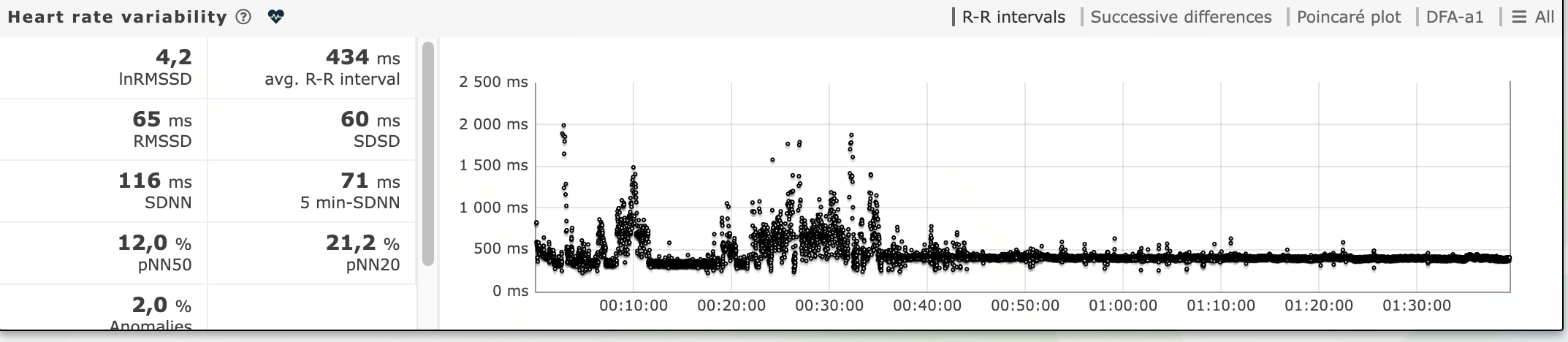Strange behaviour with Garmin HRM
-
@cosme-costa You are right! Someone else on the forum had suggested it might switch back to the watch if the belt stopped, and as my Coros did that, it seemed quite likely. But I have tested, and you are right - it just stops!
So @Francesco-Pagano as the Garmin belt doesn’t appear to have a removable sensor unit we can rule out a ‘connector’, so that leaves 2 things to try - (i) wash the belt (check Garmin instructions!), and (ii) re-pair the belt.
Oh, and a third thing you could try - use some electrogel to ensure a good connection between the belt pads and your skin. I use Gadget Planet ABGYMNIC Conductive Gel - about €7 a bottle, and a bottle lasts many months using 3 times per week on the belt (you don’t need much). I used to get intermittent results before using the gel - so much more effective than just wetting the pads!
-
Oh, and a third thing you could try - use some electrogel to ensure a good connection between the belt pads and your skin.
From my experience - if hr belt is fine it works nicely even when it’s dry
-
@Mff73 I did my best

-
I ran a new test today and something interesting came up.
I had the HRM chest strap connected to both my S9PP and to an old Garmin Vivofit watch so I could see my current HR on both. I started an easy run and at some point the Suunto watch again spiked from a reasonable ~150 bpm to over 170 whilst the other watch was displaying the expected HR, which corresponded to what S9PP on the pause screen.
This suggests me that Suunto watch is displaying a different value than what the chest strap is sending.
The funny thing is that this pretty much always happens at the same point, when I run a very short hill down and my pace and cadence increase for a few seconds. Today and previously it seemed that my “fake” HR corresponded to my cadence, so could this be a case of cadence lock?
In other cases when the displayed HR was way too low I can’t see any relation instead. -
@Francesco-Pagano I’ve not heard of cadence lock with HRM pro…
-
@Francesco-Pagano while cadence lock is something that can happen with optical HR (because hitting the ground can create artifacts for an optical reader), I cannot imagine how this could happen with an electrode. Unfortunately I have not used a Garmin HR chest strap since 2019 so I do not know what is transmitted, if heart beats or inter-beat time (although I guess the latter).
-
@Francesco-Pagano
Are you sure that your S9PP locked on the belt HR before starting the activity?
If yes, your tests may lead to think that your watch is using wrist HR despite what you think. But how to prove this
-
I had these issues all the time with 9 peak & suunto 9 baro, and did loads of experiments to try and work out what was happening but more importantly how to resolve or stop the issue happening in the first place.
-
Hello!
I’ve had two Hrms. Neither lasted more than 6000 km (1 year and a half for me ️). I don’t think they’re designed to last any longer, especially with the non-replaceable strap. Since I switched to Suunto for my watch, I’ve bought a belt that costs half as much and has a replaceable strap!
️). I don’t think they’re designed to last any longer, especially with the non-replaceable strap. Since I switched to Suunto for my watch, I’ve bought a belt that costs half as much and has a replaceable strap! -
Does anyone know here how it works under the hood? I mean the belt transmits ready to use value of HR or the watch does some calculations before showing the data on the screen?
-
@Mff73 Yes I only use the belt and I would know if I am starting an activity using OHR instead. As I wrote previously, am I even wearing the watch on my jacket sleeve so I wouldn’t expect HR readings from my wrist.
-
@TonyG Thanks for the advice, I’ll try the strap position you suggested there. Today it happened again but luckily the HR went back to normal in a few seconds after I paused and restarted the activity.
-
@false I can only answer for the Suunto sensor, although I believe most chest straps work the same: the sensor sends IBI to the watch (the time in milliseconds between two beats) and the watch uses that to compute heart rate (watches may use different algorithms, especially on the filter side, to do that)
-
After some time I am more and more convinced that this problem is related with wearing a jacket.
When running with just a synthetic t-shirt on warm days I haven’t experienced it. Yesterday I ran again with t-shirt plus jacket and the HR values were all over the place. I did some research, and it seems to be a known issue.
It’s just strange that the HRM is sending correct values, as displayed both on the Garmin step counter and on the S9PP on the pause screen, whilst the wrong values are displayed (and recorded) on S9PP during the activity. -
@Francesco-Pagano
maybe a data filter process difference between activity pause and activity recording ? Only Suunto expert in FW could say. It would not be logic, but who knows. -
F Francesco Pagano referenced this topic on
-
With the dry, cold days in Prague I am experiencing this issue more often now, even after wetting the belt sensors.
I recently found out something interesting: the average HR reported on my activity in SA - for the whole activity, or for specific intervals - seems to be the correct one. How would the app know this number versus, for example, intervals.icu or strava? I assumed the processed .fit file contains the same information for all.See an example from yesterday with “broken” HR on my second lap: intervals.icu reported an average of 154 bpm (strava 155), SA reported a more realistic 165 bpm
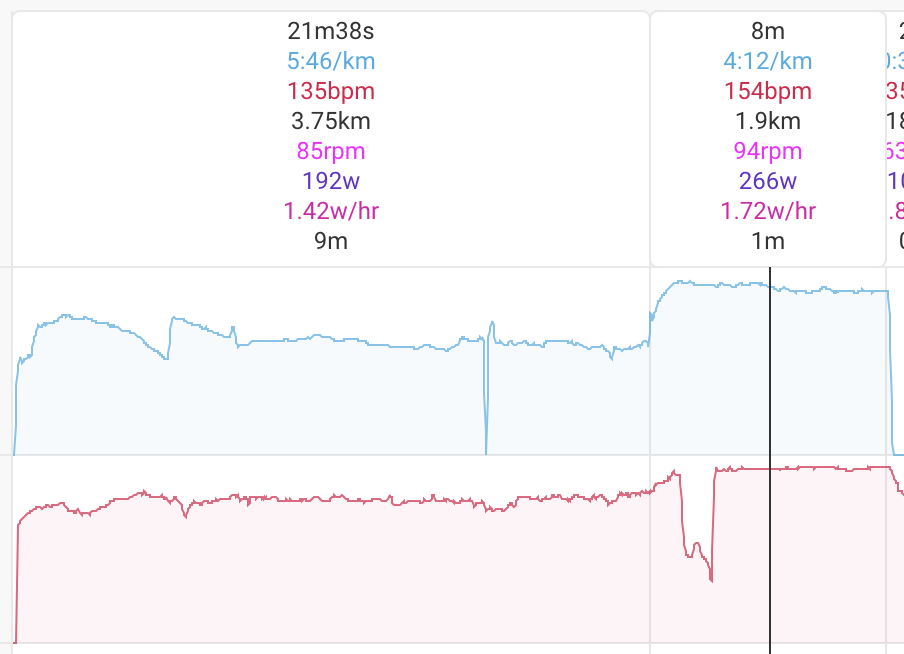
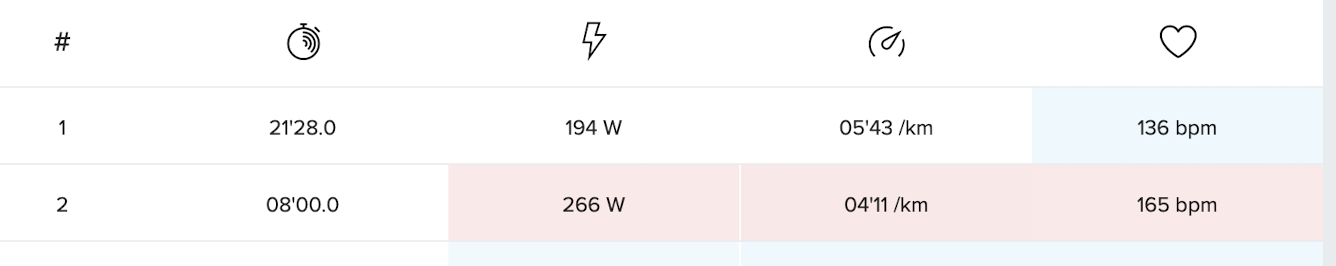
-
@Francesco-Pagano
Have you tried uploading the file to Runalyze, so you can see plots of the r-r data?
I’m fairly certain that where you see the sudden drop in HR, the r-r values will show a very large scatter. You will also probably see quite a lot of scatter throughout the run but when it isn’t so bad, the filters your watch (and later the different apps) apply can still calculate a realistic HR. I assume intervalsicu and Suunto are using different parameters to accept or reject r-r intervals, causing the difference you’re seeing.
What does the ZoneSense data show for this run? If the belt is sending bad r-r data, then the ZS graph will likely show a flat line where your hr drops out.
If the r-r data is bad, it’ll most likely be caused by the belt being too dry, moving because it’s too loose (or too tight), static electricity from your clothes or a worn out belt. If the r-r data is good, I don’t know what is wrong.
If you don’t find ZS useful, the most robust solution is to use an optical armband like the Polar Verity Sense. It reacts to fast changes in HR slower than a belt but that generally doesn’t matter. And you’ll never get bad data like you’re seeing with a belt (for running at least, based on using mine for 2.5 years and probably about 750 runs). -
@MKPotts I didn’t use Runanalyze before, thank you for showing me another distraction from my work

The problem is definitely caused by static electricity otherwise the belt works very well after almost 4 years!
On another run when the HR was bad for the first 30 minutes or so, ZoneSense shows absolutely nothing for that part, which is a fairly correct behaviour I think. And you’re right, Runanalyze shows a very large scatter: