Suunto Vertical is here
-
@slurpnik welcome among SV users !
About White lines on maps, I’ve also noticed one on a walk in a town few days ago. Not at all zoom levels. Strange. That was the first time I had it. -
@Tieutieu Thank you! Glad to be here!
Regarding lines: mine are present at all zoom levels.
-
@slurpnik said in Suunto Vertical is here:
@Tieutieu Thank you! Glad to be here!
Regarding lines: mine are present at all zoom levels.
Have you found the lines on OSM?
-
@Mitch9 No. I did check OpenStreetMaps first since I know it’s the source of data for maps on SV, but there is simply nothing that runs in a straight line for dozens of kilometers across the whole region - not road, not electricity lines, no paths…
-
@slurpnik
if you search the forum you’ll find a similar issue reported.
those could be some map boundaries wrongly tagged in OSM.https://forum.suunto.com/topic/10389/black-straight-line-in-map/7?_=1711272008783
So, you should check OSM
-
@slurpnik for the map, please send the coordinates of where you see these artifacts to @pavel-samokha and he can check
-
@isazi Thank you for advice
 I sent a direct message to @pavel-samokha
I sent a direct message to @pavel-samokha -
@slurpnik I’m a little puzzled about the UI lag, even though you are on the latest software. I had a Coros Apex Pro before the Vertical, and once I updated the SV firmware I would say the lag is no different to the Coros, and MUCH better than it was on the earlier firmware. Not sure how much faster it could be - there is ‘some’, but negligible. What watch did you have before?
I certainly could not comment that it was the worst aspect of the watch!
-
@Swaddy61 I had the first version of Garmin Instinct. Nothing fancy, pretty old now but did the job. You actually made me curious so I recorded these two videos where I think you can see the difference:
This is SV:
vertical.mp4and this is old Instinct:
instinct.mp4But as I said, I am committed to getting used to it
 In the grand scheme of things, it’s easier to get used to small lag than it is to deal with shorter battery life when in the mountains. It’s about tradeoffs, and I knew what I’m buying.
In the grand scheme of things, it’s easier to get used to small lag than it is to deal with shorter battery life when in the mountains. It’s about tradeoffs, and I knew what I’m buying. -
@slurpnik In that case it is definitely good that you didn’t see the original lag with the old software!! Your video is an accurate representation, and obviously different things are important to different people. Either I am used to it, or found it so much better than before, that now it doesn’t even register as a lag.
I came from the Coros, which was also a good watch, but overall I am much happier with the SV (still have the Coros as a spare) and it’s features / build quality etc.
GPS accuracy, battery life and the Suunto App were big drivers for me to change to the SV. The SV isn’t perfect, but it is mighty close - for MY needs!
-
@slurpnik said in Suunto Vertical is here:
@Swaddy61 I had the first version of Garmin Instinct. Nothing fancy, pretty old now but did the job. You actually made me curious so I recorded these two videos where I think you can see the difference:
This is SV:
vertical.mp4and this is old Instinct:
instinct.mp4But as I said, I am committed to getting used to it
 In the grand scheme of things, it’s easier to get used to small lag than it is to deal with shorter battery life when in the mountains. It’s about tradeoffs, and I knew what I’m buying.
In the grand scheme of things, it’s easier to get used to small lag than it is to deal with shorter battery life when in the mountains. It’s about tradeoffs, and I knew what I’m buying.Thanks for that! Yeah first time Suunto lag made me return my Peak 9. Than later i ordered Peak Pro 9, and just after few days I be able to buy Vertical solar with huuuge discount. I get used to lag a bit… well i think its not actually a lag, but low refresh rate when scrolling/using buttons (to save battery?). Watch response instant but animation seems laggy, like low refresh or something. The difference between SV and Instrinct is big!
-
Update for 2.33.12
Since I recorded the two videos above, Suunto has released a new update with better UI responsiveness, so I decided to record the same video on the new release:Previous version:
vertical-2.30.38.mp4New version:
vertical-2.33.12.mp4To be honest after the initial disappointment, after three days with the watch AND especially after this update, I would consider this issue resolved
 (at least for me!) I hope this helps community and those who are reading and deciding.
(at least for me!) I hope this helps community and those who are reading and deciding.One more insight I wanted to share is about sleep tracking. Since I was sick, I was taking pills during night and I set an alarm on the watch for 4:30 in the morning to take medicine. After alarm woke me up, SV thought we’re done sleeping and showed me the morning report, however I just took the pills and went back to bed. When I actually woke up in the morning, the sleep length was adjusted, and all times were absolutely spot on!! I think I did quite a bit to confuse it, yet it worked very reliably. Very nice job with the algorithm!
-
@slurpnik For me UI is much faster but not perfect (I get used to previous update UI speed). When You scroll down like once per 1-2s. Its perfect, but if u click like fast 5 clicks in row down button its lag a bit. Iam happy so far with today progress, and will dont mind if in future it even more speed up. Good work Suunto.
-
I apologize if this was mentioned, I tried searching forum for “icons” and no luck:
Is there any article that shows what various icons in activity screens mean on Vertical?
I found https://www.suunto.com/en-gb/Support/Product-support/suunto_spartan_sport/suunto_spartan_sport/getting-started/icons/ but it does not include the icons I don’t understand. Thank you in advance!
-
@slurpnik I believe that there is a link, but not sure where. If you want just share a screenshot and many people here will be able to help you.
-
@isazi Thank you, I’m not sure what the triangle inside semi-circle means:
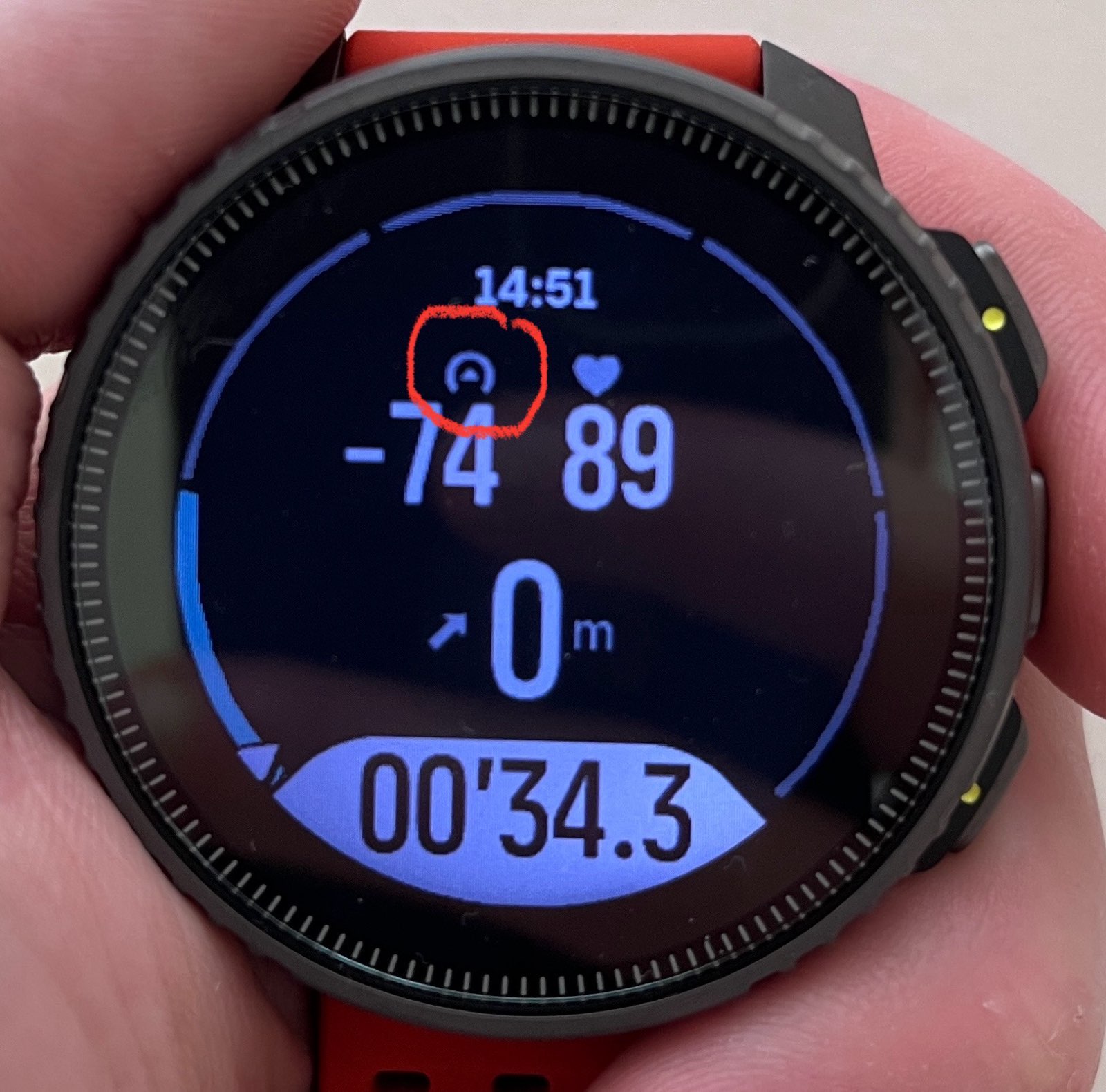
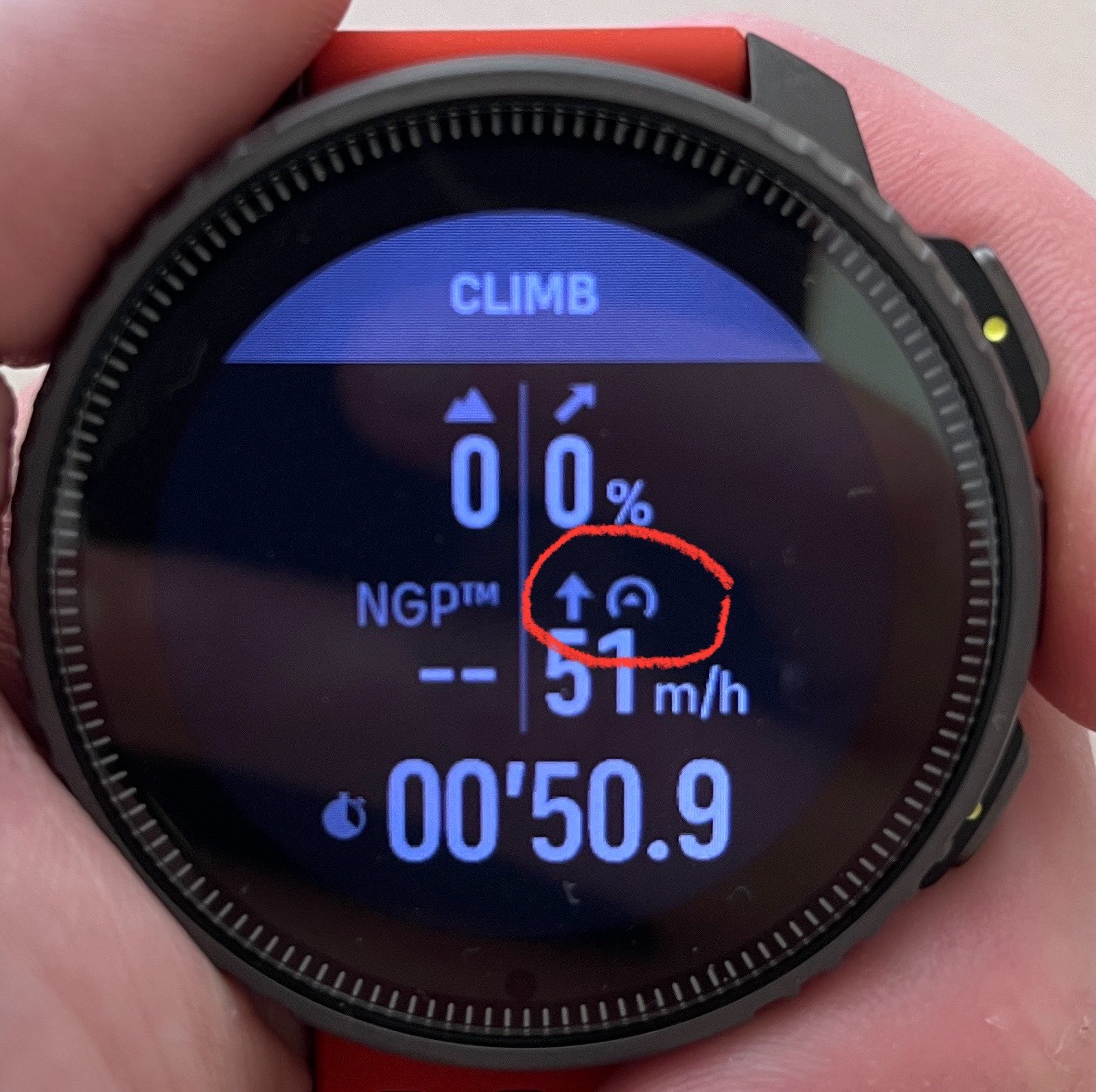
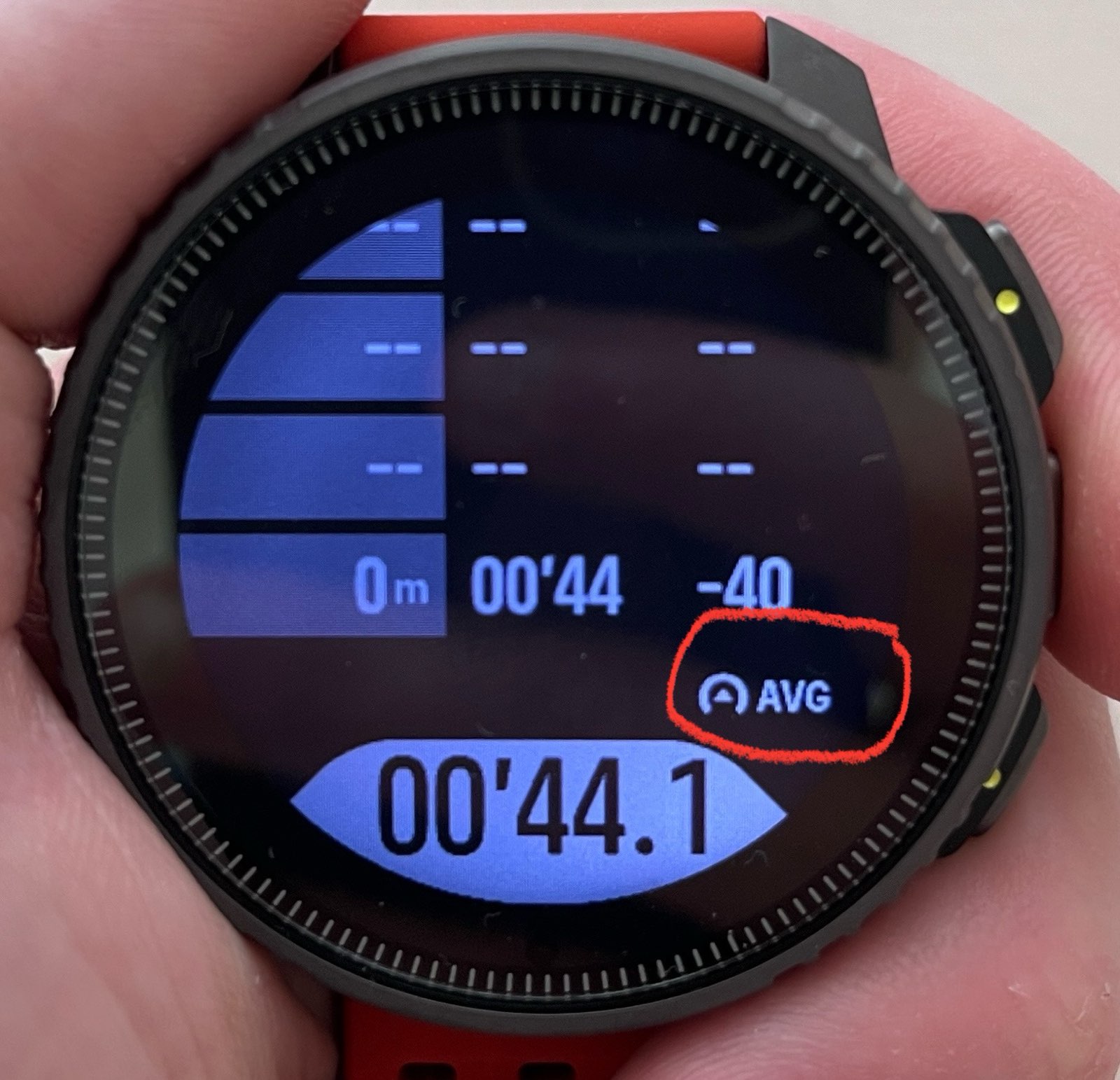
I believe altitude is the mountain icon (but missing any units?), and ascent is arrow upwards icon. Although on one image arrow upwards is in meters (meters climbed?), in the other with % (steepness of the climb?).
-
@slurpnik
It’s the speed icon- instant
- vertical
- avg
the icon can be seen in the sport customization screen in SA
-
@sartoric Thank you! I feel very stupid for asking these basic questions …
Where can I find the icon in sport customization in Suunto App? I am on iOS and haven’t seen any icons associated with fields. And what is unit of speed, m/s or km/h if I’m on metric system? Any idea why instant speed is negative when I’m not moving?
-
@slurpnik
sorry I meant field description (so icon description) -
@slurpnik said in Suunto Vertical is here:
Any idea why instant speed is negative when I’m not moving?
Because while GPS has good filters so that when you don’t move speed is zero, the barometer has not the same quality of filters (also the barometer has to deal with smaller scale than the GPS) so instant vertical speed is noisy when you do not move.