Software update 2.37.48
-
@karmazynowycukiereczek
safely discharged
so you won’t need to trash the battery
-
@karmazynowycukiereczek said in Software update 2.37.48:
@Tieutieu said in Software update 2.37.48:
Battery may need a full cycle discharge and charge for calibration.
No issue on my SRs, consumption seem ok after update.What is “full cycle discharge”?
This is okey, can connect watch and charge it or cycle start when i full discharge watch and this information disappear?
After this screen i did few times turn on/off watch by holding upper button. After full charge than, it seems battery was fixed.
-
I have had the issue of touch screen freezing again with this version of firmware in my SVTS. I have had it twice this month.
With the previous firmware I do not recall having it.First time was at beginning of the month, 15 minutes before the start of a race, I was setting everything for the race and only buttons were working. I did a soft-reset and everything went to normal.
Today it happened again, I did my morning run and after stopping the activity the touchscreen wasn’t working, I tried several times. Then I wore the watch without using the touch screen for about 30/35 minutes and the touch screen was working again, without doing a soft-reset.
@Dimitrios-Kanellopoulos @isazi @freeheeler I have sent logs at around 7:10 when the touch screen wasn’t working and I sent them again at around 7:55 when the screen was working again.
-
@Tami999 i did’t press button, i did’t know about that…
After this battery notification (screen photo) i just charge watch… but nothing change maybe even worst… -
@karmazynowycukiereczek I dont know if we should do that (completly discharge), but by that watch must still have some power to show this icon. On this screen with battery and cable i maybe ten times hold upper to turn it off, and 10 times to turn on. After that and charged watch to 100% my Vertical seems go back to normal like before this “bad for battery” updated. I dont say its works for everyone!
-
After this last update, the RS of my wife doesn’t sync the meteo anymore. The first time I saw the problem it was enough to turn the RS off and on again to have the meteo synced, now I’ve tried that workaround again but it doesn’t work: the syncing hangs while showing “updating meteo” and the BT icon on the watch turns off.
This update is a patch for few well defined issues, it shouldn’t broke other (working) things … -
@Stefano-M64 said in Software update 2.37.48:
the syncing hangs while showing “updating meteo” and the BT icon on the watch turns off.
Solved! the problem was caused by the new Google policy that explicitly asks for the Location Accuracy permission. … the meteo wasn’t updated because of lack of GPS fix.
-
@Stefano-M64 How did you actually solve this, as this ‘might’ also be my issue with weather not updating? i.e. did you need to change some permissions etc?
-
@Swaddy61 hi, you have to go to Settings in your android smartphone, then Location, Location Services and turn Location Accuracy on
-
@Stefano-M64 Yes, that has fixed it - thanks!
-
I would like to suggest to Suunto some improvements for custom workouts.
Now there is a problem. For example. I have swimming training:
"200m Medley
8 sets:
50m freestyle
30s recoverySomething else"
The problem is that the watch doesn’t show what set count I do right now (for example 1/8, 2/8, …) and also it doesn’t show what is the next. For example, if I do 30s recovery after 8/8 50m freestyle, it won’t show me what goes next after this 8×50m.
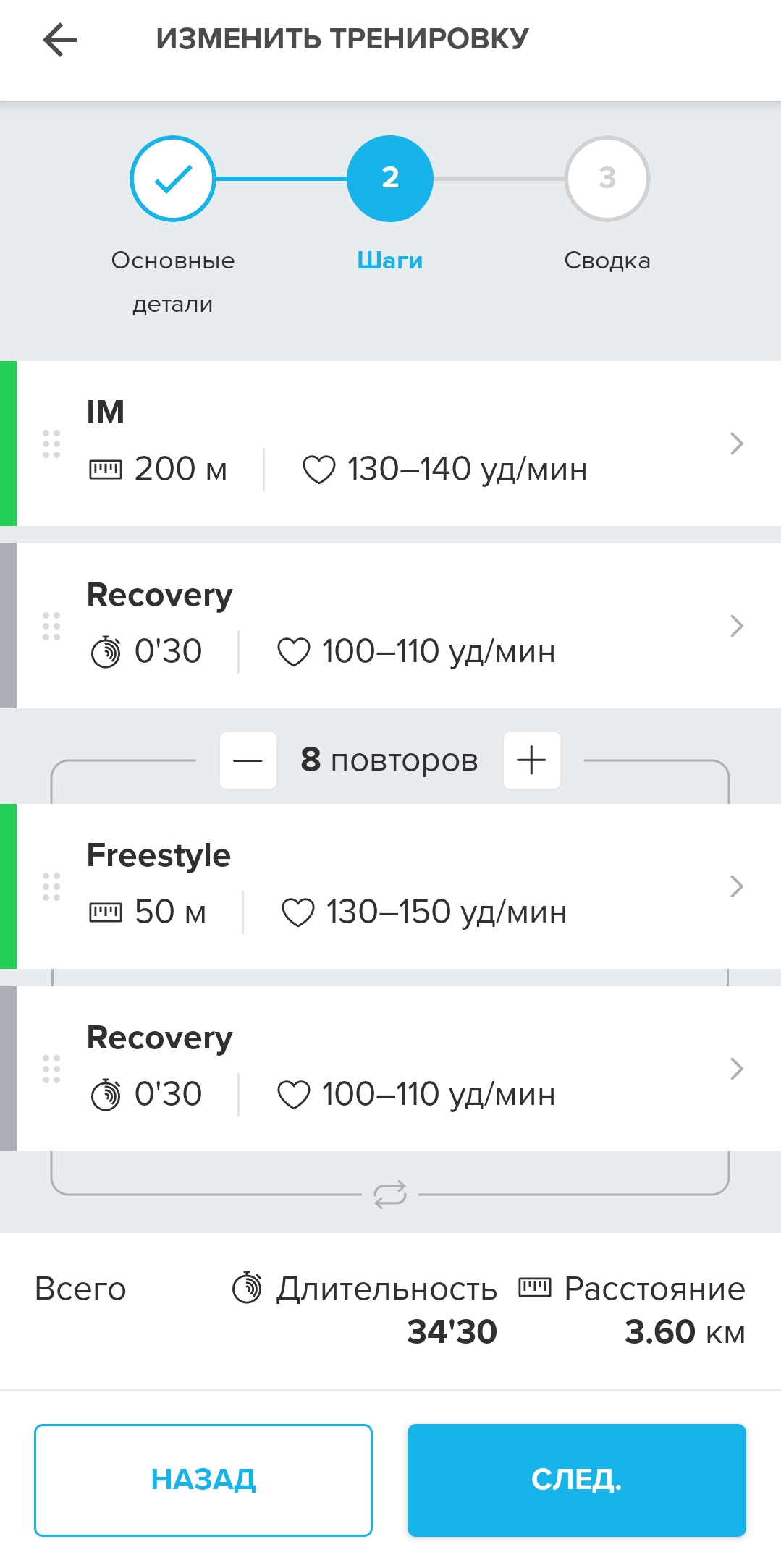

Also, the font it too small on my opinion.
-
Are there any news about the opportunity to delete tags in SA? I thought the latest update worked in this way as well but it seems it is still not possible.
-
@Dimitrios-Kanellopoulos said in Software update 2.37.48:
@Antoine difficult question to answer with confidence.



Hello,
Any news about that ?
Thanks
-
I don’t know if it has been already mentioned but low battery alert displays “5% remaining” at 10% battery.
-
P pavel.samokha locked this topic on
-
I isazi unpinned this topic on