SuuntoLink + DM5: Fixing Core Isolation Issues with Suunto's USB Drivers
-
If you’ve stumbled upon this post, chances are you’ve tried to get your Suunto watch connected via SuuntoLink, only to be greeted with an error message, a Code 39 in Device Manager, or Windows outright refusing to run the driver.
The reason is that Suunto’s drivers are stuck in 2015 like a bad time capsule.The Problem:
When Core Isolation is enabled in Windows Defender, SuuntoLink fails to recognize the watch and instead tells you to “install” its driver.
Root cause: A part of the Suuntos USB driver is not certified and thus it is not safe for use.Suunto uses an FTDI driver for a serial adapter and a port adapter to communicate with the watch. But since they never update anything, we need to fix it ourselves.
The Fix:
-
Install Suunto’s ancient, decrepit drivers
-
Get the latest FTDI drivers
- Head over to the FTDI Chip website
- Navigate to Drivers -> D2XX Drivers
- Scroll to the table and download the latest version for Windows (NOT the executable!)
- Unzip the folder somewhere accessible.
-
Delete the Suunto FTDI Bus Driver
- Open PowerShell as Admin
- Run
and look for the Suunto driver with ftdibus (NOT the port version) from 2015.pnputil /enum-drivers - Note down the oem name (e.g.,
oem11.inf). - Run:
(Replacepnputil /delete-driver <NAME> /uninstall /force<NAME>with the actual oem file, e.g.,oem11.inf)
-
Install the Latest FTDI Bus Driver
- Your driver will now look broken in Device Manager. Perfect!
- Open Device Manager and locate Universal Serial Bus controllers.
- Find USB Serial Converter (it may have a warning icon next to it).
- Right-click on it and select Update Driver.
- Choose Browse my computer for drivers.
- Click Let me pick from a list of available drivers on my computer.
- Click Have Disk….
- Navigate to the unzipped FTDI driver folder and select
ftdibus.inf. - Click OK, then select USB Serial Converter.
- Click Next, Close, and restart your computer.
The Outcome:
Now, your SuuntoLink might still complains that no FDTI driver is installed, but it will work and this message can be ignored.
Suunto, if you’re reading this, update your USB drivers.
Good luck!
-
-
 Update – Heads Up After a Windows Update
Update – Heads Up After a Windows UpdateJust a heads-up for everyone: Windows Updates may silently replace your manually selected FTDI Bus driver with the outdated Suunto version again. Super helpful, right?
 How to Spot This:
How to Spot This:Open Device Manager. If you suddenly see a
Suunto Sports Instrument with a small warning icon under:Ports (COM & LPT) or Universal Serial Bus controllers
…then congrats, Windows “fixed” it for you.
 The Fix:
The Fix:- Right-click on Suunto Sports Instrument
- Select Properties
- Go to the Driver tab
- Click Update Driver
- Choose Browse my computer for drivers
- Click Let me pick from a list of available drivers on my computer
- Select Have Disk…
- Navigate to your unzipped FTDI driver folder and choose ftdibus.inf
Hit OK, then choose USB Serial Converter from the list
Click Next, close everything.
 ️ Note on SuuntoLink:
️ Note on SuuntoLink:SuuntoLink might still throw a warning that an “FTDI Driver is needed.”
Just click the little to close it.
to close it.
(Pretty sure it just searches by driver name rather than checking if the thing actually works.) Suunto Please
Suunto PleaseI don’t know if I’m the only one here who’s annoyed, but if others are also tired of this driver mess, maybe it’s time to bring out the pitchforks and torches.
Suunto—it’s probably a day’s worth of work to update that USB driver.
For now, that post’s sitting at like 130 views—maybe most people just disable Core Isolation, don’t use SuuntoLink, or gave up on these dive computers altogether. Who knows. But hey, if this workaround helps even a few folks, that’s a win in my book

-
I isazi moved this topic from Watches on
-
@yetanotherdeveloper Thanks for posting your solution on that annoying issue with SuuntoLink. I did not use my Suunto Vyper for about a year, and after diving the past weeks I am not stopped creating my dive logs due to that issue with the driver-restrictions on Windows 11.
Currently I could not install the drive like described by you (I cannot select a single inf file, but only a folder) and I am still working on finding a solution.These lines are intended to demonstrate that you are not alone! I am hoping for other Suunto users to report their experiences and potential their solutions!
Suunto: Please react!
Cheers.
.:. lutz
-
@yetanotherdeveloper Now, it worked well! Thanks a lot!
The mistake I made (due to German Windows 11 installation) is that I did not understand where to explicit select the inf file and “connect” it to the “USB Serial Converter”.
When selecting “Update Driver” do not select “Durchsuchen…”, but the link below “Aus einer Liste verfügbarer Treiber…” - sorry for writing the German “commands”, but I do not exactly know the English translation on Windows -> see my screen shots!
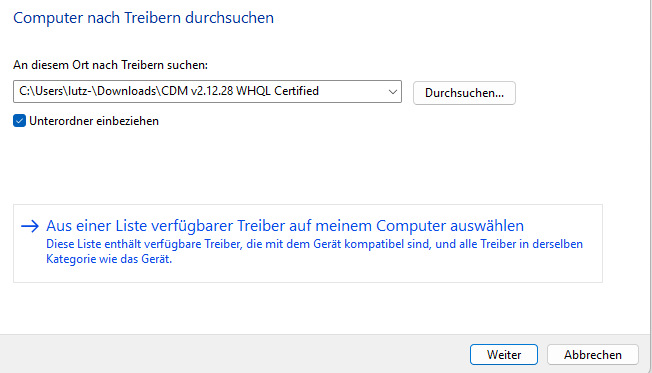
Select “Datenträger”:
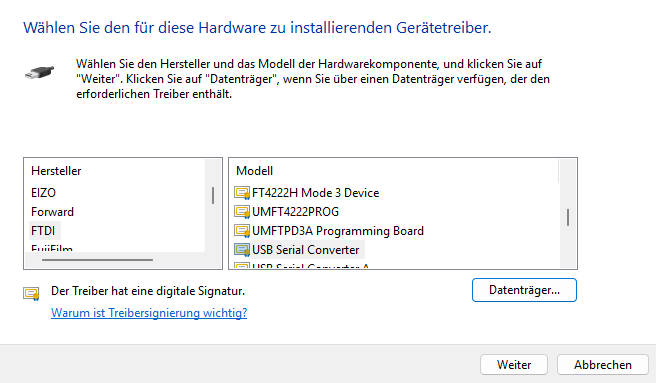
Selectg “Durchsuchen …”
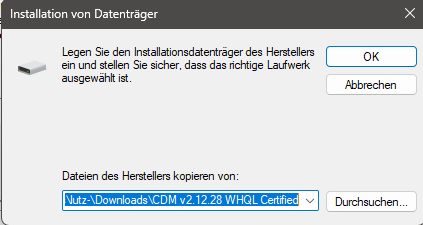
Select the ftdibus.inf file:
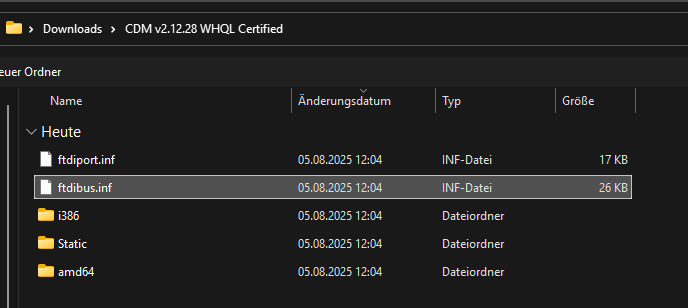
Click OK
and select the “USB Serial Converter”:
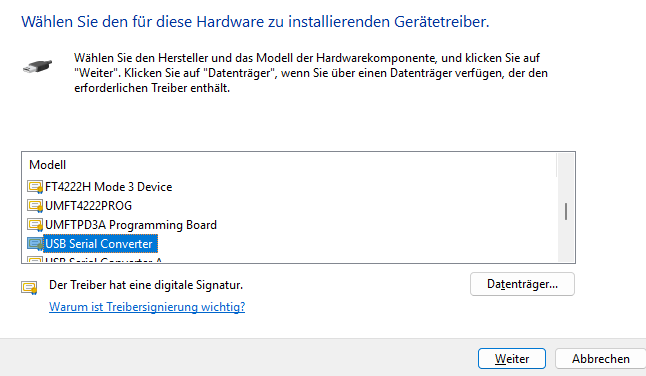
A Update warning will be displayed: Ignor it (press “Yes”)
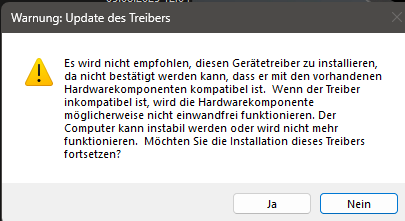
Done!
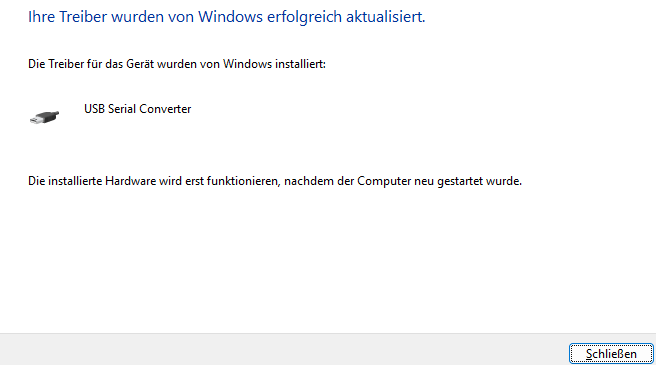
Finaly, SuuntoLink connects to my Vyper!!

Cheers!
-
@Garageman
Glad to hear the tutorial helped, and also good to know I’m not the only one dealing with Suunto’s driver troubleNice that you could figure out the German Windows steps!
Funny thing — my machine’s in German too, so writing it all in English wasn’t exactly smooth either
Thanks for sharing the screenshots

Cheers!
-
I want to say THANK YOU for the detailed fix / workaround. The steps of installing the correct Driver worked great and allowed me to keep my computer secure by not running outdated drivers.
I wish Suunto themselves would address this and keep their software updated. They seem to be great at pushing new hardware - but there are many people out there using equipment purchased years ago and would love to continue using the software to go with.
Myself I am still using a Suunto Cobra 3 dive computer and sadly very outdated Divemaster software.
Again - thank you for the great fix. - -
@A000016 I am very happy to help

-
@yetanotherdeveloper The magic of windows
