Lots of new apps, including LiveTracking
-
live tracking works well ! very good feature !
-
@Danny-poleg the service toggle is right on the top-right corner of the app. Below that is your watch device ID, you’ll see it once the app connects to your watch for the first time, no need to start an activity
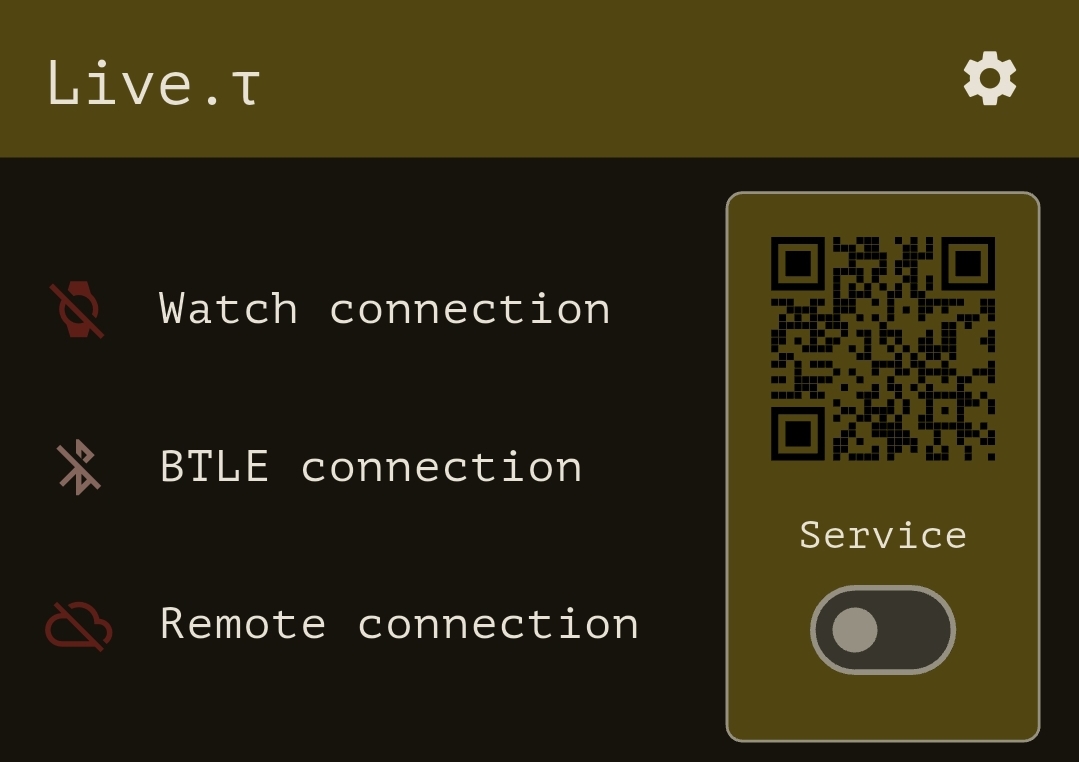
-
Very nice.
BTW, i cannot set Emergency Contact. It say “Country Not Supported or invalid phone format”
Which countries are supported? got the list? -
Live Tracking is great, and I love it on my bike computer and would love it on my Suunto … but I am not going to use it if I have to use another app and share more data with another (in this case one more unknown) source.
Nevertheless it is great to see, what the developers managed to achieve

-
@Francesco-Pagano Thanks for everything. I had to download an APX file and install it through this, but it works great, including the SMS message it sends.
-
It looks very good for now

After tomorrow I will a chance to test the Live Track app and Suunto connection on competition 95km ultra in Poland, so I am gonna to share my opinion soon.
I wonder whether it require internet connection or just blutooth paired with watch?
-
@Francesco-Pagano No matter what I did, I couldn’t connect. It keeps saying “device not found, try again”
-
@safari
Be sure (my own experience) that advertising is on. If not, just disable the service, wait few seconds and enable the service.
Often twice for me to enable everything.
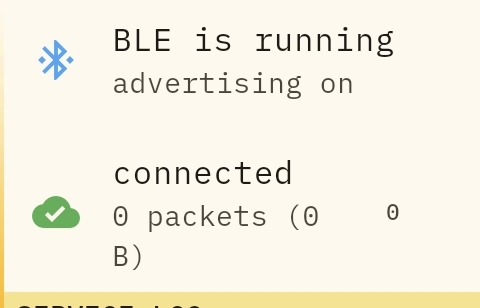
-
@Mff73 yess, it is now. this is very good. but in the places where we camp there is usually no GSM network reception :))
but I liked the app. -
@Adrian.S personally I would test it for a while before using it on a race. I wouldn’t want this app to cause any crash during an activity. I already noticed my phone had lost the pairing to the watch after I tried the app this afternoon
-
Hey @Francesco-Pagano! I’m the developer of the app, thanks a lot for trying it out. Could you please share a bit more about the pairing issue you experienced?
-
@Nikolai-Simonov first of all thanks for developing this app! I think it’s a great addition to our adventure watches.
I tested it at home until I could see it working, nothing more. After around one hour when I reopened Suunto App on my phone I noticed that there was no watch paired, and I had to pair it again.
I have a 9PP and Android 14 with SA beta version 5.3.7 (updated today). -
@Nikolai-Simonov Hi, Unfortunately, it doesn’t work for me. iPhone 15 Pro Max and Suunto Ocean…
Device ID not found
https://photos.app.goo.gl/6eNRRY8ESCzZiJYb6 -
Great news! Such a nice surprise!
-
@Francesco-Pagano Thanx!
That issue does sound strange. In theory, SA and LiveTracking should work in parallel without interfering with each other. I’ve made a note of this case, definitely something to keep an eye on.If it happens again, or if you notice similar behavior even without using LiveTracking, please let me know it could help pinpoint whether the issue is app-related or something else.
-
@Nikolai-Simonov just happened again.
I was out for a walk and tested the app with a “walking” activity, by the way the watch connected but the web link showed no device connected.
Immediately after, I launched SA and there was no watch paired.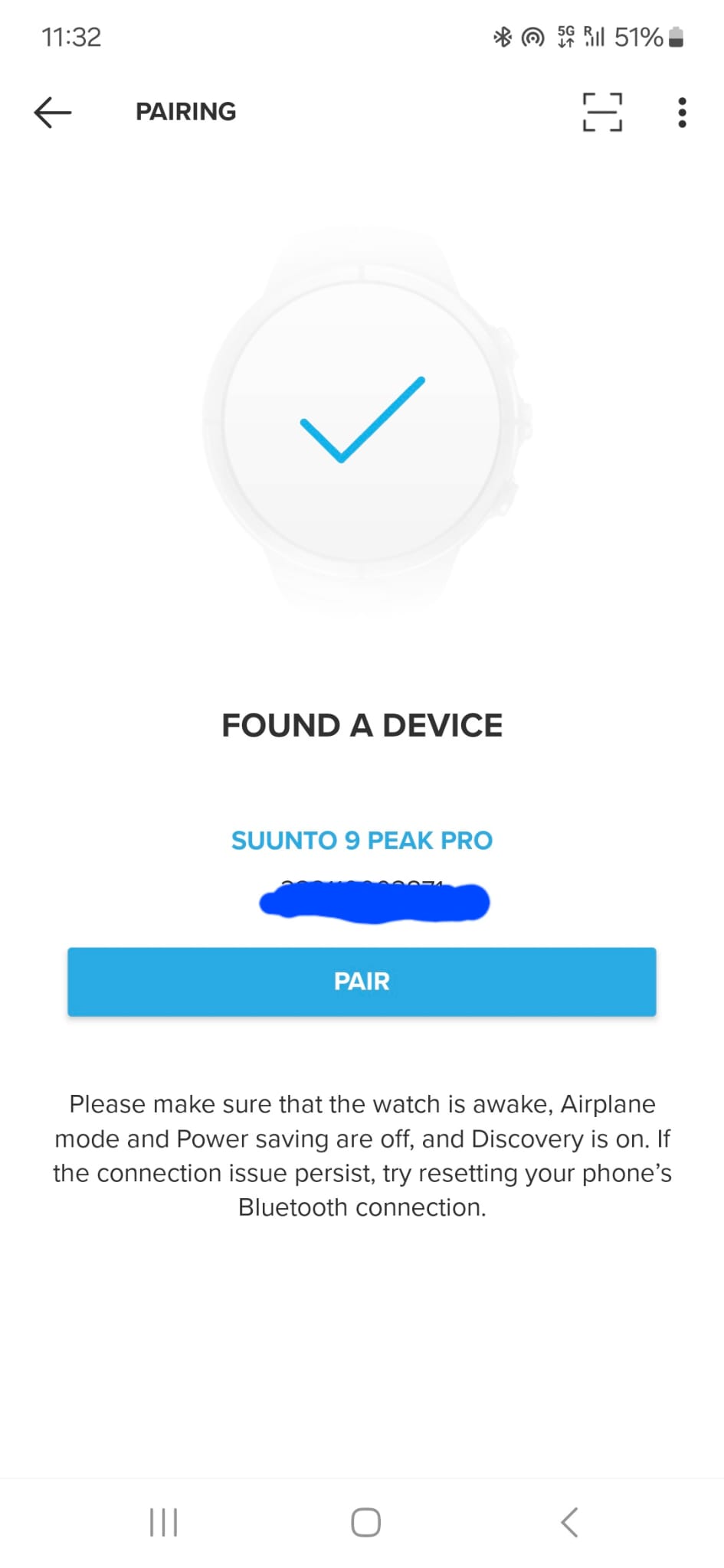
-
@Francesco-Pagano +1 for that, it broke the app watch connection both times I have used it thus far.
-
@The_77 @Francesco-Pagano looks like S9PP have an issue, so I try to find 9PP to investigate the situation. If anyone faced up with the same issue please let me know
-
Trying to connect with my 9pp all Bluetooth stuff turned on. iPhone 12 Pro with recent iOS.
I tried to turn bt on / off on the watch, discovery mode on on the watch but no connection when turning on the s+ live app. Tried several times. No Idea what to change.Edit: turned of discovery mode on watch again and found watch not connected in the Suunto app so restarted Suunto app, synced watch again and now it connects to the app