-
@isazi that is possible but Suunto is not giving any information.

-
… also, if it is a bluetooth problem with iOS13, why does it work perfectly with the Movescount application on the same phone?
I don’t think that’s the problem. What I think is that Suunto is taking advantage of the app change to stop supporting old watches. -
Fortunately, I found this post. Unfortunately, I’ve an iPhone 11 and I just bought a A3P. It was at a good price, I understand why now
 Don’t know what to think about Suunto yet. I’ve also an old iPhone 5 and it works. But it can only be a temporary solution. Will post a request on Suunto assistance even if there is no real hope. Thanks to all contributors of this post.
Don’t know what to think about Suunto yet. I’ve also an old iPhone 5 and it works. But it can only be a temporary solution. Will post a request on Suunto assistance even if there is no real hope. Thanks to all contributors of this post. -
Chalk me up as another sucker who bought the watch before researching these problems. I’ve never been able to get my Ambit3 Peak to sync correctly with my iPhone 11 Pro, after following instructions on how to forget devices and reset firmware. Been trying over all updates since January.
Hopefully they fix this problem, but Suunto has probably just taken my money and ran. Will be sure to steer away from them in the future unless this is fixed.
-
@JMOppenheim said in Syncing problems Ambit3 with iPhone11:
Pity to hear so many people having the same issue without proper responses from Suunto. Maybe need to change brands.
Not to defend suunto, but if you do a quick search you understand other brands face similar issue.
-
Hopefully this will help, a new Suuntolink version here
-
At last! thanks for the warning. It seems to work at least on the PC

-
Please check if your hr zones are correctly displayed after sync .
-
Yes, everything is correct
-
Same problem here with the new iPhone SE and iOS 13.4
Ambit3 Peak SW: 2.4.17
Suunto App Version: 1.20It took me about 6 attempts to pair my watch and the app - but I got used to that, as well as having to re-pair the devices on a regular basis for unknown reasons. I’ve had these problems with the old Movescount app and the new Suunto app, on both iOS and Android.
Interestingly (or not), once the pairing was successful, very short activities are sync’ed. At first I suspected dodgy heart-rate readings to be the problem (my sensor has become a bit unreliable), so I recorded two activities of a few seconds, one with and one without heart-rate - both were sync’ed without problems.
Edit: I recorded a third test-activity of > 1h with heart-rate - that failed to sync initially. Just noticed that about one hour later it was sync’ed as well. So it’s at least working to some degree, sometimes. All three of my test-activities were indoors without GPS data - I wonder if that could be the issue. Maybe the “GPS Optimization” (whatever that is) breaks the sync?
I’m tired of opening tickets with Suunto’s support. I’ve reported about 20 issues in the last 3 years, at best I got a response about 3 weeks after, some of them have never been addressed. So what I would like to know instead: Is there a current Suunto watch that is known to work with iOS 13 on a recent iPhone?
(Before anyone jumps ship and buys a Garmin watch, read the reviews for the Garmin app in the app store - it appears to be just as bad, and the customer support just as unhelpful.)
-
Hello All,
Having the same issue with my Ambit 3, and Iphone 11, with IOS 13.6 (I also had the same issue with previous IOS)
I can’t sync the watch with the suunto Mocile app. I have read the entire page here, and followed adviced but it looks like the problem is still there.
Any update from your side? -
@Djanbgo No yet for the App.
You can solve the problem update Suuntolink and sinc. -
Same issue here.
Ambit3 and iPhone XS. The synchronisation-issue costs me hours and hours. So much errors with long “large” hiking activities.
Short walks are fine.
I will use the usb cable and notebook in the future…
Please fix it…
-
@entropia437
Hi I faced with the same issue on iPhone SE 2020 iOS ver 13.6 -
@Cookiemonster
Hi All,
With iPhone iOS v13.6 did not works the pairing at all.
Somebody mentioned on iPad it works well, is it correct, I using iPad mini 3 iOS v12.4.8 it works as we expected.
! One more thing…
I owning another Suunto watch a Spartan Ultra.
It smoothly paired with the Suunto app on iPhone iOS v13.6. -
@Dimitrios-Kanellopoulos hey Dimitrios! Since we established that there is clearly a Bluetooth connection issue between Suunto App on newer iPhone / iOS and Ambit3, do you have any news regarding this problem?
It would be nice to know if a fix will be released or if we will have to sync via USB for the rest of our Ambit days

 ️ ?
️ ?
(In my case IPhone SE 2020, pairing works fine but sync always fails, I tried to force firmware update to « clean » my watch along with any other tips found here or on suunto support pages.)
Thanks ! -
After reading through this thread, it seems clear that the Ambit 3 is not compatible with the iPhone 11.
Attached is a screen shot of the eternal attempt. No combination of unpairing, forgetting, uninstalling, reinstalling, restarting, smashing, banging, or cursing will make it go. Soon I will have to try an axe or sledge hammer.
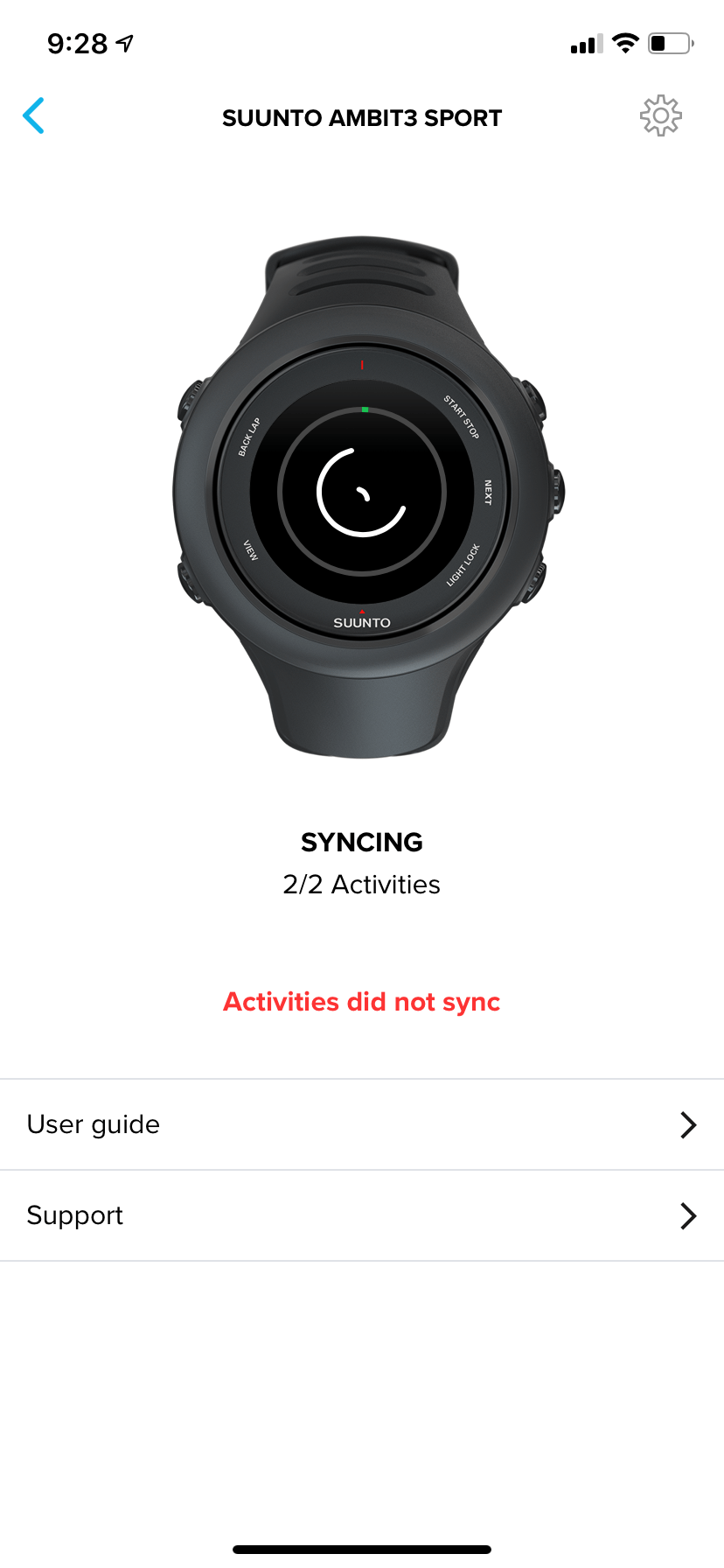
Is this just a fundamental hardware incompatibility that has no fix? Sadness. Nothing lasts anymore…

-
@erick86 @Dimitrios-Kanellopoulos
Exactly, it would be really nice to know if a software update will resolve this or if we need to think about watch replacement (even if the watch works perfectly fine…). -
Hi all here,
There will be at least at some point an improvement on this afaik.
I understand well the issues here and all feedback is transferred.
Some issues from my experience and you feedback are related to syncing the activities.
I would suggest syncing those with the cable, and deleting them so the if it’s a bug in the activity parsing the rest of those could continue syncing.
Could you validate that ?
-
@Dimitrios-Kanellopoulos Thanks for the feedback !
I’ve been syncing with cable and movelink2 and suuntolink since I changed my phone (3 weeks now) for an IPhone SE 2020, no other choice
I’ve tried deleting synchronized moves directly on the watch and also a complete reset of the watch through movelink2 and suuntolink without any success sadly.
I think the Bluetooth connection between ambit3 and newer iPhone (newer iOS ?) is genuinely faulty. It doesn’t seem linked to a broken move that has trouble syncing.
Is there any developer or support working on this ? It should be simple to debug and tell us if we can expect a software fix or if we need to change watch if we want to sync with our phone
Thanks !