Unable to add note to Google Keep
-
First post to the forum here.
I’m unable to add a note to Google Keep from my Suunto 7 using Google Assistant by voice. It will take the voice note and attempt to save it but then shows a screen saying “Couldn’t connect to your phone”. I can go into Keep from my watch and add the note through there no problem. I can also add the Keep note through Google Assistant voice on my phone. Anyone else having this issue? Currently running Wear OS 2.17
-
@Samsamsonson
Hi, was able to create a note within Google Keep on my watch without any issues.
Opened Keep, then used voice to create note, which then came up on my watch once I remembered to turn sync on, on my phone.I then used assistant and was able to do the same. I started assistant and when it came up I used:
“create note on Google Keep”
This then brought up a google assistant screen asking me what the note was, voiced:
“this is a test note”.When done it said it was saving - it then came up on the watch and when I synced my phone’s keep app the note came up.
Note: In Google Keep on the phone, I have set up assistant to use google Keep by default rather than one of the other alternatives. You might have to do this for it to work.
-
@Jamie-BG
Hi Jamie, I am able to successfully create a voice note within Keep on my watch, but not using Assistant.I have already set Keep as the default notes provider on my phone. I add voice notes to Keep via Assistant all the time on my phone so I’m confused as to why it doesn’t work this way on my watch.
Not sure if it helps but this is the screen it gives:
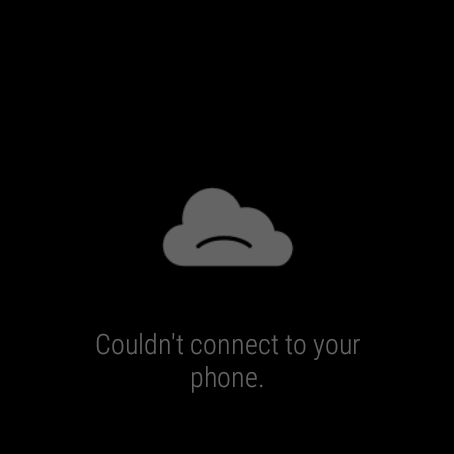
-
Google Assistant works really well, however there is a major issue in terms of connectivity or bandwidth.
Try switching off the bluetooth on your phone, make sure your wifi has connected (should show symbol in notification shade) then try it.
Hopefully one of these days google might just fix this issue. Mine works fine about 80% of the time (PS - make sure your assistant on your phone isn’t optimised for battery life - helps).
-
@Jamie-BG I gave this a try but unfortunately no luck
-
@Samsamsonson, try clearing the Google App’s cache on the watch. When doing that I have found it enables google assistant to work again.
-
@Jamie-BG You mean to clear the cache on the Keep app on the watch? I’ve tried that too and no change.
-
you are using Google Assistant to run a task (I have found that it tends to bog down due to cache - clear it for this app and it works) - you need to clear the google assistant cache.
Google Assistant is part of the Google app, so you need to go into your watch and clear the cache for the Google app.Pull down settings bar - press settings - press apps & notification - press app info - scroll to the bottom and press system apps - scroll until you see a colourful G (Google) and press that - scroll to bottom and press App Info - scroll to bottom and press Clear Cache. You should get a cleared cache message.
You can also go into Wear OS app on your phone, go to google assistant setting - settings - top right corner of screen you should see the menu button (3 dots one above another) - press menu - then press My Activity. Will open a web page - Change auto-delete options. I have set mine to minimum and have it a bit more helpful in terms of how quickly it operates.Not sure if due to less data to pull in/check against, or maybe I just got lucky and it just seems to work better but hasn’t done anything…
-
https://www.google.com/search?q=wear+os+cannot+connect+to+phone+when+send+message+site:support.google.com a lot of people wrote about that problem to google.
-
When you try to do something like says send message using Telegram, and then approve message it say “couldn’t connect to your phone”.
-
When you try to enable music and say to assistant “Включи музыку” - enable music its behaviour same: couldn’t connect to your phone
-
try switching off BT, this will force the watch to connect to a Wifi (if available). Then it works like a charm

The whole “watch automatically connects to WiFi if needed” has definitely room for improvement - I hope the next update will change it.
-
@Sergey-Kulikov - a lot of the wear connectivity with google assistant doesn’t work properly unless it is set to US English… I suspect that may be some of your problem.
-
@Jamie-BG Ok I’ve tried clearing the cache on the Google app and it also didn’t fix the problem.
I also tried changing the auto delete options IN Assistant but that also didn’t change anything
-
-
@Samsamsonson only other thing I can think of is a complete reset and pairing of the watch and phone. Just to be sure you are in Android correct (assume so due to app, but then it might be available on iOS for all I know.
-
@Jamie-BG Yes I’m using android. Thanks for your suggestions, I will try the reset and see if the issue is resolved.