Creating Suunto App account
-
I am using an Ambit2 with Movescount for years. Now I have to transition to Suunto App. I followed the instructions to setup Suunto App and SuuntoLink. At some point the instructions told me to create a new Suunto App account. But the instructions don’t tell me how to do that.
In a video I took a screenshot of the welcome screen of the Suunto App. In the lower right corner you can see a button saying “Sign up”. The app I installed on my Android has no such button. So registration this way does not work.
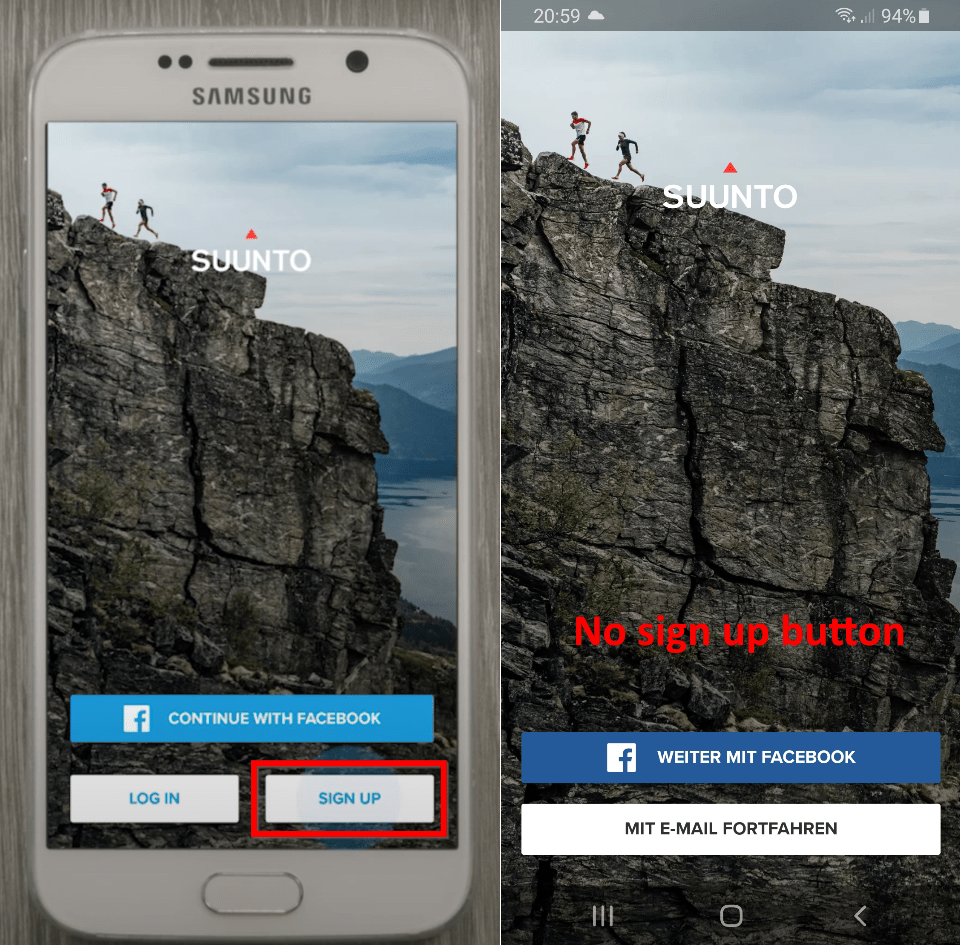
After some investigations I came across “Amer Sport Club Pro” which should I use to create an account. Following the registration process I had to answer some questions:
- “What type of pro are you?” The only choice is “I am an outdoor professional”. Okay, I am not an professional but because this was the only answer and there is no more choice I proceed to the next question.
- “What describes your job best?” Here I was asked if I am a trainer, coach, instructor, guide or some other professional. I am neither of them.
Now I think this is the wrong portal to register for Suunto App because there is no way to sign up truthfully. Or have I to provide wrong information to get an account?
Can anybody tell me how to sign up for Suunto App?
-
@Zeitgeist
Just login, it should create your account -
@Zeitgeist the modern web has one one sign in flow.
Just use an email and password.
The amersports pro club is for professional athletes and nothing Todo with suunto app
-
Thank you for your response.
Simply providing email and password does not work:
The red error message says: “Username or password are incorrect. If you login with your movescount account please create a new account.”
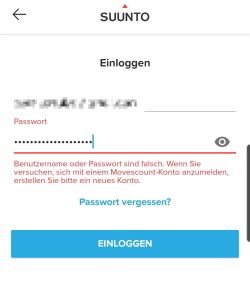
-
@Zeitgeist try a forgot password then
-
@Zeitgeist Application is directing you to login screen because apparently there is a user in Suunto App or Sports Tracker with such email. As Dimitrios said in this case you can click “Passwort vergessen?” and restore password to the account.
-
That’s it. Thank you for your help.
But this procedure to create a new account is very unusual. At least I would expect some hints in the various support pages.
Again thank you very much
Gerd -
Hi. I have the same problem to register a new account. There is no registration form to find. There are no step by step instructions. Is there anybody who could help me. Thx
-
BTW we tried to login with email, but no success.
-
I am sending you prt sc that even my email address is not recognized. I tried everythig I could.
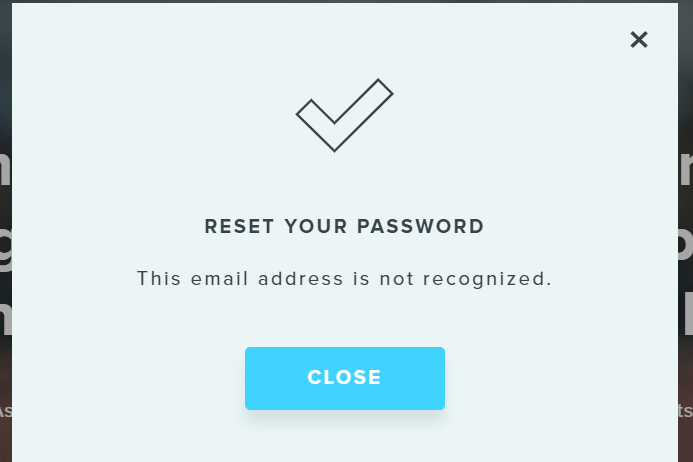
-
- Install Suunto App on your mobile phone
- Open App
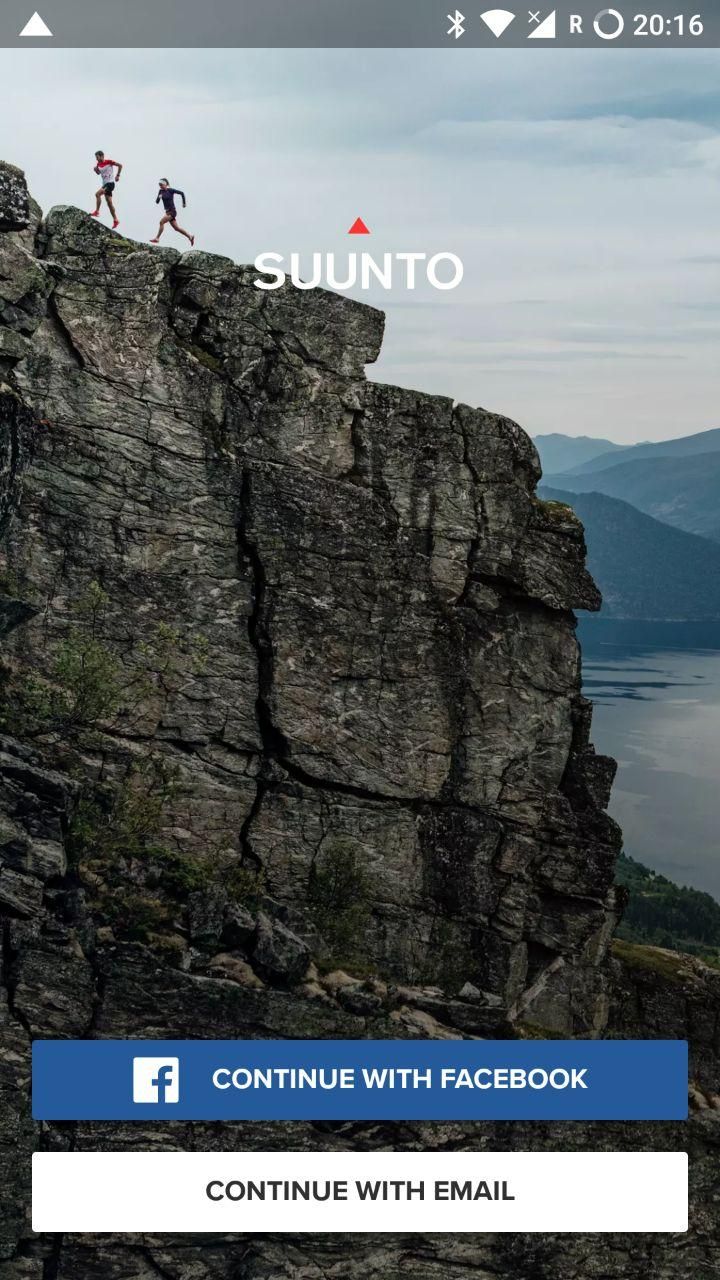
- Select “Continue with Facebook” or “Continue with email” depending what you wanna use to auth. With email:
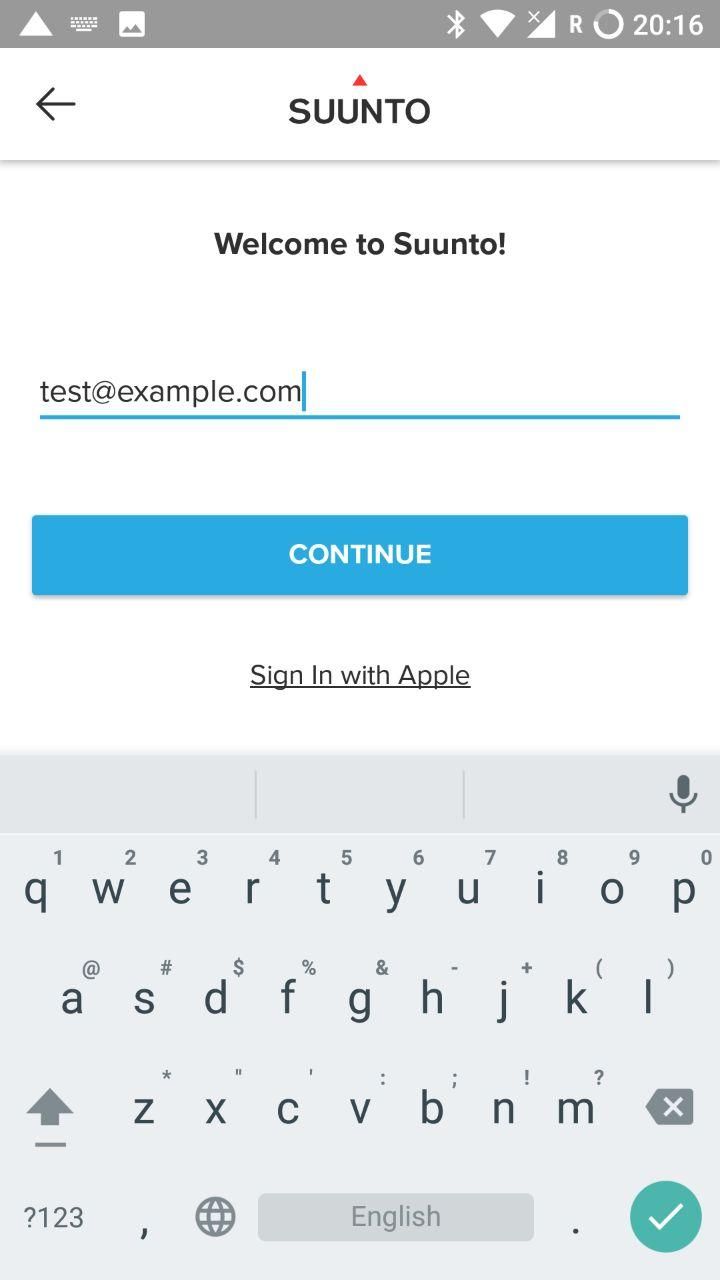
- If there is an account with existing email, app will offer you to enter password. If you don’t know/remember the password you can restore it clicking on “Forgot you password?”
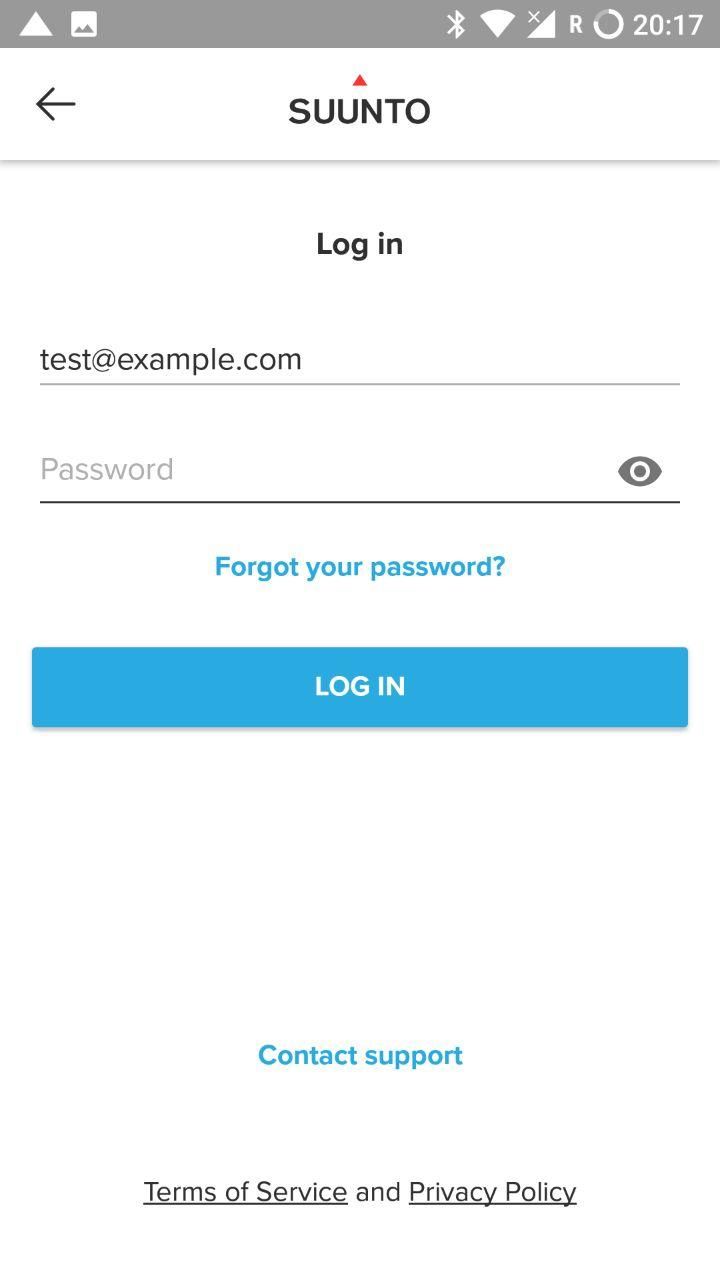
- Or will offer you to create a new account
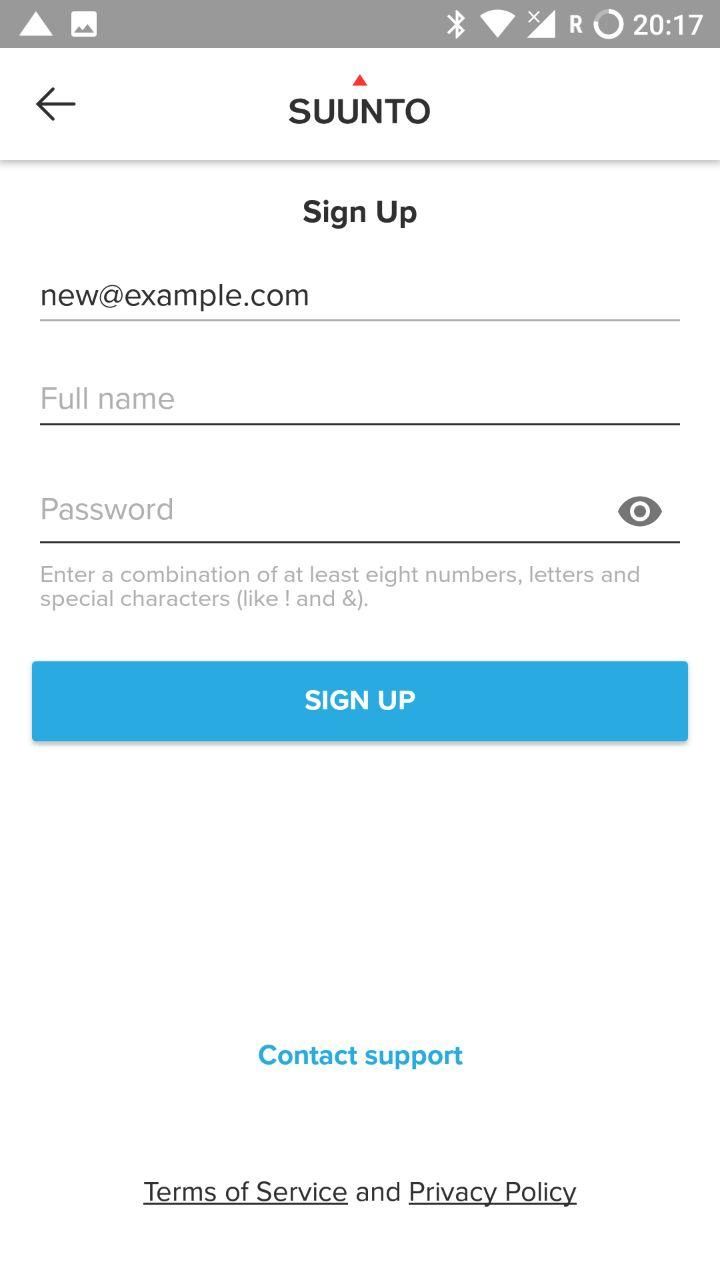
-
Oh, and for iOS flow is a little different, includes an option to login with Apple account
-
@pavel-samokha Hi. Thank you very much for your step by step instruction. I made it :). Best wishes
-
Hi.
I have one more request. I have Suunto App on my android. It works fine. I tried to download my todays excercises on Movescount, but there is a problem. I could not transfer excercises from watch to Movescount (old version whitch I used it for years). Do I have to install Suunto App to my computer? I install SuuntoLink, but is SuuntoLink just for sync or is there any other purpose of it. It opens gray sqare with wathc drawn into it, I wait till it sync and thats it.
Under that square it was a note that SuuntoLink and Moveslink2 can not be opened at the same time and for better operation I have to close Moveslink2. I closed it. And after that it was a note, that I have to uninstall Moveslink2, which I did. Now I can not transfer todays excercises to older Movescount, but on Suunto App on my phone it works perfectly. I would like to follow my excercise on Movescount or any other app on my comp. Please, help me. I am starting to get gray hair
Best wishes.
Danijel -
As stated here movescount.com will be shut down in the near future. It will be replaced by SuuntoApp and moveslink will be replaced by SuuntoLink. You can transition from movescount to SuuntoApp but not in the opposite direction.
-
@danrep said in Creating Suunto App account:
Hi.
I have one more request. I have Suunto App on my android. It works fine. I tried to download my todays excercises on Movescount, but there is a problem. I could not transfer excercises from watch to Movescount (old version whitch I used it for years). Do I have to install Suunto App to my computer? I install SuuntoLink, but is SuuntoLink just for sync or is there any other purpose of it. It opens gray sqare with wathc drawn into it, I wait till it sync and thats it.
Under that square it was a note that SuuntoLink and Moveslink2 can not be opened at the same time and for better operation I have to close Moveslink2. I closed it. And after that it was a note, that I have to uninstall Moveslink2, which I did. Now I can not transfer todays excercises to older Movescount, but on Suunto App on my phone it works perfectly. I would like to follow my excercise on Movescount or any other app on my comp. Please, help me. I am starting to get gray hair
Best wishes.
DanijelIf you want to do that you can sync with moveslink or movescount app (you can search for movescount app) and then sync to suunto app again.
It is what I do. -
There is not an option to “create a new account” on my Suunto app. How do I create a new account in the app if it does not give me that option??? This is very frustrating. I was happy with Moves count and moves link and I have been at this for hours now with no clear instructions on how to proceed. I keep getting sent in loops. So frustrating.
-
@rama-delarosa said in Creating Suunto App account:
There is not an option to “create a new account” on my Suunto app. How do I create a new account in the app if it does not give me that option??? This is very frustrating. I was happy with Moves count and moves link and I have been at this for hours now with no clear instructions on how to proceed. I keep getting sent in loops. So frustrating.
just try login with an email or FB, and if the account is not know, it will go into create mode.
-
@rama-delarosa
and please see few post above, the answer is in this exact post, with screenshots