Update time in Europe?
-
@olymay said in Update time in Europe?:
HR data doesn’t look like it has synced yet, but that might be because I haven’t turned off the Google Fit HR monitoring in the watch app. I’ll change this and see what happens.
Maybe someone with more experience can advise?I have Google Fit HR monitoring disabled & also don’t see heart rate pushed to Google Fit (EXCEPT the heart rate recording during Workouts).
-
@olymay said in Update time in Europe?:
Interestingly, I can look at the trend line to see when the lockdown started in the UK (all lines went in the wrong direction!) and when I started running over the summer (lines started going the right way!).
Well that was expected right
 ?
? -
@dimitrios-kanellopoulos said in Update time in Europe?:
@olymay said in Update time in Europe?:
Interestingly, I can look at the trend line to see when the lockdown started in the UK (all lines went in the wrong direction!) and when I started running over the summer (lines started going the right way!).
Well that was expected right
 ?
?Very much so. But the speed at which it changed was pretty scary and was what caused me to start running again. If I had waited for my actual weight to change a significant amount it would have taken much longer.
-
@egika said in Update time in Europe?:
can you elaborate on the usefulness of a weight scale syncing data anywhere?
No need to enter the number manually. Step on it and forget it.
Does your weight change that quickly?
No, but it does change. I stepped on mine about 1 per week to check which way things are going.
I am checking my weight every now and then and it has been constant für 2 years…
We should all be so lucky
 . Mine started going up once I started working as a programmer. I started tracking weight to make sure it doesn’t go out of control
. Mine started going up once I started working as a programmer. I started tracking weight to make sure it doesn’t go out of control 
-
@dimitrios-kanellopoulos said in Update time in Europe?:
@nigel-taylor-0 we dont color per stage. And yes the segments can be 20% stressed 30% something. IT really bases on HR and movement.
Up = green
Down = grayWe did try it with more colors but had it challenges and looked ugly. Unfortunately this is a decision taken
Yeah- I did wonder if it would become harder to glance at…I think maybe a SLIGHTLY red tinged grey for the downward caused by Stress might be an improvement (I’d like to know when it thinks I’m stressed, as thats potentially actionable info to think about to alter future behaviours).
And definitely a future update of the phone app MUST add in the ‘Workout icons’ and ‘Sleep icons’ below the chart (as per shown in the Watch app) with just a solid bar at y=0…thats a given really and would enhance clarity massively (as proven/demonstrated on the Resources Tile on the Watch, which is frankly brilliant!)
-
ie -
THIS…

(the sleep bar appears more purple tinged in real life)…with the Activity and Sleep icons and lines (and ever so slightly gradient filled shade from the top), is significantly better than THIS…
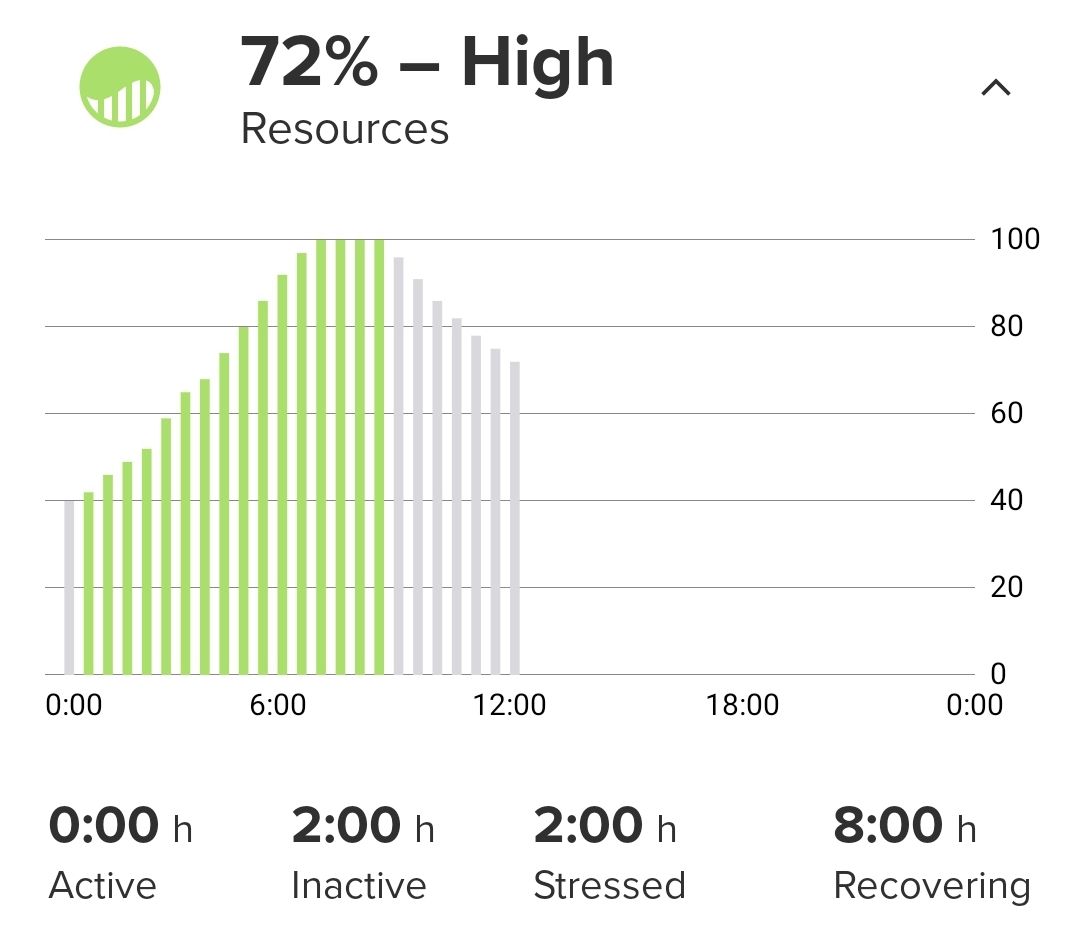
…in terms of glanceable usability and giving a context to the day.
I’m guessing also (by the difference in slope), that after waking today, my first 2hrs are the ‘stressed’ hours, and the next 2hrs are inactive…a VERY SLIGHT red tinge to the grey might make that really visible.
(although @Dimitrios-Kanellopoulos states that a 30mins can contain multiple types, I don’t believe that, the numbers add up to a whole which would indicate a 30minute segment is tagged ultimately as stressed OR inactive OR active OR recovering, (OR - not AND ) - it obviously is the case that individual minutes might be stressed or inactive or whatever, which is maybe what Dimitrious is referring to, but I guess there is some aggregation after each half hour period that decides what SINGLE bucket to tip a half hour segment into?). -
@nigel-taylor-0 the 30 minute time window that is represented and stamped as one unit can have multiple states.
Look at your watch now at 13:27 (my time) and you might be recovering. Start an activity, then it will be active. I suppose it will be in the end recovering (as 27mins were recovering)
But yeah the app needs a bit (or more) improvement to align with the watch
-
@dimitrios-kanellopoulos said in Update time in Europe?:
@nigel-taylor-0 the 30 minute time window that is represented and stamped as one unit can have multiple states.
Look at your watch now at 13:27 (my time) and you might be recovering. Start an activity, then it will be active. I suppose it will be in the end recovering (as 27mins were recovering)
But yeah the app needs a bit (or more) improvement to align with the watch
Hmm, and I guess looking at my Watch pic above, the activity does show to be “sightly less than” 2 bars…(I did an easy 45mins recovery run). So what you’re saying does add up.
But yeah - bash the best bits from the S7 Watch GUI into the Phone App and everyone is happy!
-
@nigel-taylor-0 remember this could benefit us (s9) users that dont have those nice markers on the watch

-
@дима-мельниченко I have been sleeping with both the S9 and S7. They agree quite well. The S7 provides a bit more information about the type of sleep but otherwise, the HR data, Resources and Sleep times are in good agreement.
-
@aleksander-h I just use the android app syncmytracks to move the withings scale info to my various accounts including Suunto and Strava.
-
@ianarg said in Update time in Europe?:
@aleksander-h I just use the android app syncmytracks to move the withings scale info to my various accounts including Suunto and Strava.
It syncs the weight from Withings to Suunto? Where in the Suunto App is it shown? The only place I can see currently is in the watch.
-
@olymay said in Update time in Europe?:
@ianarg said in Update time in Europe?:
@aleksander-h I just use the android app syncmytracks to move the withings scale info to my various accounts including Suunto and Strava.
It syncs the weight from Withings to Suunto? Where in the Suunto App is it shown? The only place I can see currently is in the watch.
I think this is SyncMyTracks being misleading. I believe they are actually syncing agains Sports-Tracker rather than Suunto, and Sports-Tracker does indeed allow specifying weight on the profile page.
Incidentally, I’ve always been sceptical of SyncMyTracks. Last time I used it, they wanted me to enter my username and password directly into the app, rather than redirecting me to said services login pages. I completely forgot about it until @pavel-samokha mentioned it recently in a different discussion.
-
@brad_olwin
Very happy with the sleep tracking - matched very well with my CPAP machine in terms of duration, start and stop times.
Based on CPAP info the sleep stages could be ok - but could only tell if brain is hooked up to measure brain activity.
But looks good and is certainly impressive.
Would love to see the sleep stages graphed against time as they are when viewing in google fit. Gives an awesome representation (of course no idea if accurate, but looks good). -
@aleksander-h @olymay i’ve used it for a few years seems ok and reliable to me. Yes it syncs to your profile weight in Suunto app. Perhaps i slightly mislead you, i sync Withings to Google Fit for the weight, then Google Fit is sync’d through SyncMyTracks to my other services including Suunto App. In Suunto, if you go to settings\user settings the weight changes in there.
So my config is Withings to Google Fit, then SyncMyTracks to various services from with the source of weight being Google fit and Strava being the source for activities. Works for me. -
I’m also not getting heart rate or steps in google fit now. It is connected to Suunto on the watch and to my google account. I have disabled steps and heart rate directly in Google fit on the watch, as i don’t want to duplicate the data and reduce battery life.
I’ve logged a support ticket with Suunto to find out how this should work, they are creating the same setup on their equipment and will get back to me in the next 24 hrs.
-
@ianarg are you referring to the phone or watch?
Phone - getting steps (though its not matching suunto, and have turned off sensors for google fit watch and phone, so not sure where it is getting its data from). Am not getting HR expect for when tracking activities. Everthing else is flowing through fine.
Data is showing up fine in Fit Goals on the watch, including HR readings on Fit Heart Rate (so suspect this is more of GFit server/phone app issue than anything to do with suunto). -
@jamie-bg thanks for replying. On both watch and phone no data flows from the suunto 7 unless I’m performing an activity. So the new built in suunto heart rate and steps do not end up in fit as I’d expect. I’ve disabled step counting in fit and newer rate so not to double count and reduce battery life.
However the sleep data is syncing fully. I’ve logged it with suunto support to see if it’s by design or a bug.
-
Click on a complication on the new watch face to open the referring app (steps or weather or altitude). Coming back to the watch face, the icon above the number in the little circle will disappear.
Most of the time I have a completely black background, sometimes with a delay of 5 seconds the colored background.



-
@ianarg said in Update time in Europe?:
@jamie-bg thanks for replying. On both watch and phone no data flows from the suunto 7 unless I’m performing an activity. So the new built in suunto heart rate and steps do not end up in fit as I’d expect. I’ve disabled step counting in fit and newer rate so not to double count and reduce battery life.
However the sleep data is syncing fully. I’ve logged it with suunto support to see if it’s by design or a bug.
I installed Google Fit on my phone yesterday and connected Suunto on the watch. I’m getting steps, but they might be sourced from Google Fit on the watch, I’m not really sure. Currently the numbers do match up though, which they didn’t do last time I had it connected.
I have the same issue as you with heart rate though. I only get heart rate into Google Fit for time spent inside an activity.
How does one see if the Google Fit step tracker is activated?