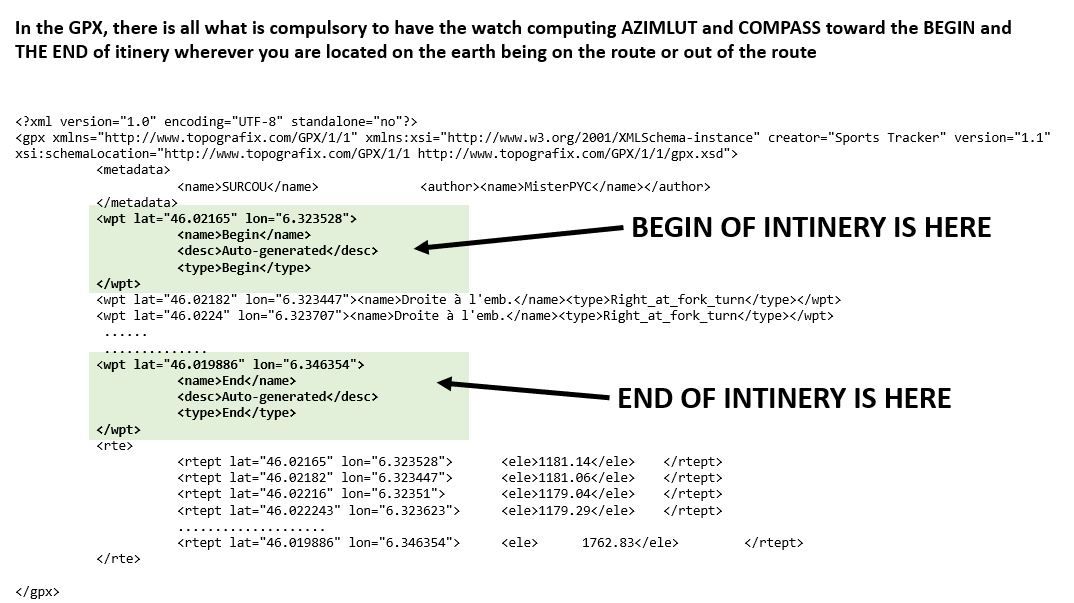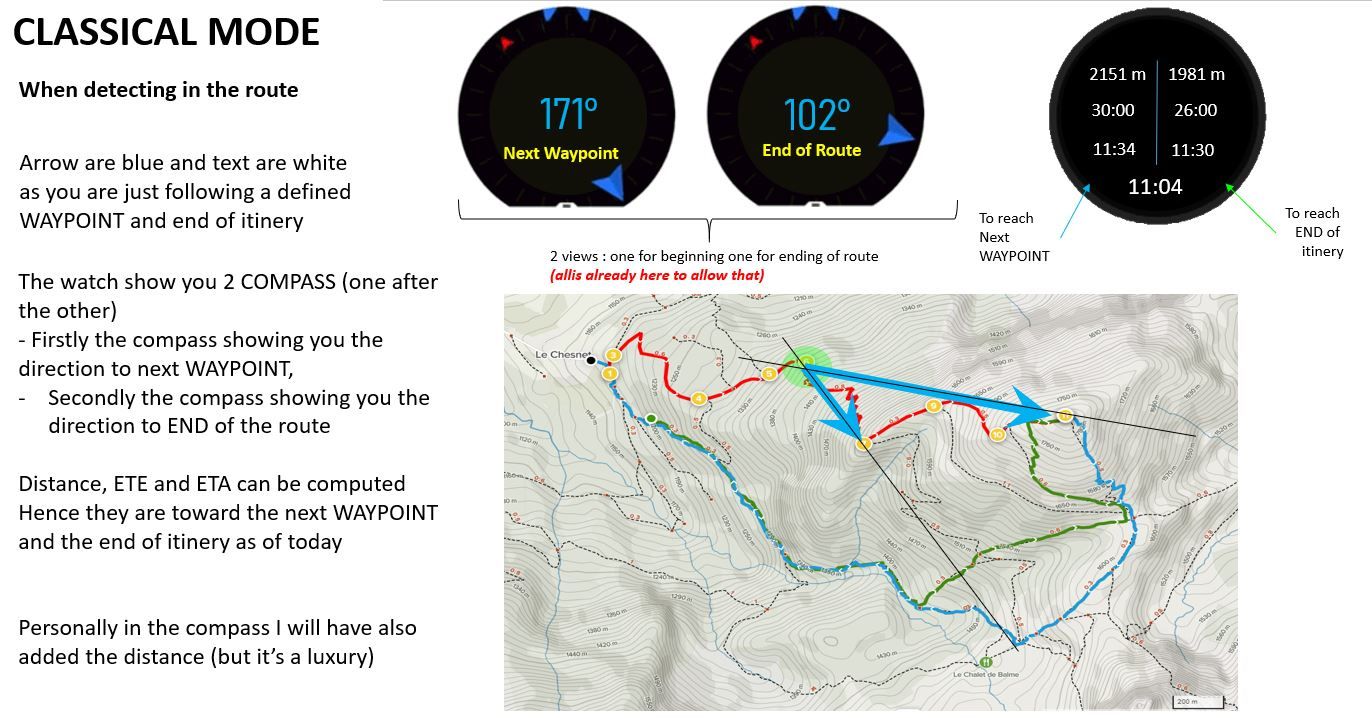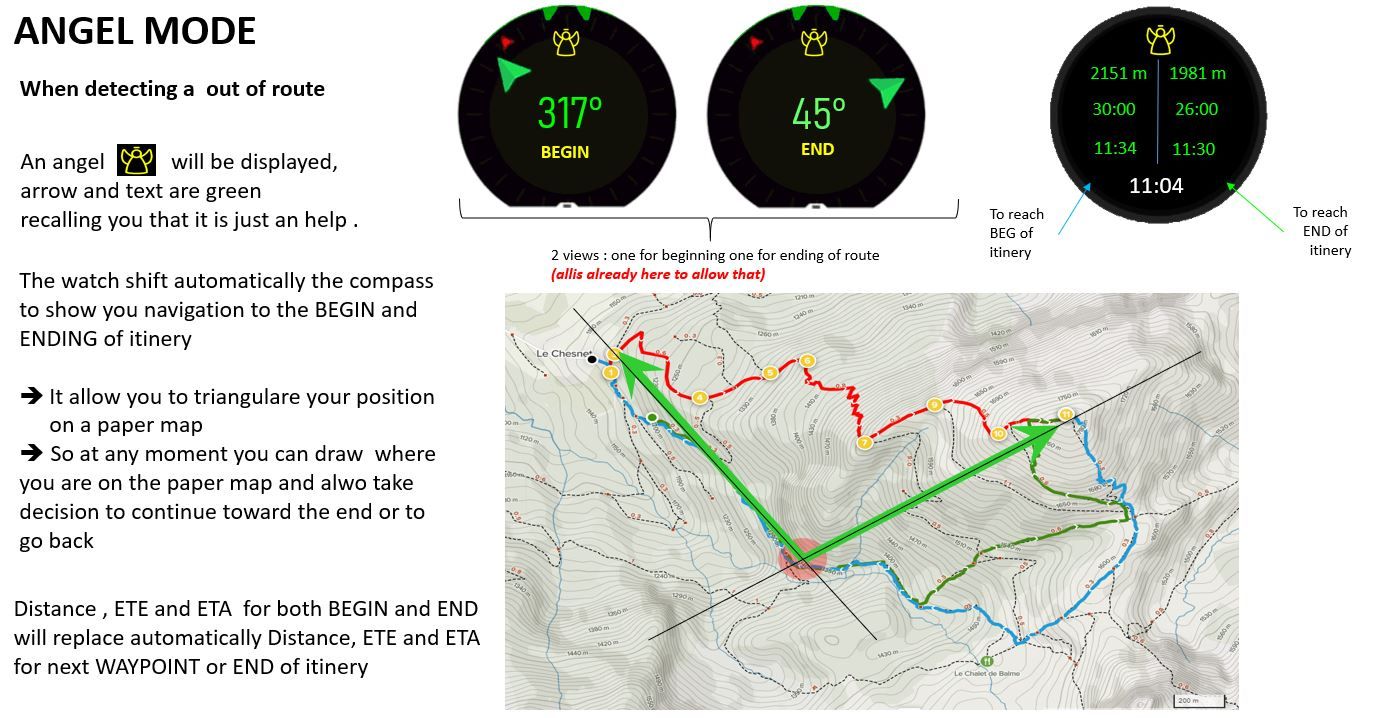ANGEL MODE... When your watch detect you are lost and are out of route
-
Hello Dimitrios
No no the week-end is not over, we are not monday, I’m just too much addict of my 9 baro !!!
I tested the S+ SAFE mode yesterday playing with my dogs … (I created a personalized freesbee exercise for when I play with them )
)Well … please make sure the UX team will not take it bad but …
too many informations on a such small place is killing the information
On the picture you put which is ~10x bigger on my screen that on my watch it was looking super great … the reality is different … 1) I cannot read 2) it is too much 3) the screen place is not optimiazelly occupied- why so many space used on top just to write SAFE
- the arrows are super mega small
- the altitude, elevation, current time, can be displayed already into another exercice screen
- the start time interrest can be discussed (my wife never ask me at what time we start but since how long we have started, this is why I was obliged to put duration in my exercise screen

- you have a wonderful capability which is not used : I like very much that when you just press your finger on the screen, the same screen just change its secondary information so I can choose
So … let’s come back to my idea
Let’s dream that the UX team will develop this
In the exercise views
- Allow us to have the COMPASS screen
- When no navigation, just display the north with possibility when I touch on the screen to switch either the degrees or the altitude
- When there is a POI, show this big arrow to POI with when I touch the screen to swtich either to azimut to that POI, or distance to that POI or approx time to reach it
- When there is a ROUTE and I’m on it, 2 COMPASS screens instead of 1 (a click on the central button will allow me to access either the compass for next WAYPOINT) or the compass for END OF itinery … so the logic of the screen will be totally reused only differ is which point should be used
- When there is a route but I’m currently OUT OF THE ROUTE, also 2 COMPASS screens but that time with the ANGEL mode activated … the first compass showing me information on the BEGINGPX point and the second COMPASS showing me the same but on the END GPX point
the beauty being that they are the 2 fixed point that are perfectly identified bot inside the watch as well on the paper map, so allowing triangulation
An alternative, will have been to have a new COMPASS screen able to show 2 directions at the same time and that could be used for pointing either the next waypoint + end of gpx when I’m on the route or switched to begin and end of gpx when I’m in ANGEL mode.
Advantage here is 1 single screen to add to exercise, possible drawback you need to use 2 colors blue/green to distinguish the arrow and the information displayed in the center … color-blidn people will tell you that they cannot use the screen (hence even if I like a lot this idea of a single screen I may prefer finally to have 2 – BTW simplier to develop as already in place)Illustrated it gives this :
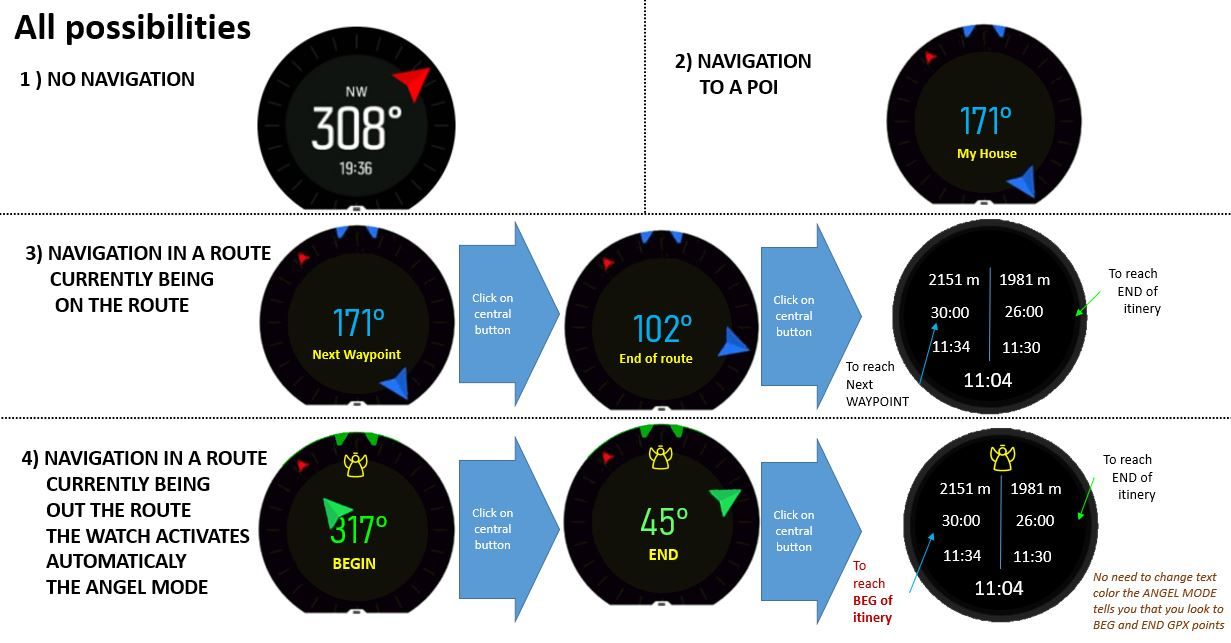
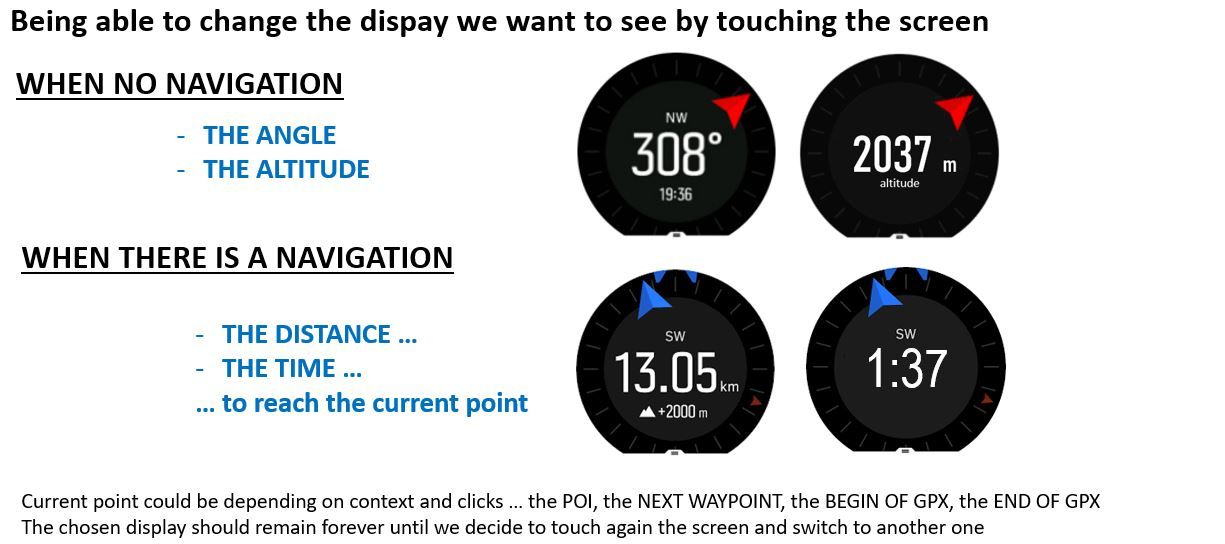
-
Why not to navigate to closest part of the route? If i do 20km hike and get lost in middle. It is much more convinient to navigate back on path rather than 10km away to start or end of road. I am not sure with S9 navigation but with Ambit series there was possibility to skip to next waypoint so it was possible to make you go to next waypoint on map rather than to closest one. Don’t see much point in navigating back to start of route when it could be 10km away but you are only 500m from route. It is much more safe to navigate you just back to correct route. Thats my opinion.
-
It was my original thinking at the beginning. but it is a false good idee …
Why ?
Multiple reasons here
-
it force Suunto for a more complex computation they have to do a geometrical mathematical computation to identify this point (Ok it is “just” mathematics but such computation has to be done regularly to reactualize this point
-
depending on where you are, it will give you each time a different point on your route, so a point that you have no idea where it is on a paper map … you cannot position this “computed” point on a paper map … so your paper map is of no use.
In reverse looking to BEG and END points systematically solve all the above situations : much easier to compute (no copmputation in fact they are in the GPX), fix point so you can see them on the map and jsut drawing the angles (also distance if you are aligned between where you are and the BEG and END) allow you to precisely put where you are on the paper map
Last but not least, such mode is not to give you directions to go, but indicattion on the map, why … because between you and the point you may have not idea about the danger that exist, the same by the way with your computed nearest point.
So I came back from this and I much more prefer the BEG and END
Suunto ca do this super easily and we might have it in a next coming upgrade.Please tell me what you think about my approach
-
-
@mister-pyc said in ANGEL MODE... When your watch detect you are lost and are out of route:
nearest point.So I came back from this and I much more prefer the BEG and END
Suunto ca do this super easily and we might have it in a next coming upgrade.Please tell me what you think about my approach
All this for that conclusion 🤪?
Back from beginning is already implemented, and if you prepare your route well enough, you can have saved end of route POI and you are OK.
-
@mister-pyc i don’t think there are some complex calculations. You can navigate back to point where you got off route. But i think this is already posible using navigate back function in breadcrumbs screen. If you need navigate to begining or end of the route, if you are lost than direct navigation to begining or end can bring you to hard terrain, clifs etc. I think much safer is navigate back trough already known terrain. But you can save POI if you need this kind of navigation.
I would like to see first improvement of some already implemented feature before, than bringing new ones since this request is already possible to achieve with POI.
For example sleep tracking had problems to recognize correct wake up time. It rather recognize get up from bed only.
Recently removed toggle mode for backlight.
Missing possibility to use multiple graphs in custom sports mode. Old ambit allowed multiple graph screens per sports mode.
Multiple bike pods paired (people with two bikes can use only bikepod on one bike or pair pod every time)
And there is more to fix or improve.
Please don’t take this personally, just my opinion.
-
@mff73 said in ANGEL MODE... When your watch detect you are lost and are out of route:
inning is already implemented,
The problem is elsewhere … today if you see my example, the watch acted as if she was a kid or my wife sulking because I was just more than 100 m far from the route all along.
Your rq is correct, I could have also stored the BEG and END or my route as POI (remember the BEG also because in my example I was not precisely at the BEG I was thinking). this is
- useless as already the GPX have them – open a GPX in a notepad you will see –
- hence consuming memory slot for nothing 3
- having stored them, count the number of manipulation it will requires you to locate yourself with these 2 points and not this angel mode. you will have to ask the navigation to BEG, go to compass, then ask navigation to END, go to compass, then ask again the navigation to your route … here you will have he 2 angles and distance straight immediately by a simple central click
-
Hello Tomas,
Do not worry, in this forum for the first time, I saw only gentlemen discussing and sometimes challenging each others but never mock wickely the others … very different from social networks
I’m an IT engineer.
If I was having access to the SUUNTO code, developing this ANGEL mode will have been a matter of 1 or 2 days max. the watch is on a route, so I can find easily in its GPX file its first waypoint and last waypoint, the COMPASS is already developed, so I just have to instantiate it 2 times on a click on central button (one time for BEG, one for END), the computation of distance, ETE, ETA is already here on BEARING navigation, I reuse it on these 2 points and put results in the fields of POI and end of itinery is the guy was displaying them in one of his screen – otherwise he will just have he azimut from the compass) … it remain the display of the angel icon …
That’s it.
So this will not damage the development effortConcerning your list of features … I have also plenty of others which I feel important that differs from yours :
- Revisit the screens to allow better lisibility for visualy impaired people
- Faster access to the compass and have the possibility to add it as a screen of exercise mode (even if there is no navigation currently)
- Possibility to change sort order of menus (for example move up altimeter)
- This beautiful SUUNTO plus weather screen (or a new screen on weather forecast) available in watch and exercice modes.
- Better display when pressing on center button (not only the date, time battery) but for example ALTIMETER, COMPASS, WEATHER, ALARM
So here it is depending a lot on the way we do sports. I personnaly do not care of teh watch to indicate me my sleeping, stress, or to pods. I’m just a mountainers, not a runner.
-
@mister-pyc said in ANGEL MODE... When your watch detect you are lost and are out of route:
If I was having access to the SUUNTO code, developing this ANGEL mode will have been a matter of 1 or 2 days max.
Maybe 1 month

-
@dimitrios-kanellopoulos said in ANGEL MODE... When your watch detect you are lost and are out of route:
@mister-pyc said in ANGEL MODE... When your watch detect you are lost and are out of route:
If I was having access to the SUUNTO code, developing this ANGEL mode will have been a matter of 1 or 2 days max.
Maybe 1 month

Plus the testing on all conditions on various devices no?
-
@andré-faria that is afterwards. About 2-3 weeks.
-
Hope you are you kidding ???
 … we are no more in waterfall model but now in Agile … so is it not a matter of 1 sprint ?
… we are no more in waterfall model but now in Agile … so is it not a matter of 1 sprint ? 


I’m pushing you a little bit … but for a POC 1 or 2 days should suffise, after … for a LIVE mode … you are right there are some more tests to perform and may be some fine tuning …But the point is the following :
Suunto dev folks have absolutely all the technical elements :
- The compass in which you set a bearing position and it does the job
no test needed here it works already, isnt’it
- the GPX loaded
- the boolean telling you if YES or NO you are out of route …
- the biggest difficulties is to search in the GPX file for the last way point (the first one being trivial) … I hope you agree with me it is still simple … and … there is not yet the COMPASS displayed in the exercise view, so effectivelly to be added.
- No over complexity at first glance, no compass with 2 arrows pointing in the same screen BEGIN and END even if I like it
- No over complexity to compute the nearest point on the route to go straight, this is a false good idea
some pseudo code most surely too simple I admit

In the code that revisit if out of route or not
AngelMode = false Switch Navigation mode is { = NO { Compass 1 Point = null Compass 2 Point = null } = Bearing to a POI { Compass 1 Point = this point Compass 2 Point = null } = in a Route { if OutOfRoute detected { AngelMode = true Compass 1 Point = GPX BEGIN point Compass 2 Point = GPX END point } else { Compass 1 Point = GPX next way point Compass 2 Point = GPX END Point } } }.
In the code that manage the click on Central button
.Switch next_screen_to_display is { = Compass 1 { DISPLAY_COMPASS_SCREEN if compass point 1 <> null { show bearing navigation to point 1 if angel_mode = true { show Angel icon } } else { just show the classical compass } } = Compass 2 { if navigation on route is false { Move to the screen which is after // A second compass is useless if not on a route } else { DISPLAY_COMPASS_SCREEN show bearing navigation to point 2 if angel_mode = true { show Angel icon } } } = A screen which has distance/ETE/ETA POI or Itinery { if angel_mode = false { classical computation of these info } if angel_mode = true { Distance, ETE, ETA of POI = bearing computation formula to compass 1 point Distance, ETE, ETA of POI = bearing computation formula to compass 2 point show Angel icon } } } - The compass in which you set a bearing position and it does the job
-
@mister-pyc well yes 1 sprint (it’s 1month) and yes 2 days poc.
But that as a suunto plus I suppose with some already template.
That said I hope Suunto brings the suunto plus to us developers via apis etc. Then it’s end of story.
-
@dimitrios-kanellopoulos said in ANGEL MODE... When your watch detect you are lost and are out of route:
@mister-pyc well yes 1 sprint (it’s 1month) and yes 2 days poc.
But that as a suunto plus I suppose with some already template.
That said I hope Suunto brings the suunto plus to us developers via apis etc. Then it’s end of story.
Aïe aïe aïe it should be something that comes automatically on detection out of route and not S+ mode decked at beg of a navigation … Otherwise the benefit of this is lost.
I explain … the Beauty of navigation on a route is that your will have the full Gpx trace when you are back at home, no matter having been a good or an improvised one. Hence if you are out of route you should not stop your navigation for starting it again this time with a S+ angel mode … this mode should come naturally and disappear naturally when the watch is back on the route -
@mister-pyc why not though? Sure, automatic suggestion might be more pleasant. But manual s+ mode allows for better control from users perspective. Then, if it’s used often enough it might be integrated on a deeper level. Seems to be a good enough compromise, no?
-
@mister-pyc well I meant it in the sense of adding your own widgets / s+ / code etc. With some logic.
In this way all users can build what they want no?
-
@dimitrios-kanellopoulos wow this would be amazing! Could this theoretically be possible? I thought it couldn’t due to risk of having non-optimized apps.
-
@дима-мельниченко why not possible. It’s all a matter of prioritization.
-
@dimitrios-kanellopoulos let me rephrase:)
I thought it wasn’t probable. But I would definitely dig writing own s+ apps. And with such lively forum, one could come up with really useful stuff. -
@dimitrios-kanellopoulos this would be great feature to have. Old ambit has some possibility to write custom apps. This could be great. And i like idea of angel mode implemented as Suunto+ so only when activates it will show up. I know that direct integration would be great for some users (mountainers) but it will bring new not needed complexity to sports modes for others. Now user interface is simple enough and Suunto+ can solve this. Maybe possibility to allow multiple suunto+ screens at once would be great.
-
@tomas5 I mean if implemented automatically outside of s+, it could be managed by adding a toggle in the navigation submenu.
Otherwise I agree.