Live location S+ app
-
Thank you so much for this app !!
Could I suggest that, instead of manually sharing the link every time, an email would be sent to the designated contacts automatically each time a sport session is started ?
Thank you
Y
-
The idea was that the person going for a run shares the link themselves (via QR code or directly from the app). But I agree it would definitely be helpful to have a more convenient way to access and share the link from the website as well. That’s something I’d like to improve soon.
What I meant was that the website didn’t show (or I didn’t notice) instructions on how to easily do it from the app.
As for the map style 100% agree. The default OSM tiles aren’t ideal for mountainous or outdoor terrain. We tried using some paid services with better topographic layers, but they became too expensive once we had more than one active user
 . So right now I’m looking for topographic data, that we’ll hosted by ourselves.
. So right now I’m looking for topographic data, that we’ll hosted by ourselves.It’s a shame it has to be an external project without Suunto support.
Suunto has all the elements (maps, user accounts, sharing options, route visualizations) in-house to do this using Suunto resources. -
@Tieutieu hey, thank you, it seems to work. I will test …
-
@Nikolai-Simonov I just did new tests. I don’t get any data in the area with the power icon in the application. Also, sometimes blood pressure information goes away.
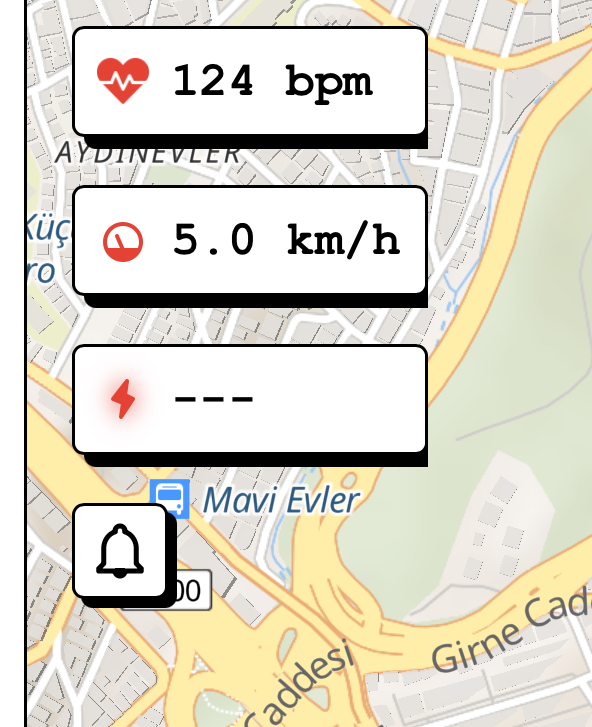
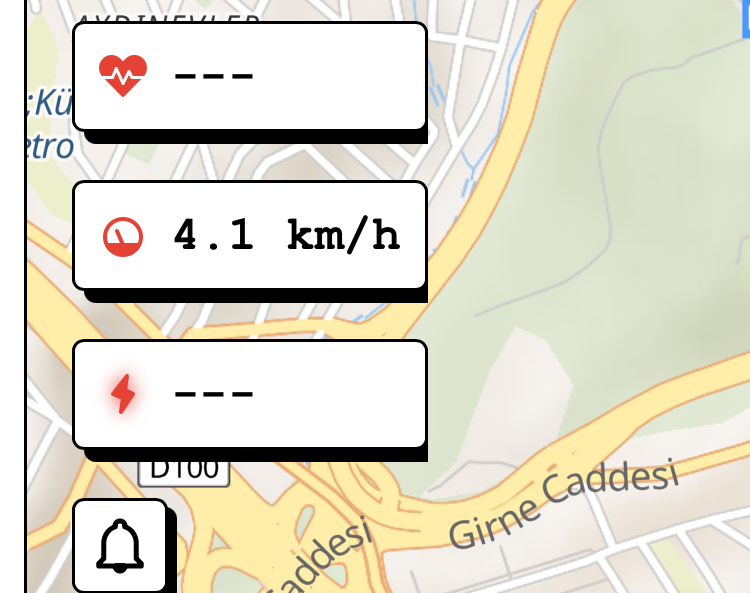
-
Wow, I just used this for the first time. And it’s really good.
Kudos on this!
I had a couple of questions…- the blue circle near the start, it dropped the track for a while, but recovered after 3minutes. I wonder if this because app/phone was connected to wifi at the office, and then when leaving it goes to cellular.
- after the bridge it also lost again the signal, but recovered.
(The Suunto GNSS track does not have the GNSS dropouts showing in it’s track). - Is there a reason why watts are shown, and not Distance, I would think distance would be one of the key data fields. Or is that some limitation on from Suunto.
Again, great implementation.
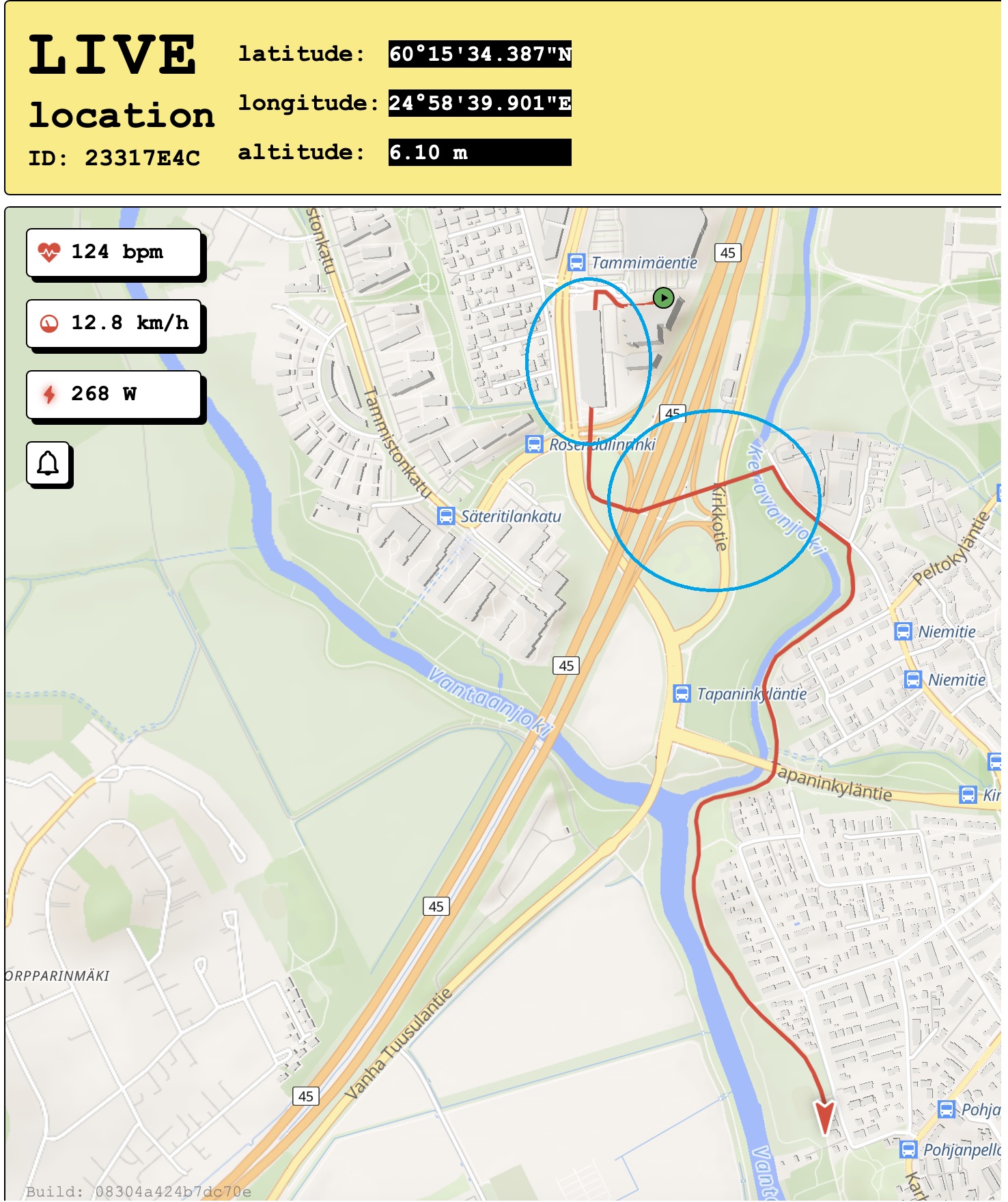
-
 @Nikolai-Simonov
Hi, it doesn’t want to start at all, it says that the device was not found, I have everything turned on in the app, the watch pretends to be connected but it still says that the device was not found! -
@safari Thanks for testing and for the feedback!
Regarding the power data it only appears if you’re using a compatible power source, like a Stryd footpod for running or a cycling power meter. If no such device is active, the field will remain empty.
Sometimes HR could disappears. That’s a known issue and I’m working on a fix.
The reason is: to reduce data usage, the app only sends heart rate updates when the value changes. So if your HR is stable, it might not send anything for a while.
Meanwhile, the web UI assumes that if there’s no new data for some time, the value is no longer valid and hides it. -
Glad to hear the app worked well overall, and thanks for the detailed observations.
Regarding the dropped track near the start, that’s a very interesting case. The app does use a buffer to store data temporarily if the network is lost and then sends it once the connection is restored. But switching networks is kind of edge case I that need some investigation further. Thanks for pointing that out! Let’s see…
There are some limitations on the SuuntoPlus platform: we can only expose a small, fixed number of metrics, so we had to choose carefully. But we’ll definitely adjust what’s shown based on community feedback.
btw, distance, pace, and time can actually be calculated on the frontend based on the path data, so adding that to the web view is totally feasible and already on the roadmap.
-
@Miroslava your screenshot hasn’t attached.
are your issue isn’t related to - https://forum.suunto.com/post/169035 ?
-
@Nikolai-Simonov i must first start activity and then? I try today evening and i will see thanks
-

-
@Miroslava Here’s a quick start instructions + video. I hope it will be usefull.
https://plus.athletica.one/live/b/10205048-E86A-45F7-A922-01F4F4C4FFDE/Usage-instructions
-
@Nikolai-Simonov thank you so much

-
@Nikolai-Simonov said in Live location S+ app:
@Antoine Thanx for feedback!
The idea was that the person going for a run shares the link themselves (via QR code or directly from the app). But I agree it would definitely be helpful to have a more convenient way to access and share the link from the website as well. That’s something I’d like to improve soon.
As for the map style 100% agree. The default OSM tiles aren’t ideal for mountainous or outdoor terrain. We tried using some paid services with better topographic layers, but they became too expensive once we had more than one active user
 . So right now I’m looking for topographic data, that we’ll hosted by ourselves.
. So right now I’m looking for topographic data, that we’ll hosted by ourselves.Ok thanks !
That was not my question
I speek about frequency transmission to not use battery to much.
It seems you answered in an other post.
Here:
https://forum.suunto.com/post/169026
I wiil check insuunto app .
Thanks -
Fully tested tonight, on a 2h17 trail running in a place I didn’t know (route drawn and followed).
Here is my feedback :
- works very well ! My friends have used the link to follow me : very impressed by reactivity !
- precise, easy to use
- batterie consumption [edit : with notifications ON and continuous GNSS ON]
=> phone 19% (iPhone 16pro). A bit high to me even if I’ve done some picture and 3 small videos, 2 short phone calls and a few times looked at the tracking link
=> Suunto vertical : 7%. Higher than usual but 2 apps running (live. And climb). - power and heart rate were not transmitted despite I had pinned « additional data on » in app => [edit : was on in the phone app but not in watch app, to be tested again]
- I understand that tracking link is always the same from an exercise to another if using same watch ?
- it would be awesome to have the altitude profile as a hide and show option during tracking. As I understand it’s only available a the end of exercise ?
- would be great to have a « zoom out on whole track »
- would be awesome to have the planned route as background if using navigation on route
@Nikolai-Simonov that’s an impressive job that you’ve done !
Congrats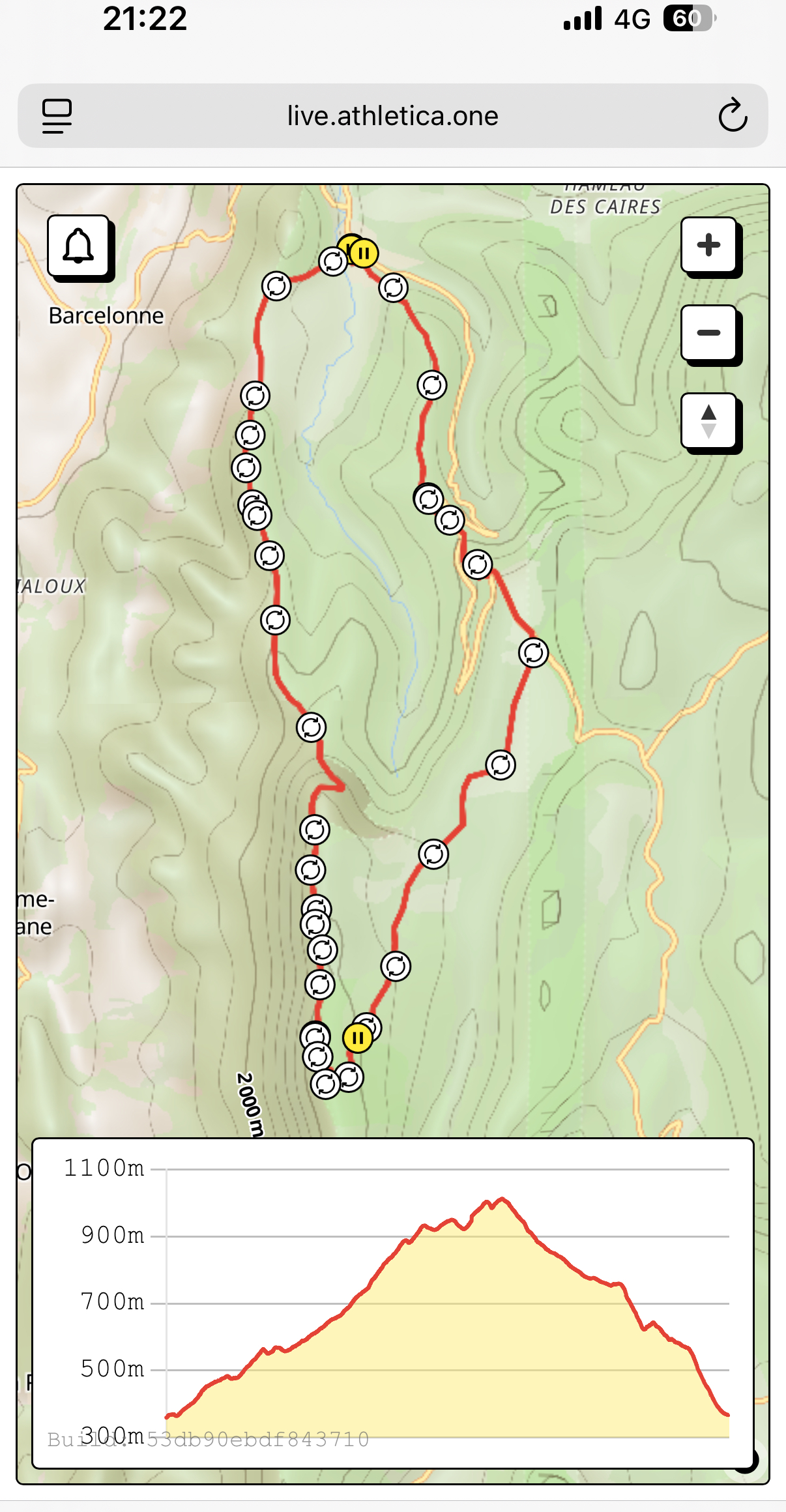

-
The backlight screen on my watch keeps turning on automatically sometimes when I’m using the livetracking app, even if I don’t touch any buttons. This doesn’t happen when the app isn’t in use.
-
@Nikolai-Simonov The topic may have come up
Is there a way to share location permanently without pressing SOS on the watch?
For example, I’m starting a certain competition that those who want can follow me all the time
and thank you for this app -
@Tieutieu Huge thanks for the detailed feedback!
Super cool to hear it worked well and that your friends enjoyed following!
So regarding the questions,
The tracking link stays the same as long as the app is installed it’s tied to the app installation, not the watch.
Planned route overlay is already on the roadmap you’re not the first to ask, and it’s definitely something we want to add soon! In addition, to this feature I’m going to add offline map just inside the app.The ideas about altitude profile toggle and a “zoom out to full track” option it’s deffinetelly good, btw, currently web ui isn’t mature and there a lot of things where to grow.
Thanx a lot for review! And great view on the photo!
-
You definitely don’t need to press the SOS button to share your location.
You can simply share the QR code or link from the mobile app with anyone who wants to follow you they’ll be able to watch your activity in real time for the whole session.
-
@Nikolai-Simonov thanks ! What about the other metrics not transmitted ? Only speed was visible in tracing