Live location S+ app
-
@Nikolai-Simonov said in Live location S+ app:
@Antoine Thanx for feedback!
The idea was that the person going for a run shares the link themselves (via QR code or directly from the app). But I agree it would definitely be helpful to have a more convenient way to access and share the link from the website as well. That’s something I’d like to improve soon.
As for the map style 100% agree. The default OSM tiles aren’t ideal for mountainous or outdoor terrain. We tried using some paid services with better topographic layers, but they became too expensive once we had more than one active user
 . So right now I’m looking for topographic data, that we’ll hosted by ourselves.
. So right now I’m looking for topographic data, that we’ll hosted by ourselves.Ok thanks !
That was not my question
I speek about frequency transmission to not use battery to much.
It seems you answered in an other post.
Here:
https://forum.suunto.com/post/169026
I wiil check insuunto app .
Thanks -
Fully tested tonight, on a 2h17 trail running in a place I didn’t know (route drawn and followed).
Here is my feedback :
- works very well ! My friends have used the link to follow me : very impressed by reactivity !
- precise, easy to use
- batterie consumption [edit : with notifications ON and continuous GNSS ON]
=> phone 19% (iPhone 16pro). A bit high to me even if I’ve done some picture and 3 small videos, 2 short phone calls and a few times looked at the tracking link
=> Suunto vertical : 7%. Higher than usual but 2 apps running (live. And climb). - power and heart rate were not transmitted despite I had pinned « additional data on » in app => [edit : was on in the phone app but not in watch app, to be tested again]
- I understand that tracking link is always the same from an exercise to another if using same watch ?
- it would be awesome to have the altitude profile as a hide and show option during tracking. As I understand it’s only available a the end of exercise ?
- would be great to have a « zoom out on whole track »
- would be awesome to have the planned route as background if using navigation on route
@Nikolai-Simonov that’s an impressive job that you’ve done !
Congrats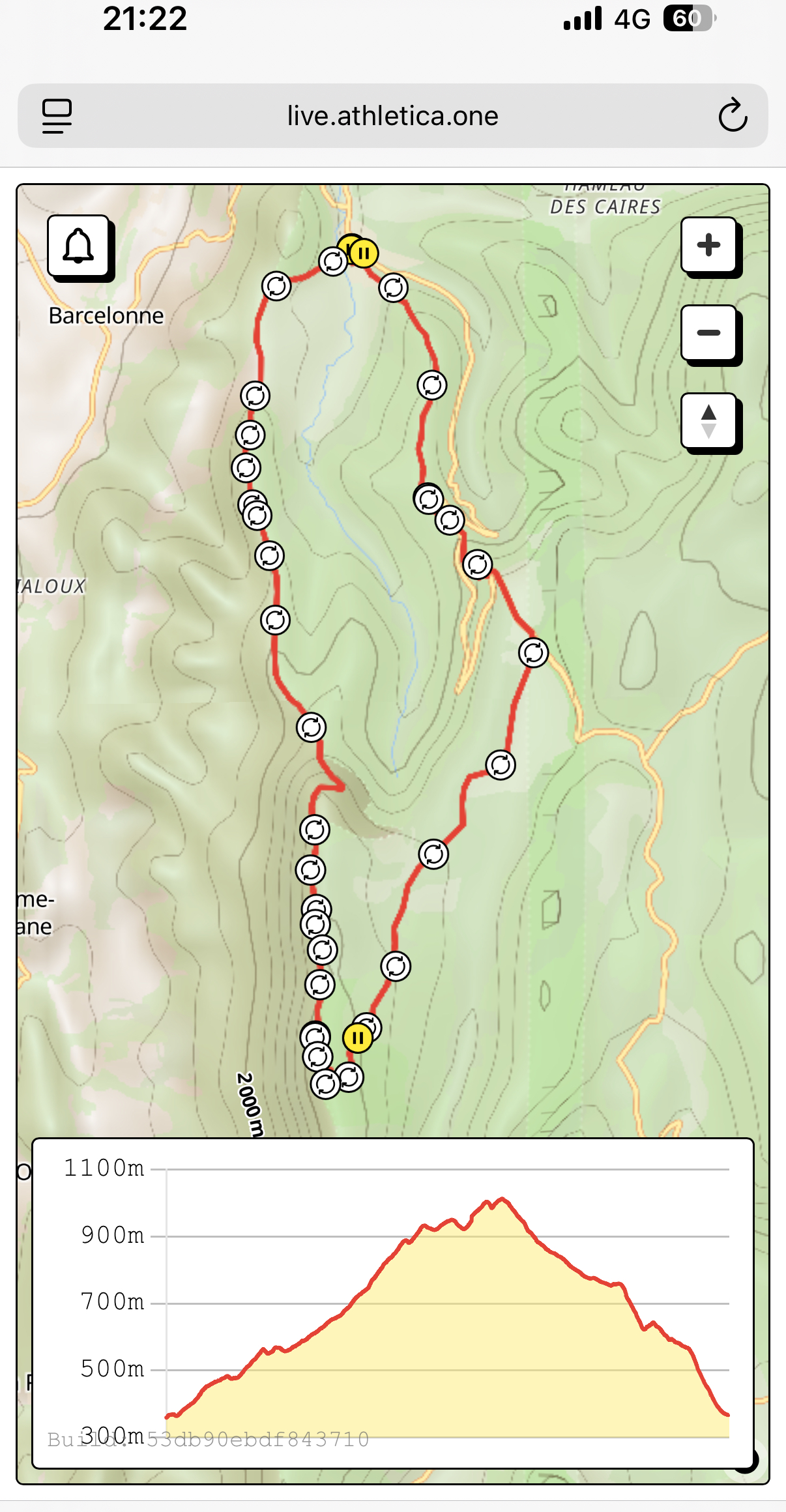

-
The backlight screen on my watch keeps turning on automatically sometimes when I’m using the livetracking app, even if I don’t touch any buttons. This doesn’t happen when the app isn’t in use.
-
@Nikolai-Simonov The topic may have come up
Is there a way to share location permanently without pressing SOS on the watch?
For example, I’m starting a certain competition that those who want can follow me all the time
and thank you for this app -
@Tieutieu Huge thanks for the detailed feedback!
Super cool to hear it worked well and that your friends enjoyed following!
So regarding the questions,
The tracking link stays the same as long as the app is installed it’s tied to the app installation, not the watch.
Planned route overlay is already on the roadmap you’re not the first to ask, and it’s definitely something we want to add soon! In addition, to this feature I’m going to add offline map just inside the app.The ideas about altitude profile toggle and a “zoom out to full track” option it’s deffinetelly good, btw, currently web ui isn’t mature and there a lot of things where to grow.
Thanx a lot for review! And great view on the photo!
-
You definitely don’t need to press the SOS button to share your location.
You can simply share the QR code or link from the mobile app with anyone who wants to follow you they’ll be able to watch your activity in real time for the whole session.
-
@Nikolai-Simonov thanks ! What about the other metrics not transmitted ? Only speed was visible in tracing
-
@Nikolai-Simonov
Last night I tested the software in the field (literally). My family was able to follow me throughout the night. It worked really well.
It might be one of the most useful applications I have come across recently.
Thanks again -
@Nikolai-Simonov Thank you, thank you, and thank you again
Great feature -
@Nikolai-Simonov thanks for the efforts, looks very interesting. Any chance to reduce the power consumption on the phone, for instance by limiting the update frequency to let’s say once per minute? I’m using the built-in location sharing on Android, which is far less accurate but doesn’t eat the battery.
-
@halajos I’m with you. the consumption I observed yesteday during testing is to high. for Now I would choose to use live tracking :
- for small races or journey under 5 hours max
- or launch it during longer activities only when needed
-
@halajos said in Live location S+ app:
@Nikolai-Simonov thanks for the efforts, looks very interesting. Any chance to reduce the power consumption on the phone, for instance by limiting the update frequency to let’s say once per minute? I’m using the built-in location sharing on Android, which is far less accurate but doesn’t eat the battery.
hm. I thought the original idea of the app was, to reduce power consumption of the phone. Like BT connection uses less energy than the phone’s GPS chip…?
Seems not to be the case for you then… -
@Egika as phone need to send position through mobile network, it consumes data and battery, and as I observed lot of time, phone consumes more battery especially when mobile network is weak and the phone tries to reach it.
But I’m sure it uses less battery than if using phone GPS chipset. -
-
@halajos Thanks a lot for your work @Nikolai-Simonov

Ideally it would be nice to choose the update frequency (for exemple 1s, 5s, 10s, 30s, 1min, 2min, 5min, 10min, 30min) so we can save battery on both watch and smartphone. -
@Egika I didn’t compare, I just have past experience with location sharing on Android during a 11-hour run. If I extrapolate the 19% in about 2 hours with Live.t mentioned by @Tieutieu, it would deplete the battery completely in 11 hours. I don’t recall how much Google location sharing consumed within that 11 hours, but it was definitely far from full discharge.
-
@halajos Android can show the battery consumption per app, does iOs this too?
-
@halajos I would really like to see a real world comparison in phone battery effect under comparable situations. Maybe someone can test.
-
@Nikolai-Simonov So either I’m stupid or it doesn’t work
 I went for a run yesterday, I set everything up, just like you sent me in the instructions, I’m attaching a photo. It registered the position but nothing happened, no movement, no data, nothing.
I went for a run yesterday, I set everything up, just like you sent me in the instructions, I’m attaching a photo. It registered the position but nothing happened, no movement, no data, nothing.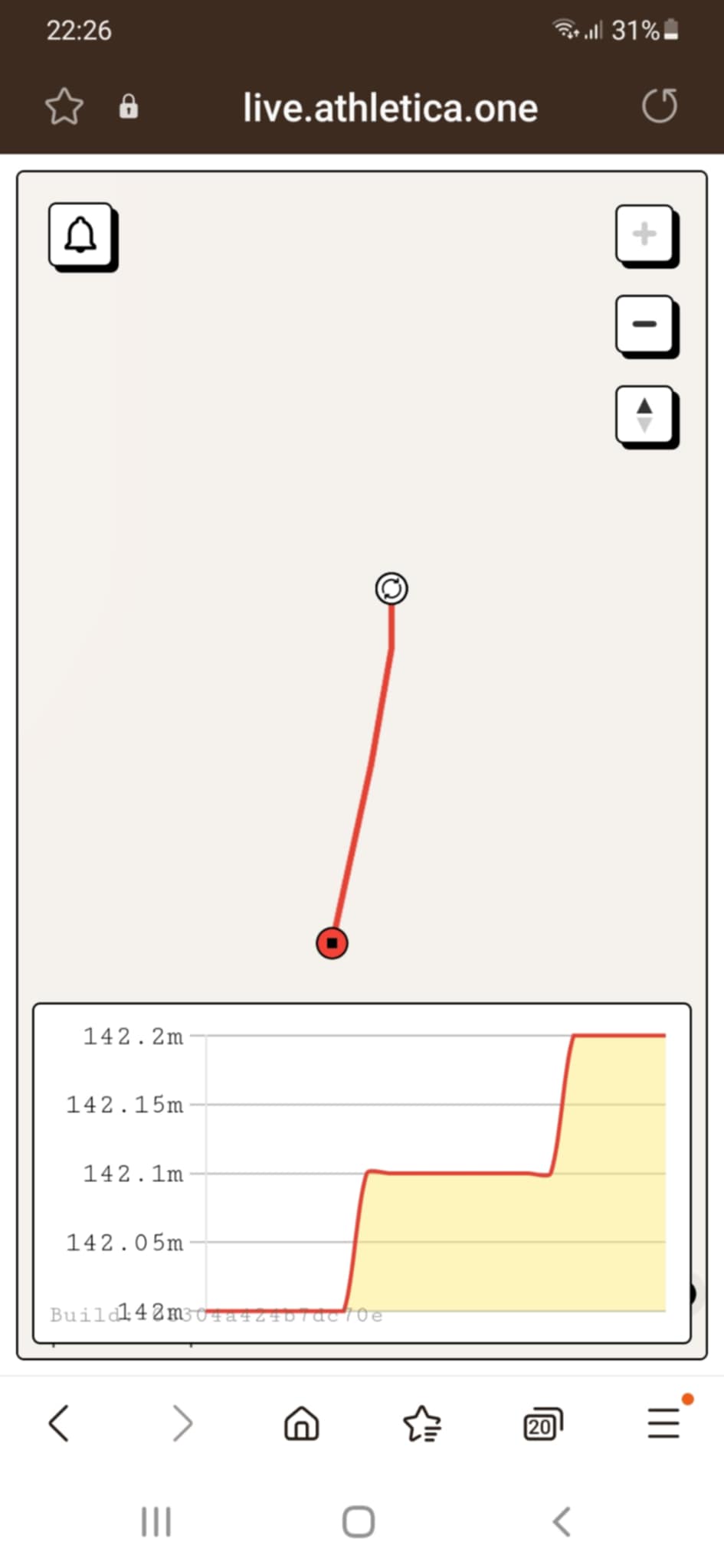
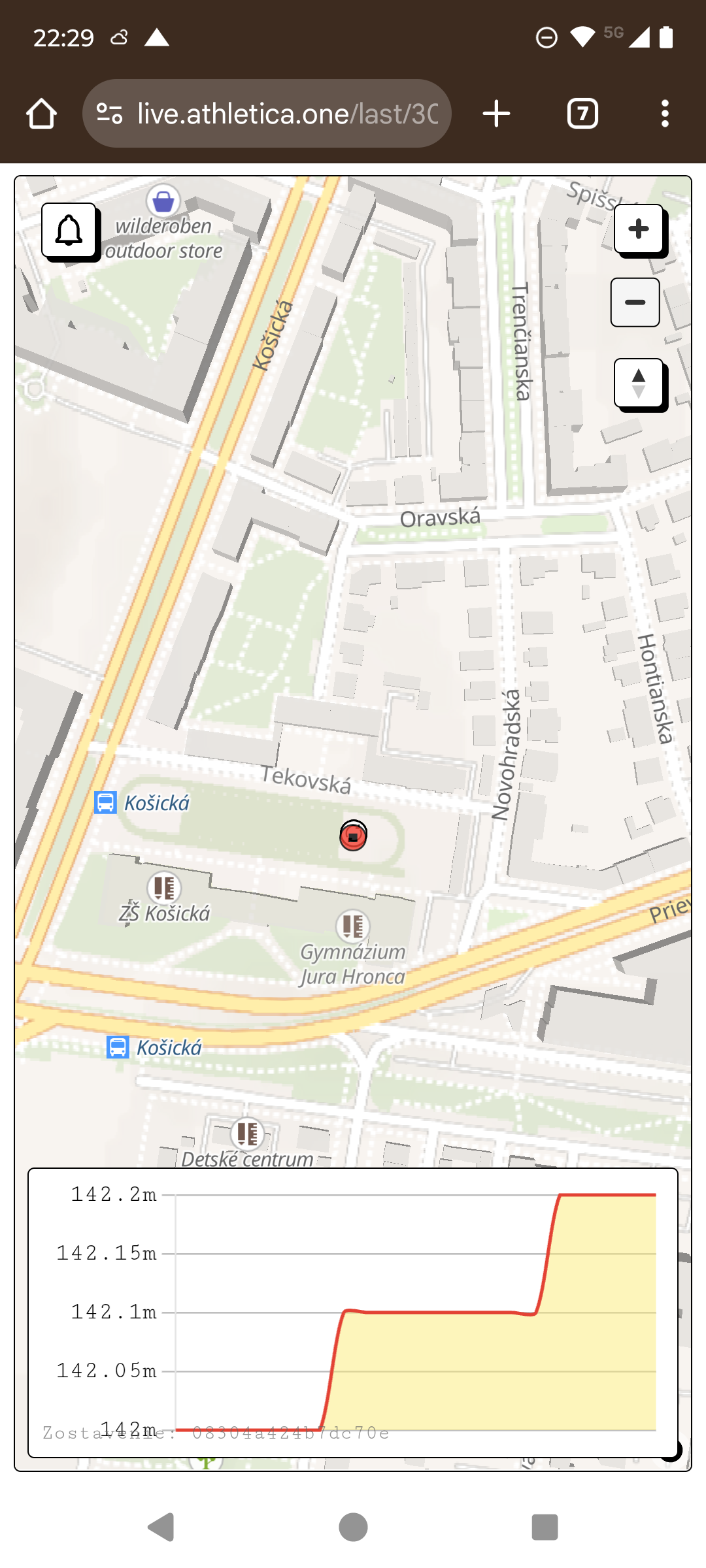 Today I went out to the street to try walking to work. I’m not exaggerating but I had to press the button 10 times because the device was not found. On the 11th attempt it connected, I say ok I sent my location to my friend, let her follow me, I even tried an SOS SMS, all this is ok I send a photo of the walk
Today I went out to the street to try walking to work. I’m not exaggerating but I had to press the button 10 times because the device was not found. On the 11th attempt it connected, I say ok I sent my location to my friend, let her follow me, I even tried an SOS SMS, all this is ok I send a photo of the walk 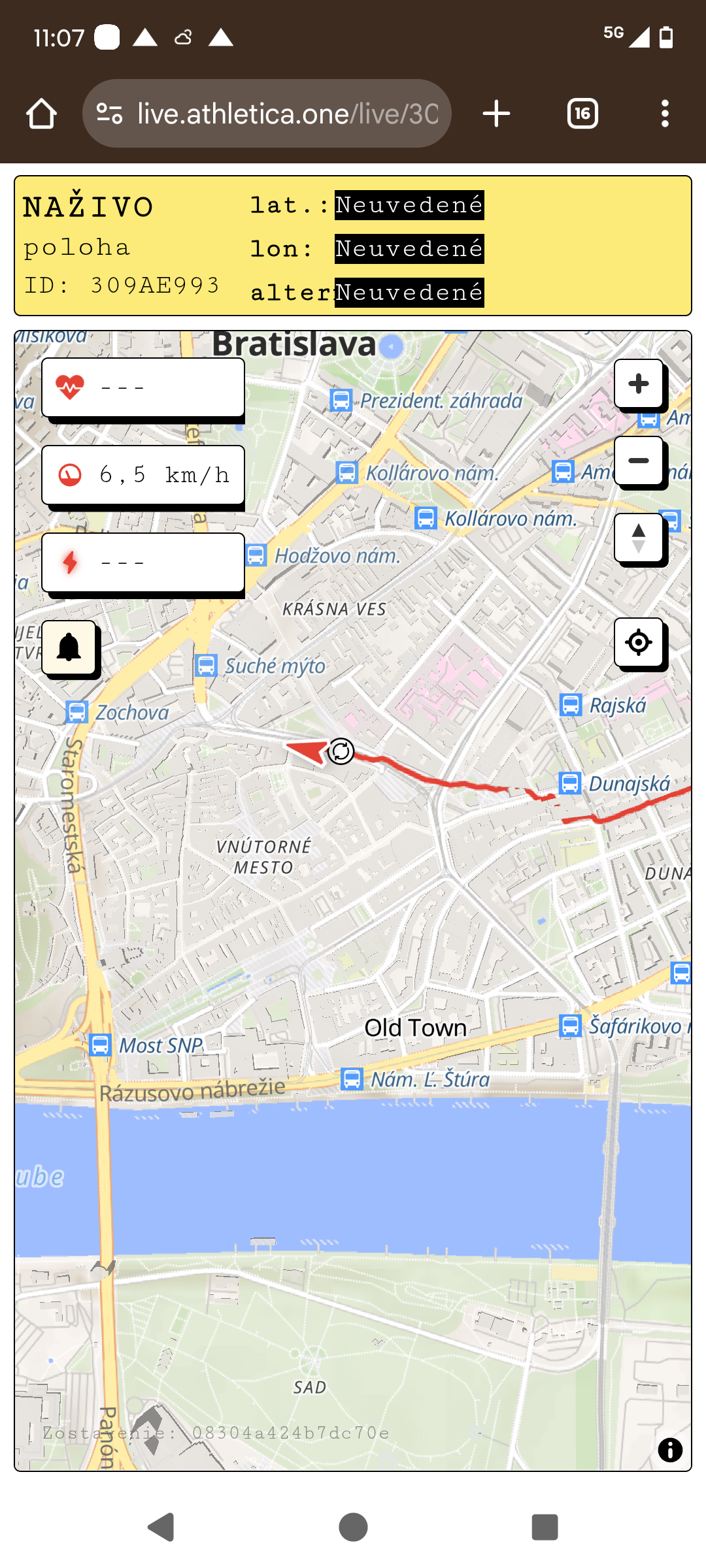
but I have basically three questions- why do I have to press the button on the watch 10 times before the device finds it? Is it a problem with android or what?
- it didn’t show my heart rate, only my movement speed
- every minute I got a notification on my phone that the watch was connected (can I turn it off somehow? this was very annoying). During a walk that lasted 2.5km, I got those notifications about 15 times.
I have no idea what I’m doing wrong
-
@Miroslava
Thanks for trying it out and for the detailed message!-
What button are you pressing 10 times?
-
To see heart rate in the tracking view, make sure the “Additional metrics” option is enabled in the app settings.
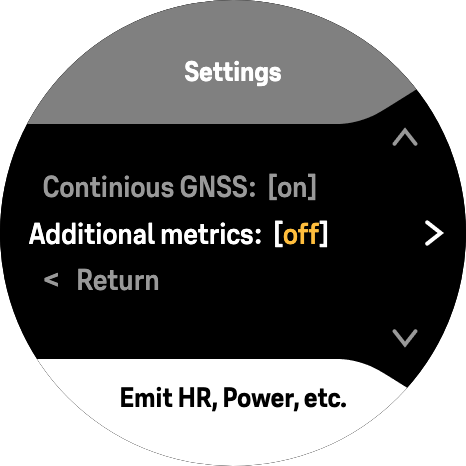
-
Repeated “watch connected” notifications
Those shouldn’t appear constantly. That sounds like an issue possibly a phone-specific behavior. Could you let me know what phone model and Android version you’re using?
-