On-Screen Numbers During Training
-
I’m sorry if I posted this in the wrong section—I’m new here. I tried to find an answer to my question but couldn’t find anything.
Could someone please explain the numbers shown on the right side of the screen? As part of an experiment, I spent some time training in all heart rate zones (Z1–Z5).
The bottom number (B) seems to indicate the time it takes me to first move from Zone 1 to Zone 2. But I have no idea what the top number (A) means—it just keeps showing zeros.
Thank you

-
@SailingP If I am not mistaken (there was some bug with this screen a while ago) the numbers are how much time you’ve spent in the zone. In your case Zone 4 is +3 beats of your current HR and you’ve spent 00:00 time in it. At least this should be the correct behaviour.
-
I isazi moved this topic from Watches on
-
I did not know this bug was still around

Edit: as far as I can see, a fix is planned for a future firmware release (in 2025)
-
@EzioAuditore Yes, that is the behavior I would expect. The lower number should show the total time spent in the zone below the current zone, and the upper number the total time spent in the zone above the current zone. I’m just not sure whether it should be only for one zone below/above the current zone (in my case, the upper number = cumulative time in Z4), or for all zones below/above the current zone (in my case, Z4+Z5). It might be more appropriate to show the number for just one zone, so that it matches the beats on the left, but I’m not sure. We will se how it will be implemented.
-
@isazi Thank you
-
@SailingP It is for one Zone and not cumulative (all zones below) I believe (at least from my training that I remember from S9 days).
-
@EzioAuditore It makes sense. Thank you very much for clarification.
-
what screen is that? which sport? I’ve never encountered this one with running or cycling
-
@m.-h. you can select intenzity zones as a screen when you create a custom sport.
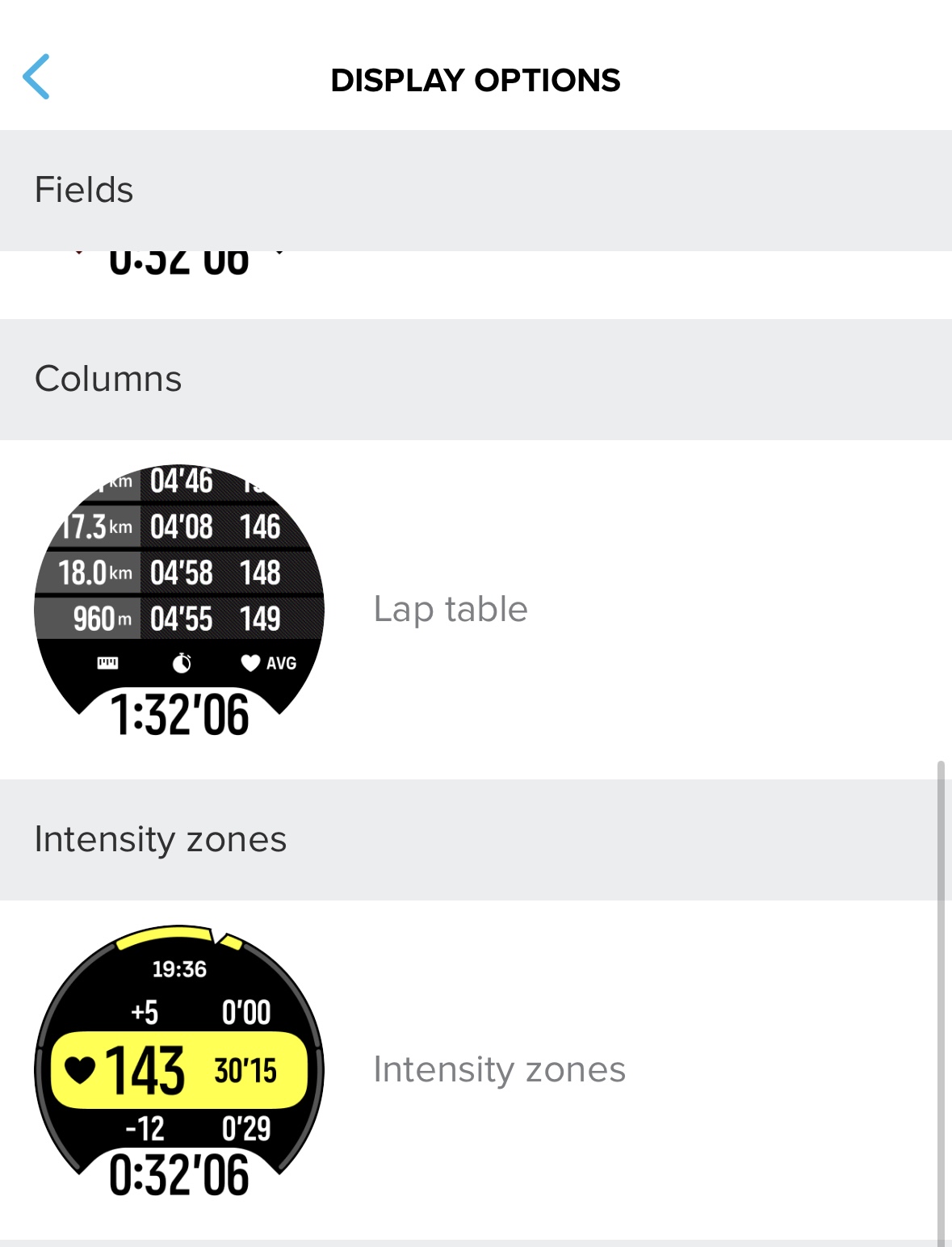
-
@timecode wow. neat. never occured to me that there is something unused in the custom.settings