Suunto navigation tendency to auto-reverse route when it shouldn't. Bug or misguided feature?
-
@Audaxjoe there is already a different color (light blue vs dark blue) and arrows on the screen. But the problem is that it decided to reverse the original direction, so what it is showing me on that picture above is misleading.
Yes, maybe having a notification that it reversed the route would be good. That should be an absolute minimum. Ideally, I would prefer the watch to never reverse the direction automatically. It has to be a menu command. I have to make a decision to reverse.
Alternatively, I have to be running on the actual route for a substantial distance, at least a few minutes, before it reversed. But that wasn’t the case here.
Can anyone who has contact with the Suunto team comment on this?
-
 S sky-runner referenced this topic on
S sky-runner referenced this topic on
-
@sky-runner I’ve encountered the exact same situation and share your thoughts. I think the auto-reverse function causes more problems than it solves. One issue is that not all of the navigation features reverse at the same time. As you’ve noted, it seems the light blue directional arrow reverses first, but the distance remaining and turn notifications lag behind and don’t update until well after.
For sure there should be at minimum a notification that the route has reversed. However, I agree that reversing the route should only be done through the menu. Navigation -> Route -> Select Route -> Do Route in Reverse. This is how others do it.
-
I’ve been surprised by this feature a few times:
- Sometimes it gets confused when the first and last parts of the route are the same and there’s a loop. It thinks I’m going backwards on the loop instead of forwards as planned — but it usually catches up after a while.
- It works well when I spontaneously decide to repeat a loop. After a bit of running through the loop, it recognises the pattern and continues guiding properly.
- It also works if I decide to reverse course and go back the way I came. It takes a while, but eventually it registers the change and adjusts accordingly.
So overall, it’s a bit weird at times, but in these use cases it correctly figures out unplanned route changes. Probably difficult to get it perfect for all edge cases, but the current implementation seems to get it mostly right.
-
@mando said in Suunto navigation tendency to auto-reverse route when it shouldn't. Bug or misguided feature?:
Sometimes it gets confused when the first and last parts of the route are the same and there’s a loop. It thinks I’m going backwards on the loop instead of forwards as planned — but it usually catches up after a while.
I had exactly same problem few weeks ago. It’s annoying. My route was same for there and back with loop between. I started the activity and after few meters I got “you’re in finish” alert. Whyyyy? So stupid bug, if the watch know already walked distance… The map was OK, but the line on elevation profile was showing from the end to the start
 . Everything else seems fine, ETA, ETE… I returned Fenix 7Pro because of bugs, but the Race starts to surprise me a lot with these bugs.
. Everything else seems fine, ETA, ETE… I returned Fenix 7Pro because of bugs, but the Race starts to surprise me a lot with these bugs.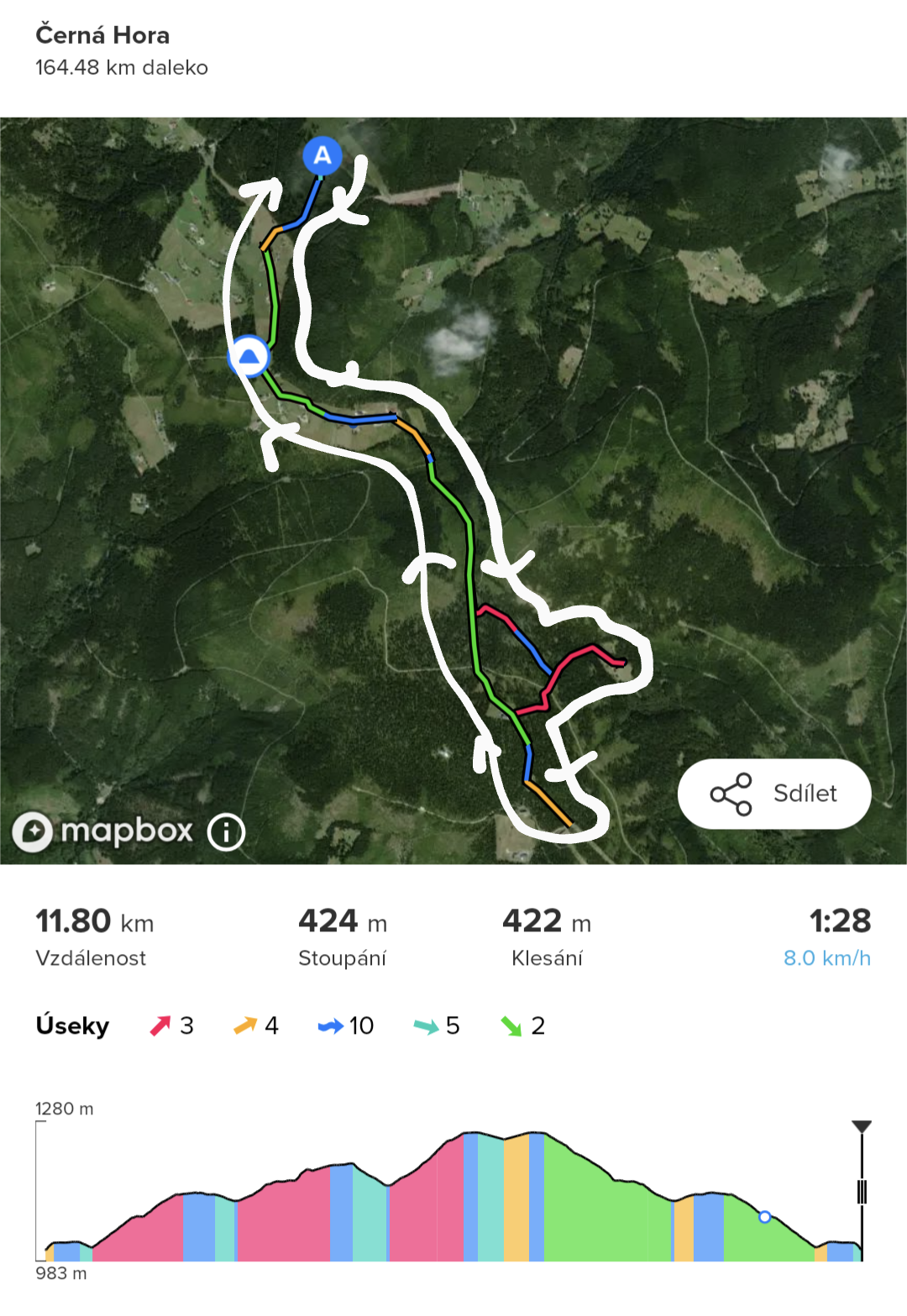




-
I’ve hit this issue of auto-reversing the route on today’s run right from the beginning. I started with a slightly different parking slot than planned and merged into the route about 0.2 mile from the beginning. Somehow the watch decided to reverse the route, so it basically started from the end of the out-and-back route and went through it backwards. That would be OK, except the elevation profile started like this (see below) and was moving backwards (right to left) the entire run.

In my opinion, this is not working as it should. I never run on this route in the opposite direction during this run. We’ll technically I did - you can say that because it was an out-and-back route, but what this watch did was just unreasonably stupid! Just because I was off-route for a very brief moment at the start before merging into the route, that isn’t a good reason to reverse the route and have a very confusing elevation profile.
A similar issue happened a week ago too. In that case the route was slightly wrong and I turned around a very short distance before reaching the turn-around point in the route, but otherwise I followed the route correctly. After I turned around, instead of skipping a short distance forward and continue on the route, the watch decided to reverse the route. As in this week’s case, the elevation profile started to move backwards. This has to be fixed!
Has this issue been reported to Suunto development team?
-
@sky-runner This has been reported many times already, afaik. I also have this issue sometimes when I plan a route with start and end at the same place. I started to experiment a bit and now place the end point away from the start point, this usually helps, but it’s not 100%. It’s quite annoying.
-
@timecode I can’t understand why there is so stupid bug. The solution must be simple. The watch knows already walked distance, so it should know the position on elevation profile. Where is the problem?
-
@Jan-Suchánek
probably it’s not that stupid … -
@sky-runner This will only happen if the start and end are at the same place and you have a complete out and back. The watch has no way of knowing whether you are going in the original or reverse direction, which are identical. To solve this (only an issue on out and back with no deviations) simply put your stop point somewhere further away than your start. Do not be at the stop point when you start navigating. I am not sure this is an easy fix but is only an issue for routes that are identical in the forward and reverse direction. Then it doesn’t really matter for the data or altitude profile whether you are backwards or forwards because they are identical.
-
@Brad_Olwin I respectfully disagree. I does matter. When the route is reversed, the overall profile starts moving right to left showing me on a downhill when I am actually ascending and vice versa. That is confusing and not a good user experience.
Fixing this should not be difficult. The algorithm should prioritize matching my movement against the route in the original forward direction and reverse only when that isn’t possible, and if I am already moving in the opposite direction. In other words, reversing should be the last resort, when no other way to match against the route is possible. In my case it should have just skipped the first 0.2 miles, then there wouldn’t be a reason to reverse. In fact if the route was a loop route, it would do just that and everything would be fine. It looks like the algorithm actually prioritizes reversing rather than the forward direction when the watch goes off-route for any reason. For example, see my top post on this thread. That doesn’t seem like what most people would expect.
I guess there is probably a category of users that always route one way to reach some destination, then they may expect the algorithm to reverse if they turn around. But every trail runner that I know always builds a complete route including a return path because the goal usually not to reach some destination but have a run with predictable distance and elevation gain. In fact, a lot of times I use navigation not because I need directions but because I want to have climb guidance and overall elevation profile, or distances to waypoints. This is how I use navigation during races. By the way, going a 6+ years back when I owned Suunto 9 Baro, I remember the same incorrect route auto-reversal during a 100k race because my watch briefly went off-route, and how incredibly frustrating that was because that messed up the overall profile and distance to next aid station.
Also, I should add that planning the way you described may not always be possible. In my case the original parking lot was full, so I had to park in another spot. It would be unreasonable to expect me to redo the entire route. Also, the route may be imported from another activity of another person.
-
I tend to agree with @sky-runner on this. And we’ve discussed this problem elsewhere. I remember pointing out that not all of the navigation features reverse at the same time anyways. First the directional arrows reverse, then later the ETA, distance remaining and waypoints, and even later the elevation profile. And all of this happens without any notification, so the user is unaware.
I think Suunto outsmarted itself when it decided to create the auto-reverse navigation feature. It really causes more problems than it solves. I think the best solution is to offer a menu option to navigate a route backwards, so the user must knowingly select it.
-
@duffman19 said in Suunto navigation tendency to auto-reverse route when it shouldn't. Bug or misguided feature?:
I think the best solution is to offer a menu option to navigate a route backwards, so the user must knowingly select it.
agree, simpler and safer
it would be also nice to have the elevation profile flipped horizontally while navigating backwards
-
A bigger problem (albeit related) is losing the correct direction when the route intersects. For example, figure 8 or other variations of the route intersect.
-
 S sky-runner referenced this topic on
S sky-runner referenced this topic on
-
 S sky-runner referenced this topic on
S sky-runner referenced this topic on
-
@duffman19 said in Suunto navigation tendency to auto-reverse route when it shouldn't. Bug or misguided feature?:
I think Suunto outsmarted itself when it decided to create the auto-reverse navigation feature. It really causes more problems than it solves. I think the best solution is to offer a menu option to navigate a route backwards, so the user must knowingly select it.
There may also be situations when racing when a route auto-reversal is not just inconvenient but plain wrong and misleading. A lot of ultra marathon races have complex courses with long out-and-back sections of the course combined with parts of the course that are completely different. To make it more complicated, Imagine that you also have waypoints for all the aid stations on the route. I can think of many examples in my racing history, for example Miwok 100k (https://www.alltrails.com/trail/us/california/miwok-100k), Canyons 100k, Cascade Crest 100M, Kodiak 100k, and more.
If you don’t hit the turn-around point exactly as in the route, the route will likely reverse and then:- You get the remaining elevation profile wrong
- The remaining total ascent becomes wrong
- Distance to next aid station becomes wrong
All of that continues until you are done with the shared out-and back section of the route. This issue has actually happened to me, and more than once - both with Suunto 9 Baro and Race.
-
D duffman19 referenced this topic on
-
D dreamer_ referenced this topic on
-
I’ve run into this (or similar) issue again on my most recent run.
The run was planned as two different 10 mile loops with resupply at the parked car in the middle of the route. You can see the route here: https://www.strava.com/routes/3323592908981584098When I arrived at the car at the end of the first loop, I noticed that the light blue directional arrow was no longer showing, so I wasn’t sure exactly where to go next.
Here is what the map showed at 200ft zoom level:

And here is the same spot on the map at 1mi zoom level:

As you can see I was just slightly off the route because of how my car was parked - perhaps the furthest I went off the route was about 40 meters, which I think is well within the tolerance of the “OFF ROUTE” condition. In fact, the “OFF ROUTE” warning had never come up and you can see that it still correctly shows distance to the next waypoint. However, there was no directional arrow when I needed it the most.
Shortly after this, as I was leaving that spot, the route had reversed, and it started to show the direction arrow pointing away from where I originally planned to go. I think that happened when I was exactly on the route.
From other discussion, @Joaquin said that the route reversal should only happen when we already go in the opposite direction for 200 meters, but that was clearly not the case here. I think this is the bug and it doesn’t work as intended. Please, if the Suunto team is not aware of this issue, let them know.
-
@sky-runner I had the similar issue this weekend.
I was at the beginning of the route but on Climb guidance view I was at the end of the route. Impossible between way point.
This issue happened at the begging only when my route back was the similar.


Few minutes after it was fixed once i use a single route (right route.

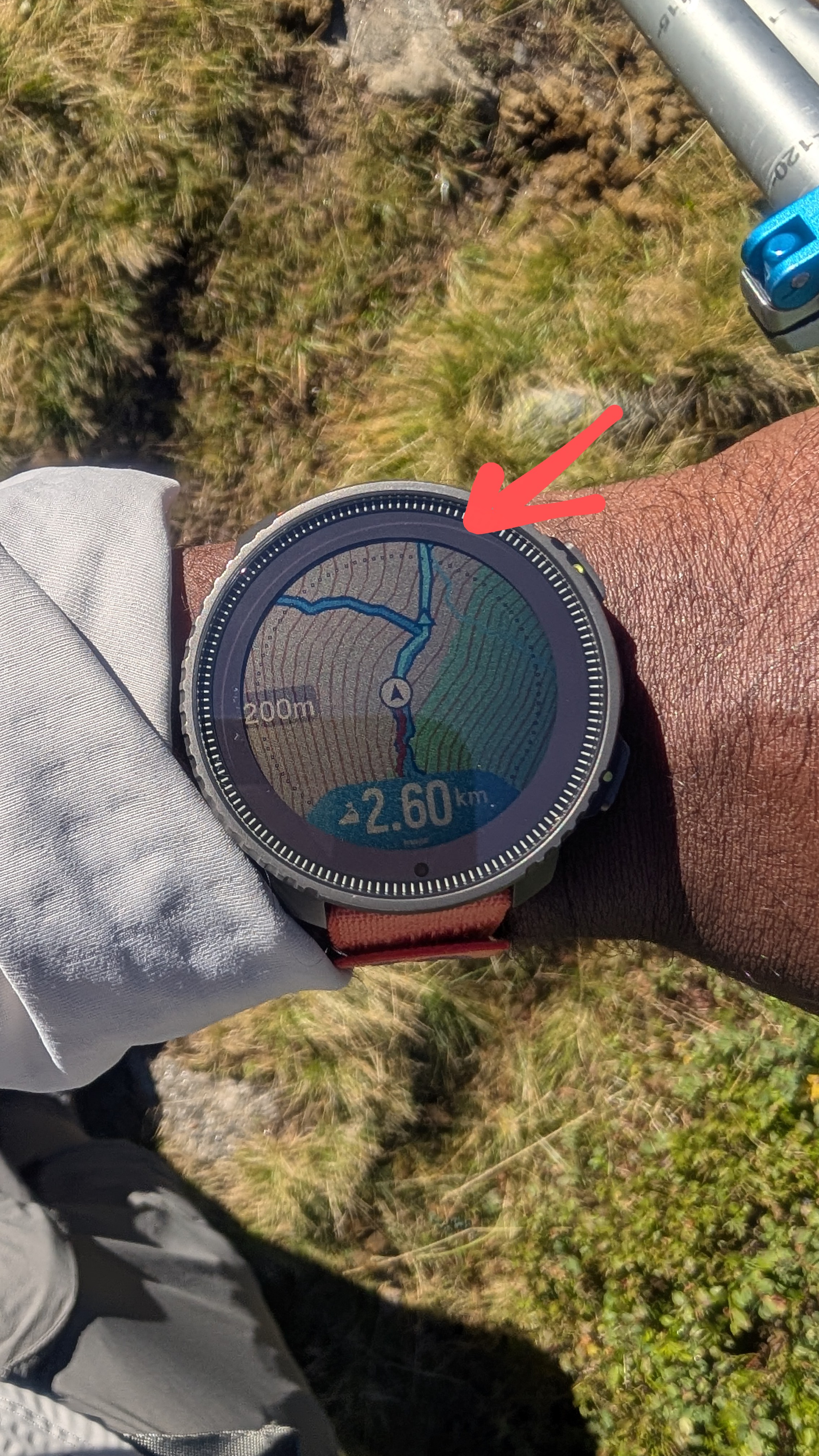
-
 S sky-runner referenced this topic on
S sky-runner referenced this topic on
-
@duffman19 said in Suunto navigation tendency to auto-reverse route when it shouldn't. Bug or misguided feature?:
I think the best solution is to offer a menu option to navigate a route backwards, so the user must knowingly select it.
I agree, happened to me today as well.
I may be mistaken but iirc that was possible when I used the Ambit 3 peak -
H HonzaS referenced this topic on
-
D duffman19 referenced this topic
