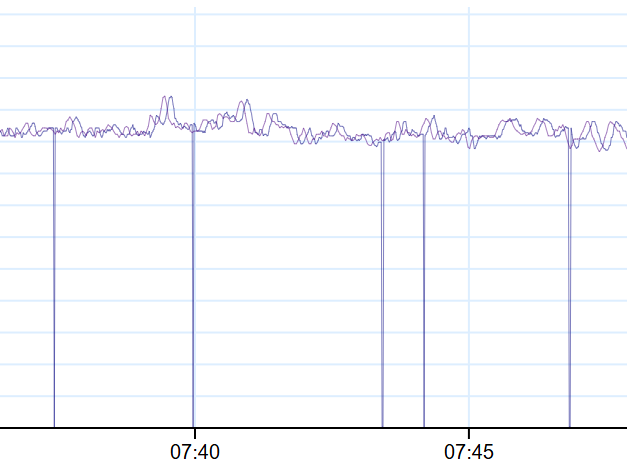Software Update 2.43.8/.12 (2025 Q2)
-
@MKPotts THis is definitly not the first time that Suunto pushes an update despite the “automatic update” control being turned of, it really, really, really gives a bad vibe :
- about device ownership
- possible future “updates” that wreck our watches, like it happened before
- worst case scenario would be like google “update” to their pixel 4a that halved the battery life for “safety”
Hey Suunto ! It’s 2025 ! Consent is not an option !
-
@ElectronBadger same on my Race S.
Was working before the update.
On running or custom sport mode, auto lap turned off, the field ‘current lap duration’ doesn’t show anything.
But the laps appear in the app after the activity -
@fv4500 FYI - I just got finished chatting with support and it appears to be a known issue
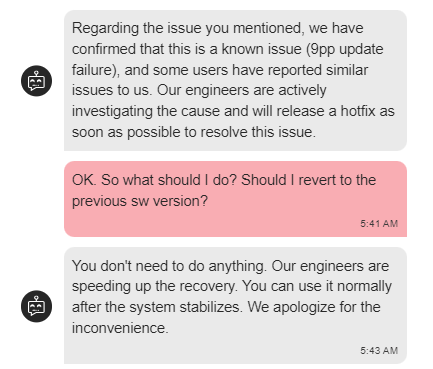
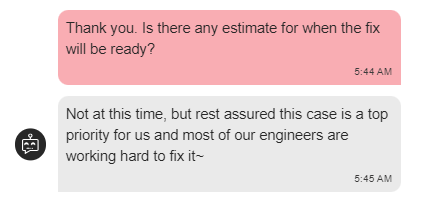
So hopefully the issue gets resolved soon.
-
@Dareo I hope Suunto is working on the non-touch-responsive navigation screen issue, too.
-
@enriqueescoms Same here. Getting tired of having to constantly look at my watch while exercising to see if it’s frozen and needs a soft reset.
-
@atoponce said in Software Update 2.43.8/.12 (2025 Q2):
@sryke When I grab the FIT from the Suunto app and the FIT from Stryd, the exported power data comes out identically on both:
$ head -n 1 suunto-record.csv stryd-record.csv ==> suunto-record.csv <== timestamp,position_lat,position_long,heart_rate,cadence,distance,power,temperature,vertical_speed,enhanced_speed,enhanced_altitude ==> stryd-record.csv <== timestamp,position_lat,position_long,heart_rate,cadence,distance,power,temperature,vertical_speed,enhanced_speed,enhanced_altitude $ awk -F ',' '{print $7}' suunto-record.csv | sha256sum cc84c13b3cf058654c11449ec407c8d88d4b20e2fea432cda2374e13d89dafc5 - $ awk -F ',' '{print $7}' stryd-record.csv | sha256sum cc84c13b3cf058654c11449ec407c8d88d4b20e2fea432cda2374e13d89dafc5 -But if I look at the data table in the Suunto app versus the data table in Stryd, I get two different wattage values for my 4×5:30 intervals this morning (yeah, I faded as the intervals progressed):
5:30 Int. # Suunto W Stryd W 1 329 335 2 321 329 3 318 324 4 313 319 I have the same issue, and I did a similar comparison based on 2 runs (a 60 minute and a 75-minute). The data are the split power, power-vs-time charts, and the average power reported by Suunto, Stryd and Strava.
The split power numbers on Suunto app showed consistently 2-3% lesser than that from Stryd.
The charts are identifcal.
For average power, Stryd and Strava reported same average and Suunto app reported about 2-3% lower. However, somehow the nominal power reported by Suunto app appears to be spot on with Stryd’s average power.Anyway, I also experienced “jumpy” 3-sec average power reading on my Race S that I couldn’t rely on it for pacing. All these only happened after the latest update (2.43.8 and 2.43.12). I assume Suunto engineers are working hard on it and it is prioritized high up in their backlog.
-
@sryke said in Software Update 2.43.8/.12 (2025 Q2):
This is so strange, after yesterday’s perfect alignment between Race S fit file wattage and Stryd pod fit file wattage, it’s back to non-alignment, today.
I haven’t done anything differently.
Race S (green), Stryd (brownish)
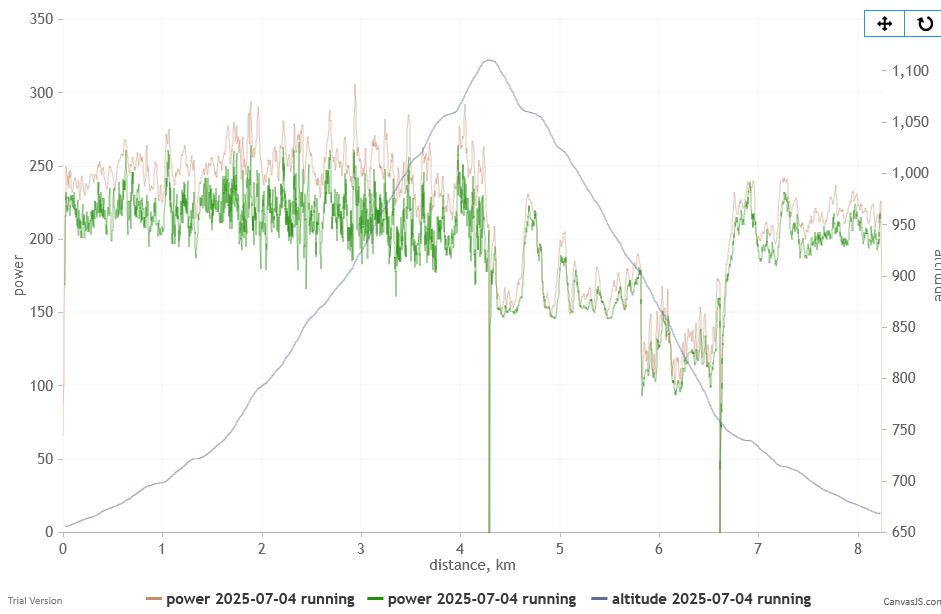
Thanks to advise given here in the thread I was able to reinstall the previous firmware on my Race S.
All runs so far show the same wattage in the Race S fit file and the Stryd pod fit file.
However, the watch still shows these drop outs starting at about 10min into a run.
-
@sryke Interesting comparsion, thank you! So it seems to be normal that Suunto Power is not as flattened as Stryd. I find it extremly wobbly, also during the run. Jumpung between 100 Watt and 200 Watt and back from one second to another.
I noticed it with the current firmware, but maybe it was also like this before -
@VoiGAS said in Software Update 2.43.8/.12 (2025 Q2):
@sryke Interesting comparsion, that you! So it seems to be normal that Suunto Power is not as flattened as Stryd. I find it extremly wobbly, also during the run. Jumpung between 100 Watt and 200 Watt and back from one second to another.
I noticed it with the current firmware, but maybe it was also like this beforeI did notice dropout of power data with the older firmware but those instances were very sharp dips and the numbers recovered almost instantly. I attribute such this to the Bluetooth connection with the Stryd pod being interrupted and these didn’t affect the overall readings much.
-
@Antoine said in Software Update 2.43.8/.12 (2025 Q2):
I don’t know if i was already mention but i have 2 remarks and sur if is is the normal behavior:
• Raising your wrist : OFF
=> but during activities the backlight is activated when raising wrist (it seems it wasn’t the case some times ago)
• custom battery mode
=> it is always selected by default even if the configuration is exactly the same as perfo modeNobody had the same problem on custom battery mode ?
How to solve it ?Update : not sure if it has been solved :
https://forum.suunto.com/post/164712
https://forum.suunto.com/post/165536Thanks !
-
@runsgrun said in Software Update 2.43.8/.12 (2025 Q2):
@VoiGAS said in Software Update 2.43.8/.12 (2025 Q2):
@sryke Interesting comparsion, that you! So it seems to be normal that Suunto Power is not as flattened as Stryd. I find it extremly wobbly, also during the run. Jumpung between 100 Watt and 200 Watt and back from one second to another.
I noticed it with the current firmware, but maybe it was also like this beforeI did notice dropout of power data with the older firmware but those instances were very sharp dips and the numbers recovered almost instantly. I attribute such this to the Bluetooth connection with the Stryd pod being interrupted and these didn’t affect the overall readings much.
But these dropouts shown on the watch do not show up in the fit file. My Race S fit file and the Stryd pod fit file were the same for me (in the cases where there is no overall disagreement of the readings). I don’t see any dropouts in the fit file.
-
The dissatisfaction over the new maps has been mentioned several times already. Especially the disappearing paths when zooming out more.
I did a comparison of how the different zooms look in the city. Only the 200m zoom is the same. But the 100m and 50m zooms look the worst in my opinion. Only the 500 m zoom seems clearer to me.
It doesn’t look that bad in the open. But when the dashed roads turn to white background at 50m and 25m zoom, it looks like I’m walking on a big road.
Judge for yourself.
I probably don’t need to mention that the new maps are on the left watch.
-
@Pavlas Thanks for comparison.
I mostly use 100m zoom (for trail running) and 200m (for cylcing).
at 100m expecially, I find the new layer easier to follow. Small tracks are more visible. -
This is the combined chart of power data from Stryd’s (magenta) vs Race-S’s (blue) fit files. About 5 dropouts over 66 minutes. Sometimes none, sometimes more. Other than these and the sight offset due to different start times, the data points matched nicely.
-
@Tieutieu Yes, the new maps are a bit better in the open. But there are also 2 kinds of paths. Short dashes and long dashes. My comparisons are just the paths that are marked with short commas, and those aren’t very nice. In the city, it makes it look very cluttered. It would be good to find a compromise.
-
@Pavlas Just to add: after removing the paths from the 500m view, the map in the mountains looks like this:

I wonder who at Suunto came up with such a brilliant idea.Now, not only are there no contour lines, but there are also no paths or trails.
Thank you Suunto Team. -
@maszop Yeah, that’s bad too.
-
Is there a way to reinstall the software on the Suunto vertical?
-
@Max-maxilifeguard If you’re talking about installing an FW,
Go to Settings > General > About
Scroll down to the bottom.
Hold down the bottom button on your watch.
Debug mode will appear.
Here, you’ll see the FWs in the “Select OTA Packet” section.
Remember, your watch’s battery should be at least 50%.
-
@safari thanks, but the problem is the watch is lock, i can’t unlock to used. I wonder is its possible to do it from the app