Software Update 2.43.8/.12 (2025 Q2)
-
@safari thanks, but the problem is the watch is lock, i can’t unlock to used. I wonder is its possible to do it from the app
-
@Max-maxilifeguard there is no other way to recover a bricked watch than sending it to the Repair center. Mine got flashed and sent back to me within 48 hours. Good luck with your device!
-
@Max-maxilifeguard In this case, the repair center…
-
@maszop said in Software Update 2.43.8/.12 (2025 Q2):
Now, not only are there no contour lines, but there are also no paths or trails.
Thank you Suunto Team.And as I mentioned earlier in this thread it is even worse when using imperial units because everything disappears at 0.2 mile scale, which is just 320 meters.
And at 500 ft (150m) scale trails are so thin on Race and Race S that they are almost invisible to my aging eyes unless I stop and steady the watch. With this change, maps are no longer useful to me.

Can you see the trail going down from the center of the screen on the picture above? I usually can’t. And it is even worse on a smaller Race S screen. -
@sky-runner hey @sky-runner you can downgrade
-
@Pavlas said in Software Update 2.43.8/.12 (2025 Q2):
The dissatisfaction over the new maps has been mentioned several times already. Especially the disappearing paths when zooming out more.
Consider creating a thread about these map rendering issues, since you have a good comparison pictures and apparently 2 watches as well.
This way, it would not get drowned down among other things in 2.43.8/.12 and will be useful for later firmware releases as well. -
@safari said in Software Update 2.43.8/.12 (2025 Q2):
@Max-maxilifeguard If you’re talking about installing an FW,
Go to Settings > General > About
Scroll down to the bottom.
Hold down the bottom button on your watch.
Debug mode will appear.
Here, you’ll see the FWs in the “Select OTA Packet” section.
Remember, your watch’s battery should be at least 50%.
I performed this procedure. When I opened the OTA packet, the odd thing was that it had two versions: the latest 2.43.12 and the other NORMAL 2.43.8. I selected that one and restarted. Then I updated again to the latest software version. I checked the OTA packet again, and this time it only showed the latest software version. I hope that’s the solution.
Thanks for the help.
-
@sky-runner said in Software Update 2.43.8/.12 (2025 Q2):
@maszop said in Software Update 2.43.8/.12 (2025 Q2):
Now, not only are there no contour lines, but there are also no paths or trails.
Thank you Suunto Team.And as I mentioned earlier in this thread it is even worse when using imperial units because everything disappears at 0.2 mile scale, which is just 320 meters.
And at 500 ft (150m) scale trails are so thin on Race and Race S that they are almost invisible to my aging eyes unless I stop and steady the watch. With this change, maps are no longer useful to me.

Can you see the trail going down from the center of the screen on the picture above? I usually can’t. And it is even worse on a smaller Race S screen.I think standard outdoor maps should have thin paths like these (like on regular maps). Unlike the current update, where paths in the city look like highways.
Additionally there should be an additional version of the map (something like High Contrast), where everything would be much more clearly marked (something even excessively so), for those who need such a version.
-
 S sky-runner referenced this topic on
S sky-runner referenced this topic on
-
@Squirrel said in Software Update 2.43.8/.12 (2025 Q2):
Consider creating a thread about these map rendering issues, since you have a good comparison pictures and apparently 2 watches as well.
This way, it would not get drowned down among other things in 2.43.8/.12 and will be useful for later firmware releases as well.I’ve just created a new tread
-
@maszop said in Software Update 2.43.8/.12 (2025 Q2):
I think standard outdoor maps should have thin paths like these (like on regular maps). Unlike the current update, where paths in the city look like highways.
Additionally there should be an additional version of the map (something like High Contrast), where everything would be much more clearly marked (something even excessively so), for those who need such a version.
Here is the problem. Suunto Vertical has 240x240 resolution if I am not mistaken, so thin paths look generally OK. Suunto Race and Race S have much higher resolution, so thin paths are nearly invisible. I have very hard time seeing trails at a 500ft zoom level when running, even when using high contrast map theme. If I stop and steady the watch, it is easier, but borderline impossible while moving. The last zoom level where I can see trails well is 200ft, which is just 60 meters, which covers only 20-30 seconds of running. Something has to be done specifically for Suunto Race and Race S.
-
@runsgrun said in Software Update 2.43.8/.12 (2025 Q2):
@atoponce said in Software Update 2.43.8/.12 (2025 Q2):
@sryke When I grab the FIT from the Suunto app and the FIT from Stryd, the exported power data comes out identically on both:
$ head -n 1 suunto-record.csv stryd-record.csv ==> suunto-record.csv <== timestamp,position_lat,position_long,heart_rate,cadence,distance,power,temperature,vertical_speed,enhanced_speed,enhanced_altitude ==> stryd-record.csv <== timestamp,position_lat,position_long,heart_rate,cadence,distance,power,temperature,vertical_speed,enhanced_speed,enhanced_altitude $ awk -F ',' '{print $7}' suunto-record.csv | sha256sum cc84c13b3cf058654c11449ec407c8d88d4b20e2fea432cda2374e13d89dafc5 - $ awk -F ',' '{print $7}' stryd-record.csv | sha256sum cc84c13b3cf058654c11449ec407c8d88d4b20e2fea432cda2374e13d89dafc5 -But if I look at the data table in the Suunto app versus the data table in Stryd, I get two different wattage values for my 4×5:30 intervals this morning (yeah, I faded as the intervals progressed):
5:30 Int. # Suunto W Stryd W 1 329 335 2 321 329 3 318 324 4 313 319 I have the same issue, and I did a similar comparison based on 2 runs (a 60 minute and a 75-minute). The data are the split power, power-vs-time charts, and the average power reported by Suunto, Stryd and Strava.
The split power numbers on Suunto app showed consistently 2-3% lesser than that from Stryd.
The charts are identifcal.
For average power, Stryd and Strava reported same average and Suunto app reported about 2-3% lower. However, somehow the nominal power reported by Suunto app appears to be spot on with Stryd’s average power.Anyway, I also experienced “jumpy” 3-sec average power reading on my Race S that I couldn’t rely on it for pacing. All these only happened after the latest update (2.43.8 and 2.43.12). I assume Suunto engineers are working hard on it and it is prioritized high up in their backlog.
Adding on to my findings, the same occurs for treadmill runs as well. The average power on Suunto App is a good 2-3 percent less than the nominal power. I looked into those treadmill data before 2.43.8/.12, the avg and nominal are never more than a difference of 1 watt (inclination = 0).
-
@runsgrun How did you manage to get Power from a threadmill run? Was this added in some of the last updates or do you use a custom sport mode?
-
@VoiGAS said in Software Update 2.43.8/.12 (2025 Q2):
@runsgrun How did you manage to get Power from a threadmill run? Was this added in some of the last updates or do you use a custom sport mode?
Yes, I adapted the default treadmill to a custom one. So I have 2 Fit files, one from Suunto App and another from Stryd Power center after sync-ing the pod separately.
-
@SamuelP Got something similar yesterday during my 3’/12’ CP test at the track. I’ve never seen this before with my Race S, although this was common with my Ambit3 Peak and a little less so with my 9 Baro. Never with the Race S though. This was a first.
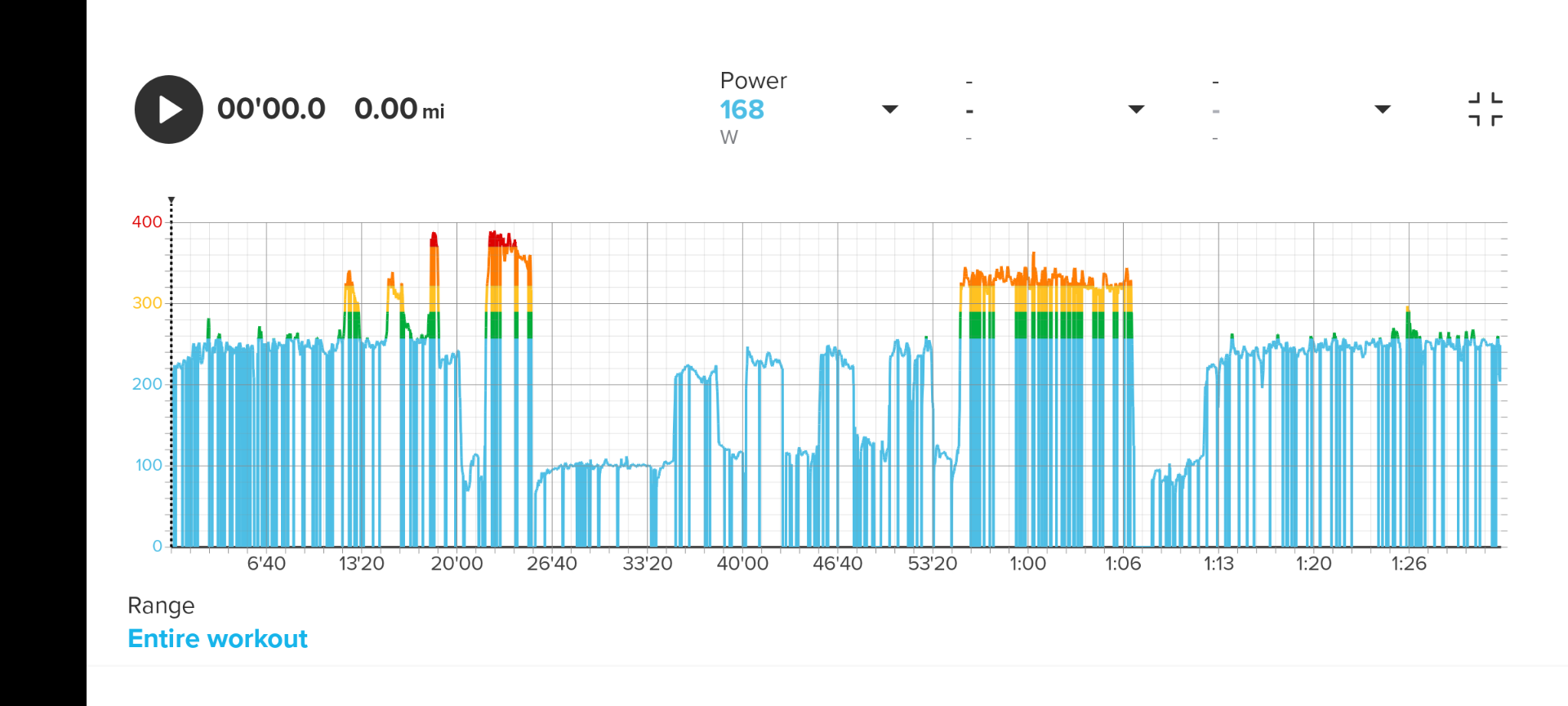
-
A small bug: for the first time I got both Aerobic and Anaerobic Thresholds during an activity, and for the first time as well I got the ZS baseline and ZS cumulative baseline values, but they are displayed with 16 decimal digits(!)
-
@Stefano-M64 Did you get the thresholds with or without zonesense? The extra data about the baseline will disappear in the next version if I understood itvright
-
@VoiGAS said in Software Update 2.43.8/.12 (2025 Q2):
@Stefano-M64 Did you get the thresholds with or without zonesense?
Hi, I had the SuuntoPlus ZS enabled during the activity, isn’t that required to have thresholds detection?
-
@Stefano-M64 No, it isn’t required. The Suunto+ is for the live info during the activity, but the “new” thresholds are in the SA, you need to record the activity with the chest strap.
-
@Stefano-M64 also baseline and cumulative values shouldn’t be displayed at all, they’re going to hide those again, that’s a bug

-
@herlas said in Software Update 2.43.8/.12 (2025 Q2):
@Stefano-M64 also baseline and cumulative values shouldn’t be displayed at all, they’re going to hide those again, that’s a bug

OK perfect, thanks everybody!