Battery drain after update 2.44.46 (2025 Q3) on Vertical Watch
-
I’ve tried turning aeroplane mode on mine in the settings that did not stop the battery drain.
-
I’m also trying to test leaving the watch in airplane mode, but I don’t see any real improvement — maybe about 1% less battery drain per day, but it still loses around 8% daily.
Please, Suunto, do something about this… it’s really starting to get annoying. -
putting the watch into energy saving mode works like a charm . So it’s obviously some process (?) that is consuming the battery
-
@Stefan-Kersting I used to do this in the past, attaching it to a single button, but it would then try to connect, so I’ve since removed it entirely.
This has nothing to do with the latest update. -
After almost exactly 72 hours I have left 91 % and to hours of gps activity included the watch used 9 % energy. In my opinion there s something wrong with the Bluetooth WiFi connection. Airplane mode always on
-
For reference…
I’m not suffering from the battery drain and have these connectivity settings configured:Airplane mode: off
Paired devices: Mobile app
Wireless network: On/Auto
Discovery: Off -
@surfboomerang Can you be more precise? OHR 24 ? sleep tracking? daily battery consumption without activities ?
Thanks -
@Kramble
24/7 OHR: Off
Sleep tracking: Off
Notifications: On
Daily consumption: 2-3% (with almost no solar power) -
@surfboomerang If you turn everything off and use it like a Casio watch from the 1990s, it’s no wonder that the battery drain problem doesn’t occur

-
@maszop and Casios have 10 years battery life (with probably a smaller battery)
-
@Elipsus Apples to apples, not oranges.
-
@maszop said in Battery drain after update 2.44.46 (2025 Q3) on Vertical Watch:
@surfboomerang If you turn everything off and use it like a Casio watch from the 1990s, it’s no wonder that the battery drain problem doesn’t occur

Casios had no GPS

I do have exactly the same settings as @surfboomerang. Well, in fact no… my notifications are OFF

-
I’ve also tried unpairing all Bluetooth devices and changing the watch face, but the result is the same… I can see there are now reports about the Vertical 2 as well, so I really hope they’re working on a solution.
-
Shall we give up on the reports in this thread? Should we wait for the December update and hope they’ve figured out what’s causing the problem?
-
@fedequei I don’t know but I gave up, in general. I put the Race 2 up on sale - and nobody wants it.
-
@fedequei said in Battery drain after update 2.44.46 (2025 Q3) on Vertical Watch:
and hope they’
I am having the same problem since this update. I also reported watch charging issue. All we can do it to leave with it + wait for the next update.
Really hope that the next release will not be too long to receive. I am charging my watch every 5days now + checking every 5min if the watch is currently charging.
Super annoying at this time… -
Before the update my battery cycle was 15-17 days (Vertical 1). After the update it dropped to 8-10 days. Then I did hard reset and the cycle is back on 16-18 days.
I’m guessing it has something to do with the new sensor management.
After the update, every time I switched on the Polar Verity Sense it connected to the watch instantly.
After the hard reset it connects only when I select any sport activity. -
@slash1111 i have 15% drop over the weekend where i used another device for tracking my exercises …
-
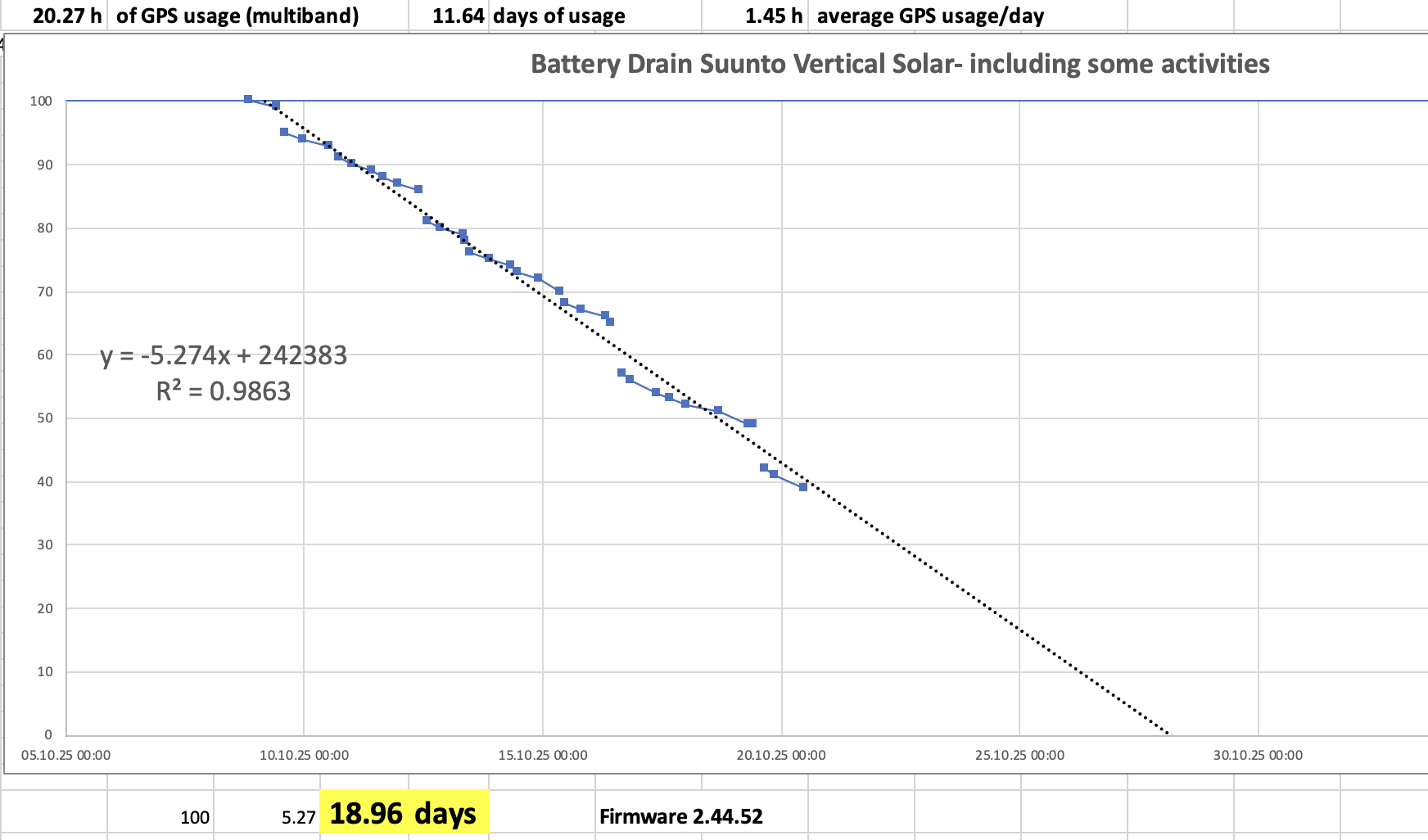
After monitoring battery consumption for 11 days, I can say that either my perception (of increased consumption) was mistaken, or that the soft reset and unpairing and re-pairing of my external HR monitor solved any potential problem.
Battery consumption remains excellent.