Real world data
-
@isazi Great stuff - thanks!
-
just a short comparison an my run today
S9P (violet) is also very good. the Vertix (blue) is a bit smoother and gets some curves a bit better, but this is only in detail.

Here is a tricky part because high rocks surround the steep path (UIAA 1). Coros smoothes it a bit more so it looks a bit better. Therefore the upper violet track is a bit off track but blue makes that “step backwards” below the upper right rock.

I don’t think in this detail you cannot say that anyone is better or worse than the other. Both do a very good job.S9P is above. I would say that S9P got the elevation better today. Average over all my runs up to this summit is 997m.
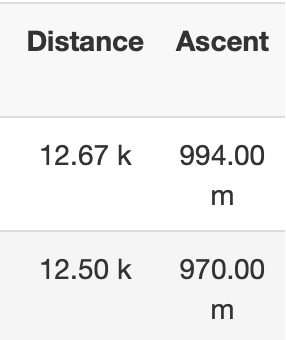
But again the “zero-values/dropped values” on the S9P. Why is this?
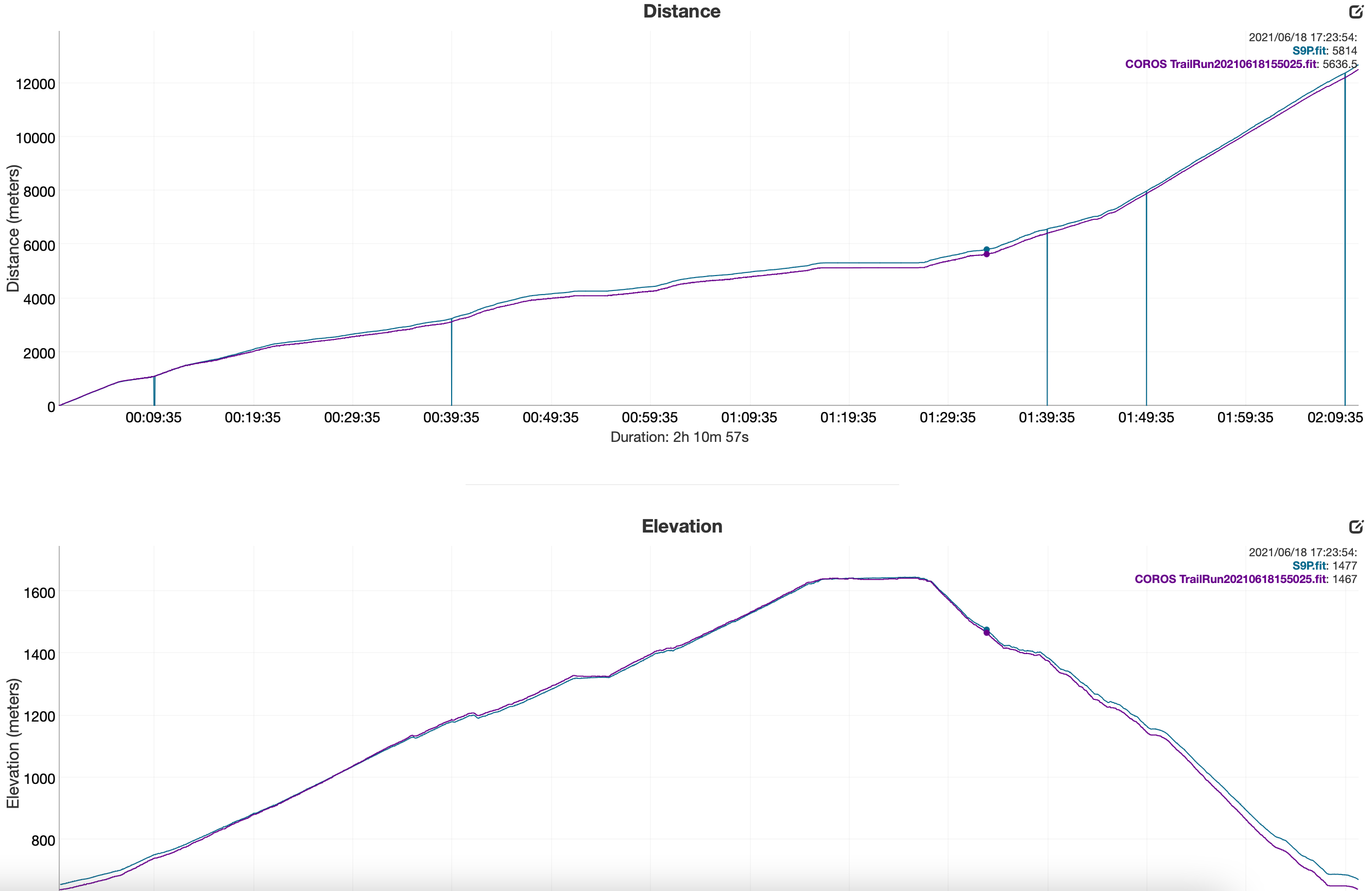
Battery drain:
S9P 11%
Vertix 6%I don’t test oHR as there is no watch that can measure it correctly on my wrist (only on a steady run with little HR-changes). But hiking, intervals, trailrunning especially with poles… no chance for me to get plausible oHR values.
Good job Suunto
-
@theo-lakerveld woah - that’s a HTFU effort. How often you doing 60 min straight at threshold?
-
Used mine for a couple of days and so far it’s performed impressively better than my 9 baro. Wrist hr is finally accurate (first suunto for me to do this) and ths GPS is very impressive. A worthy successor. I’ll post more once I get more runs in.
-
Pretty impressed also with the new OHR of the Peak !
Here under compared with a Wahoo HR strap during a gravel ride. Still some small bug but for the majority of the ride that was spot on !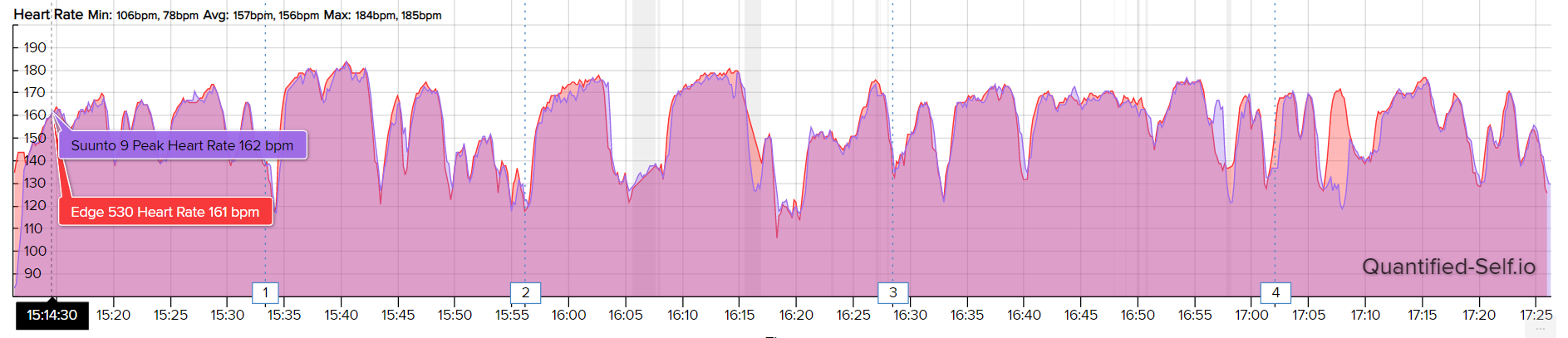
GPS track is also very consistent. Only 0.3km difference for a 50k ride.
-
@v-sacre
I add also I first good impression for the OHR , I wanted to record the activity with my polar H10 HRM unpaired but forgot to activate recording on polar App.
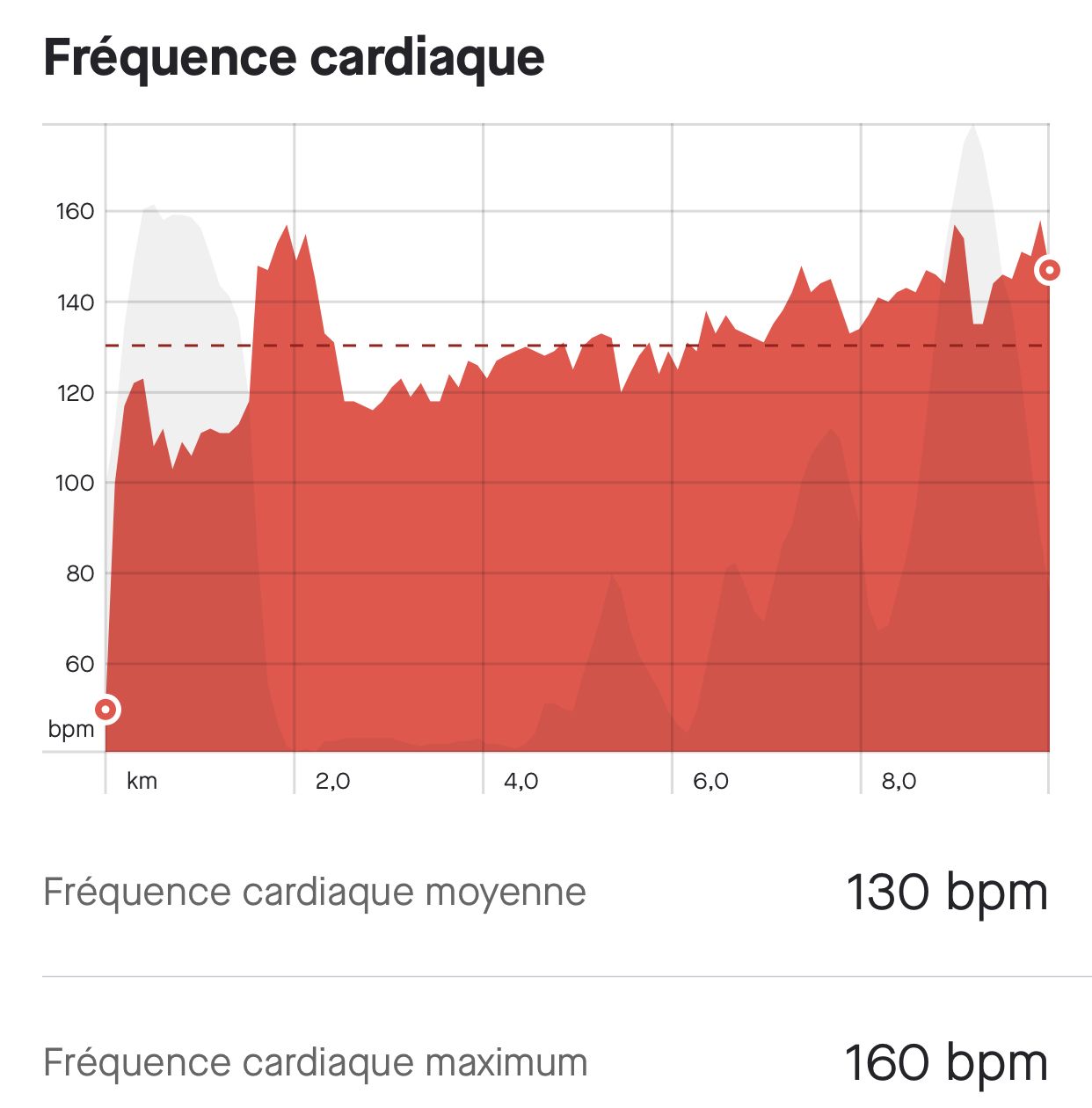
Tomorrow I will record with my trusted HRM to study more thoroughly this small peak
I also tried snap to route feature although this is not specific to S9P but to firmware. It plots very satisfying tracks


This is a very good feature for regular pacing , now I can really trust the displayed pace during a workout
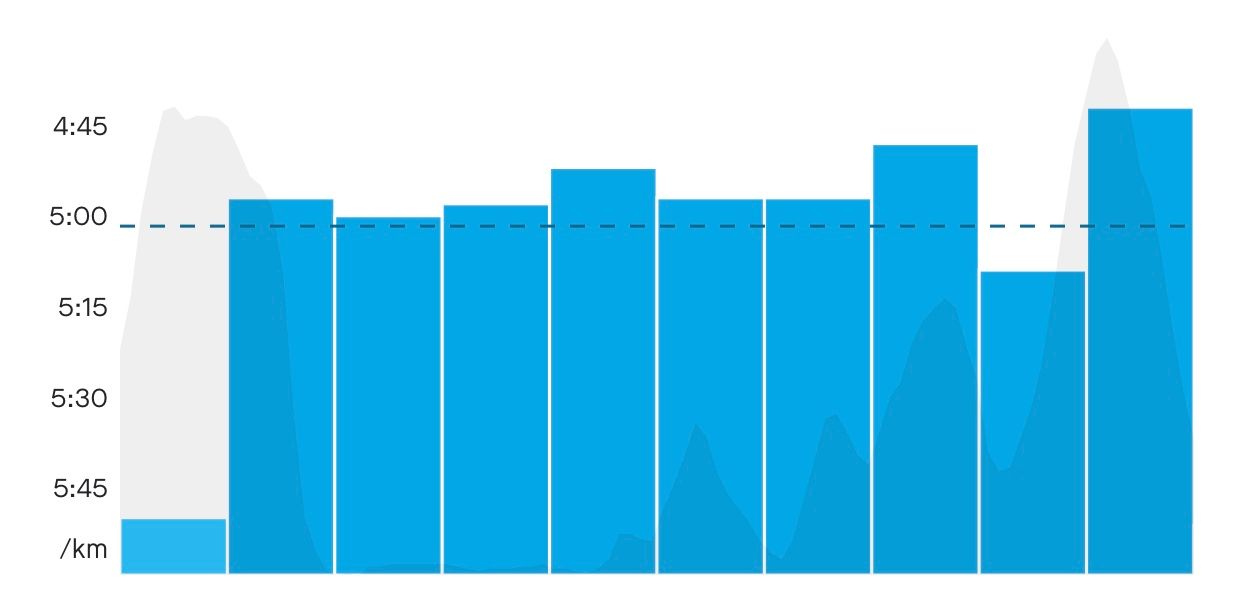
Just at the end you have to stop the activity at the end of your route . If not, the gps recording continues but not distance which remains blocked at the route length !!
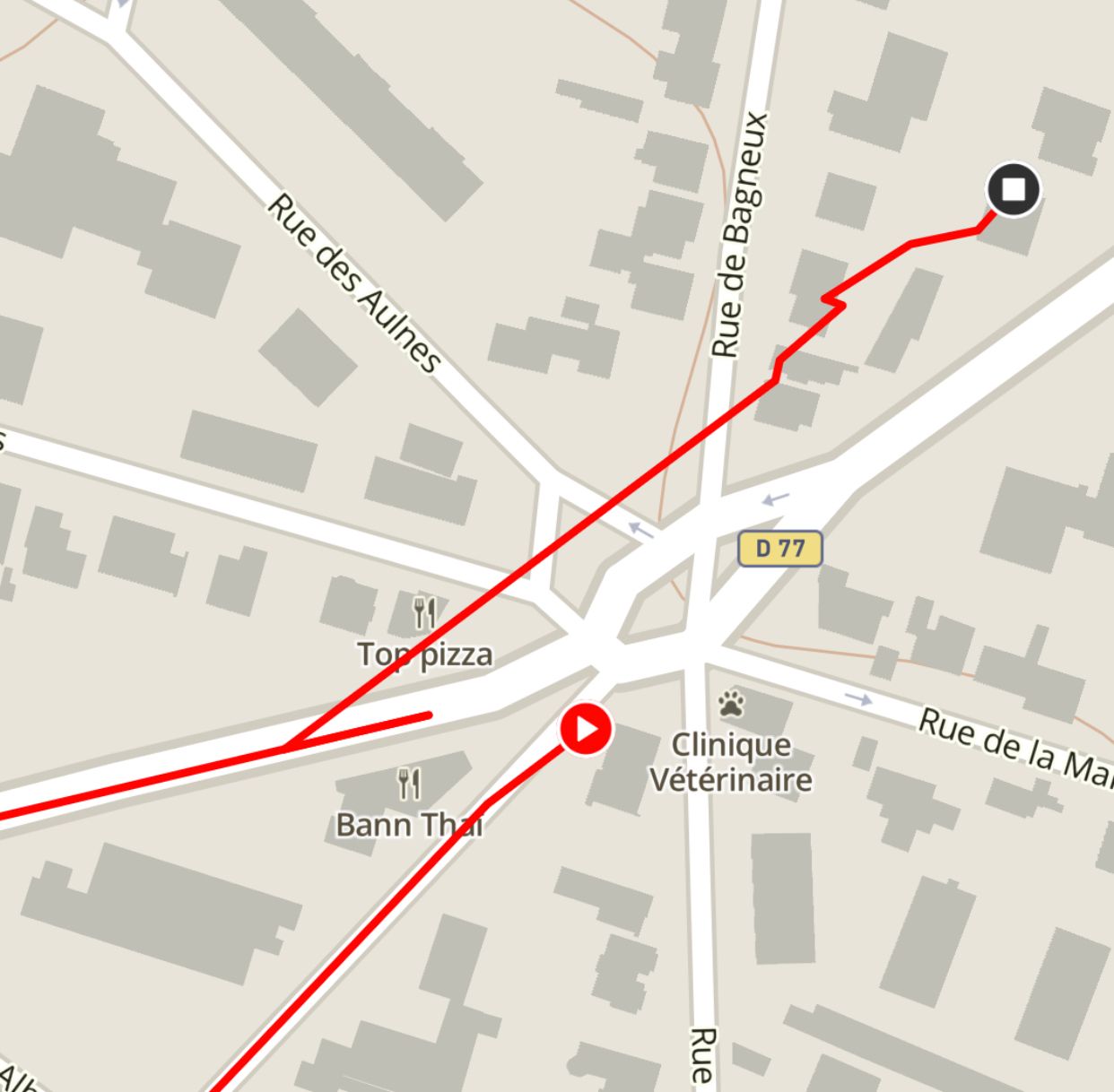
Also if you have a foot pod the distance displayed on the watch may be different at the end as it is specific to calibration.
-
@chrisc92 I don’t understand the usefulness of this function. I think we want to see the real route we’ve done, not the THEORICAL one
-
@andré-faria Hey André, I guess it was my fault, I mixed something up, that’s not the GPS Data, the brown line was something from the map. But it looked like the data … sorry for that
-
@ink357 when the real route is prone to be bad , for example new York running cannyons etc or even a race you can just get the theoritical route , and not worry why your watch gps went south adding 1-5km more or less.
Since you want to see the real route , just don’t use this feature

-
@ink357 that is exactly what it does , when I run on a route the GPS doesn’t record the exact route because of trees , direction changes, wheater. So the pace is not often true .
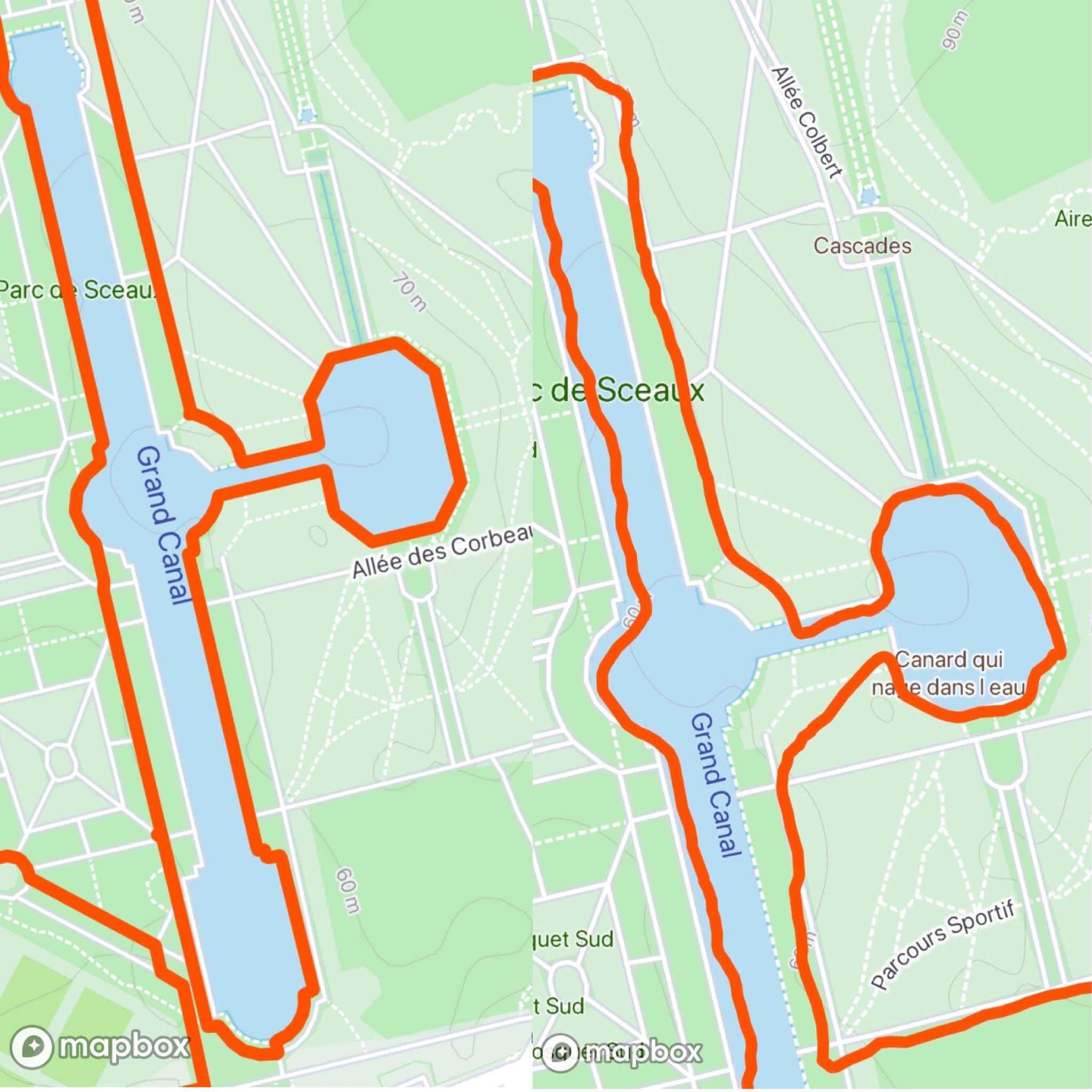
The route is not he theoretical path it is where I ran exactly. GPS make people run through building or water this is not true -
@dimitrios-kanellopoulos said in [Real world data](
Since you want to see the real route , just don’t use this feature

Ten year running around this small duck pond , people thought I was cuting the edges

So what is the real route ?
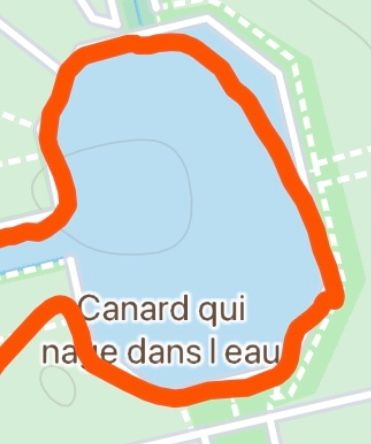

-
@Dimitrios-Kanellopoulos @chrisc92 said in Real world data:
The route is not he theoretical path it is where I ran exactly. GPS make people run through building or water this is not true
I run a lot in trail and I often have to miss the “real” path or cut through wood.
I worry about the fact that the software “forces” my route on the theoretical route -
@ink357 then don’t use it
 ¯_(ツ)_/¯
¯_(ツ)_/¯ -
@ink357 I did a trail run test yesterday, a single 5K-ish loop through the forest. I did follow the planned route. My S9P showed 3.07 mile (correct) and my F6X showed 2.81 miles, off by roughly 9%. Some of it might have been due to footpod, some due to auto pause when I was stopping to take pictures. Though needless to say, S9P was in exact same situation.
Now imagine same error for a marathon distance!
While snap-to-route has its limitations (I showed some above), I think it’s working pretty darn well when you stay close to intended route and trail info is reasonably accurate in the maps. Yes, this won’t help everyone in every situation, and yes, there might be some weird glitches every now and then, but given a choice I’d take that over 9% error.
-
@ink357 you can always run like before - no worry. But I understand that it’s useless when there is no real path to follow. I like it because you now really get the km an the pace you planned even when gps isn’t that good e.g in the woods. Run the other day and the track is just awesome exactly there where I actually ran
 :
:
Instead of (though it’s also ok for me) me looking like running drunk through the Forrest:

-
Today I charged the S9P for the first time from 13% to 100% and it took only 52 minutes!
Up to 80% took only 25 minutes. After 90% things slowed down a little bit. In the last 2 minutes, it snapped suddenly from 95 to 100%, probably due to a recalibration of the battery since it was the first time…
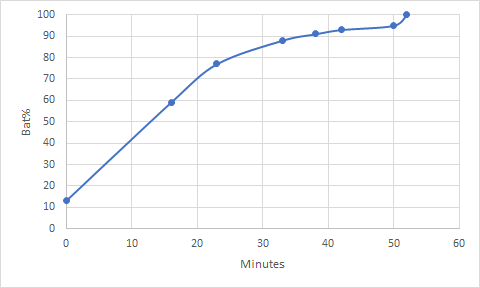
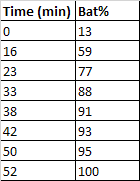
-
-
Tested Snap to route feature this afternoon.
Really nice feature if you want to realize accurate workouts on a known path or in urban/Forest environment. Or la f you get the official gpx from a race for example.Else, I probably won’t use it for normal session
-
@fazel I’m typically doing around 60 min at ftp once a week. Usually devided as 4x15 or 3x20. This time I decided to go for the KOM.

-
Longer eazy run today. GPS was spot on, even underneath dense tree cover. OHR complied with perceived exertion: https://strava.app.link/cRDMubZKdhb

