Problem with intensity zone screen and GPX import
-
Hello, I have a problem with the intensity zone screen, the top metrics doesn’t appear , only the bottom metric and the coloured HR on the center, is a bug ? The second problem is that if i import a gpx of an older activity the ascent/descend show 0 (should be 1000mt ). Someone has the same problems ?
-
@emanuele-truccolo try a reinstall.
About the gpx if the file doesn’t have altitude info then no ascent is calculated
-
@emanuele-truccolo with regards to the intensity zone screen I have also noticed the top metric does not show; despite being given the option in SA sport setup. only the centre Hr field and the bottom field shows. I assumed it was due to the reduced screen size in S9P but I do miss having the top field available; on S9B I show PTE on the top field.
-
Thank you for reply, the gpx file has the altitude info (strava, training peaks and garmin have the right value), the gragh is OK but the ascend/descend field is 0
-
@emanuele-truccolo
Do you import a gpx to create a route or to import as an activity? If it is for activity, then I guess you are using Syncmytracks, because gpx import to SA for activities is not possible (only fit files). And Syncmytracks import is known not to use the proper Suunto API and no ascent at the end. -
@emanuele-truccolo I am sure the track doesn’t have altitude info and other services just use their own database.
If possible can you share the file to take a look ?
-
The top metric guys is the actual zone wheel
-
I had a Garmin Fenix 6x pro and all my activities have the elevation info. I tried with sync my tracks but also importing gpx activity directly on sport tracker . Nothing works
-
@emanuele-truccolo exactly, if you use sportstracker is not going to work as @Mff73 said.
-
@emanuele-truccolo if you have a Garmin you can definitely export fit files from Connect (fit is the default Garmin format, not GPX), and import them in Suunto App using many services including QuantifiedSelf.io and Runalyze.
-
@dimitrios-kanellopoulos said in Problem with intensity zone screen and GPX import:
The top metric guys is the actual zone wheel
On the user manual you can see that you can add other metric on the top
-
@emanuele-truccolo, @Dimitrios-Kanellopoulos, plus the option to add another metric is available on the app, it just doesn’t show on the watch
-
@tonyg I said this again. It’s the zone
-
@dimitrios-kanellopoulos here below the page of user manual

-
In addition, there is a dedicated display for HR zones in the sport mode default display. The
zone display shows your current HR zone in the middle field, how long you have been in that
zone, and how far away you are in beats per minute to the next zones up or down. The
background color of the bar also indicates which HR zone you are training in.
In the exercise summary, you get a breakdown of how much time you have spent in each
zoneThat’s what it says and the s9P has only the middle and bottom field customizable.
-
Then why am i given the option to add a field in the app, as per this screen shot; IOS?
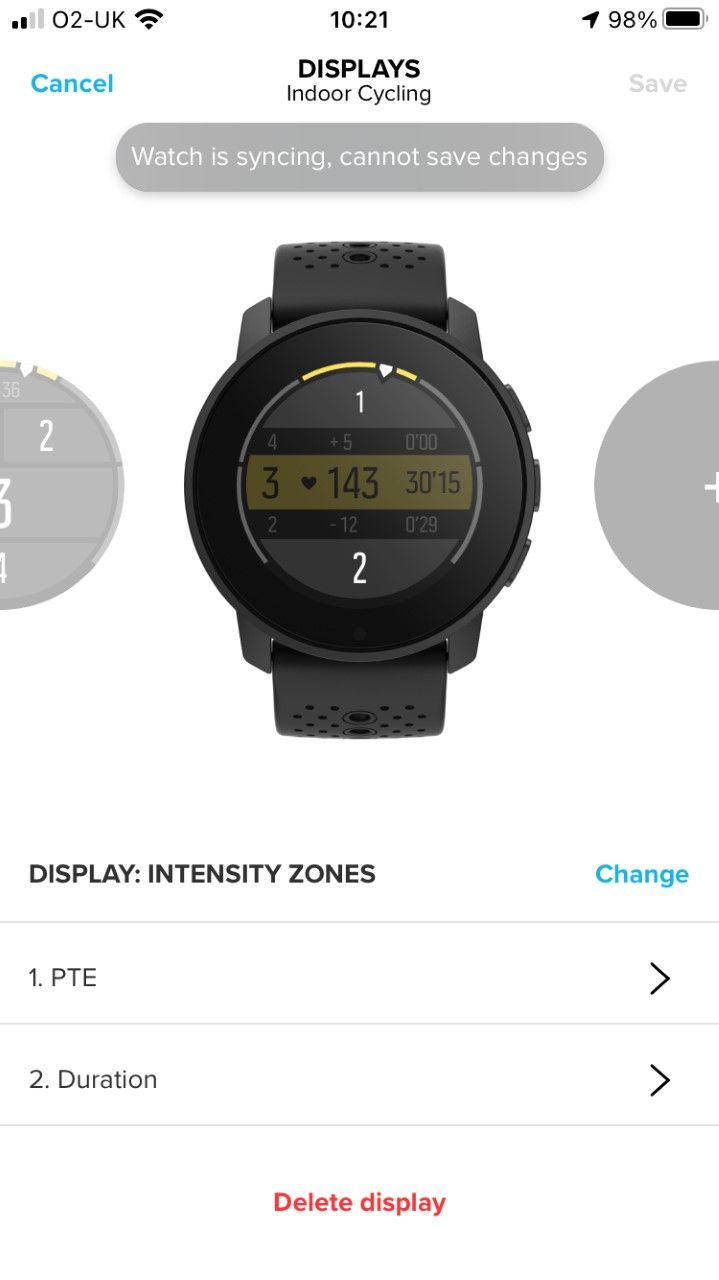
-
@tonyg 1 is zone
2 is a second metric
-
@dimitrios-kanellopoulos so its a bug! the fact I can change zone 1 on the app to as per screenshot 1.PTE or anything else