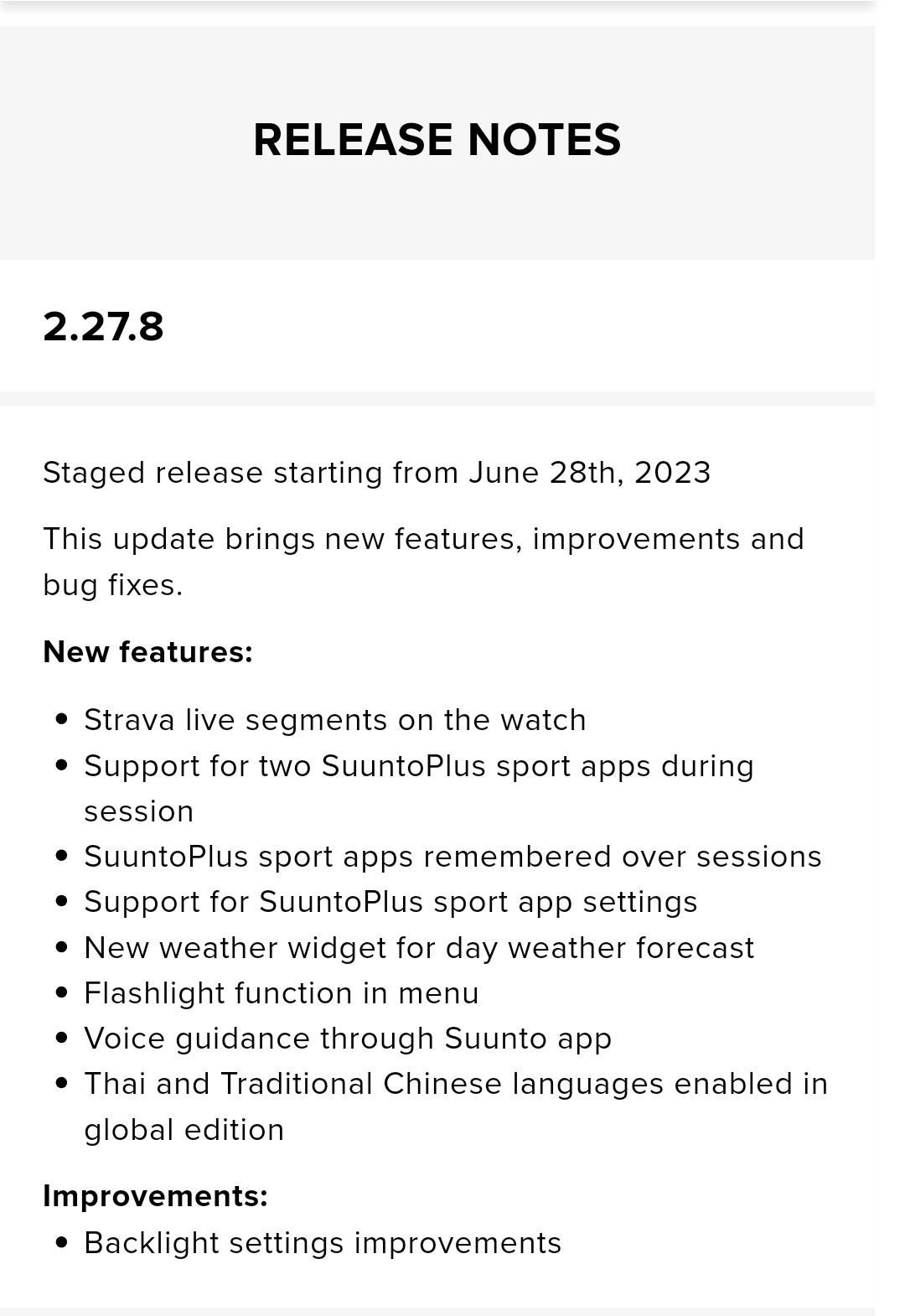Suunto 9 Peak Pro?
-
Been using the all black for three months now. There are no perfect watches for sure but imho, 9pp is one of the best choices on the market for customers who prefer lightweight watches. Bonus: it has an awesome battery life for its miniature size. I guess the titanium version feels even better.
-
Battery comparison F7X vs. 9PP from today 24 km hike.
Both watches were connected to H10.
F7X consumed 14%, while harvesting 50k lux solar during the hike. OK, I admit I used maps as well.
9PP for the same hike consumed 13% in performance mode.
Bottom line: the heavy duty work horse 9PP has awesome battery. -
@Highlands said in Suunto 9 Peak Pro?:
Been using the all black for three months now. There are no perfect watches for sure but imho, 9pp is one of the best choices on the market for customers who prefer lightweight watches. Bonus: it has an awesome battery life for its miniature size. I guess the titanium version feels even better.
It is my favorite. I am hoping for a smaller version of the vertical, I use the 9PP as my primary watch. OHR on the 9PP is better for me as well.
-
@isazi said in Suunto Vertical is here:
@Hexa62 OWS improvements are being worked on by Sony, and the hotfix will already include a GPS firmware that is better at handling signal loss (but not OWS specific). As for the night, if you enable “do not disturb” the watch does not have backlight active.
Can we expect this OWS optimization to roll into the next S9PP firmware as they both use the same chipset right?
-
@Umer-Javed S9PP will get some GPS firmware update, that’s all I know. The OWS stuff is not ready yet.
-
I get the update, but would like to know what are the fixes or new stuffs.
Where is to find the changelog please? -
-
 F freeheeler referenced this topic on
F freeheeler referenced this topic on
-
@freeheeler great thanks for this.
yes get better on a desktop, I was unable to find this with the phone.
quite srange. I should short invastigate why…
Cheers -
Hi guys, I updated my S9PP. The watch shows the new weather widget inside options, I turn it on but then if I scroll the screen I cannot find anything. Moreover, if I go to the widget menu the weather is turned off automatically. I noticed that the Suunto app doesn’t show the widget even after the synchronization. Could this be the problem?
-
Solved (Just restarted the watch)

-
i update too my s9pp, add the widget, restart the watch, synchronize the watch => no meteo widget appears

-
Good thing with new fw is that the long delay disappeared when starting any excercise
-
How do I get the weather widget show any data? It says “Sync with app”. Did it multiple times, still no joy whatsoever. Rebooted the watch by holding the upper button 12 sec, still no result.
-
@Highlands it looks like you have an old suunto app.
-
@Łukasz-Szmigiel SA 2.26.0 on latest iOS version. The app store doesn’t give me a newer version to update to.
-
@Highlands hi, it happened to me too, I solved reinstalling SA.
-
@Łukasz-Szmigiel @gi0vanni Thank you guys. Reinstalling the app solved it for me. Weather widget looks great and the info it gives looks pretty plausible. I like it.
The backlight of the watch at low setting is too bright for my taste. -
No problems with the watch with the last stable version today. Used the watch with two apps for nearly 12 km. They work as expected. No crashes. When starting an activity I still see some lag but it’s less intrusive and annoying.
My complaint is that they ruined the raise to wake feature. The way it used to work on the previous version was better for my needs/preferences. Hopefully, by the time when the day will have become shorter, Suunto will consider bringing back this functionality. -
Yup, regeneration widget is bonkers on my watch too.
-
@Highlands said in Suunto 9 Peak Pro?:
Hopefully, by the time when the day will have become shorter, Suunto will consider bringing back this functionality.
I hope that too.
Also the counting steps needs to be revised, it’s really a counting up generator.
Last but not least now that OHR is always on (yeah!) the HR graph needs to be tweaked accordingly with the new sampling rate.