Software update 2.23.20 (All S watches except S9 Peak Pro)
-
@helgonet12
might be also related to the max and rest HR settings. I would double check that
my resources are realistic after today’s 40mins commute -
@freeheeler it could be, I have tried to change them before but with same results. I have not tried with latest firmware though. Max is set to 190 and min to 51. I have also had a s9peak with same result on the before firmware
-
@helgonet12
rest HR is relevant as I understand. If I recall correctly min HR +10 is the rough rule of thumb for rest HR. maybe adjust it and observe the behavior
-
@Tieutieu said in Software update 2.23.20 (All S watches except S9 Peak Pro):
@freeheeler ok thanks. (have edited my post…was thinking “soft” but wrote "hard) :
EDIT : soft reset worked, no more issue.
I have replied a bit too fast : after the soft reset, safe app was ok, but I can’t select climb for now…
I will try to remove both apps, then make another soft reset, and add the apps again…we’ll see if it solves the issue.
EDIT : it worked !
-
@DMytro
today I’ve received the message
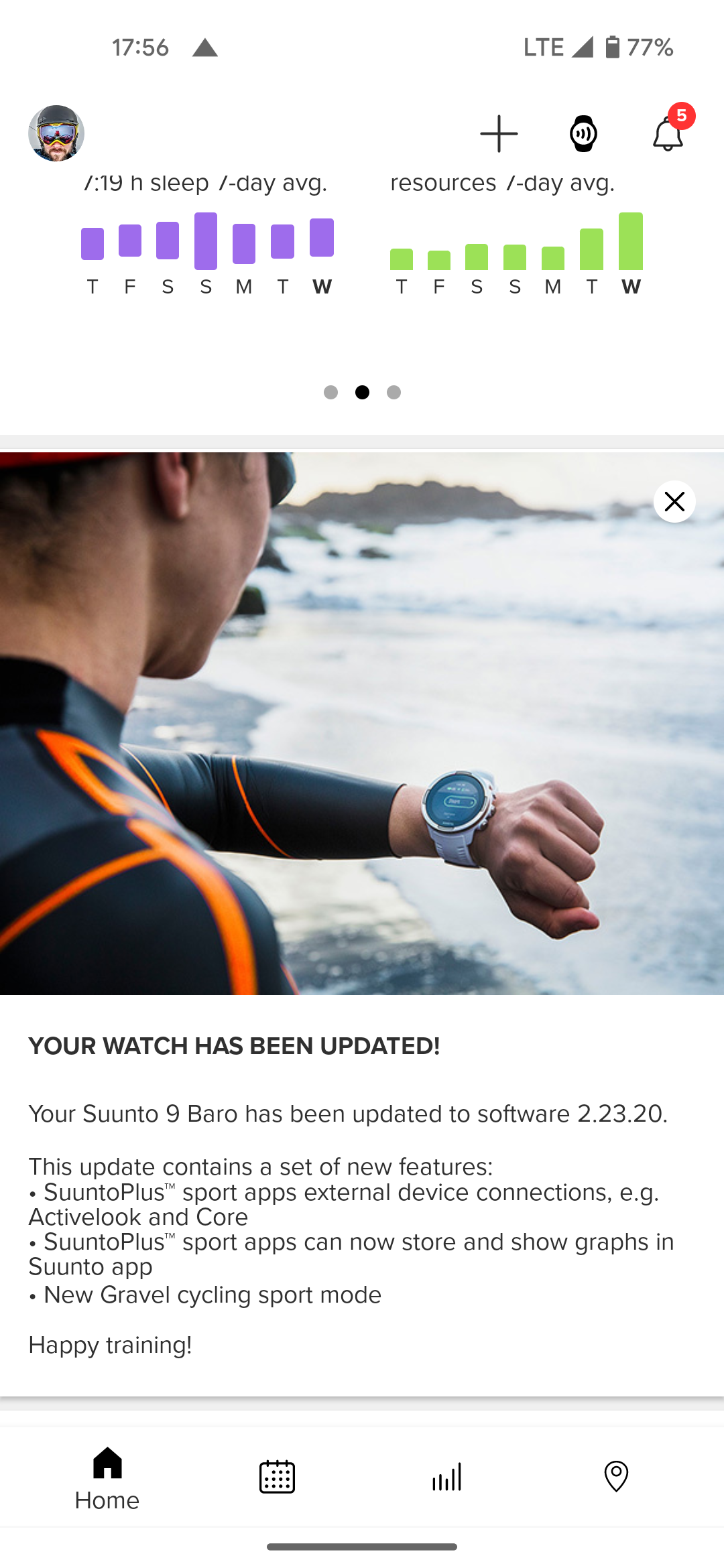
-
@freeheeler nothing yet for me
-
Around the world in one hour with S9 Baro
 Today I ran into a funny bug while exercising:
Today I ran into a funny bug while exercising: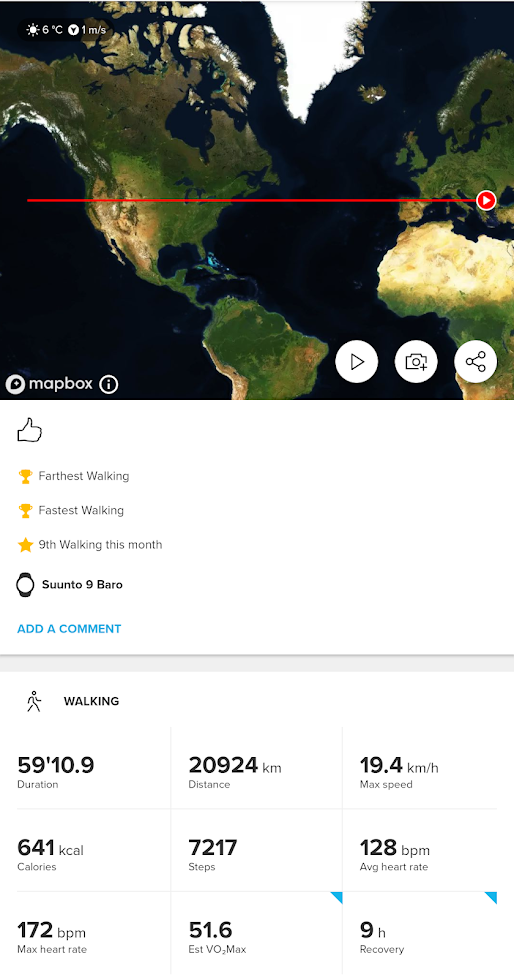
I managed to walk halfway around the world in a little less than an hour. Thus, I was narrowly beaten by the international space station, which makes a full orbit in around 90 minutes

A bit more detail - I had a normal exercise up until 8 kilometers, after which I saw the distance field showing empty value (–). Additionally, the lap counter (one lap is 1km) started showing 1km, instead of 9km as it should have. Then, I stopped the exercise to see what is going on. You can see the saved exercise in the screenshot above. I’m using the latest firmware 2.23.20. All other fields (calories, steps, ascent/descent) seem normal.
To be honest, I find this funny, rather than annoying I have around 1000 exercises on this watch and only 2 or 3 ever got any issues. I’m actually looking forward to buying S9PP
I have around 1000 exercises on this watch and only 2 or 3 ever got any issues. I’m actually looking forward to buying S9PP -
@Ivan-Vasilev
nice
you came further than me last summer! I made it from Switzerland almost to the Atlantic in Frace… straight line, same as yours.
Very rare bug. You can adjust your total distance in the activity, maybe restart the watch and I think it’s safe to say that it will not happen any time soon. not guaranteed, but relatively sure about itedit: nice decision, the pro is a very nice piece!
-
@Ivan-Vasilev said in Software update 2.23.20 (All S watches except S9 Peak Pro):
Around the world in one hour with S9 Baro
 Today I ran into a funny bug while exercising:
Today I ran into a funny bug while exercising: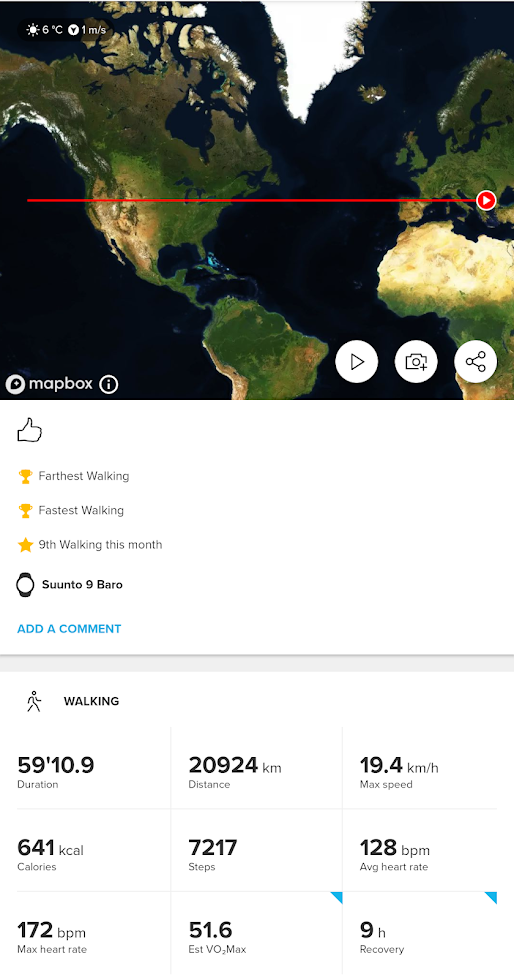
I managed to walk halfway around the world in a little less than an hour. Thus, I was narrowly beaten by the international space station, which makes a full orbit in around 90 minutes

A bit more detail - I had a normal exercise up until 8 kilometers, after which I saw the distance field showing empty value (–). Additionally, the lap counter (one lap is 1km) started showing 1km, instead of 9km as it should have. Then, I stopped the exercise to see what is going on. You can see the saved exercise in the screenshot above. I’m using the latest firmware 2.23.20. All other fields (calories, steps, ascent/descent) seem normal.
To be honest, I find this funny, rather than annoying I have around 1000 exercises on this watch and only 2 or 3 ever got any issues. I’m actually looking forward to buying S9PP
I have around 1000 exercises on this watch and only 2 or 3 ever got any issues. I’m actually looking forward to buying S9PPYou are not alone, I already saw a couple of report on Facebook Suunto group,
-
Hello
My watch still doesn’t ask me to update even though I have firware 2.20.30
Is this normal, should I keep waiting?
Thank you -
@Pierre-L said in Software update 2.23.20 (All S watches except S9 Peak Pro):
Hello
My watch still doesn’t ask me to update even though I have firware 2.20.30
Is this normal, should I keep waiting?
Thank yougo to your Suuntoapp to check and download the firmware, then go to your watch setting ->general->software update
Update now -
@zhang965
Hi How can I download the firmware through the SuuntoApp ? there is no option for that
And in the watch there is no menu about software update either.
I am la little bit lost here -
@Pierre-L In the watch go to “Settings -> General -> Software update”
-
@Pierre-L In app (iOS): watch symbol in top left corner.
-> wait for sync to finish -> gear-symbol in top right corner -> watch update -
@Pierre-L said in Software update 2.23.20 (All S watches except S9 Peak Pro):
@zhang965
Hi How can I download the firmware through the SuuntoApp ? there is no option for that
And in the watch there is no menu about software update either.
I am la little bit lost hereRTFM
But I do agree with you the UX logic is horrible both in app and in watch.
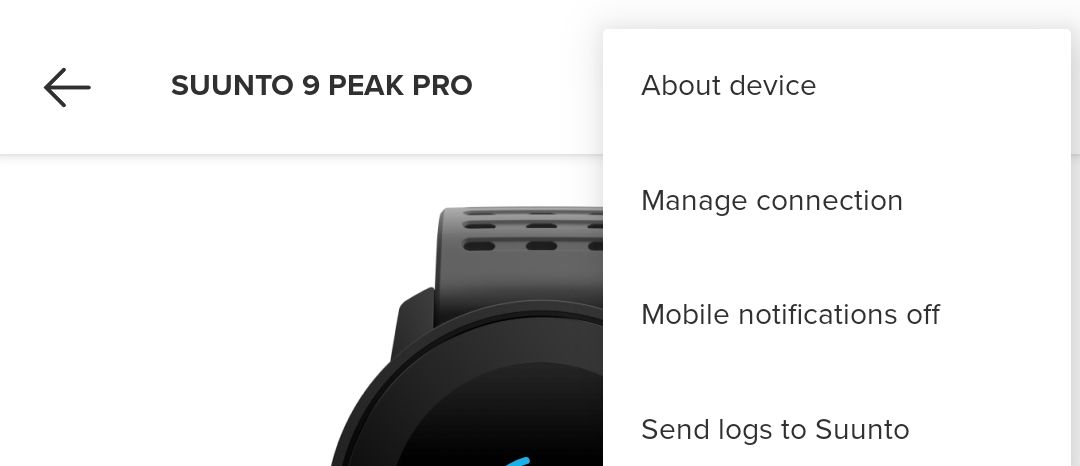
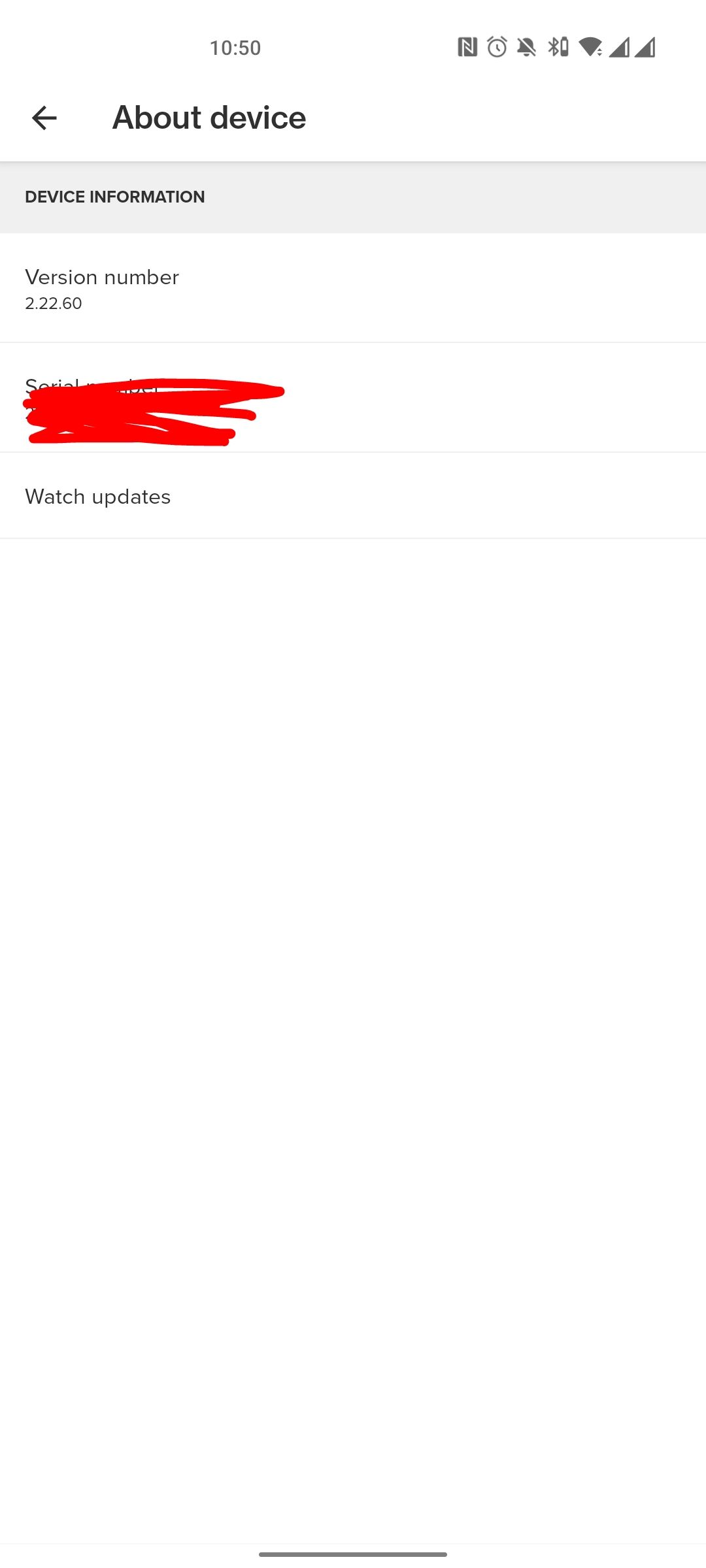
-
@surfboomerang
I did that but I have the version / serial ID / connexion management
And that is all
Nothing about software update
(I am also on IOS) -
@Pierre-L Are you in the “Settings -> General -> About” screen accidentally?
Can you post a picture? -
@surfboomerang
Hi so strange in the general menu of my Watch (S9Baro) I have nothing related to Software update
About / date&time / langage / Tonality / screen light / Energy saving / PersonnalAnd that is all
-
@Pierre-L baro does not have updates via suunto app. Connect your watch to pc and update via suunto link.
-
@Pierre-L said in Software update 2.23.20 (All S watches except S9 Peak Pro):
@surfboomerang
Hi so strange in the general menu of my Watch (S9Baro) I have nothing related to Software update
About / date&time / langage / Tonality / screen light / Energy saving / PersonnalAnd that is all
S9b has no in air update