New owner of Suunto Race - first feelings
-
@FoleyRose I have set it up exactly as you, but only one field is visible (the bottom one), the top one is always the time of day. I cannot remember how this is on other Suunto watches, but I think this is a little bug.
-
@wmichi yup, I read the manual and that data screen is definitely bugged. Data 1 should be the one on top but right now it’s stuck on the time of day and data 2 is actually the one on the bottom, which shows as data 1 when you set up the data screen.
Here’s a screenshot of how I set it up in the app to test this:
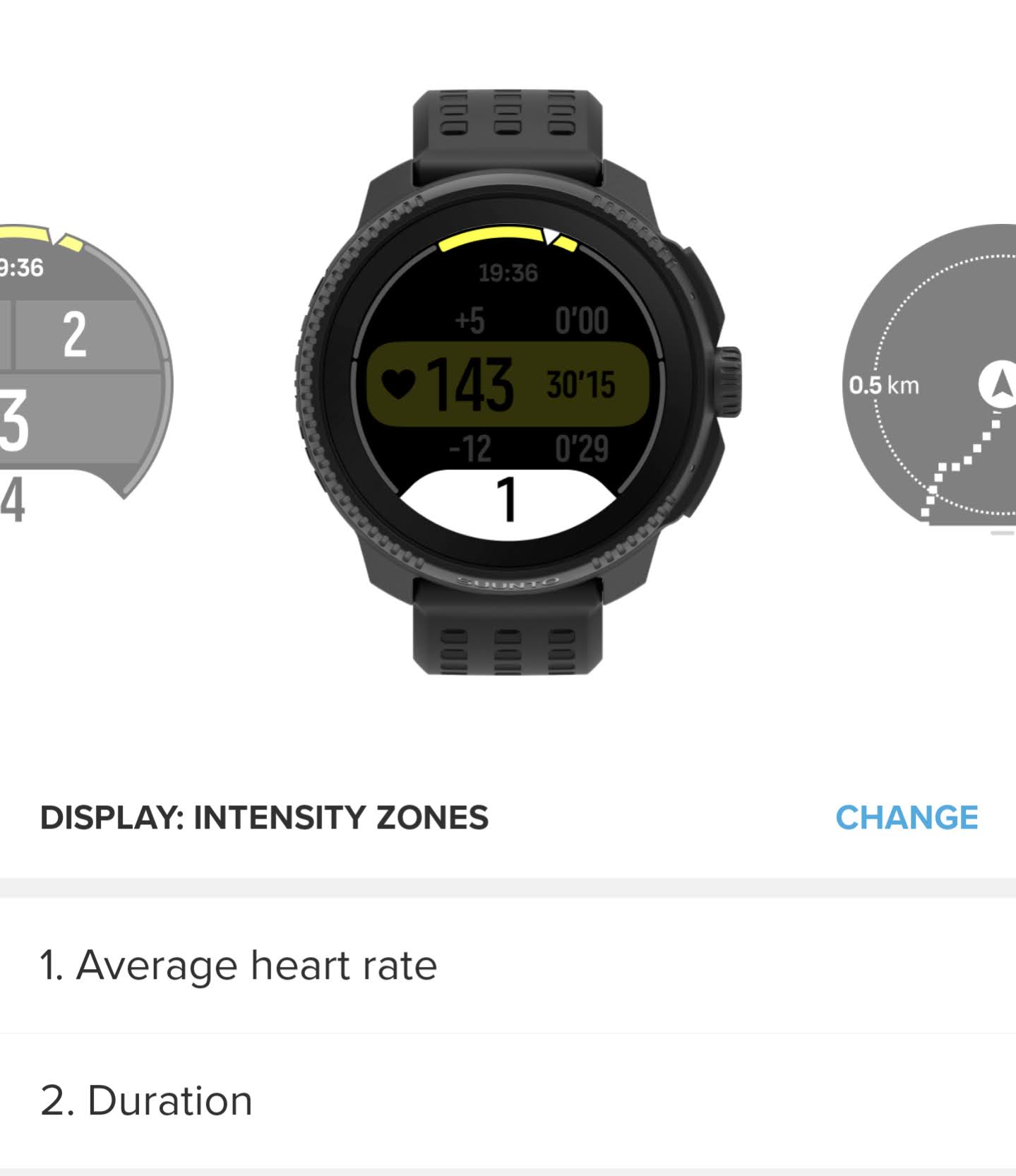
And here’s a picture of what it looks like on the watch:

EDIT:
Forgot to show what’s in the manual:

I assume they chose average pace as their data 1 field, on the Race it’s stuck on the time of day.
-
@FoleyRose I reported this bug in the Vertical here in June already https://forum.suunto.com/post/122648
The times above and below the current zones are incorrect. As noted, only optional field 2 is shown. It’s a useful display, and I’m sad to see they haven’t fixed it yet. Here’s hoping for they fix it in the November Vertical update.
-
@FoleyRose thank you for examining again.
So I have now reported 2 issues.
The app number should be 2 at the bottom.
The actual watch display is missing the number on the left and the times on the upper and lower right make no sense.Thank you again for pointing this one out.
-
I had GOLF excersise, but in the graph of resources it is not counted. In other excersises, like BIKE or RUN it is correctly…
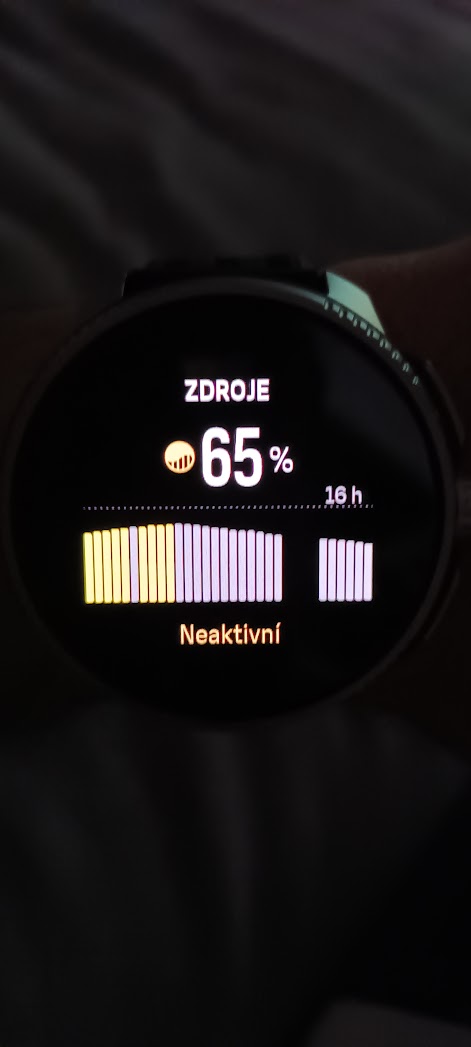
-
The charger from S9Peak is working for SR?
-
@macdav I also have missing data in the graph when roller skiing.
-
@Egika thank you. I don’t know if you also reported it, but data 1 doesn’t do anything right now. It seems like it should change what is showed on top of the screen but right now it’s stuck on time of day.
-
@macdav no it is not compatible. Only 9 peak pros charger and vertical are compatible
-
@Egika I have another problem on my Suunto race. I don’t get any alerts when I’m outside of the selected zones, be it when I choose the zones just before the run (for example if I want to to a recovery session in zone 1 heart rate, when I’m above the zone nothing happens, no vibration nor sound, nothing written on the watch) or when I follow a structured workout via a Suunto + guide. I don’ understand why. I have tried to set zones with power, HR and pace and it’s always the same, no alert whatsoever. Am I the only one to have this problem? I’m new to Suunto, I come from Garmin but I think I did everything right. I used to have a Suunto 9 Peak and if I remember well I didn’t have these problems at the time.
-
@geolerigolo DND ON?
-
@Marcin-Byrtek No, it’s only on during nighttime
-
@geolerigolo I have already tried to turn off the watch and a hard reset but no results
-
@geolerigolo I had those notifications coming in, when I tried zones recently. Will try again during my lunch run.
You know that you only get the notification one time when transiting out of your selected zone… -
@Egika Ok thanks!
I actually didn’t know it was only one time, which seems too little to me, as you can easily miss it, but last time during my run I did a recovery run (via a Suunto + guide) and I tried to accelerate to get out of the zone to see how the watch would react, so I had my eyes on the watch and I got no notification at all -
@geolerigolo said in New owner of Suunto Race - first feelings:
@Egika Ok thanks!
I actually didn’t know it was only one time, which seems too little to me, as you can easily miss it, but last time during my run I did a recovery run (via a Suunto + guide) and I tried to accelerate to get out of the zone to see how the watch would react, so I had my eyes on the watch and I got no notification at allJust did a run with pace zone set. I got proper notifications when going too slow or too fast. There is either a green arrow pointing up with the message “speed up” or a yellow one pointing down “slow down” together with sound and or vibration (according to your settings). These time out themselves after a few seconds.
When coming back into the desired zone there is a short vibration/sound but nothing visual. -
@Egika Ok thanks!
I will try again during my next run but don’t know yet when it will be as there are violent windstorms where I live. Do I need to have a certain screen displayed in order for the alerts to work? I use a custom run profile, I also tried with a custom trail run profile.
Also, I have airplane mode activated when I run, as I can still pair the watch to my sensors without disabling it. Do you think it will make a difference if I disable airplane mode?
I ask because someone above asked me if I had do not disturb mode turned on. -
@geolerigolo don’t know about air plane mode…
Otherwise I also use a custom running profile and there is no specific screen needed for the alerts to show up. Do you have sound and/or vibration on at least? -
@Egika I have deactivated the sound but vibration is activated. Vibration works well when I have an auto-lap (1 km in my case), I feel it and I look at the watch to see the stats written for said lap.
-
@geolerigolo If you follow a structured workout (either created via Suunto App or external partners like TrainingPeaks), you don’t get any alerts. This is simply not implemented.

Whenever I am doing intervals I want a Polar. Sunnto wants you to constantly look at the watch (ok, they are really good looking) or train by feeling. While running it’s not a big problem, but try this with double poling (cross country skiing). Then it gets annoying. And with the SR it’s even more annoying, because you have to raise your wrist to see something on the display. This means effectively stopping double poling for a moment. And this sucks when you are going uphill. Who knows, maybe the Suunto gods will decide one day to make it really usable one day,
Workaround: For example, if you want to do 8x4min zone 4 intervals, create the interval on the watch and set a target zone 4. The alarm will go off in the rest parts of the training, but at least during the work part you also have the alarms. If you only want to do a recovery run or a long base endurance session, you could define a duration or distance target on the watch and set your desired target zone. That’s what I am doing.