Sleep stats differ drastically between watch and app :(
-
Hey folks!
Last night I had a good long sleep… My Race got that one right and it shows like this:

…but now I open the app…
Look at what the app thinks my sleep was like:
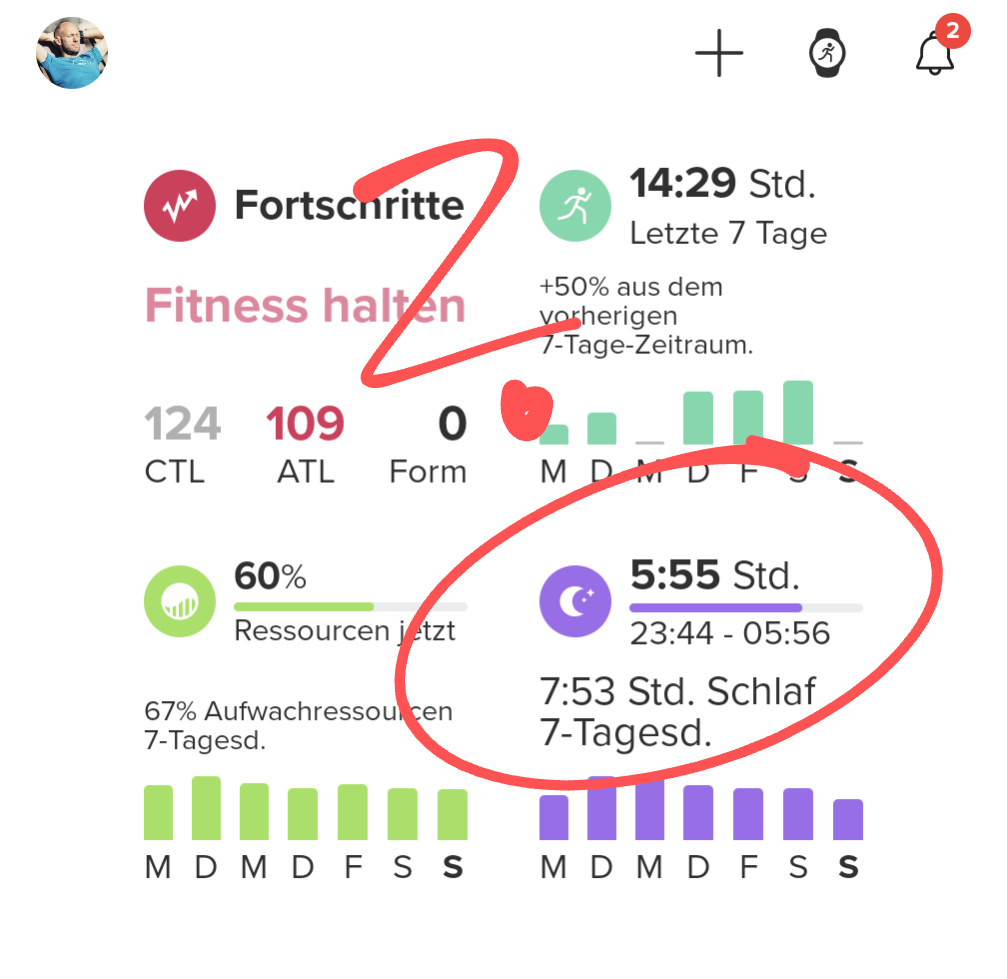
So. This seems to be a bug. I have no idea how to force the Race to resync my correct sleep stats nor where the App gets this misinformation from…

-
@Olaf-Gottschalk have you tried to resync your watch just by clicking on watch icon in the app, or shutting down app and starting it again, then launch sync ?
-
@Olaf-Gottschalk Has the watch given you the “Good Morning” screen? I have seen the same occur on iOS and it is typically before the watch notifies me I am awake. Once the watch syncs again the correct data are present for sleep.
-
@Brad_Olwin said in Sleep stats differ drastically between watch and app
 :
:@Olaf-Gottschalk Has the watch given you the “Good Morning” screen? I have seen the same occur on iOS and it is typically before the watch notifies me I am awake. Once the watch syncs again the correct data are present for sleep.
Same for me: I had this with my 9PP, but it corrected after another sync.
-
I’ve seen this happen occasionally as well. It usually is corrected in the app the next day.
So if you check your sleep stats in the app tomorrow you should see it shows 8:34 hours. -
@Brad_Olwin yep, I had the good morning screen with the correct data and then noticed the misaligned app data.
Pressing on the watch sync button in the app again after a few hours synced it correctly.
But my question remains:
What on earth has been going on in the background? How can the data be wrong? I understand that sometimes “something” goes wrong but then I rather expect missing data but never wrong data.In 2023 it is possible to secure a package of data so the other end knows it is correct or not…
Another thing that bothers me is that users should not be forced to understand how things are actually working in the background - it should just work.
I would like to understand: what element is the driver and database for the one and only correct data?
A) the watch?
B) the app’s DB?
C) the backend DB?Because the sleep data affects the resources calculation, I wonder what was wrong when the sleep data was wrong and has this also been corrected?
Lots of questions… Sorry.
-
@Olaf-Gottschalk I do not think this is a huge problem, you may not have had a complete sync with the watch when you first looked at the app. It almost always does work in the background. The data are not “wrong” as your watch may have thought that you had woken up earlier, perhaps you were moving around in your sleep.
Personally, I would take all of these metrics cautiously. If you are planning training based on what your watch is telling you IMHO you are entirely misguided. It is fine to use the information to help guide you but I believe nothing is better than your body and brain at making decisions regarding sleep, restfulness and your ability to exercise.