Software Update 2.30.38 (Race / Vertical / 9 Peak Pro)
-
@Tieutieu
Nah the rise is way too sharp, and the sharp rises are noted in green.
Besides I noted in planes my HR usually sits a bit high, and Spo2 go down, so definitely not a “really resting” situation where the resource monitor would rise -
-
@Tieutieu sometimes for sure it is just grey as opposed to green, see last night for evidence as I’ve attached the rest of the data/hr.
Still though, TZ functionality I think must have something to do with it. It could have cropped out an hour of gains I suppose.
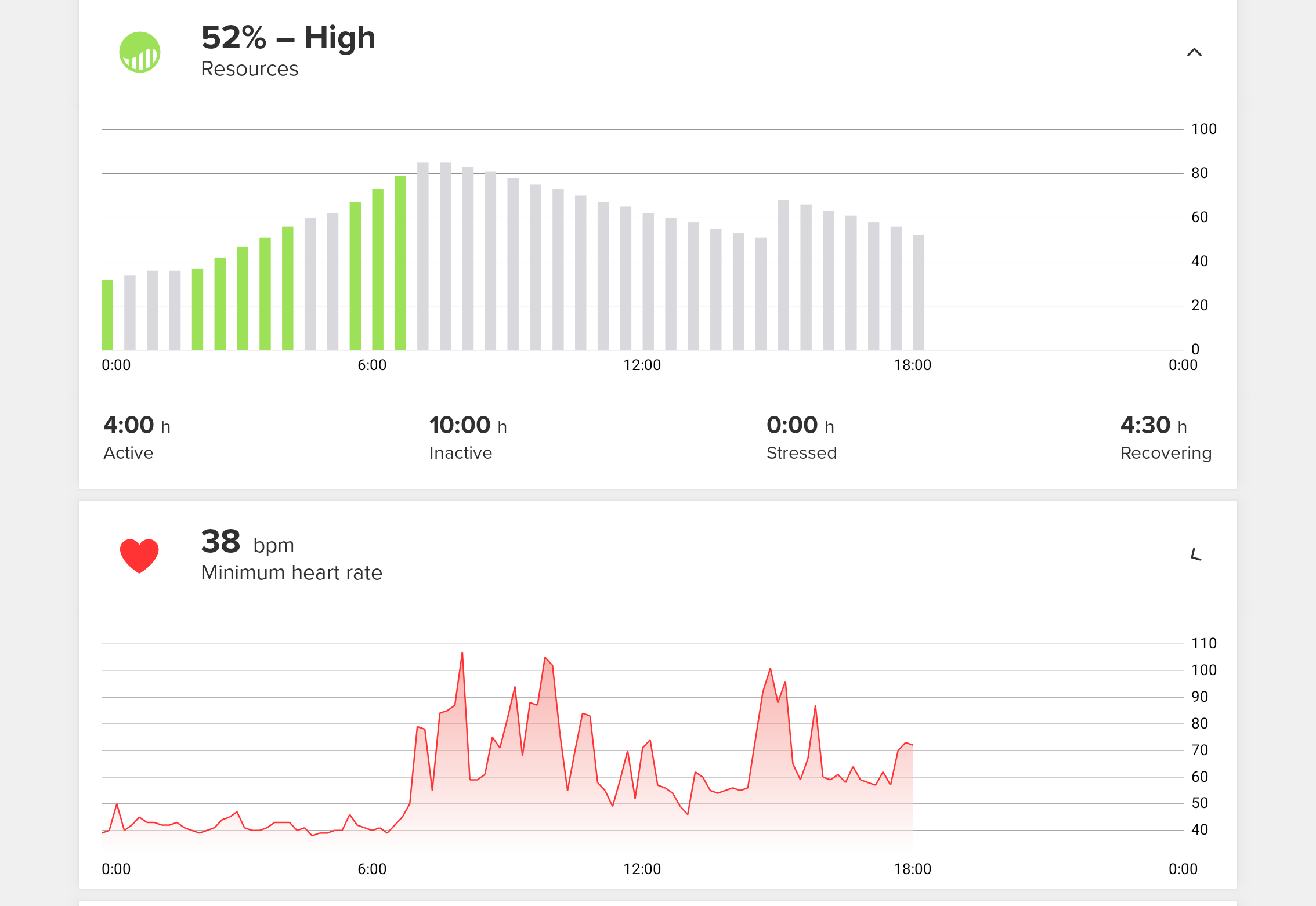
-
I also noticed this behavior and the resources were reset to zero, that is, they started at 70% when my time zone changed to -3 hours.
-
Addition: I flew with a transfer, the first difference was -3 hours, the second -1 hour. The increase in resources is visible in the screenshot.

-
@Sergei-Ladeishchikov so it seems that there are some issues when changing timezone, I will report it to Suunto.
-
@RaDeck same here. Resources flat at 10% from December 1st.
-
@isazi I can second that having had a flight over 7hrs TZ. I didn’t mind it much though tbh as the data of these days would be somehow ‘bad’ anyways. I also saw that it gives me an average sleep time of the last 6 weeks still very late (it seems to be taking the other TZ I was in for 2 weeks into consideration w. +7 hrs)
-
@RaDeck I reported the issue with resources resetting on TZ change to Suunto last week, will share if I know more.
-
@RaDeck @Sergei-Ladeishchikov @The_77 did any of you sent logs to Suunto after this happened?
-
@isazi unfortunately not no.
-
@isazi no, I didn’t send it
-
Don’t know if I dupli/multi report it, but on Vertical, during workout, it seems that the time spent in the next-higher zone is not reported.
The first photo is during the workout, the next one is the workout report after finishing.
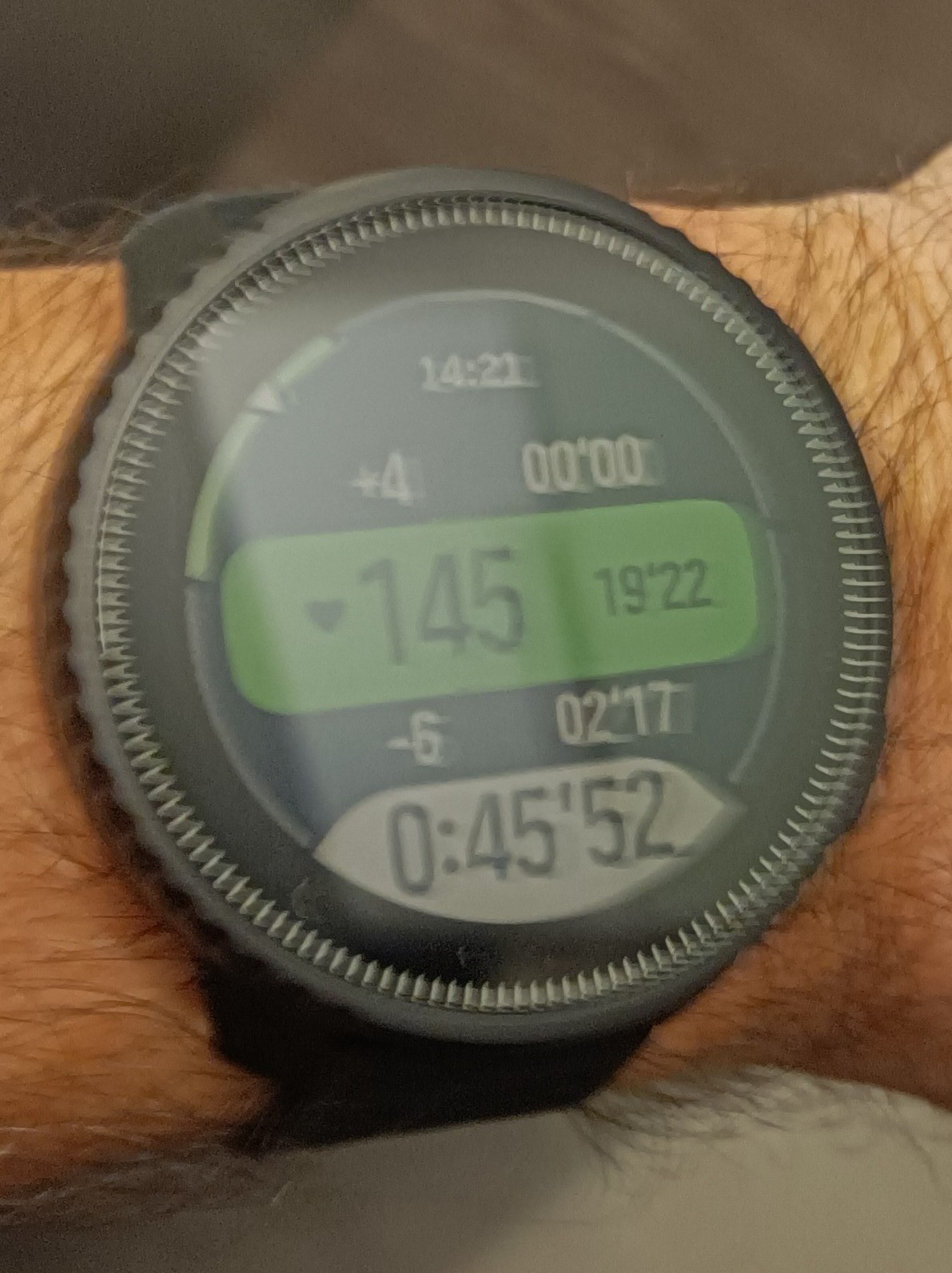
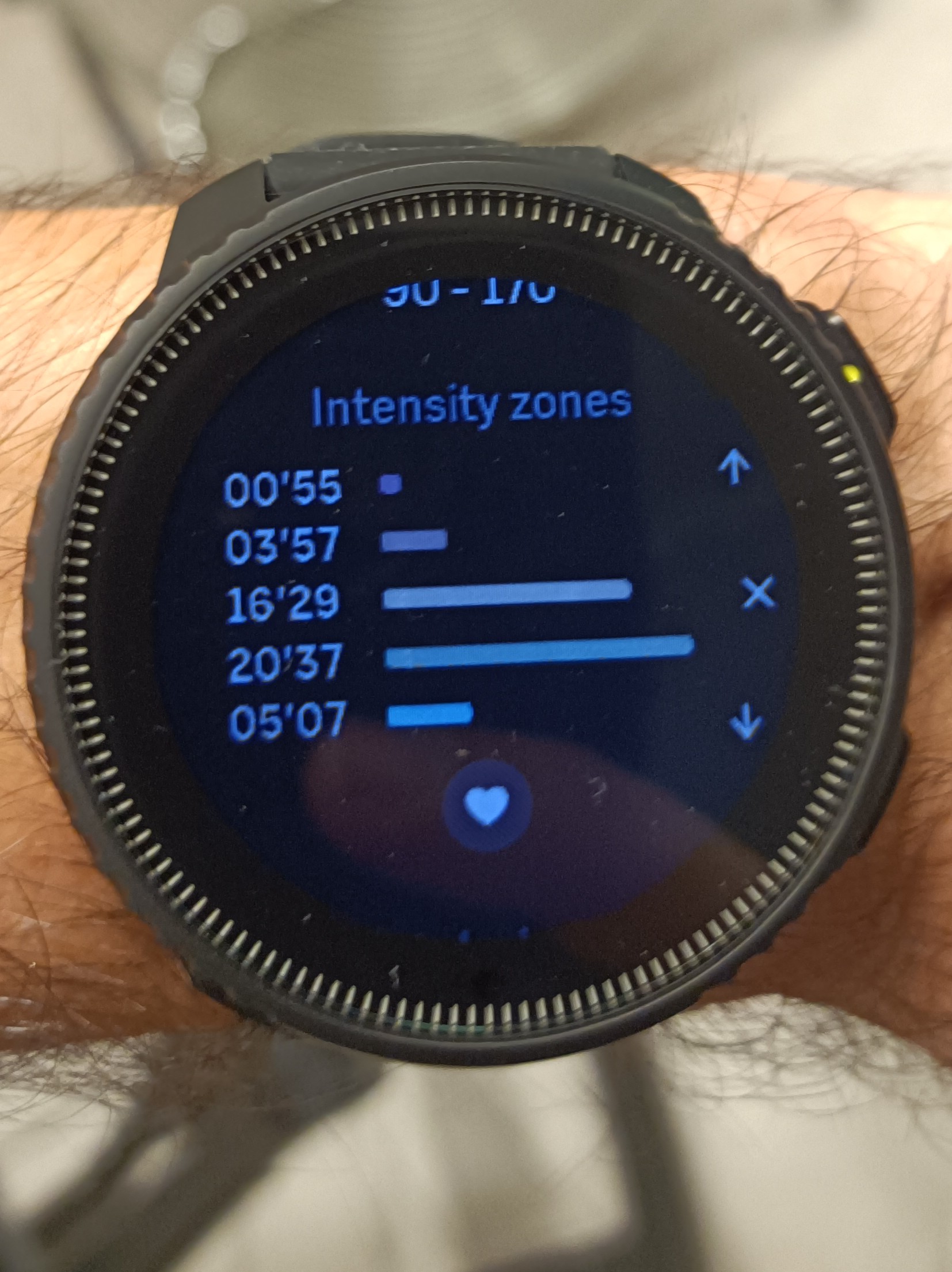
Also I think that the 2’17 for zone1 in the first photo is also false, because the total workout is 47’09 and I don’t remember falling back to zone 1 from 45’52 and onward, also the remaining time cannot add up to 5’07.
-
-
@isazi sorry me neither

-
Sorry to open a new debate about sleep tracking. I noticed that my sleep tracking is wrong with my vertical.
Vertical uses new Suunto algorithm I hope to see an improvement in the next release. -
@Wilson7 A couple of things to try are auto DND prior to bed, say 1 h before and 1h after wakeup. Second is use your avg resting HR as HR min on the watch. I started with poor sleep tracking as well but it is very good now.
-
@Brad_Olwin how do you set minimum heart rate on the watch?
-
I have my Vertical now 3 weeks in daily and nightly use.
To have naps recorded I set my sleep time from 00:00 to 23:55 h. I enable DND when I go to bed or take a nap and disable it after I wake up.
I never set any hr value in the watch or in the app.
During the three weeks I had accurate sleep tracking and hrv tracking. I compare it to my Google Nest every day. Only one of these days was different, Vertical showed 1 hour less sleep than the Google Nest.
And one time I forgot to activate DND before a nap and the nap was not recorded.
So far a really satisfying behaviour of the Suunto Vertical.

-
@minimark069 Control panel >> Settings >> General >> Personal >> Rest HR