SOFTWARE UPDATE 2.33.14 - HOTFIX Q1 2024
-
@Francesco-Pagano
is your watch showing the screen that it is plugged to the charger (the screen with big % in the middle ? )?
did you softreset your watch to see if it changes something ? -
@Mff73 no during the whole time the screen went dark, I could only see the charge advancement on the watch face if I moved it.
I did a soft reset but then went to work, I’ll try again when I go back home -
I found a bug.
I don’t know if it is related to this firmware or any of them.
It is about roller skating. It seems that “ascent” and “descent” calculation is totally wrong. I had now 40km inline skates ride and it shows me only 10m ascent/descent, which is definitely wrong! (there were tons of uphills on my way made me swear 2nd half of the way
 ). I also checked a bike ride on similar route, which was recorded with strava in the past and it shows me 650m ascent.
). I also checked a bike ride on similar route, which was recorded with strava in the past and it shows me 650m ascent.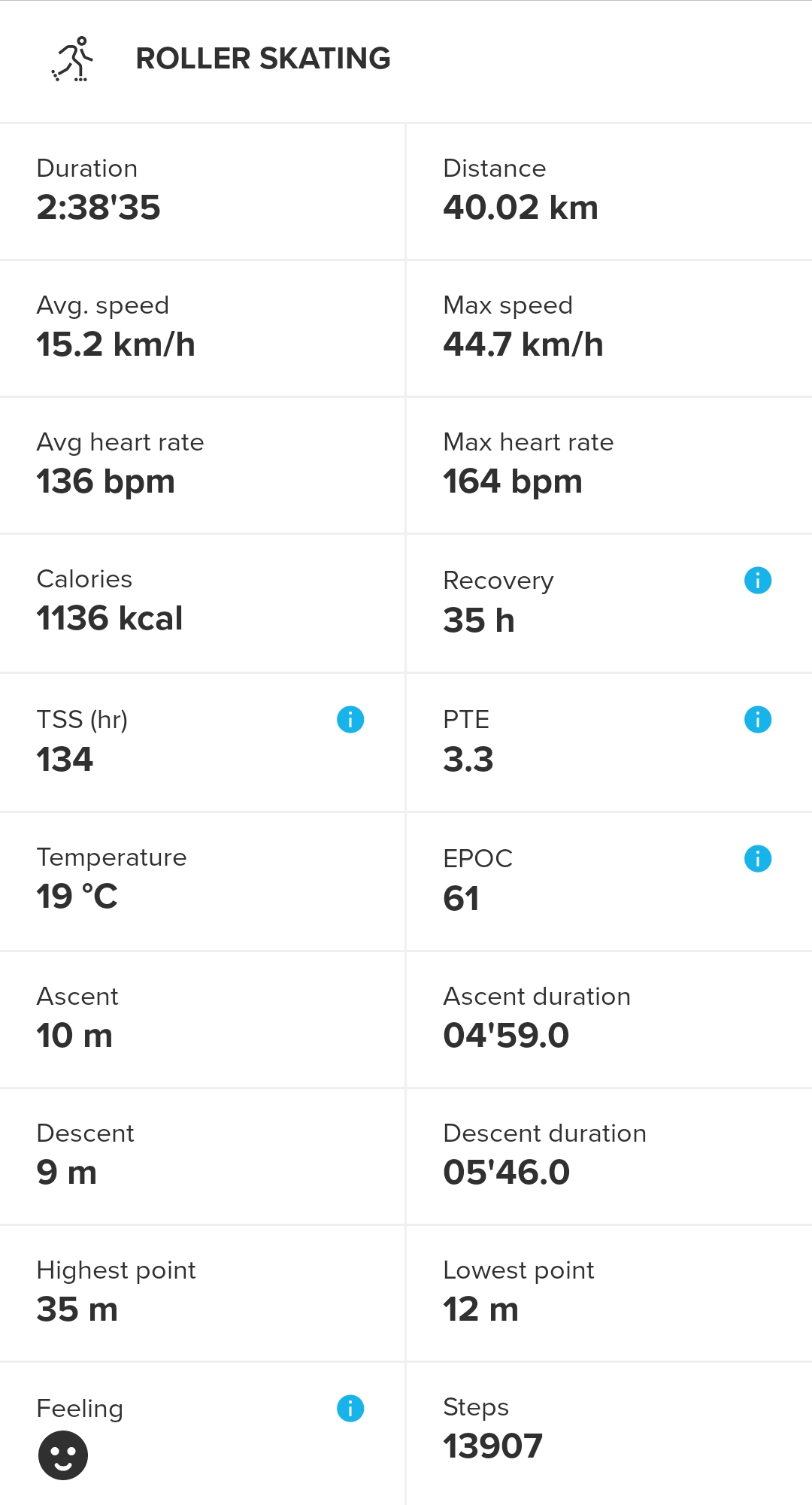
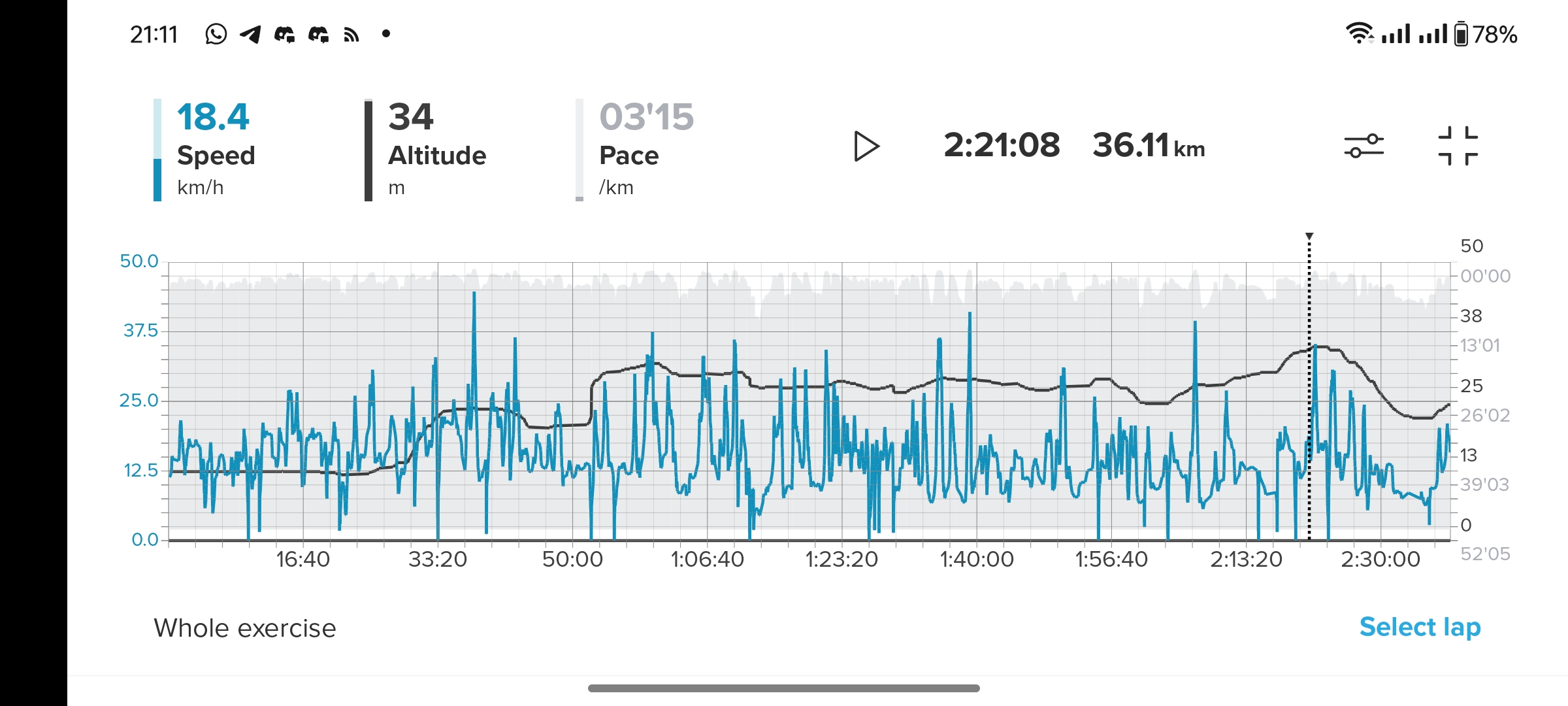
You can see it doesn’t even make sense to have only 10m ascent/descent, when highest point is 35m, and lowest 12m. However, even this ascent/descent plot doesn’t look realistic.
-
@Александр-Даниленко
Still have to ride after the hotfix, but it was ok before -
@sartoric at least as far as I see, it calculated ascent/descent correctly for walking with current firmware.
Also, for other activities like cycling, running, skiing it was fine (with old firmwares).
This was the 1st time it tried roller skating. The distance, speed seem was fine, but climb hight is wrong as we can see. Even the plot doesn’t make sense (for example, it should be descent in the beginning, but the plot is completely flat), despite even there ascent/descent should be more than 10m.
I also checked in the watch - it is the same there:

So it is watch problem, not the app.
-
@Tieutieu said in SOFTWARE UPDATE 2.33.14 - HOTFIX Q1 2024:
’m not concerned, but do you know if this update also fixes the sync issues that some users are experimenting
No its not. I fixed that bug by switching to Garmin.
-
@Sami-Turunen so you’re ready for the new ones

-
@cjanevate

-
I found a kind of bug too. No clue if it came with the latest upd.
I use the light stripe watch face. I had to occasion to travel trough different time zones and now the stripe doesn’t appear as right. Now it looks as a full closed ring and it doesn’t show the light time anymore.
It basically doesn’t come back to a current time zone.
It is not a major problem in my opinion…but it happened!
No problem for me to change the watch face. I will sync the S9PP again, (and more than once time) with the app…maybe it needs more time to identify the current position…Just to say!
-
@misu763 this is not a bug and has been like this before.
Please get a GPS fix at your current position - voila, the daylight ring will be back
-
@Egika
oh! Does it mean I have to set a running session in order to fix it? I will do it later today!
Many thanks for your suggestion!
This forum is plenty of preciuos tips and tricks!! Thank you!!!
Thank you!!! -
@misu763 said in SOFTWARE UPDATE 2.33.14 - HOTFIX Q1 2024:
@Egika
oh! Does it mean I have to set a running session in order to fix it? I will do it later today!
Many thanks for your suggestion!
This forum is plenty of preciuos tips and tricks!! Thank you!!!
Thank you!!!no need to actually run. Just make your watch get your position

-
@sartoric I have checked it one more time with roller skating altitude.
It really doesn’t work for me.
So, when I was on the bike, I went through the same short route of 400m. It was some uphill.
So with “roller skating” it didn’t count any altitude:
https://maps.suunto.com/move/aleksandrdanilenko/6633f094653cd43dc4dc3912When I went through the same route with “cycling”, it counted it correctly:
https://maps.suunto.com/move/aleksandrdanilenko/6633f093ac48384059c7fc6eLet me know, please, if links don’t work.
Then, just for curiousity I checked “roller skiing”. And it seems that altitude counting works there correctly. So, as far as I found, it is only roller skating problem.
-
Still, I also want to pay attention, that these problems with swimming still exist:
https://forum.suunto.com/post/129066Especially the “Lap button” problem.
And this problem with the watchface: https://forum.suunto.com/post/143374
-
@Александр-Даниленко
Forgot to reply
I had a run the last w.e. and I had no problem with ascent, it has been correctly measured.
Maybe the only difference is that I have a custom mode for roller skate -
@sartoric yes
I also checked it with custom roller skate mode and it works correctly there.So the problem is with “basic”.
-
Carousel seems to be broken in current FW based off of last run. The above and below zones show time spent in zone, but you can see it doesn’t change even in different zones. So it’s locked at the same numbers every zone.
Will check tomorrow if it’s reproducible. Sent logs - apologies for pics, it was tipping it down.
See Z2:

Then Z1:

Then Z3:

Then Z4:

End of run zone numbers:
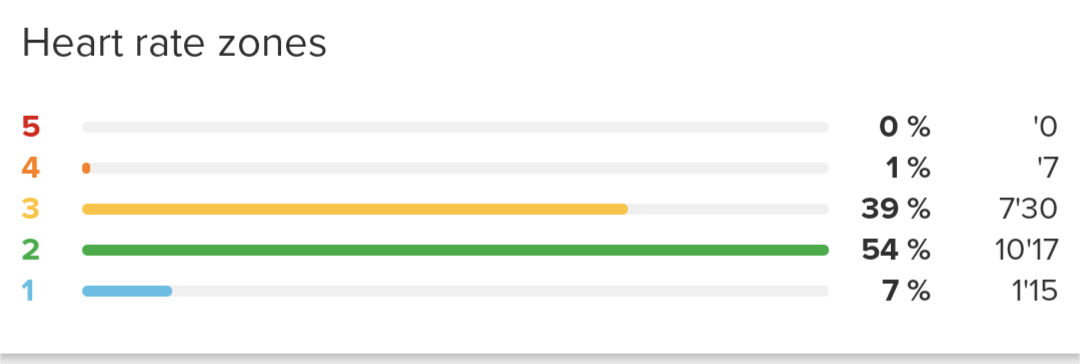
-
Looks like battery life of my S9PP almost doubled compared to 2.33.12… does that make any sense?
-
@The_77 The same thing happens to me.
-
@twekkel how do you do that? Mine are still draining too much in standby mode after november update (2.30.32) I Have to charge it every 11 - 13 days, previously I think it was up to 3 weeks of use with the same intensity