Software update 2.39.20 (2024 Q4)
-
@SuuntoZec it’s known that the issue also affects some Race S devices and the fix is under development
-
@SuuntoZec said in Software update 2.39.20 (2024 Q4):
@MiniForklift
I also had issues with charging my Race S, as well as with sleep tracking and OHR, until I downgraded the OS.This did not affect my Race S as I have no OHR or sleep tracing problems and did not with testing firmware.
-
@Etienne_72 sorry for late response - Christmas time and as I fixed my case I wasn’t tracking forum.
You go to Control Panel > Settings > General > About > go all way down and hold few seconds down button > secret menu pops up and you can select ‘Select OTA pkg’ I had three versions on my watch. Good luck! -
@Chris-Stevenson +1 - Having the same problem with HR and sleep tracking! I thought it was just me
 any recommended resolution please? Thank you.
any recommended resolution please? Thank you. -
@kaje_tan Thank you! Now everything works fine again and I turned off the automatic update. Will just follow the thread for now and see what happens.

-
 S sartoric referenced this topic on
S sartoric referenced this topic on
-
Downgrade the firmware, see 1 post above yours
-
@kaje_tan Does this procedure revert the watch to their factory settings?
-
@Highlands No it does not. The same as updating firmware.
-
Anyone else having problem connecting vertical to wifi since last update? I wanted to download one map today for my trip but i could not connect to my home wifi, the one i have always used without any problems since i bought my vertical in july 2023.
I also tried to connect to my phones hotspot but i get the same message in the app.
I have searched the forum for this topic and tried everything but it just doesnt connect to any wifi.Have to do my trip without maps now

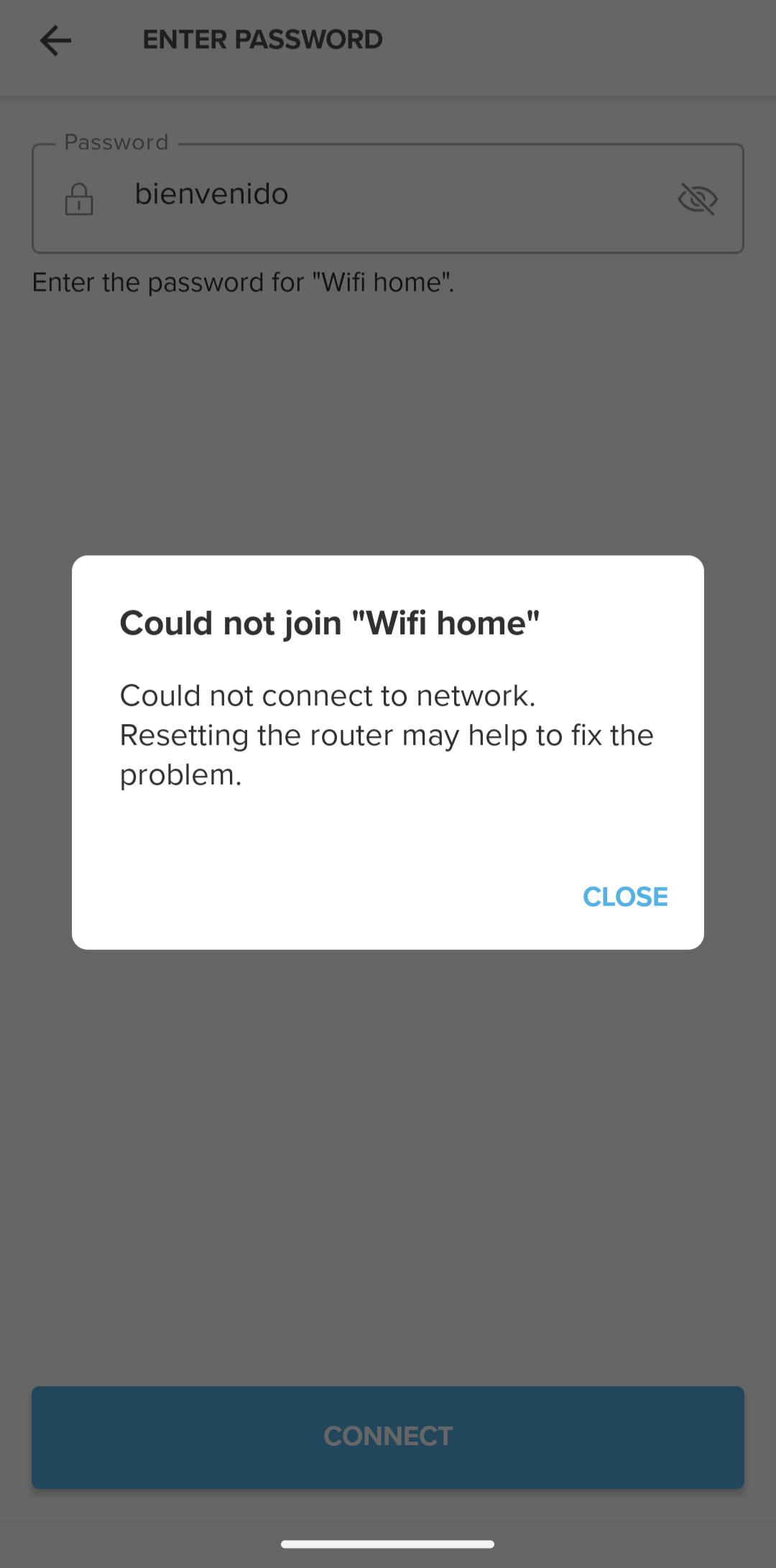
-
@Samuel-Pirttikangas The same problem here with my Vertical. Map didn’t start downloading so I removed the wifi connection. Now the new connection fails just like yours.
-
@kaje_tan said in Software update 2.39.20 (2024 Q4):
@Etienne_72 sorry for late response - Christmas time and as I fixed my case I wasn’t tracking forum.
You go to Control Panel > Settings > General > About > go all way down and hold few seconds down button > secret menu pops up and you can select ‘Select OTA pkg’ I had three versions on my watch. Good luck!Great! Now I have a Snow White Christmas Tree and OHR works as before

Now just snow outside is missing
-
@Samuel-Pirttikangas I downgraded to the previous SW and the wifi started working immediately.
-
-
Is there any reason why the original point of the ruler is no longer updated as you move?
E.g. I use ruler to measure distance from my location (let’s call it point A) to point B. When I move, it still shows the original A-B distance: the starting point (A) is no longer updated. It used to always show distance from the current location in previous firmware…

-
To report something positive, the GPS accuracy improved a lot on my Race S. Drift is gone, it shows now when I changed the boardwalk. Also less wobbly. Well done

-
@VoiGAS said in Software update 2.39.20 (2024 Q4):
To report something positive, the GPS accuracy improved a lot on my Race S. Drift is gone, it shows now when I changed the boardwalk. Also less wobbly. Well done

I can confirm the gps accuracy improvement which is exceptional !
Also the battery in my vertical is now really great . After 12hours of wearing it today and 1.5hours of activities it is 99% … that’s impressive as well -
@sebchastang said in Software update 2.39.20 (2024 Q4):
@BrunoH I have also observed that sometimes even after self-repair the control panel fails again to display correctly.
I still don’t know what causes this broken display.When I have the control panel bug I solved it repeatedly with this pattern :
- control panel with long press bottom button shortcut => BUG
- back to watchface
- press middle button shortcut (for me it’s chrono)
- back to watchface
- control panel with long pressbottom button shortcut => OK, bug is gone
-
@Kramble thanks but I’d say this workaround is irrelevant since other showstopper bugs emerged. My Vertical lost wifi connectivity and thus couldn’t load new maps. I had to downgrade.
-
@Kramble Thanks for this new workaround!
Since I switched “control panel” access from bottom button shortcut to pinned widget (middle button short press), I have not seen the broken display anymore. Nevertheless I expect a fix in next firmware update. -
 S sartoric referenced this topic on
S sartoric referenced this topic on
-
I just got a new Race S for Christmas, and now I registered to add another case where the OHR stops working from time to time.
It installed the 2.39.20 update on Christmas Eve, and since then, I had to restart my watch once or twice a day every day, because the sensor stops working.Unfortunately I can’t roll back to 2.37.48, because it was shipped with 2.35.36, and I don’t know how to go to an intermediate version.