Suunto ZoneSense
-
@wakarimasen said in Suunto ZoneSense:
so long as one was Garmin and was connected last
First just let Garmin identify the two BT channels, and then disable any attempt to connect with them. No need to wait in the wings for a special connection order

-
@Inge-Nallsson said in Suunto ZoneSense:
@wakarimasen said in Suunto ZoneSense:
so long as one was Garmin and was connected last
First just let Garmin identify the two BT channels, and then disable any attempt to connect with them. No need to wait in the wings for a special connection order

From my experience if you connect the Garmin before the others, it takes one of the Bluetooth connections. Then you can’t connect one of the other (Bluetooth only) watches.
@Inge-Nallsson said in Suunto ZoneSense:
@wakarimasen said in Suunto ZoneSense:
so long as one was Garmin and was connected last
First just let Garmin identify the two BT channels, and then disable any attempt to connect with them. No need to wait in the wings for a special connection order

-
@wakarimasen Garmin have always given complete control over how the connections are handled, at least from 2013 when I first used one of their products - them being FR620, FR630, Fenix5X and FR955. Walkthrough for a Forerunner 955 (running slightly old FW; they’ve probably changed the the menu wordings slightly now) with a new Polar H10:
- Put on the strap (slightly moist for better connection.
- Hold ‘Menu’ button of FR955.
- Choose “Sensors & Accessories”.
- “Auto Discover” can be at the “Off” position for the next step.
- Choose “Add New” --> “External HR”.
- “Searching for sensor.” is displayed.
- “Sensors Found” “HR - 08.93.F2.A6.F8” displayed (for my first BT channel). “Select to Add”.
- Do select…
- Now the above named sensor turns up in the list as “Connected”.
- Click on that listing…
- Click on the word “Connected” and it immediately switches to “Off”.
- In that entry you can also give the BT channel a more comprehensive name, e.g. ‘Polar-BT1-H10’.
From now on (unless you turn it on, of course) the FR955 will never connect to that BT channel again. Perform the same step with the second BT channel when you’ve turned it on with a Polar app. I can’t remember if Garmin choose to ‘find’ the ANT+ broadcast before Bluetooth, but it is easily identified as using only a simple digits ID, whole numbers no seperations. In such a case (it being connected), turn it to the “Off” state before searching for BT channels.
-
@Luis-Andés-Olmedo he is in contact with Suunto that is trying to understand why it does not seem to work for him. So good news.
-
Any idea why the ZS graph is cut off at the end (last 10 minutes)?
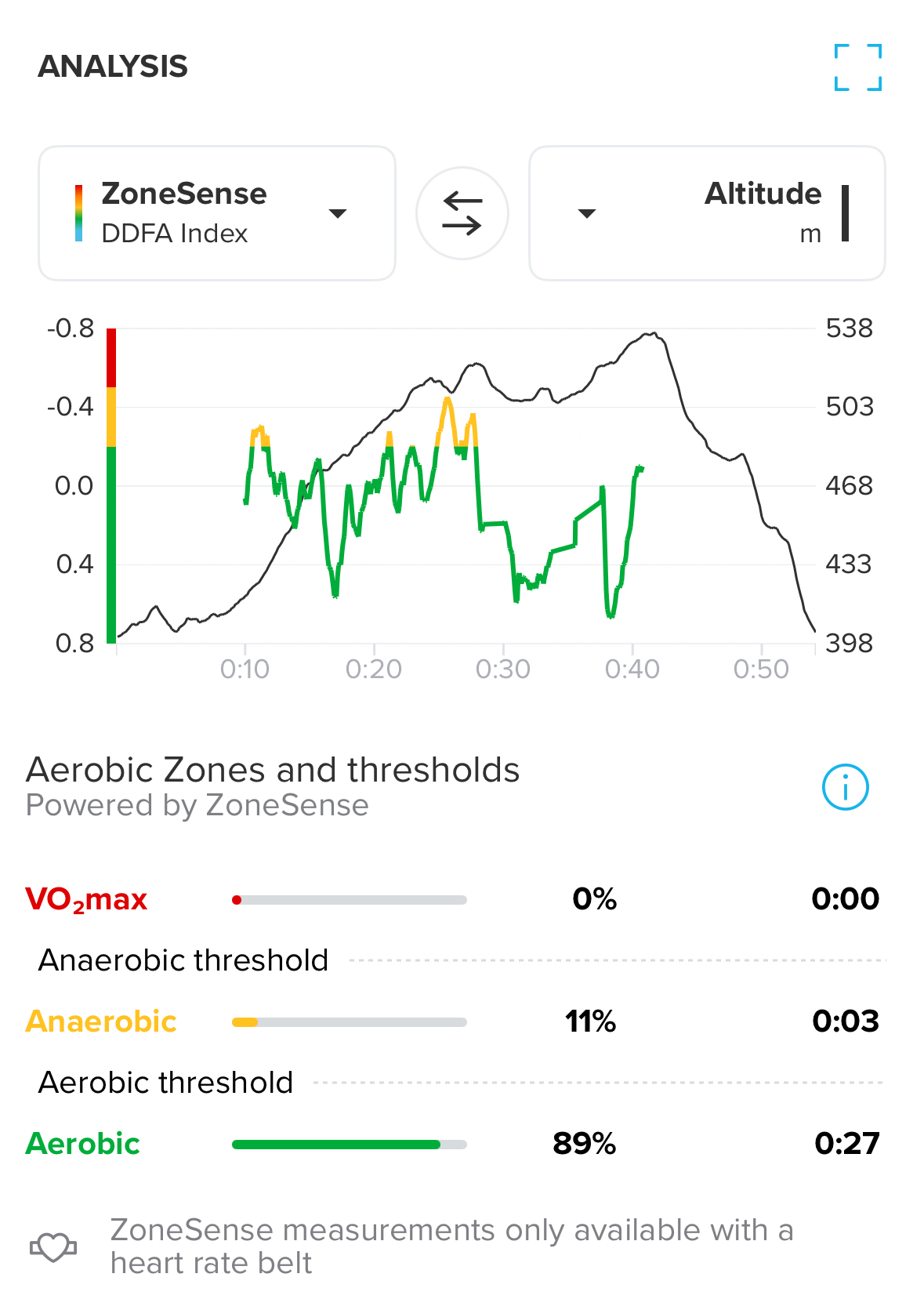
-
@timecode do you have HR data for that last 10mins? Maybe you lost the HR monitor connection.
-
@far-blue good point, but yes, I do have hr data also for the last 10 minutes.
-
@timecode Good morning timecode,
watch your HR-data: You ran downhill and maybe HR was under 120 b/m?Happy easter

-
@SirMcKey good morning, not really. Here you can see that my hr was quite high

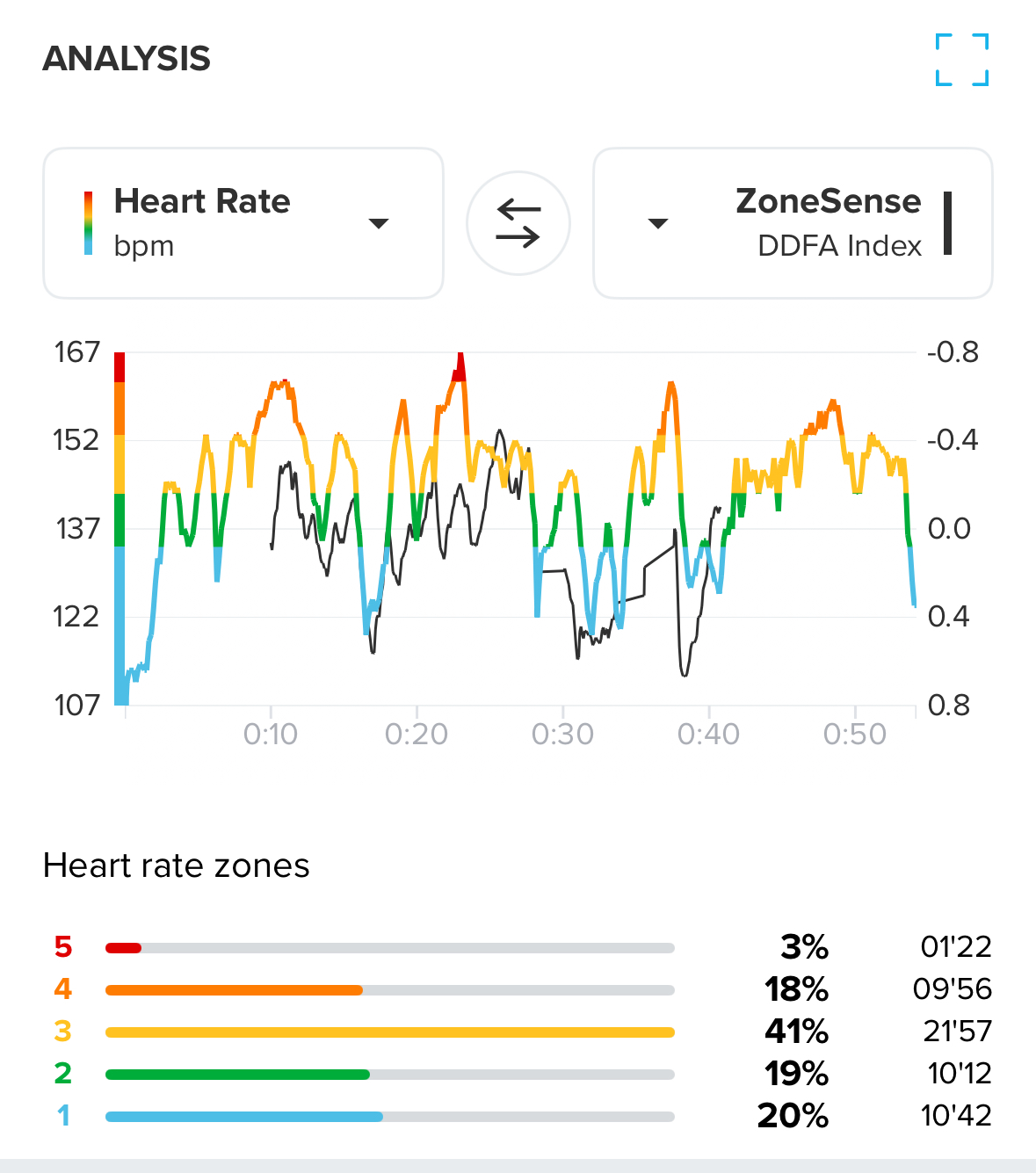
-
@timecode HR signal quality was probably bad in the last 10 minutes. If the R-R interval data is not good enough, then ZoneSense doesn’t work, at it needs that data. You can check the R-R data quality in Runalyze.
-
@timecode Or maybe the chest strap got disconnected toward the end, and the wrist-based heart rate sensor took over — which would explain why the data is there, but ZoneSense is missing.
-
@Ghost I don’t think that’s how it works, but I haven’t checked.
I don’t think there’s any switching between the belt and OHR. -
@maszop said in Suunto ZoneSense:
I don’t think there’s any switching between the belt and OHR.
That’s true, no fallback to OHR -
@Ghost no that doesn’t work that way. Once the HR strap is disconnected there is simply no measurement - OHR won’t take over, unfortunately. It happened a few times to me already

 ️
️ -
Does anybody here use the Coospo H6? It is marked as supporting HRV, but I ran with it today with zone sense enabled but didn’t get any metrics. Don’t mind upgrading of I have to.
-
@James-Eastwood it is optical. For ZoneSense you need an ECG based HR monitor…
-
@James-Eastwood
Salam… I use the coospo H9Z heart rate belt, it’s a heart rate monitor that supports HRV and so far it works perfectly with ZoneSense. -
@2b2bff it’s not optical, it’s a chest strap. Specs say it supports B2B HRV.
-
@James-Eastwood it needs to send R-R data. If it does it should work
https://www.suunto.com/sports/News-Articles-container-page/zonesense-faq/ -
@thanasis yeah that’s what I’m confused about. The specs says it does, it was connected (I think… I had paired it at least) but no zone sense stats, so wondering if anyone with the same strap has it working.
Speaking of which… any way to check in the data afterwards if the strap was actually providing the HR data (as opposed to the watch)?