Software Update 2.40.38 (2025 Q1)
-
@duffman19 said in Software Update 2.40.38 (2025 Q1):
@Stefano-M64 said in Software Update 2.40.38 (2025 Q1):
a “perfect” implementation would require to compute the average speed in order to show the notification with a given time interval (e.g. 10s) before the turn, instead of a given distance (e.g. 20m)
This is the way.
But what about activities that have fast changing speed like mountain biking? Idea is nice but the mixture of both distance and time of display would be the best.
-
It’s just that different activities require slightly different settings.
What good is it that Suunto has about 100 types of activities if the vast majority are not configured correctly and there is no option to change it.
Apart from such navigation messages, this also applies to autopause, total ascent gain smoothness, default button functions, etc.I installed it, without testing yet, it works very fast on SV

I use my custom activity modes, all previously used settings are remembered.
-
@Martin-Navrátil said in Software Update 2.40.38 (2025 Q1):
@duffman19 said in Software Update 2.40.38 (2025 Q1):
@Stefano-M64 said in Software Update 2.40.38 (2025 Q1):
a “perfect” implementation would require to compute the average speed in order to show the notification with a given time interval (e.g. 10s) before the turn, instead of a given distance (e.g. 20m)
This is the way.
But what about activities that have fast changing speed like mountain biking?
sorry, I meant the average speed computed before the turn, this can be with a moving average of a given time width (e.g. 1 minute). To make things easier, the resulting distance could be binned, that is, when the average speed is lower than S0, then distance = 20m, when between S0 and S1 than d = 30m, and so on up to 100m, for axample…
-
Just checked again & it’s now calibrated so it got there in the end, ignore my last @pavel-samokha.
-
Where do you get these battery and GNSS statistics from?
-
UI speed it’s incredible and Very smooth. Great job



*and the Pause in nav menu
-
Tried on bike - 20 m is dangerous, I would recommend 100 - 200 m
Tried during run - 20 m is late, I would recommend 40-50 m -
How about an option that allows the user to choose the turn warning distance per activity?
-
Battery Mode in activity always go back to Custom even though already selected Performance. Bug?
-
@Bogdan1921 said in Software Update 2.40.38 (2025 Q1):
I have made a 5km mountain biking with autopause on. Several times when I’ve start to move the screen was in autopause menu so the activity didn’t start. I have made a calibration before to start the activity.
Today I had the same issue.
Here is a video:
-
@babychai Do you use a custom sport mode? If yes, then that’s normal behavior. If you want to stick to performance mode, use the stock activity instead or adjust your custom mode for best GPS accuracy.
-
@Stefano-M64 He works for Suunto!!
-
@babychai No, this was always the case. Once Custom is set to the same settings as Performance, the watch will default to Performance again
-
@Stefano-M64 said in Software Update 2.40.38 (2025 Q1):
@Martin-Navrátil said in Software Update 2.40.38 (2025 Q1):
@duffman19 said in Software Update 2.40.38 (2025 Q1):
@Stefano-M64 said in Software Update 2.40.38 (2025 Q1):
a “perfect” implementation would require to compute the average speed in order to show the notification with a given time interval (e.g. 10s) before the turn, instead of a given distance (e.g. 20m)
This is the way.
But what about activities that have fast changing speed like mountain biking?
sorry, I meant the average speed computed before the turn, this can be with a moving average of a given time width (e.g. 1 minute). To make things easier, the resulting distance could be binned, that is, when the average speed is lower than S0, then distance = 20m, when between S0 and S1 than d = 30m, and so on up to 100m, for axample…
ok, now I understand, this could be a solution

-
My watch synced several times with the app this after afternoon, the sync was longer than usual. The chosen watch face got reset, the colour and the chosen complications. It must be new watch faces on the way

-
@pavel-samokha
Cadence while running shows half value, for example 80 instead of 160. After saving activity and sync, the value is right in the app.
BUT only for running. Walking activity shows half value even after sync in app and it’s labeled as rotation per minute… It was before this FW version too. -
100% sleep quality, according to the beta version on Vertical. I’m not sure how this magic happens, but I’m not complaining! I am now upgrading my Race S to the just released version because I want to sleep well every night, whether I wear the Vertical or the Race S

-
The interface is smooth now, which is great. However, I noticed that the accent color is no longer applied on the “Simplicity Analog” watch face. I’ve tried uninstalling and switching watch faces multiple times, but this issue only happens with this specific one.
The complications that use the accent color are not affected, this is only this specific watch face. Restarting the watch didn’t help either.

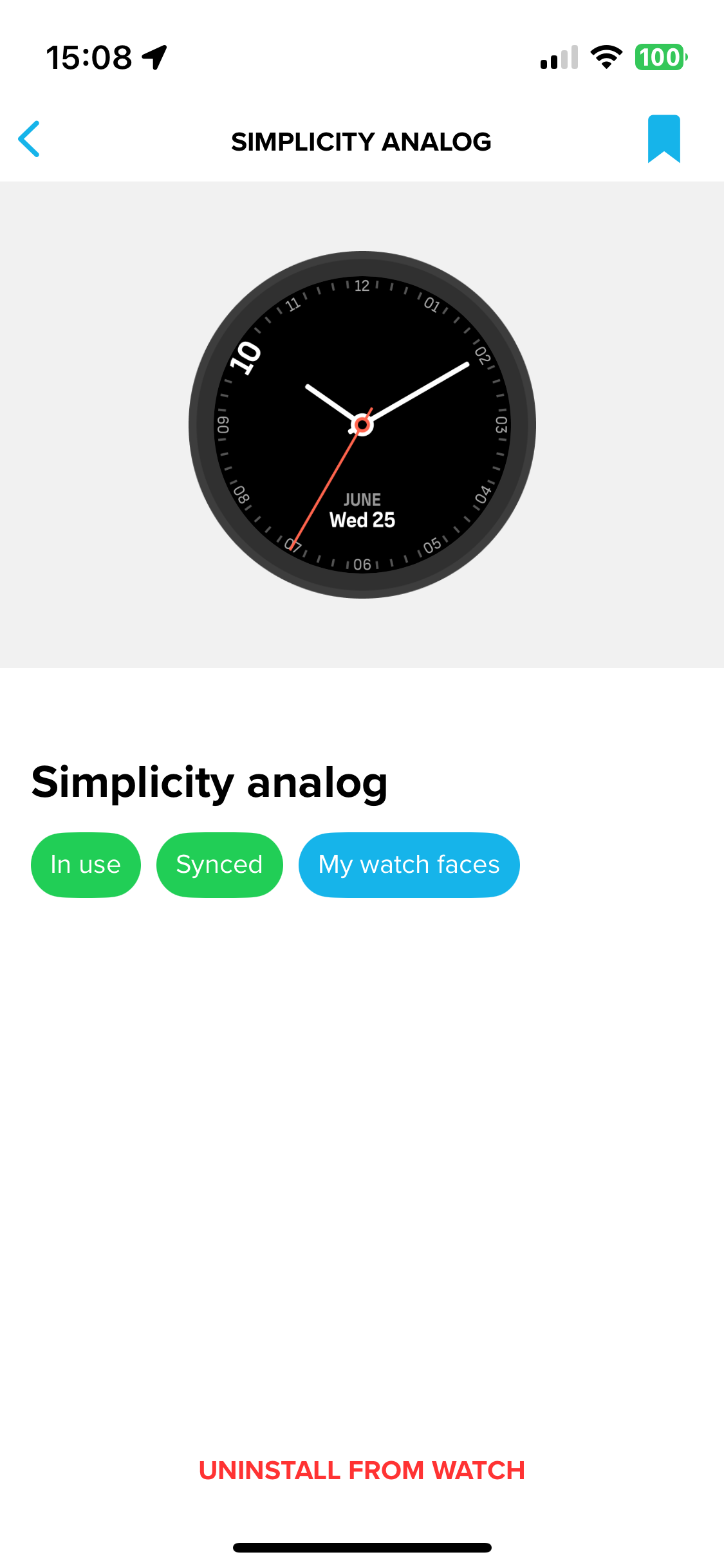
-
Suunto still ignores the fact that many users would like to see waypoint names during navigation! The Suunto 9 used to display the name of the next waypoint at the top of the navigation menu (where it circled together with ETE etc.), which was incredibly useful. I often used names like “Matterhorn 4478m”, and the possibility to show next waypoint name anytime I wanted (like when arriving to signpost) made orientation much easier.
Suunto Vertical, however, still shows the waypoint name only in those two brief pop-up notifications — once when you reach the previous waypoint, and again 50 metres before the next one.
Sure, it’s nice to see the waypoint symbol and remaining distance in that blue area, but that’s simply not enough…I was really hopeful when I saw the addition of the waypoint description field in Suunto App — but sadly, nothing has changed.
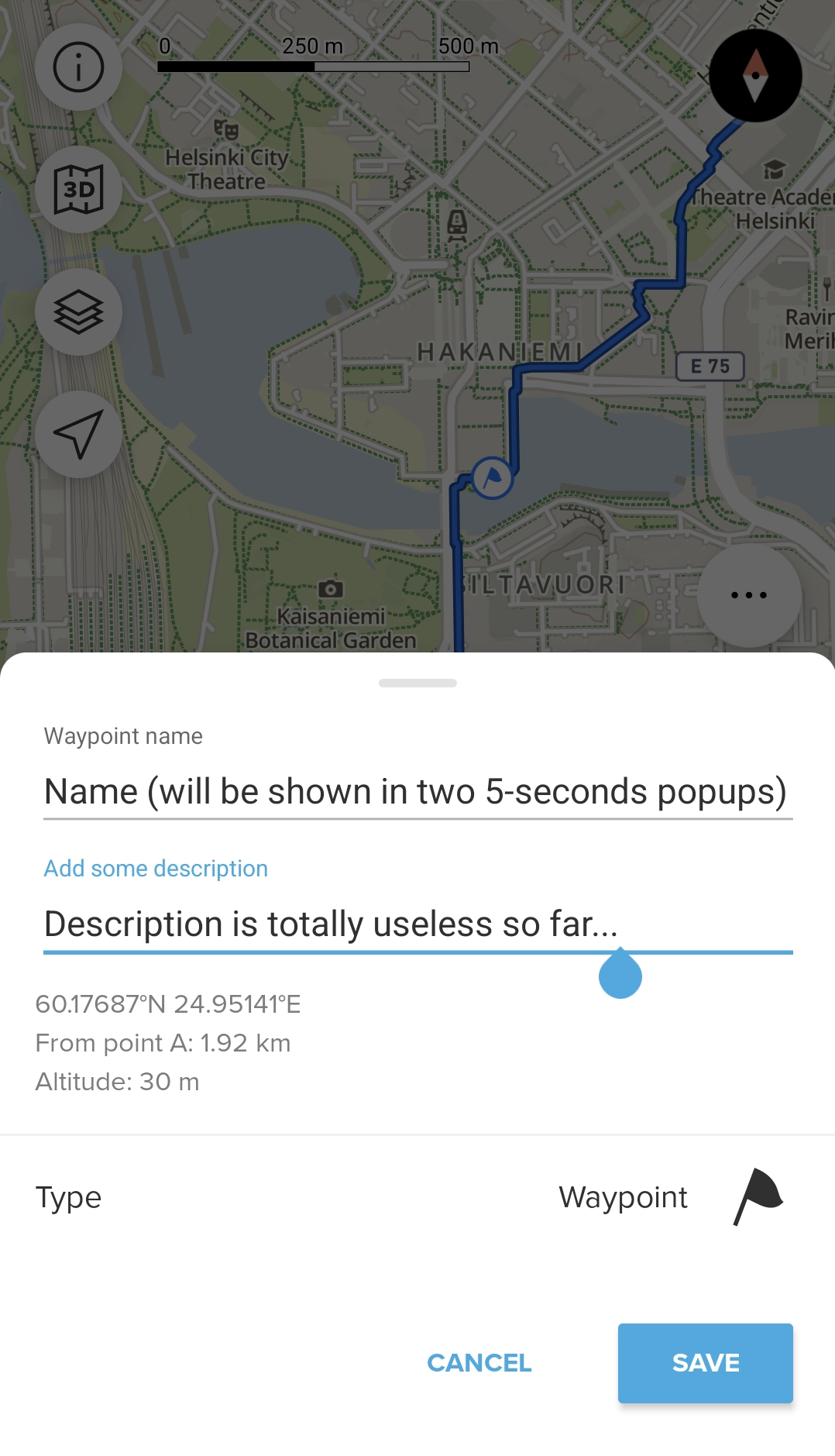
-
In Q2 will entry the new wathfaces in Suunto app?
