Software Update 2.43.8/.12 (2025 Q2)
-
@herlas I have the watch autolap disabled. I only want structured workout laps in my data, and for easy runs nothing at all. I can trivially examine per km/mile/minute/etc. post-run in most analysis software.
With that said, if I do press my lap button manually on my Race S during a structured workout, it throws the lap table off. The structured workout laps are now completely ignored and only the manual lap button presses are shown in the table and chart visualizations. This is a little frustrating if I decide to add another interval.
For example, I was feeling great during yesterday’s run and if I had the time, could have executed a 4th interval. Had I done that, I would have run the first 9:15 of my planned cool down as the 4th interval, then manually press the lap button for my 3 minute recovery, and another manual press to indicate the start of my cool down.
However, if I would have done that, rather than seeing 15 laps in the table as expected, I would only see 3. The first from the start of the run to the first manual lap button press, the second for recovery, and the third for the cool down. I’ve encountered this a couple times teaching me not to press the lap button during a structured workout if I want to analyze my workout after the run.
Is this behavior documented by chance? I haven’t searched, just curious.
-
@guy.s I have the same issue in the Vertical.
-
@atoponce this is a known issue, a relatively recent one:
https://forum.suunto.com/topic/12624/interval-laps-are-not-exported-to-third-parties-and-.fit-file-correctly-if-lap-button-is-presed-breaks-runna-strava -
@Francesco-Pagano Thanks!
-
@sryke said in Software Update 2.43.8/.12 (2025 Q2):
Another data point for issues with Stryd: Race S and Stryd since about the last software update (.12)
- Stryd is connected as foot pod
- Power field clearly underreports wattage
- frequent power drop outs/zeros during a run
- power in Stryd’s app looks very different (and in line with how values were before the update)
I did a mountain run yesterday, avg power for the ~40min uphill section: Stryd power 255 W, Race S reported power 214W. Can’t say this is due to the power drops, they don’t occur that often. Race S simply shows/logs a lower wattage throughout. As said before, this started at around the .12 software rollout.
Found time to plot Stryd pod power (light blue) against Race S (dark blue) reported power for my run. These data are taken from the respective .fit files.
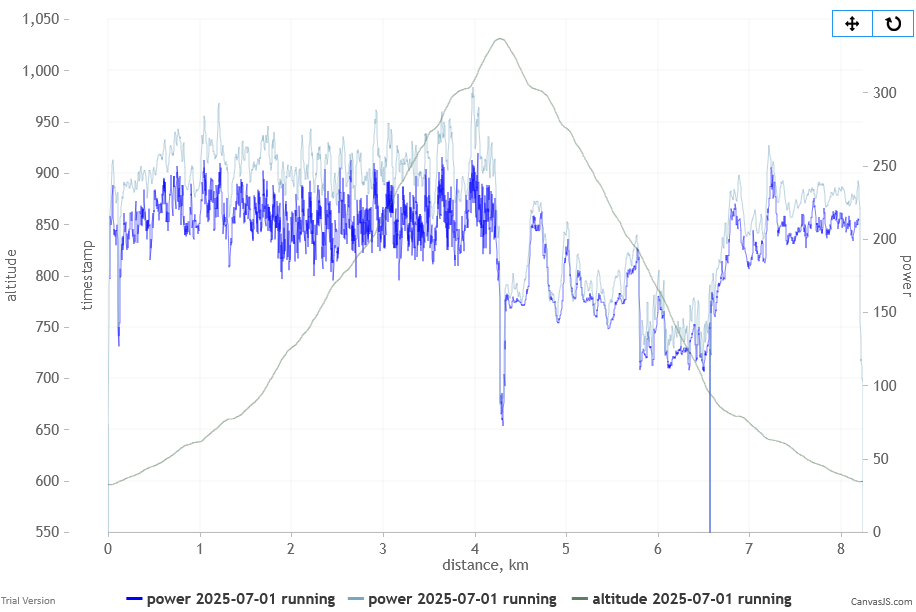
-
Strange, short run today. Still got power drop outs on my Race S (which started at about 15min into the run) but this time power in the Race S fit file and in the Stryd pod fit file are the same. Perfect match.
Can’t see the drop outs in the plots, however, don’t know if the fit plotter removes these because of showing a moving average or so.This is the first run since the update where power is shown correctly in the Race S fit file. I haven’t changed anything. Odd.
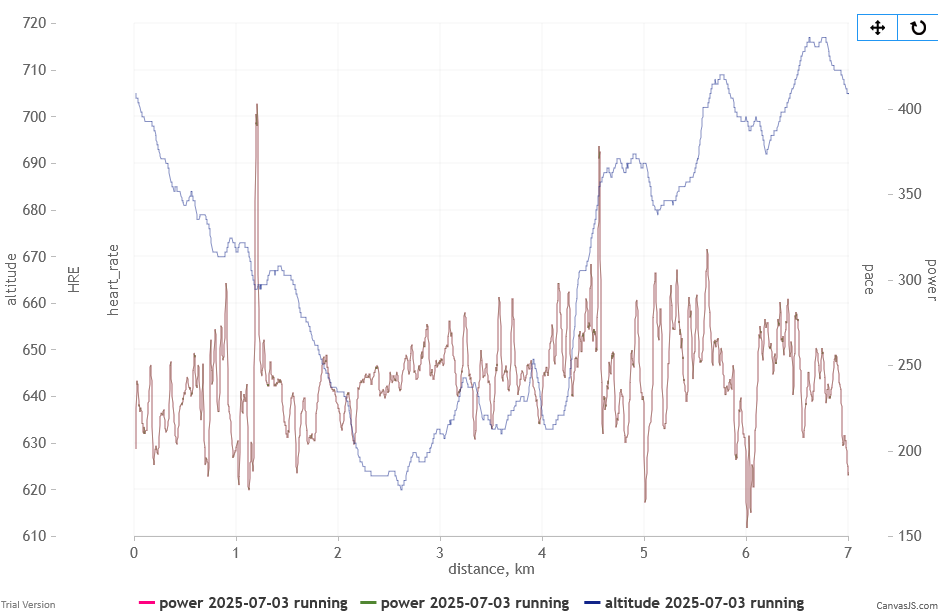
-
@sryke When I grab the FIT from the Suunto app and the FIT from Stryd, the exported power data comes out identically on both:
$ head -n 1 suunto-record.csv stryd-record.csv ==> suunto-record.csv <== timestamp,position_lat,position_long,heart_rate,cadence,distance,power,temperature,vertical_speed,enhanced_speed,enhanced_altitude ==> stryd-record.csv <== timestamp,position_lat,position_long,heart_rate,cadence,distance,power,temperature,vertical_speed,enhanced_speed,enhanced_altitude $ awk -F ',' '{print $7}' suunto-record.csv | sha256sum cc84c13b3cf058654c11449ec407c8d88d4b20e2fea432cda2374e13d89dafc5 - $ awk -F ',' '{print $7}' stryd-record.csv | sha256sum cc84c13b3cf058654c11449ec407c8d88d4b20e2fea432cda2374e13d89dafc5 -But if I look at the data table in the Suunto app versus the data table in Stryd, I get two different wattage values for my 4×5:30 intervals this morning (yeah, I faded as the intervals progressed):
5:30 Int. # Suunto W Stryd W 1 329 335 2 321 329 3 318 324 4 313 319 -
@atoponce Is it possible that you have different weight data in Suunto and Stryd? I have this problem…
I read Stryd always measures watt/kg and multiplies with the weight afterward. Could be the reason -
@VoiGAS No. Weight is the same in both Suunto and Stryd. However, the birth year in the mobile app is 1 year older than what is set in my watch. Bug?
-
This is so strange, after yesterday’s perfect alignment between Race S fit file wattage and Stryd pod fit file wattage, it’s back to non-alignment, today.
I haven’t done anything differently.
Race S (green), Stryd (brownish)
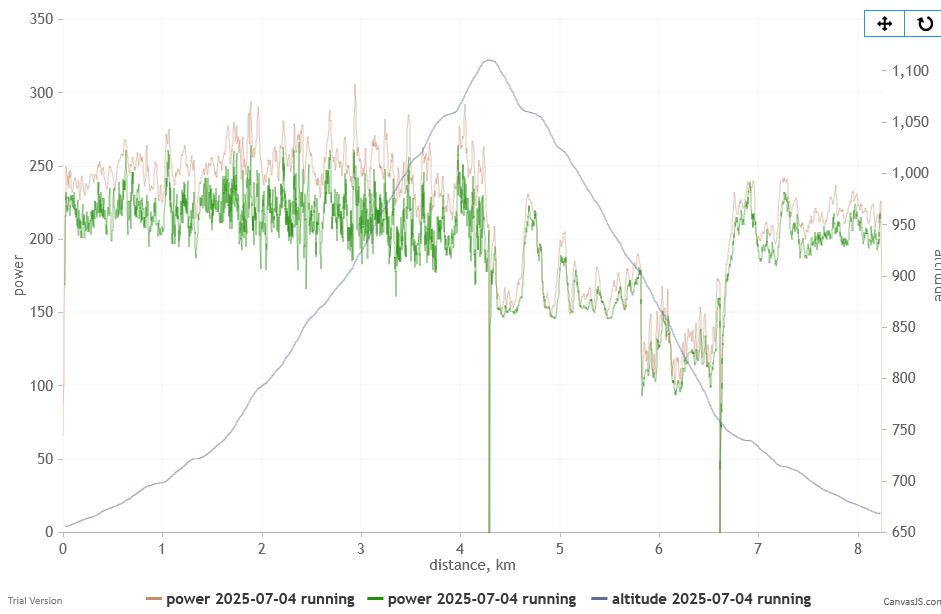
-
 S Squirrel referenced this topic on
S Squirrel referenced this topic on
-
After the last update, the watch (suunto vertical titanium)suddenly showed a lock screen with a padlock, without being able to unlock it, I restarted by pressing the top button for 12 seconds, and it did not turn on again, the screen remained black with the lighting on, the battery at the time of the problem was at 90%.
-
@isazi Drop to zero also happens with Race S inbuild power meter
-
Has anyone experienced problems disconnecting synchronization between the watch and the phone after the final upgrade to 9PP??
-
I’m not sure if this is related to my watch (S9PP) or the latest sw update (2.43.12), but is anybody else having issues with their watch freezing up and requiring a reboot to become responsive again?
It happens:
- while idle (dining out, watching TV, etc
- while sleeping (the last two mornings I have woken up to a frozen watch)
- while exercising - this morning on a 10k Nordic Walking route with a duration of 1h40m I had to do a soft reset 7 times due to it freezing up
Interestingly enough, it didn’t occur yesterday during a 1h10m circuit training session although it did happen several other times throughout the day.
I’ve also thrown in a couple of hard resets, but that doesn’t seem to help.
So any ideas out there on whether it’s an issue with the latest SW update, or perhaps the watch in need of servicing?
-
@Danny-poleg yes some people experienced this issue. There are some elements in another Sync issues topic https://forum.suunto.com/post/169884
In my case, I solved the issue by removing HR zone duration in the activity option (SuuntoApp) before starting a running.
-
@VoiGAS I realized that yesterday while running. Few times I looked at my Race, the power was 0 and quickly rise. But in app it seems ok for me, just like it only shows wrong value on watch.
-
@Jan-Suchánek Right, same behaviour. In the app everything looks ok
-
I don’t know if i was already mention but i have 2 remarks and sur if is is the normal behavior:
• Raising your wrist : OFF
=> but during activities the backlight is activated when raising wrist (it seems it wasn’t the case some times ago)
• custom battery mode
=> it is always selected by default even if the configuration is exactly the same as perfo mode -
@Audaxjoe I have same issue. If I see the manual laps in SA it shows random laps probably something from the climbing app in the watch. Which to me is entirely useless.
I have not found a way to actually see the laps I created manually by pushing the lap button.If anyone has a fix, please let me know
Thanks -
Not here @Dareo, sorry… mine is working without issues since the update. Sounds worrisome that hard resets didn’t solve. Sending logs after an event you described to Suunto seems the next logical step.