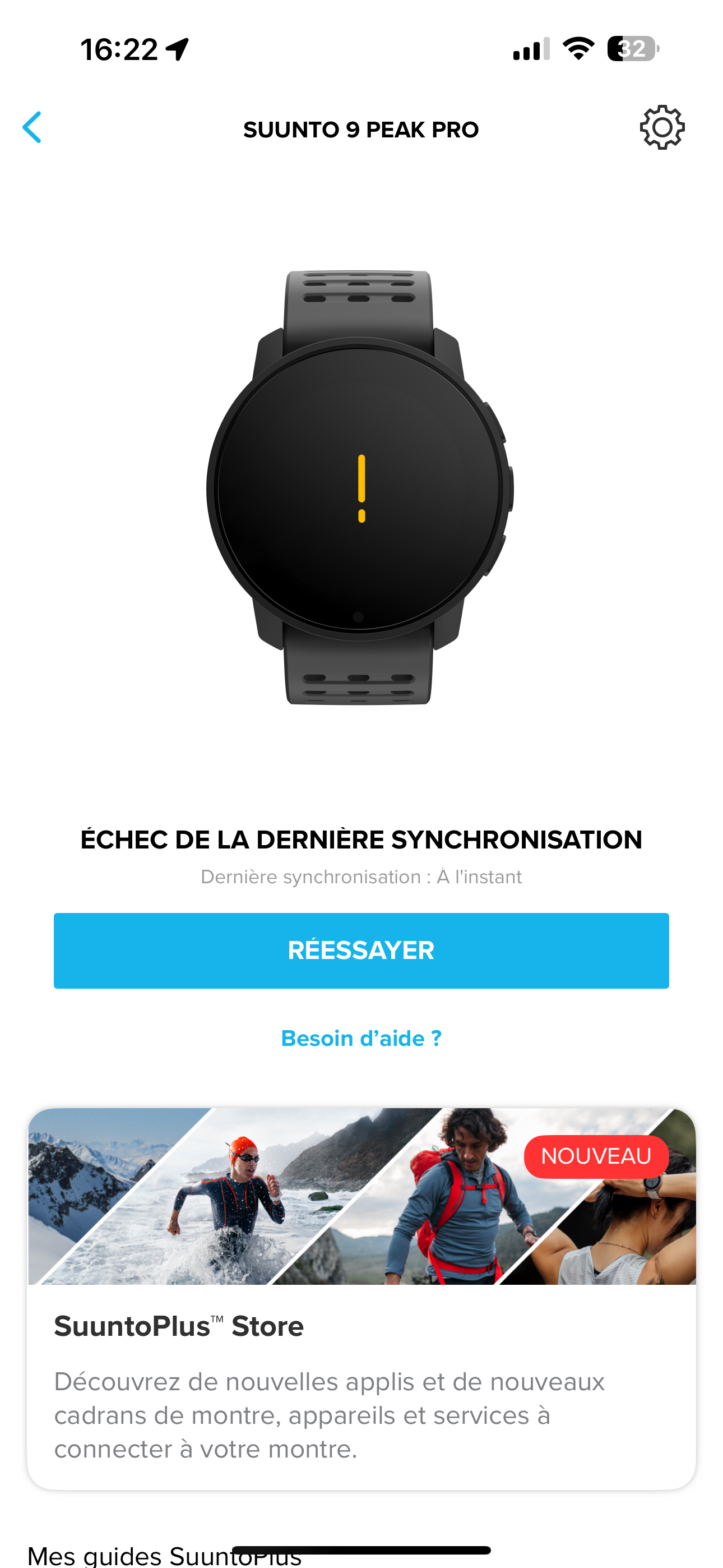Sync issue - error loading data - sync not fully completed
-
@Pierre-0 But I won’t delete the activities for now; I’m still hoping for a problem-solving upgrade. I’d hate to lose a week’s worth of activity recordings.
-
Good afternoon!
After having turned off heart-rate-zone-Suuntoplus syncing just worked out fine.
So, at least what my issue is concerned, I found a solution.
Thx!
Lorenz -
@Pierre-0 I removed wrist HR from the sports activity and it worked, thank you very much for the advice, the 9PP has synced! But when can I re-enable it?
Regarding past activities from the last few days, however, it’s giving a synchronization error. What do you recommend? -
@Pierre-0 I removed wrist HR from the sports activity and it worked, thank you very much for the advice, the 9PP has synced! But when can I re-enable it?
Regarding past activities from the last few days, however, it’s giving a synchronization error. What do you recommend? -
My 9PP(2.43.12) is having issues syncing to the app(2.47.1) as well. I have tried unpairing and repairing the device to the app, uninstalling the app, deleting HR Zone duration from the watch/app via SuuntoPlus. Every time I try and sync, it goes through a few of the things(optimizing gps, sleep, etc) before failing the rest of the sync. I’d really like to get this issue resolved to upload my recent activities.
-
@piotr.bdz I’m experiencing same - and this morning right before race I decided to try the HR zones Duration Suunto plus
Is that the issue?
-
@Dimitrios-Kanellopoulos
Have 9 Peak Pro - used it yesterday to run - it synched all data to app and Strava no problem.Today I raced - I decided to try the SuuntoPlus “HR Zones Duration”
It did not sync to Strava - which I used to ran the Strava App with Beacon for my wife to watchI assumed Strava had thrown the Suunto data out as a duplicate activity - which sometimes happens.
I deleted the Strava data after race (cos it doesn’t have HR) but when I tried to download FIT file or GPX workout to upload to Strava - would not work. The summary all there in Suunto App but replay gave me “Error Loading Data” message
Can you help?
-
I also have the same error with my today´s mtb tour. I tried it afterwards and it worked just fine with a new aktivity started - but unfortunately my ride today can´t be downloaded as .fit or any other data.
Is there any chance to repair this error data of today´s tour?
Thanks and BR,
Lorenz -
Add me to this list of impacted users. My long run yesterday isn’t loading fully in Suunto app and isn’t sync-ing to Training Peaks, Strava or Stryd Power Center. I also can’t manually extract a .fit file to import it manually.
-
Same issue! Also using the Heart Rate zones Suunto+ App.
For me seems to have started with the newest SW update on the watch:- 9PP: SW 2.43.12
- IOS 18.5: APP 2.47.1
Funny thing I also found out: I have the Auto Updates disabled as I always prefer controlling these based on my schedule, unfortunately after a few days the watch would update automatically even though I didn’t trigger that update.
Hoping for a feedback fix soonest. I won’t perform any of the fixes mentioned above as it does not seem to be effective in resolving this issue.
-
I turned off HR zones, left other Suunto Plus applications, it doesn’t help.
There is no specific pattern. I recorded a trekking workout two days in a row with the same workout settings, one booted normally, the second booted but opened with a data error. It’s the same with running, one workout is fine, the rest of the workouts have a data error.Suunto Support when will this bug be fixed? will the workouts recorded with an error be synchronized as a result?
-
I will be providing an apk to test that hopefully solves this issue.
Steps:
- delete the “unsynced” to cloud activities from the app
- Update the app or if not updating (due to higher version on production) then reinstall
- Sync and test
-
@marcomonari on my side, after removing S Plus option, I deleted the corrupted activities in the watch ; to avoid the sync error warning each time the app is connecting to the watch. And since then, run 3 times and bike one, without any Suunto Plus, synching is fine again.
Not a recommandation for those who do not want to lose data. I hope Suunto will deliver a fix soon. -
Could you pleese try this:
https://drive.google.com/file/d/1uO32xz6td_1IPqHHenZF8nrZkXEDRnbo/view?usp=sharing
-
@Pierre-0 what suunto plus where you using ?
-
@Dimitrios-Kanellopoulos Hi and thank you for the support,
I deleted my corrupted activities from the watch, reinstalled the app, applied the update you provided and resynced with the watch.Unfortunately it doesn’t change the result : the activities upload still in a corrupted form.
-
@piotr.bdz sorry that it didn’t work for you. Some others members already noticed that it does not solved sync issues.
In my case and just to be sure, when I launch an activity record (running, biking, walking) I am using only basic modes (no more custom since the issue appeared) and no Suunto Plus option (especially HR zones duration). I did not yet try with navigation.
I have iOS 18.5, Suunto app is 2.47.1 and the 9PP is 2.43.12 -
Can you please find what Suunto plus is causing this issue ? Can it be hr zones ?
-
@Dimitrios-Kanellopoulos the only suuntoplus feature that was active in the still corrupted activities was hr zones duration (more were installed but not active).
-
Good evening everyone,
Is the problem covered in this post this one?