The logic behind default GPS mode settings in different sports modes
-
@brad_olwin said in The logic behind default GPS mode settings in different sports modes:
@łukasz-szmigiel It is 1 min on the S5, I have done testing on this.
What do you mean? The yellow mode (“good”)? But you can also custom set 2 min as blue with “ok” setting. Or does the watch force 1 min?
 I’ll have to check my fit file to be sure
I’ll have to check my fit file to be sure 
-
@łukasz-szmigiel time estimstion is different so it should be longer in that setting.
-
@brad_olwin said in The logic behind default GPS mode settings in different sports modes:
@łukasz-szmigiel said in The logic behind default GPS mode settings in different sports modes:
@dimitrios-kanellopoulos errrr it just came to my attention that S5 does switch to 1s fix on navigation screen when on “good”. It even allows to load POI or route. I don’t think it used to be like this on previous firmware - I think that all navigation features were missing on S5 when not using performance. Is it something introduced in recent firmware or am I a potato?
This is true for the S9 series as well and has been implemented for a very long time.
Yeah. I know now. That’s why I’m a potato - I was quite sure that when you start with anything else but 1s, navigation will be off

-
@tomas5 it should be - but so is when you use different modes than 1s but have eta/ete screens - the watch will force 1s regardless of your setting - and you’ll see wrong estimations.
So I wouldn’t bet on those estimations

-
@tomas5 well it seems that OK is OK is 120s:
<trkpt lat="51.0729984" lon="16.9918096"> <ele>120.4</ele> <time>2021-07-27T15:06:59.000Z</time> <extensions> <power></power> <distance>2167</distance> <gpxtpx:TrackPointExtension> <gpxtpx:cad>49</gpxtpx:cad> <gpxtpx:speed>1.3</gpxtpx:speed> </gpxtpx:TrackPointExtension> </extensions> </trkpt> <trkpt lat="51.0723648" lon="16.9937936"> <ele>124.8</ele> <time>2021-07-27T15:08:59.000Z</time> <extensions> <power></power> <distance>2322</distance> <gpxtpx:TrackPointExtension> <gpxtpx:cad>62</gpxtpx:cad> <gpxtpx:speed>1.3</gpxtpx:speed> </gpxtpx:TrackPointExtension> </extensions> </trkpt> <trkpt lat="51.0735808" lon="16.9948496"> <ele>124</ele> <time>2021-07-27T15:10:59.000Z</time> <extensions> <power></power> <distance>2477</distance> <gpxtpx:TrackPointExtension> <gpxtpx:cad>50</gpxtpx:cad> <gpxtpx:speed>1.3</gpxtpx:speed> </gpxtpx:TrackPointExtension> </extensions> </trkpt> -
Gotta love what strava does to modes other than 1s though

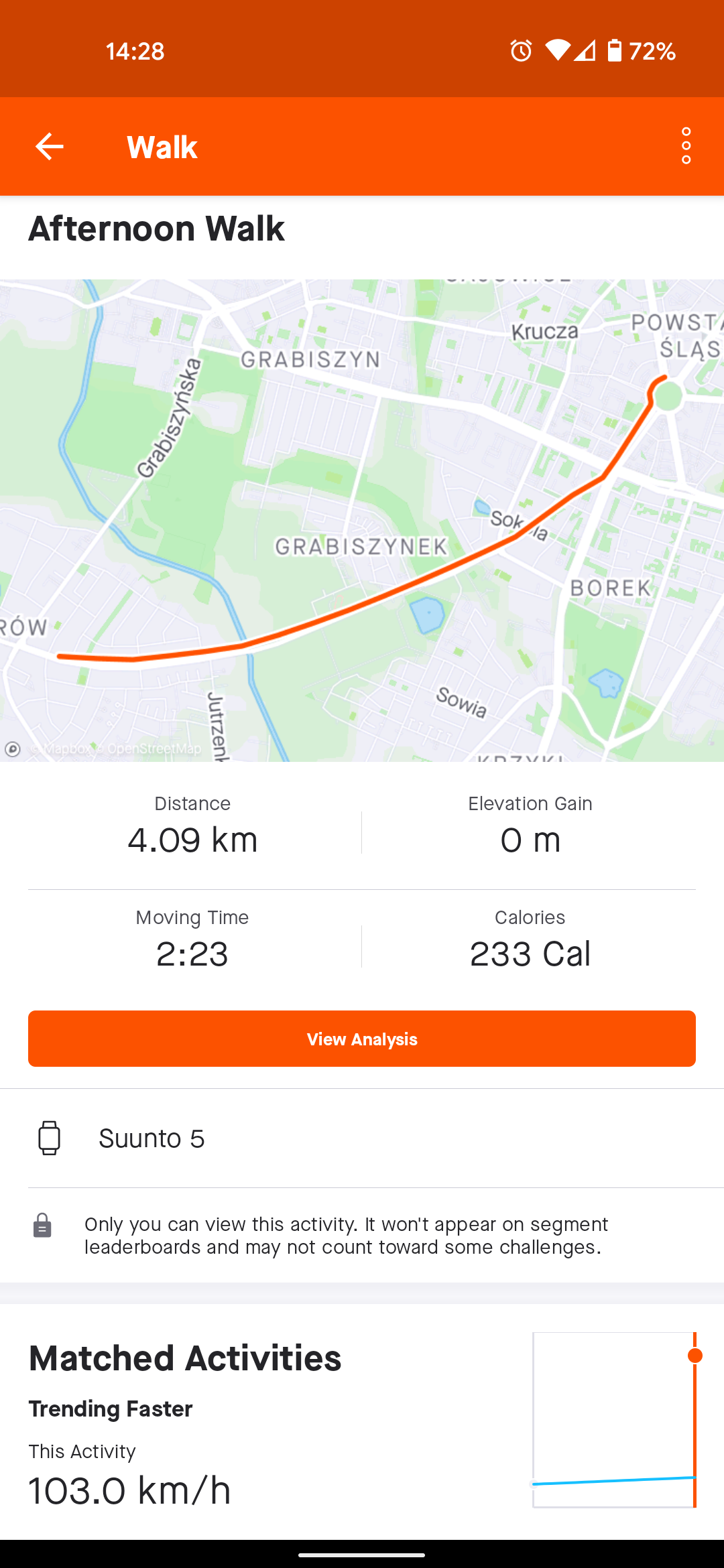
-
@łukasz-szmigiel I think strava didn’t have problem with Ambits 12 seconds interval. So maybe bug related only to this single move ?
-
@tomas5 I think it’s typical to Strava. I know that there’s a workaround to manually pause the workout at last once which gets rid of Strava’s magic. Perhaps Strava’s algorithm that calculates moving time goes nuts with such long GPS fix intervals.
-
@łukasz-szmigiel All you have to do is set to race, that eliminates the lying Strava does and shows moving time=actual time and the file will be fine. It is Strava’s attempts to make everyone look better by removing non-moving time that messes this up since it received altitude data or cadence data with no GPS data.
-
@brad_olwin yeah but can it be done on walking activity too? I might have missed it in the settings. It’s pretty lame that they don’t apply a certain threshold so I ended up walking at 103 km/h

-
@łukasz-szmigiel well you are fast

-
Today after latest firmware update i tried create custom mode.
- When i create “best” custom mode it defaults to performance every time and i can swith by upper right between performance/endurance.
- If i create custom mode with “good” mode it defaults to endurance and i can switch between endurance/performance by upper right.
- If i create custom mode with “ok” gps it defaults to custom mode. And i can switch between custom/performance/endurance by upper right button.
So it is still needed to change custom mode to best if we want to default use perfomancd mode. And i we want get best from battery with “ok” gps accuracy we need to change it prior to excercise and than after excercise change custom back to “best” performance if we don’t want defaults to custom lowest GPS.
It would be best if we could default to performance or last selected but loop trough performance/endurance/custom everytime with upper right button. ( i know at this point it is unlikely that we will get this change on old S5 but stilli had to try again )
-
@tomas5 I think that it was already stated that it’s either desired behaviour or that S5 was never intended for such personalization of battery modes / accuracy.
-
@Łukasz-Szmigiel said in The logic behind default GPS mode settings in different sports modes:
FYI: This is even more buggy than I initially thought. I just realized it as I was too lazy to change it to either Custom or Performance so I left it on broken post-custom Endurance. However when looking at path it seemed strange to me that the points plotted on the map are more like in 1 min fix instead of 2 min fix. So I’ve downloaded GPX from QS and it’s indeed 1 min fix.
It seems that S5 doesn’t switch to Endurance from Custom. It seems so from the UI but judging from the GPX - the track is actually saved in 1 min intervals, so:
There’s no OHR because the watch enforces Endurance and the UI changes to orange.
But the GPS mode is as defined in custom (Good = 1 min).
So what results is some kind of weird amalgamation Not a custom sports mode and not a default Endurance either.
Steps to reproduce:
Go to any outdoor mode
Go to battery modes, set custom
Set OHR on, set GPS good
Confirm custom
Notice start screen turns blue
Either exit start screen or start the activity (doesn’t matter, it’ll work this time)
Go to the same activity
Notice the UI changes color to orange, indicating the watch defaults to Endurance
Start the activity and record ~15 min or more
Check GPX for timestamps - after initial few minutes of 1 sec it defaults to 1 min.Thanks for the heads-up! Sounds like a tricky bug with the S5 not properly switching to Endurance mode despite showing the UI change. The GPS fix sticking to 1 minute instead of 2, along with no OHR, definitely makes it seem like a strange mix of modes. Your steps to reproduce are clear, and it’s helpful to know what to watch for with the GPX timestamps. Hopefully, a fix is on the way for this!
