S9 PEAK PRO - SuuntoPlus Guides not syncing
-
@freeheeler I can’t even pin it. I can see the guides only in the SuuntoPlus Store. I can mark them there with the blue label “Added to library”, but that’s all. Nothing appears in the Suunto App, and hence—I suppose—neither in my watch. I am stuck with this:
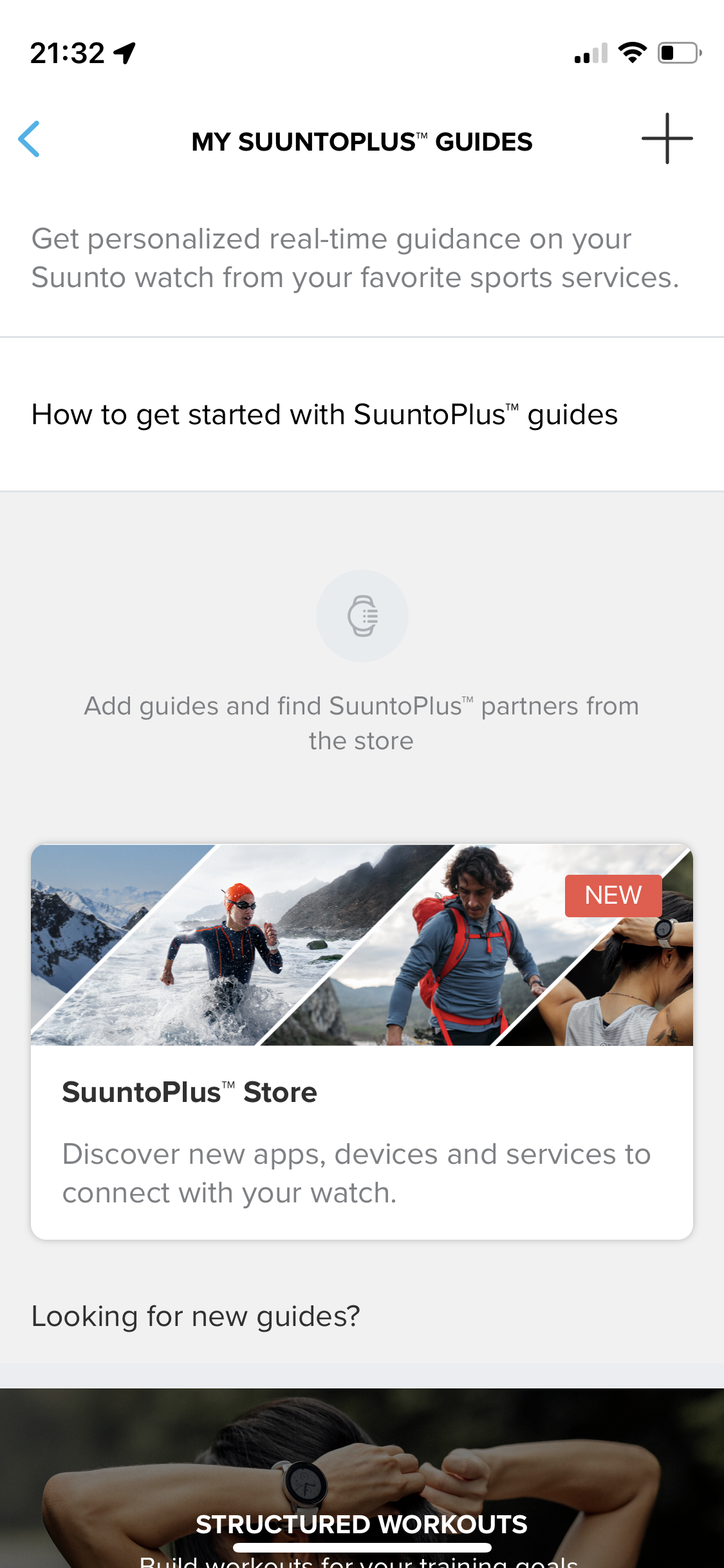
Whatever I try, no guide or structured workout appears on that page. -
@michalpt
you’re on iOS, but it shouldn’t matter.
you do not see the customized guide in the list at all?
here’s what I just tried in android, but as said iOS should be identical. and from what I understand now, i does not seem to be watch related.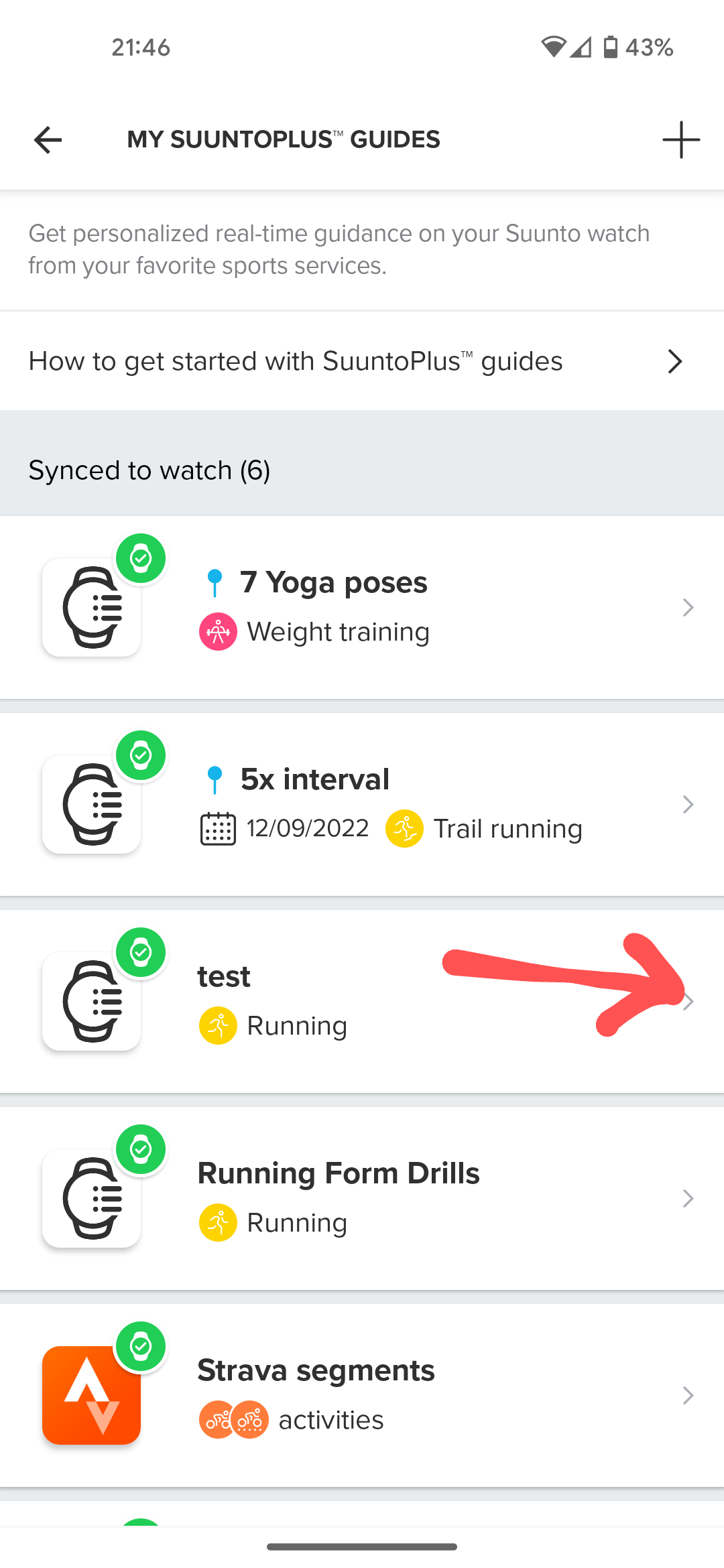
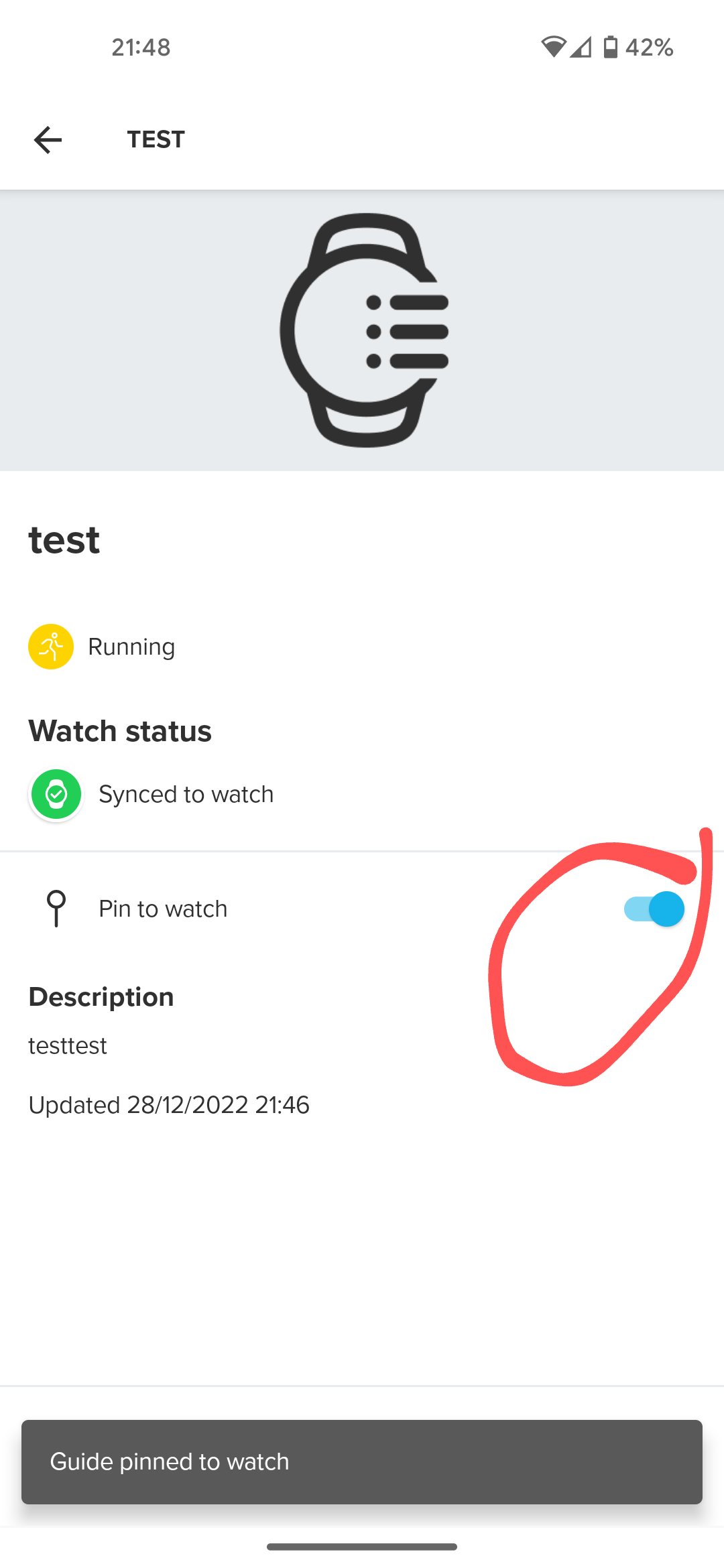
-
@michalpt said in S9 PEAK PRO - SuuntoPlus Guides not syncing:
@zhang965 I will get in touch with Suunto support eventually. I just wanted to try other troubleshooting procedures you—long-time Suunto users—might know about and be using. I was mostly unsure whether I wasn’t doing something wrong. If I’m not omitting any “apparent” step omitted from tutorials that I might not simply know about.
And now I’m pretty much sure the problem stems from the mobile app, not the watch, since I can’t even create structured workouts that could be synced, as I realised.
Yes I know it, I saw your video, the Suunto guides are not showing in your app.
But it doesn’t mean it’s only the apps problem. It might be the watch where is unavailable to push back information, because normally, there are some default Suunto guides in the watch.
-
@zhang965
might be a response issue, true, but I have never seen guides by default in the watch… or do I miss something? -
@freeheeler said in S9 PEAK PRO - SuuntoPlus Guides not syncing:
@zhang965
might be a response issue, true, but I have never seen guides by default in the watch… or do I miss something?I never used Suuntoguides, there are the guides come with my brand new s9ppp watch, have you contacted Suunto support? (Lol)
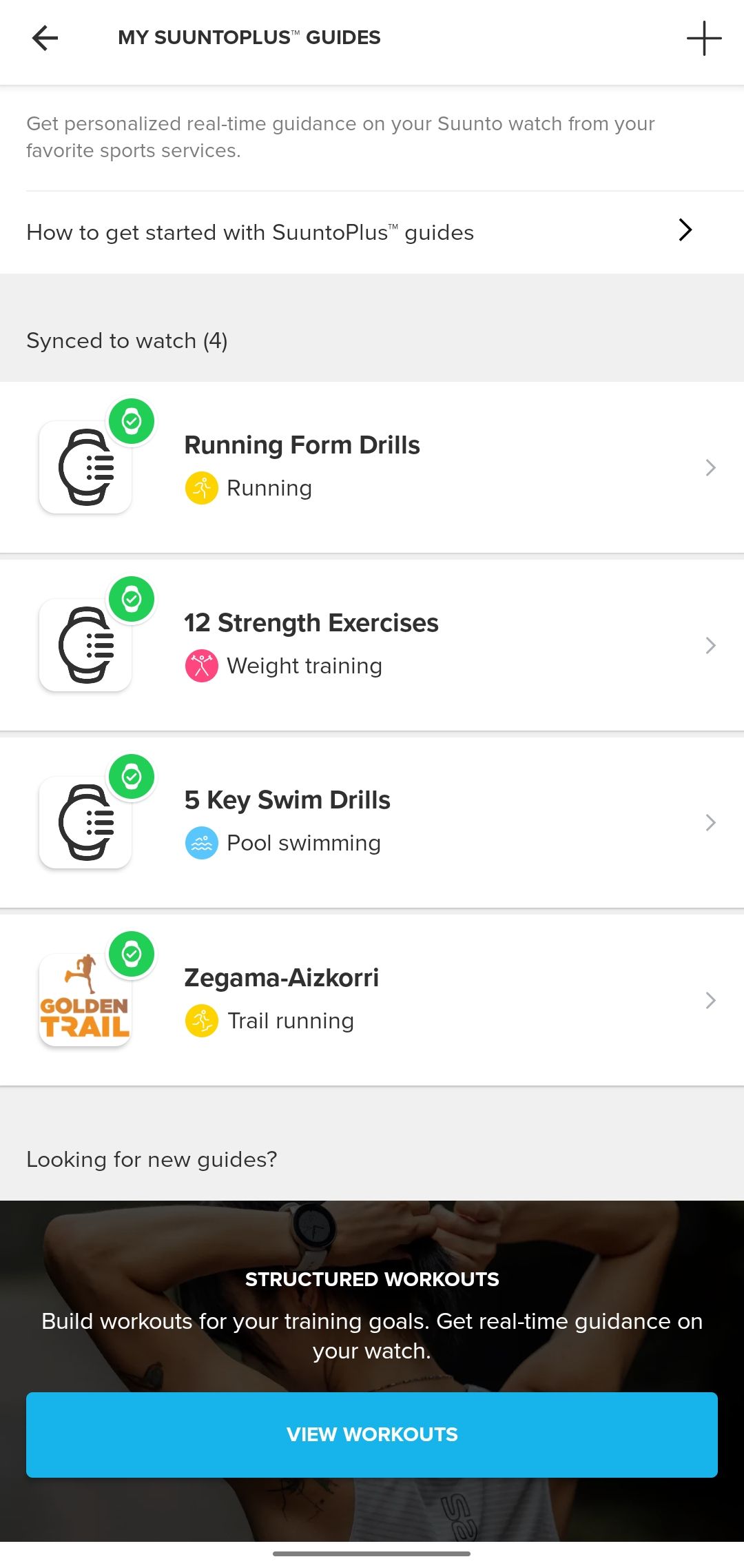
-
@michalpt Have you done any exercises and do those sync from the watch. Try one even if it is fake and make sure it syncs. You can always delete later.
-
@Brad_Olwin Yeah, I made several exercises and everything works and syncs perfectly and on its own. As I said, the only things not working are the SuuntoPlus Guides and structured workouts.
-
@zhang965 I had none of them on my watch. Only the 15 default SuuntoPlus Apps were installed from the beginning.
I’ve just contacted Suunto support, so I will report back to you with the final resolution.
Thank you all for your time.
-
@michalpt said in S9 PEAK PRO - SuuntoPlus Guides not syncing:
@zhang965 I had none of them on my watch. Only the 15 default SuuntoPlus Apps were installed from the beginning.
I’ve just contacted Suunto support, so I will report back to you with the final resolution.
Thank you all for your time.
Hope you are getting responses quickly, cheers.
-
Hy,
just got my S9PP yesterday and like @michalpt mentioned I also had no guides installed on my watch. But syncing just worked fine, I can find those guides when starting the activitiy in the options menu before start.
@freeheeler What does this “pin to watch” do? I see no difference when pinned or unpinned.
Thanks, J.
-
@jthomi
in my case it works like “use in watch” for routes navigation. -
@freeheeler I just did what most of the time helps, RTFM …
 Website explains it like this:
Website explains it like this:“You can pin any guide to the watch to ensure it’s prioritized in case there’s limited space left in the watch memory, or remove any guide from the app and watch by tapping on it and selecting “remove guide” on the bottom of the guide card.”
-
@jthomi
true, my bad. I’ve had apps in mind, sorry. -
@freeheeler All good, appreciate your help!
-
@michalpt Remove some of the apps, the max you can have is 15. That may be preventing you from loading Guides. I am not sure as I have not tested this but I will and will get back to you.
-
@Brad_Olwin This has no effect, I just synced all 15 apps and three guides.
-
@michalpt When selecting an activity in the watch, and you scroll to SuuntoPlus, tap on it, you see the list with the sport apps? Scrolling to the bottom, there are still no guides even after selecting them and adding them to the watch like you showed in your YT video?
-
@jthomi Ok, I did not check this yet, thanks. I had issues with Guides during testing but not with release firmware. I am at a loss for this one.
-
@jthomi No, none of the guides I tried to import or the workouts I tried to create appears on my watch. Only the chosen SuuntoPlus Apps are listed there. Then there is the “Guides” section headline but nothing below it …

@Brad_Olwin I tried removing all 15 apps, but again it had no effect.
-
@michalpt This is weird indeed, hope support can help!