Suunto Vertical is here
-
Welcome back suunto
 ️
️
-
@lessthanmore I agree but running out in the wild without mobile is a bit stressful for me. Just don’t feel ‘safe’ enough to do it

-
This watch is epic. Today I tried in the store the SS version and loved it. Still haven’t made up up my mind whether to go for the SS but before I do I want to put on my wrist the titanium version as well.
It’s an awesome watch and I love it. And feels so comfortable. And not only that. -
Had to share this. Ran a trail race today, where the course was measured by bike odometer to be 27.5 miles. The Vertical delivered on accuracy in a big way!
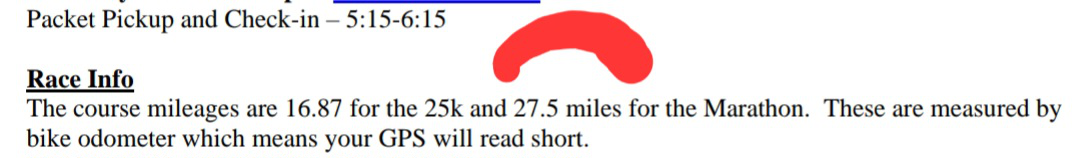
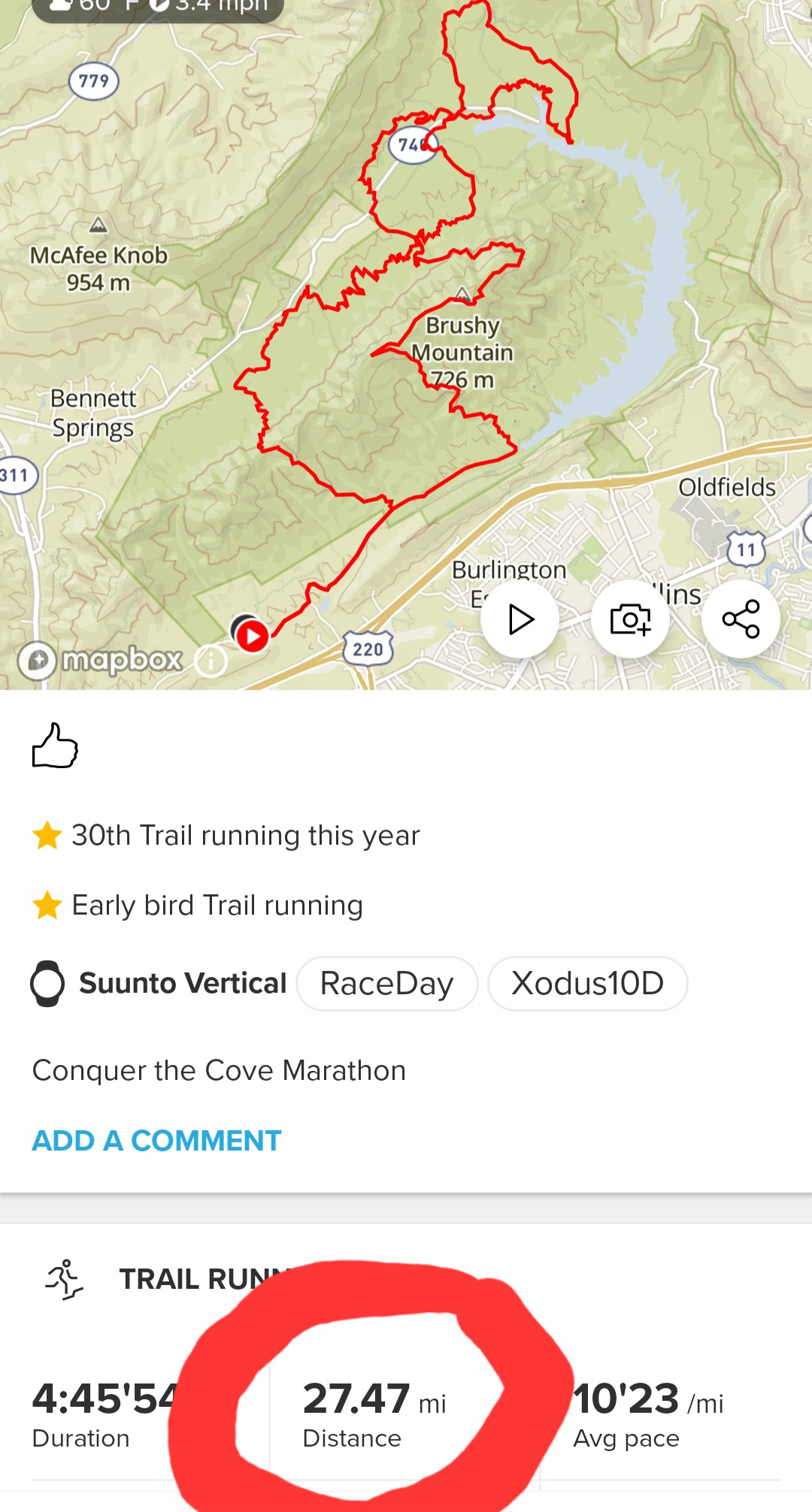
Let’s just say this GPS was not as “short” as the race director likely expected all watches would be

-
Today, I received my new Suunto Vertical and I’m looking for some tips or suggestions on how to optimize its setup.
Any assistance would be greatly appreciated. Thank you in advance
-
@Hugo-Renaud The best advice i have would be to set up your HR zones if you know them or at least set your Max HR and let the watch estimate them. The Suunto app uses those zones to estimate TSS and other things in the the new Training Zone.
Also don’t forget to turn on sleep tracking and the widgets can be rearranged on the Suunto app to your liking.
Hope this helps a little.
-
@Hugo-Renaud
storm altert needs to be toggled on, too, as this is off by default, just in case you want to make use of it.
the other thing seems to be the backlight which is default on but consumes unnecessary battery. I would switch if off and just use raise to wake either low or high… for me low is sufficient…the rest: just play with it and have fun with your new adventure tool!!

congrats!!
-
Now I am on holidays and can test my new watch much more than last week at home after work. I like to wear it 24h a day, solar charging has little effect (I just wrote this yesterday), and running with maps is really awesom! I searched some trails near our location with the Suunto heatmaps and planed it with the app… it was really easy to find the way in regions where I could not see a trail on Apple Maps… really cool!

-
@Tieutieu said in Suunto Vertical is here:
name of watch not displayed on the activity, and on map view in the diary,
For those who didn’t noticed, it has been corrected with today’s SA update (IOS)
-
Hot watch
 . I usually wait a few months until the software evolves… Thats why I did not switch immediately to S9PP. Still using S9P which is still fantastic watch to me. On Christmas I will switch directly to SV…
. I usually wait a few months until the software evolves… Thats why I did not switch immediately to S9PP. Still using S9P which is still fantastic watch to me. On Christmas I will switch directly to SV… -
Last full charge 8 days ago…since then been wearing it h24 with hr and sleep tracking, doing 34 hours of exercice with gps to best, with Maps almost all the Time.
Still 31% battery left and I just had the message « are you training soon ? Don’t Forget to charge your watch »…
I think Suunto can change the algorithm and provide the alert when you only have 5% left !!


-
Yep, battery is incredible alright! I don’t have the daily HR or phone notifications on but I do use the sleep tracking, I’m 11 days out from a full charge now, I’ve done about 12hrs of training with GPS set to the best settings and quite a bit of map usage… still at 58%

-
Dose anybody know when all colors of the new athletic wrist band will be available? Actually it changes daily… and I never saw the dark ruby one to buy…
-
A+ for GPS accuracy


-
@Brad_Olwin said in Suunto Vertical is here:
@Jole13 Force quit the app and restart, it should be ok, I have not had mine perpetually attempt to load the AGPS file.
I’ve been having the same problem with my Suunto Vertical. I’ve had it for five days and connected to the Suunto app on my phone running iOS several times successfully. Workout files transfer, resources transfer, sleep data transfers, etc. and the “optimizing GPS” part of the sync finishes as well. However, the weather widget has always not worked at all, it simply continues to say “Sync with Suunto app to see weather data”
Any suggestions? Jole13, were you able to get the weather widget to work for you? Thanks!
-
@bnorthrop The weather widget need access to the location from your phone. Can you double check that you gave Suunto access to that?
In iOS itself (not the Suunto app) select Settings, scroll down to your apps and select Suunto then at the top allow Suunto access to your location and select Always.
That should be it, you might need to sync once but after that it should work and update on its own.
-
@deserthike20 perfect - thank you!
-
Does someone knows if with a personnal sport mode with gps to best, GPS accuracy automatically switches to a less precise mode when battery gets under a certain level ? I didn’t had any advertisment from the watch (or didn’t saw it) and I’am at 4%. Gps track from the run I just finished his really good so I couldn’t tell if it was recording in best precision, or less.
Just noticed that I started with 5% and finished at 4% (1 hour run, maps diplayed, no app).
Thanks ! -
@Tieutieu it does not change battery mode without telling you. Only at 1% it will go to power saving mode on its own.
-
@isazi Ok thanks !