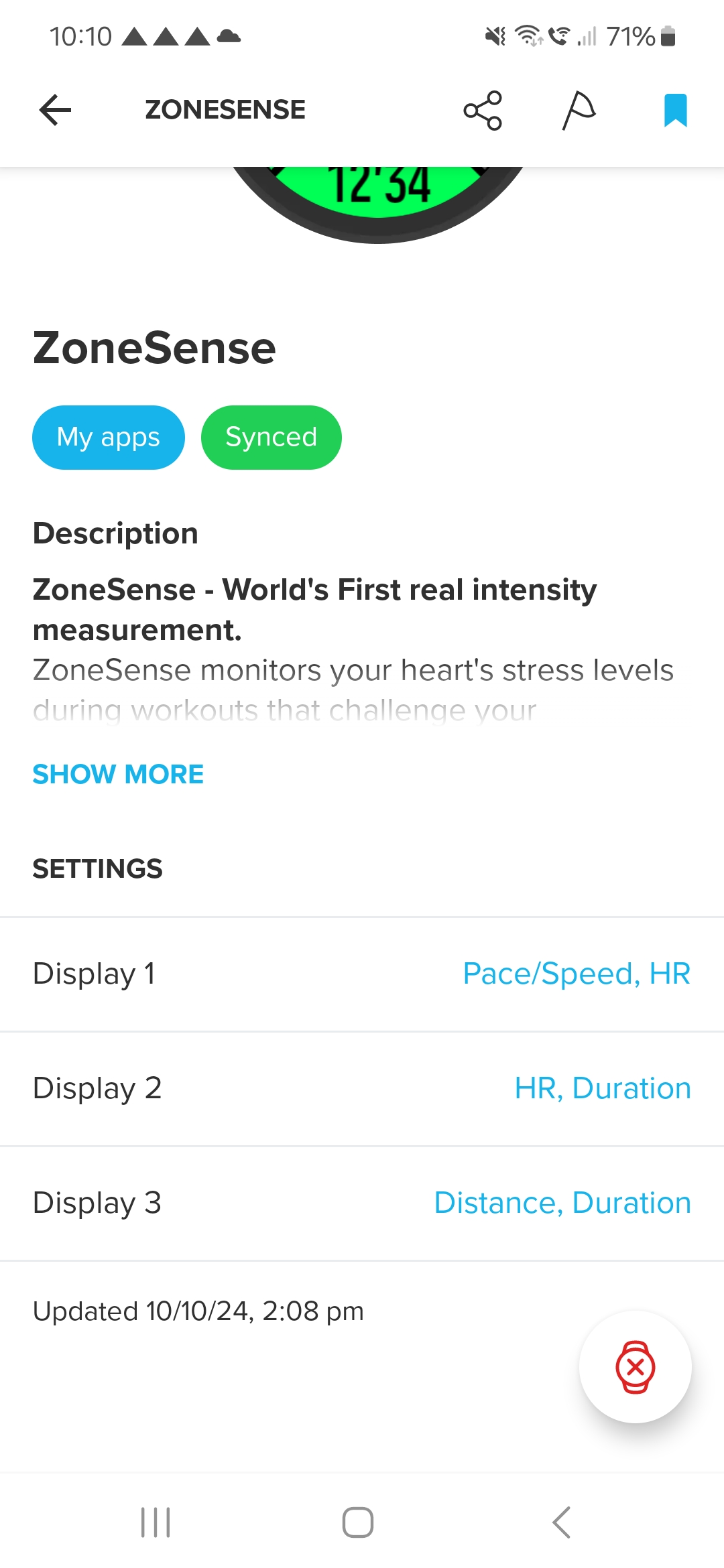Suunto ZoneSense
-
Please, Suunto, fix the bug in ZoneSense that when an additional sport app is selected, ZoneSense no longer shows the pointer on the outer ring (green, yellow, red zone) and instead a 00:00 is shown in the graph in the middle of the display. Without the pointer, I don’t know where in the current area (green, yellow, red) I am currently moving and in which direction ZoneSense is moving.
Thanks for reading!

-
@pilleus do you experience this issue with any S+? Specially for S+ climb, one trick to get it working with ZS is to add it once ZS 10 mins warm-up has passed.
-
@pilleus I’ve not experienced this. I’ve used ZS alongside structured workouts (from TAO) during training and alongside the hydration app and the last-km apps during races (different races, obviously) as well as alongside snap-to-route and normal routed navigation with climb guidance. This is with my Race S. Are there specific sports apps that cause it?
-
The combination ultra walking and ZoneSense doesn’t work for me. And it’s no option for me to wait 10 minutes and then activate the s+ app. It’s just a workaround to fix a faulty behaviour.
-
@Dušan-Ković said in Suunto ZoneSense:
I will add videos here, so they are easier to find:
EP1: https://youtu.be/YBVSs8ju0JM
EP2: https://youtu.be/XFbgiljNBXc
EP3: https://youtu.be/-fidaYqS988
EP4: https://youtu.be/bD3O4BZ9vIcas I understand it HR belt is a must, because it needs HRV measurement. I wish this could work on Verity Sense or similar optical HR bands.
These videos are superb! I only just got around to watching them, and I now (for the first time) really understand the metrics that have confounded me for the last few years.

-
Hi there, would you recommend to set HR zones according to Zonesense values?
I have been trying to get my Zones more or less accurate but it seems they don’t fit with the Zonesense values. Any help appreciated.
For example, Zonesense displays my aerobic threshold between 153-159 bpm max. So Zone 2 would be probably somewhere between 130-160 bpm.
How should I setup my zones if using Zonesense values.
Just curious if these values are good to use if you don’t want to do a LT and VO2 max test in a sports lab.
Thanks for your help. -
A small recommendation
To add to suunto Plus zonesense the current running pace so that it well be possible to maintain a pace while examining which zone I am in.
Today while running 22 km I really wanted to know how the running pace affects the zone sense without pressing buttons
@isazi
@Dimitrios-Kanellopoulos -
@Danny-poleg you have this already. In the S+ settings in the app, you can select which data to cycle with the top button in the ZoneSense screen.
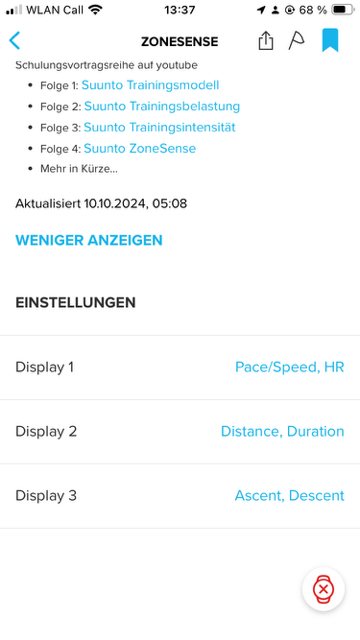
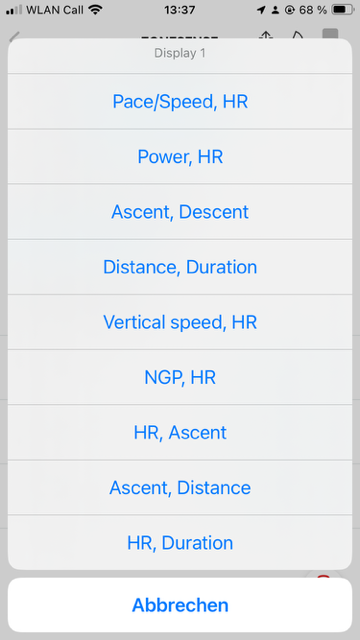
-
@Egika
I checked - thanks
While I’m on the ZONESENSE screen, pressing the top button switches between data and adjusts the color spectrum according to the zone I’m in -
@Egika can you actually switch through those data fields with the upper button?
I can only see
Pace - Hr
Power - HR
Ascent - Descent -
@Francesco-Pagano You can set which data fields you want in the Suunto App, then you will have the three you selected available.
-
@Danny-poleg The top button press will not change the color spectrum or it should not.
-
@Brad_Olwin only on iphone
This option does not exist on Android -
@Danny-poleg this works a described for me on Android (Galaxy s23).
-
@althaea35 !
Unfortunately this is what I see in the app what am i doing wrong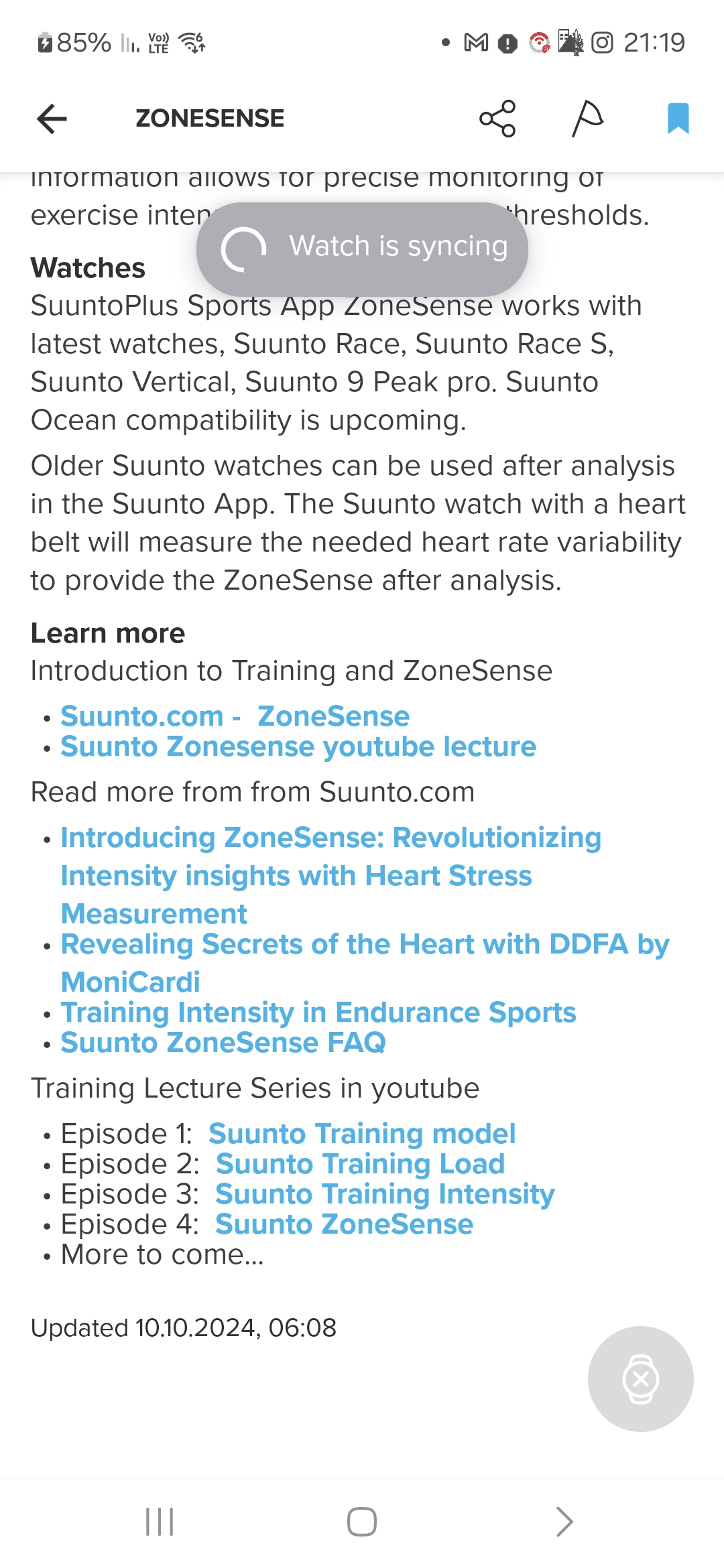
-
@Danny-poleg I get that screen as well when the watch isn’t connected/synced to the app. Once it’s connected, it works better.
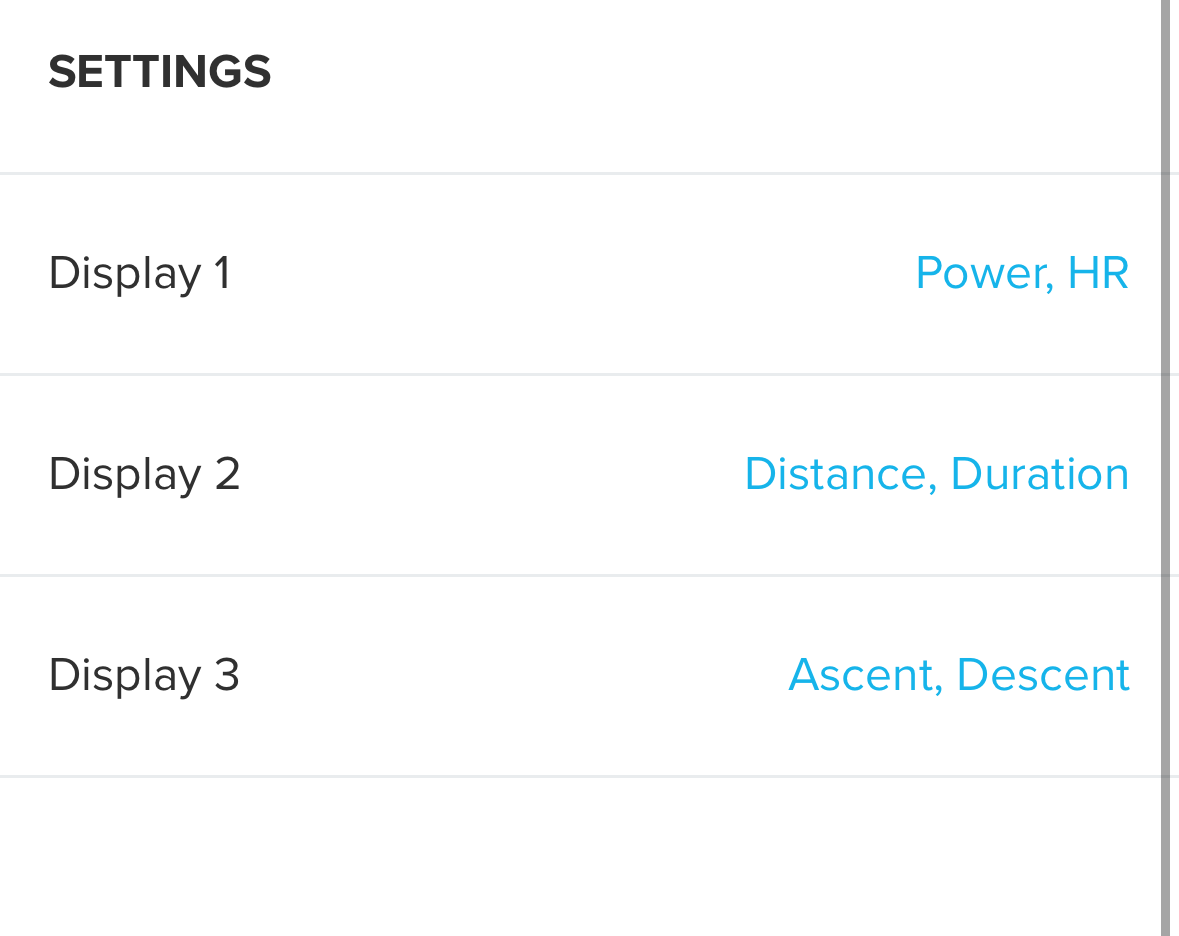
-
-
@daveathletic yes, you can indeed update Z3 and Z5 low end values using aerobic and anaerobic thresholds suggested by ZS.
Recently in a webinar Suunto clarified that ZS is not necessarily a replacement of lab testing for lactate and ventilation tests, but at the same time, it can be used as a good enough reference, as ZS data follows the lactate thresholds done in a lab very closely. It was stated by the creators of the metric behind ZoneSense that its thresholds are within +/- 5 bpm vs lab-based lactate test.
Having said that, it’s up to end-users to make best judgment use of the thresholds measured by ZoneSense, as you know, these will vary between days, even during same day. A ramp test on a track or flat course is usually a good way to get a relatively good idea of your thresholds from ZS.
If you don’t do ramp test, another way is do targeted sessions for each one, one aerobic session where you work below, at and above what you think your aerobic threshold might be and for enough time ( 3 to 5 mins) then do a separate session for anaerobic following same approach.
Hope this helps.
-
@althaea35
@iterumtenta
Thanks to all the members of the group
There is nothing like the good old way - deleting the app, resetting the phone, installing the app and the magic works -
@herlas thanks for your reply, that helps a lot and gives me a really good understanding. There is so much information out there according to HR zones that it can get quite challenging to find the right way to set them up without a lab test.
Anyway, I‘m gonna do a track test and will use Zonesense metrics to get them at least more or less accurate.
Thanks for your help, really appreciate.