Software Update 2.43.8/.12 (2025 Q2)
-
@Jan-Suchánek Right, same behaviour. In the app everything looks ok
-
I don’t know if i was already mention but i have 2 remarks and sur if is is the normal behavior:
• Raising your wrist : OFF
=> but during activities the backlight is activated when raising wrist (it seems it wasn’t the case some times ago)
• custom battery mode
=> it is always selected by default even if the configuration is exactly the same as perfo mode -
@Audaxjoe I have same issue. If I see the manual laps in SA it shows random laps probably something from the climbing app in the watch. Which to me is entirely useless.
I have not found a way to actually see the laps I created manually by pushing the lap button.If anyone has a fix, please let me know
Thanks -
Not here @Dareo, sorry… mine is working without issues since the update. Sounds worrisome that hard resets didn’t solve. Sending logs after an event you described to Suunto seems the next logical step.
-
@pavel.samokha This issue continues to be present in the current software.

I first reported it 8-9 months ago. I seems like it should be a simple fix, but either Suunto team is unaware or they don’t care about fixing this obvious bug.
This is a data screen from a custom sport profile where I have HR graph at the bottom and pace at the top. As you can see, the graph starts with horizontal line across the graph at an arbitrary value. The graph is supposed to show about 40 last minutes of an activity, but obviously there are no previous 40 minutes at the beginning of an activity, so the graph should be empty. This issue reproduces on nearly 100% of runs. I think I saw it working correctly only two times in 9 months. I am under impression that it works correctly on a first run after a software update, but it works incorrectly on subsequent runs.
Please report it and get it fixed because this very obvious bug doesn’t speak highly of the software quality.
-
Thanks for the feedback @fv4500. For each recorded activity the app allows you to export a GPX file or download a FIT file. By “logs” are you referring to one of them? That’s for recorded activities. How can you get a dump of the watches state at the moment of freezing up when idle?
-
@fv4500 Thanks for the feedback. For each recorded activity the app allows you to export a GPX file or download a FIT file. By “logs” are you referring to one of them? That’s for recorded activities. How can you get a dump of the watches state at the moment of freezing up when idle?
-
Hi @Dareo, as far as I understand from the posts in this forum, using the Suunto App you can “extract” from the watch a flight log out of it’s black box of what exactly happened at software level, allowing the technical support to go deep into them and understand what happened. These are “the logs”. Not talking about any user-produced file here.
Hope they can get is sorted out. -
@fv4500 Many thanks!
-
@Artus-Diver said in Software Update 2.43.8/.12 (2025 Q2):
@Inge-Nallsson, @Александр-Даниленко
Unfortunately, what Suunto Plus Swim Drills “Kicking with Kickboard” offers is useless and does not work!
No time and distance measurement after pressing LAP.
Only configured screens change.
SuuntoApp does not have statistics for such an exercise.
Waste of time!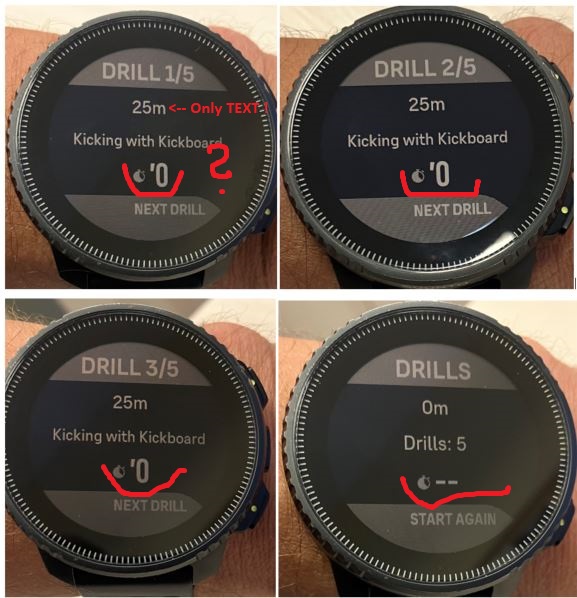
The Swim Drills S+ has been updated, please delete the sports app and download it again!
-
Thank you for the information.
Yes, the application has been improved, but:- the swimming distance is still zero "0"m,
- the distance covered during the exercise is only for information purposes,
- the swimming time is only measured locally on the watch,
- the exercise time starts when you press “Start Drills” and is different from the time of the entire activity (for example, the activity time is 2’53 and the exercise time is 1’42, which is not saved anywhere),
- there are no statistics after saving the exercise,
- the exercise distance is not related to the declared pool length (for example, 25m), you have to manually enter the exercise length,
- you can enter different lengths, but why??? For me, as a swimmer, it is interesting to see, for example, the 100m statistics divided into 4x25m and not just 100m!
Generally, there is “some” progress in the application, but you still have to manually correct the distance and the lack of statistics makes the application not very useful.
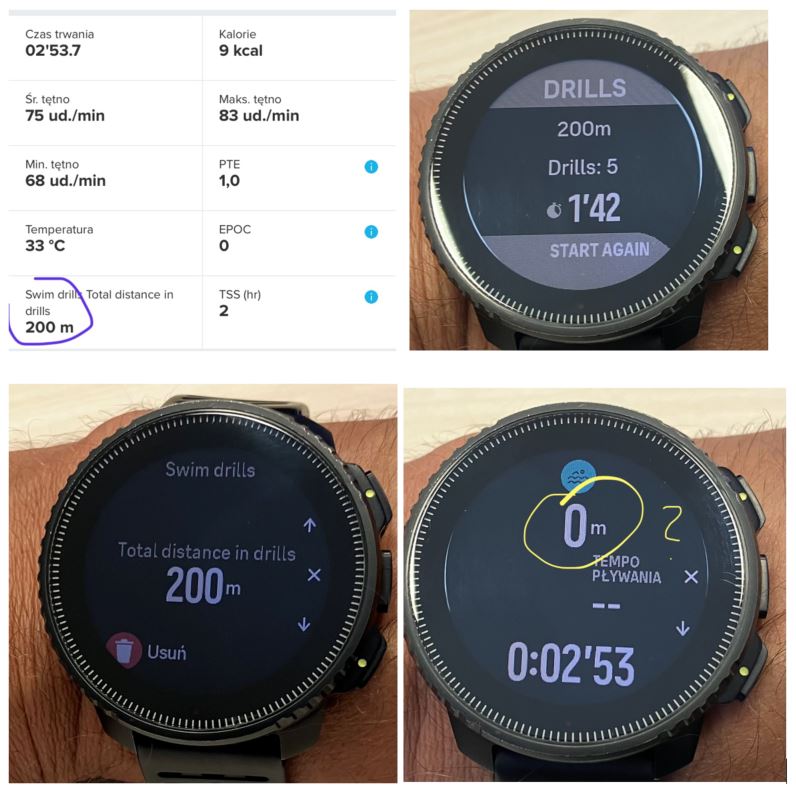
-
@Artus-Diver

I was just following up if the app is working as indended.
agree about usefulness… -
replacing a suunto app during workout is not always possible as the app shows that 2 S+ are in use. For instance i had coach pacer and fused zones and when trying to replace fused zones by setting te toggle off and adding another S+ i wasn’t able to do so. The workaround was to set it off, get out of the control panel and then add the other s+.
I think this was not the case with the previous iternarions
-
@Artus-Diver said in Software Update 2.43.8/.12 (2025 Q2):
meone from Suunto IT will take some
For me BIG NUMBER are not big at all
I sent a suggestion to SUUNTO which you can find here
https://forum.suunto.com/topic/13208/coming-back-on-a-very-old-wished-enhancement-…-bigger-unique-info-for-impaired-people?_=1751908678891In fact personnaly for swimming I need very basic informations like the distance, the time, what time it is …
this because I train myself during by lunch noon break so I have very limited time, and hence I need to just know how much I already swon and if I can still do a little bit more …I tried big number … one time … useless … a second time again few month later … useless …
so hence I deciced to write this suggestion to SUUNTO .
For me BIG has to be SUPER BIG not just few pixels bigger !!!When you swim, you are impaired, with teh fog on the glasses and below the water to read … you cannot read even when tehre is just 3 fields … you see blurry information
Let’s see …
-
My watch (a 9PP) has downloaded and installed the latest firmware, despite having “enable automatic updates” turned off. It did the same with the last firmware, overriding this setting after about 2 weeks and forcing the update. Does anyone know how I stop it doing this?
I’ve also noticed the watch is now defaulting to “custom” battery mode every time, even though I’ve never set a custom mode and default settings are the same as “performance”. (Maybe it was doing this before and I didn’t notice now that battery mode is hidden in the sub-menu.) Does it make any difference if it’s in custom or performance if the modifiable settings are the same?
-
@MKPotts THis is definitly not the first time that Suunto pushes an update despite the “automatic update” control being turned of, it really, really, really gives a bad vibe :
- about device ownership
- possible future “updates” that wreck our watches, like it happened before
- worst case scenario would be like google “update” to their pixel 4a that halved the battery life for “safety”
Hey Suunto ! It’s 2025 ! Consent is not an option !
-
@ElectronBadger same on my Race S.
Was working before the update.
On running or custom sport mode, auto lap turned off, the field ‘current lap duration’ doesn’t show anything.
But the laps appear in the app after the activity -
@fv4500 FYI - I just got finished chatting with support and it appears to be a known issue
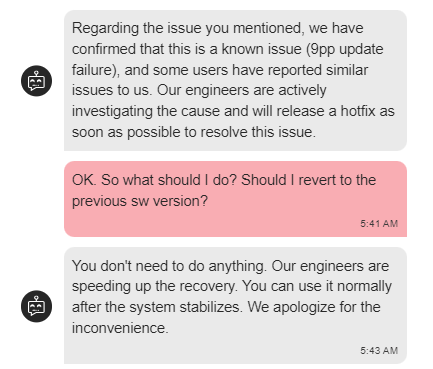
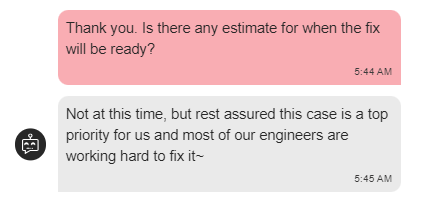
So hopefully the issue gets resolved soon.
-
@Dareo I hope Suunto is working on the non-touch-responsive navigation screen issue, too.
-
@enriqueescoms Same here. Getting tired of having to constantly look at my watch while exercising to see if it’s frozen and needs a soft reset.