Sync issue - error loading data - sync not fully completed
-
@Dimitrios-Kanellopoulos, I disabled SuuntoPlus weather and now it’s syncing the activities to the app and to Strava


-
@Dimitrios-Kanellopoulos The weather is turned off in my cross training, but other Suunto Plus apps are enabled.
-
@Dimitrios-Kanellopoulos In the application, in the “feedback” section, I threw off the magazine in Suunto along with the description of the problem. Maybe it will help…
-
Other S+ can be also the reason. For now on s9p please turn them off
-
@Dimitrios-Kanellopoulos hello. The SuuntoPlus currently used during my activities was HR zones duration.
Since the last major update (including the watch), I was obliged to suppress this Suunto Plus option to avoid sync issues. I did not try others Suunto Plus options since then. -
@Dimitrios-Kanellopoulos Yesterday I recorded a workout with the Suunto Plus - Manual interval race function enabled (for a long time) and the workout was recorded and unloaded normally, before that I recorded the workout in the same mode + I created my own interval training 8x400/400m and it was also recorded normally.
but the two tracking sites where the weather is enabled are showing an error. -
Hi we have found the issue. Please do not use a Suunto plus. Any for now till the apps get updated
-
Good morning,
After twelve days of synchronization errors, I reset my 9PP (Settings > General > Reset Settings).
I reinstalled the app and re-paired it with the 9PP.
Synchronization is now working, even with ‘Customize sport activity’ and ‘HR zones duration’ (though I haven’t used the Suunto Plus option).
I thought Suunto would have found a solution. -
So this is for future activities to disable the suunto plus apps that they can be synced? Is there any chance to sync past activities with activated suunto plus in the near future or are these activities broken forever?
-
Same issue this weekend but only with biking
 . The only S+ was Weather, I so removed it.
. The only S+ was Weather, I so removed it.
Latest test sync with Strava is ok, I can review all Suunto App parameters, but sync with relive is not working
-
@Dimitrios-Kanellopoulos
Sync failure and failure to upload workouts . Intermittent. I updated watch today thinking it would fix the problem with no joy. I deleted app and am running the watch in basic mode until app update. Do you have an idea when that will happen? Thank you -
@Dimitrios-Kanellopoulos Thanks for the update @Dimitrios-Kanellopoulos , yes I never had weather enabled - but HR zones. The 2 walking activities I did in between are synchronizing.
I haven’t done anything on the watch front nor the App. Once there’s an update the activities should sync as normal right? -
Do you know if Moves already transferred to that App will be “updated” and so we will have access to FIT files ?
-
I did a hike in the mountains today. Closed the activity on the 9PP. Tried to open the Suunto app on my iPhone. Got a message that the app needed to be updated (mandatory) Downloaded and installed the update. Sync error. Appears at the optimizing gps sync stage. Tried a lot (except factory reset). Still the sync failure. When I record a new activity (test with cycling profile ) this activity is synced but the hiking activity still does not pop-up. Still get the sync error. Disabled all Suunto plus stuff. No effect. Other Sync data looks complete. Only the activity before the app update is missing. I will cycle tomorrow a 70km activity. Let’s see how this works ( have an alternative measurement with my cycling computer and heart measurement band)
-
@Dimitrios-Kanellopoulos I looked at the analysis of the last two workouts, in one I forgot to set the sensations, and here is the data that appeared:
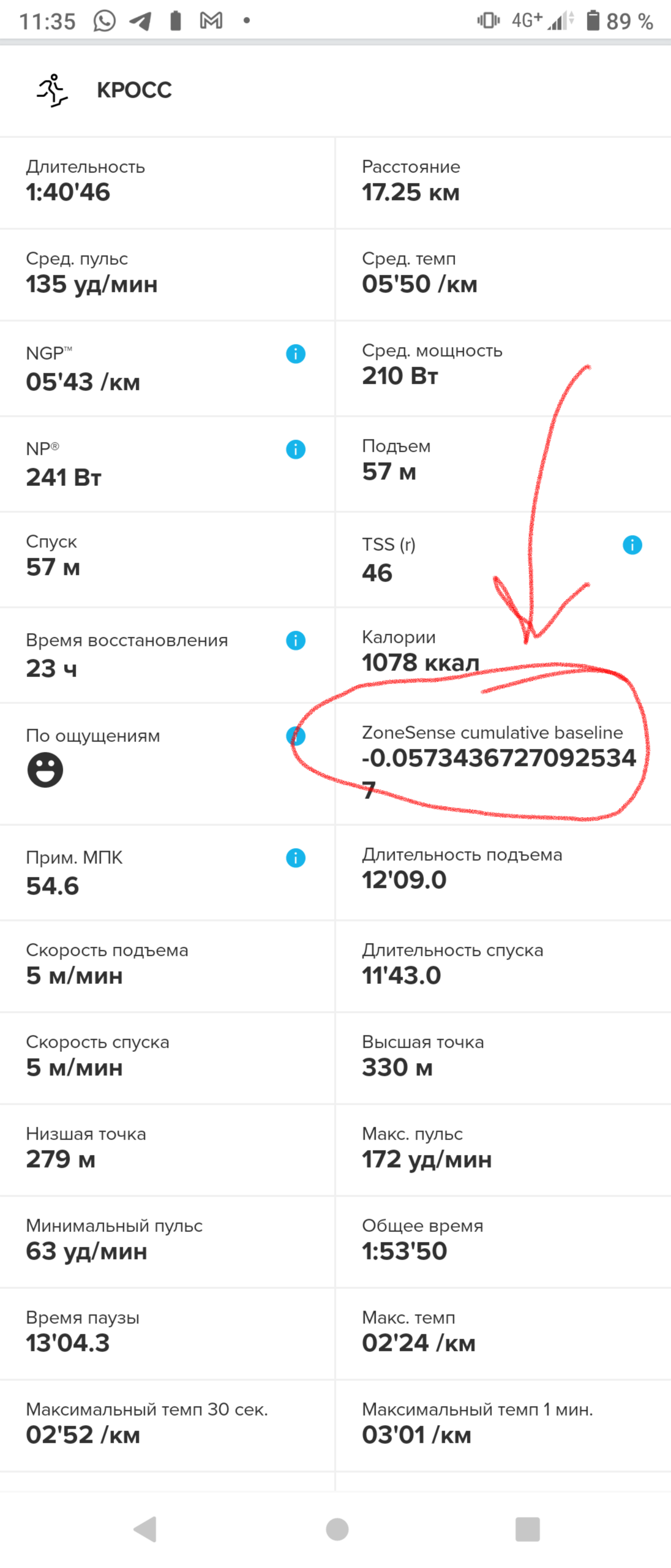
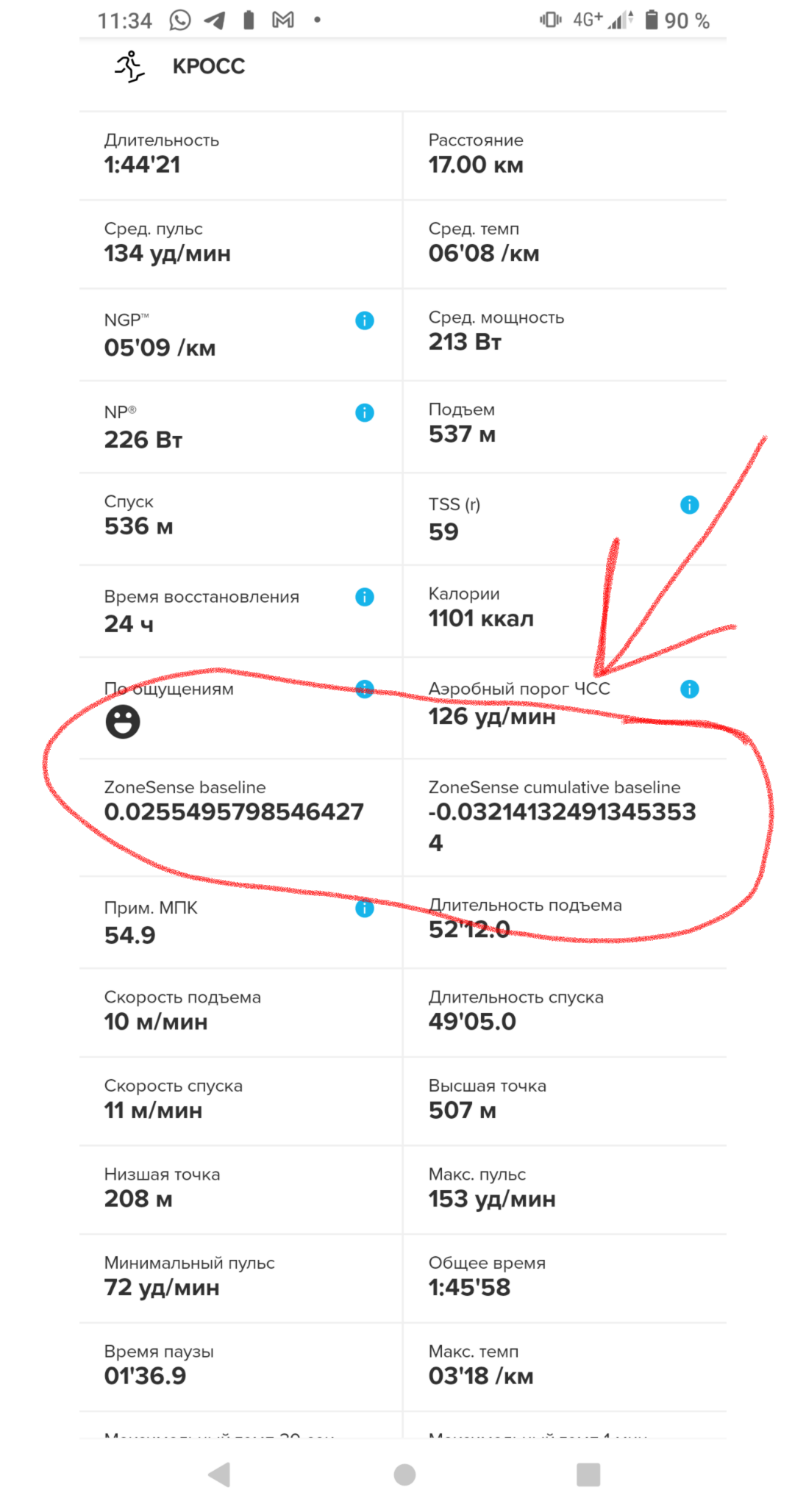
-
@Dimitrios-Kanellopoulos During the training, the S+ - Manual interval race function was enabled.
-
My friend’s S9PP also failed to sync.
-
Checking the traffic of the app I can see it tries to connect To an invalid url
POST /events HTTP/1.1 Host: analytics.sports-tracker.comThe server responds with a
HTTP/1.1 404 Not Found Server: nginxAfter that, the sync fails.
-
I’ve used SuuntoPlus “HR Zones” during two runs, and both of those ended up with corrupted data. I also logged one walk without any active SuuntoPlus features, and that one worked just fine!
-
Please try to resync. Backend fix is deployed.